Problem with Content Caching - no activity shown in Activity Monitor
I use a MacBook to provide content caching for 200 iPads within a school environment.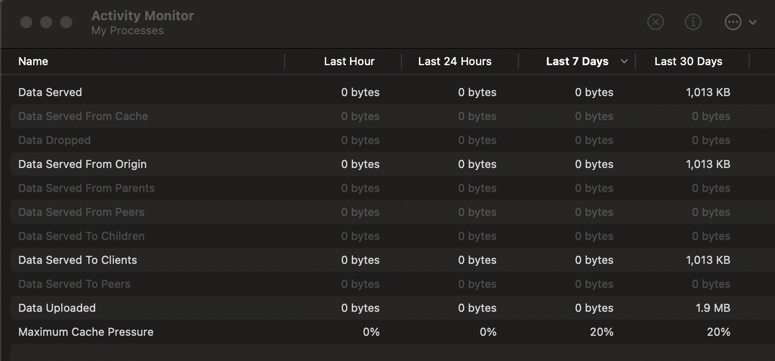 I have recently had cause to verify that content caching was working, and I have found that activity monitor is showing little or no discernable caching activity taking place.
I have recently had cause to verify that content caching was working, and I have found that activity monitor is showing little or no discernable caching activity taking place.
Background Information
The Mac model is the MacBook Air (M1, 2020)
It is connected via Gigabit Ethernet with Wi-Fi disabled as per Apple best practice.
The OS on the mac is 11.4
The Mac and my test iPad are on the same subnet.
Troubleshooting Performed:
I have been into Terminal and verified that the server can be activated as per this useful site.
I have been into the logs and the only errors that I can see are where the content caching has been stopped and restarted as part of my testing.
I can ping the Mac by IP from an iPad.
Any suggestions for further testing would be much appreciated.
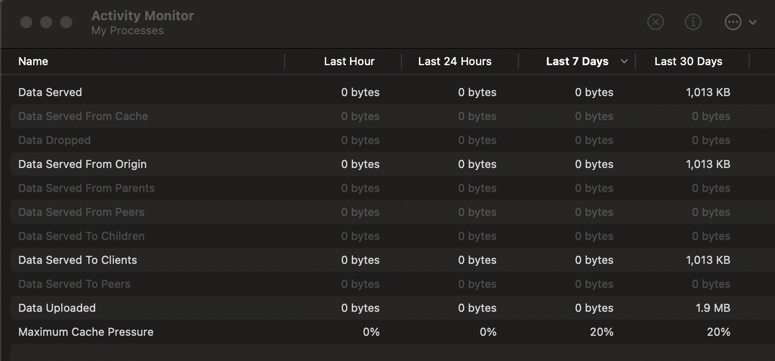 I have recently had cause to verify that content caching was working, and I have found that activity monitor is showing little or no discernable caching activity taking place.
I have recently had cause to verify that content caching was working, and I have found that activity monitor is showing little or no discernable caching activity taking place.Background Information
The Mac model is the MacBook Air (M1, 2020)
It is connected via Gigabit Ethernet with Wi-Fi disabled as per Apple best practice.
The OS on the mac is 11.4
The Mac and my test iPad are on the same subnet.
Troubleshooting Performed:
I have been into Terminal and verified that the server can be activated as per this useful site.
I have been into the logs and the only errors that I can see are where the content caching has been stopped and restarted as part of my testing.
I can ping the Mac by IP from an iPad.
Any suggestions for further testing would be much appreciated.
ASKER
I am using Content Caching to distribute app and iOS updates to multiple iPads, to avoid each iPad pulling down these updates from Apple. This model should allow us to pull each app update down once and then the iPads pull from the MacBook directly.
https://support.apple.com/en-gb/HT204675
All of our iPads do have the required SSL certificate to enable https sites. I may need to look at Apple port lists for this though.
https://support.apple.com/en-gb/HT204675
All of our iPads do have the required SSL certificate to enable https sites. I may need to look at Apple port lists for this though.
ASKER CERTIFIED SOLUTION
membership
This solution is only available to members.
To access this solution, you must be a member of Experts Exchange.
ASKER
Thank you, I am seeing several errors and I will investigate these in detail.
You can only have caching of secure site if your proxy secures all communication eminating from the client. Many comercial Firewall includes the DPI and require the administrator of the network to push a TRUSTED certficate to all clients to facilitate the secure communications to all sites.
To confirm, Check the proxy logging and see whether the majoroity of requests are for https:// based destiantions.
If you are using a WCCP based setup on the router, the request to port 443 are commonly not part of proxying setup.