LICOMPGUY
asked on
dism error/ sfc /scannow error - to attempt to update or not - THAT is the question!
Hi all!
I have a remote user about 1000 miles away , was just going to install sec updates, ran an sfc /scannow - with errors.
ran dism repair - returned the error "The component store has been corrupt.
OS is 20h2.
It has been totally stable that actually is the problem! LOL
I was thinking IF I tried to install Windows updates, if it could introduce OS stability issues, if it completed the updates, or perhaps even start with BSODs upon reboot. I've seen this occur before.
What totally throws me off with Windows 10 is you see these errors, when running sfc or dism, and at times even updates fail because of them, BUT - if the computer is stable, it is not logical to format/reinstall etc., to address errors that are not affecting the overall stability of the system.
I also ran surface scan, no block errors.... So once again, logical problems, which I see often with Windows 10, I wonder if the file system issues is simply buggier under Windows 10 - IDK
I guess if it prevents you from installing sec updates, then it should be addressed. Agreed? Just not logical to have to rebuild if there is no impact on the OS.
I have actually not seen this occur with older versions of Windows, where the OS can have errors, yet the the system is completely stable. I only recall seeing the errors when there is an impact on the OS Stability.
What do you guys think? What approach would you take!
Thanks!
LiCompGuy
I have a remote user about 1000 miles away , was just going to install sec updates, ran an sfc /scannow - with errors.
ran dism repair - returned the error "The component store has been corrupt.
OS is 20h2.
It has been totally stable that actually is the problem! LOL
I was thinking IF I tried to install Windows updates, if it could introduce OS stability issues, if it completed the updates, or perhaps even start with BSODs upon reboot. I've seen this occur before.
What totally throws me off with Windows 10 is you see these errors, when running sfc or dism, and at times even updates fail because of them, BUT - if the computer is stable, it is not logical to format/reinstall etc., to address errors that are not affecting the overall stability of the system.
I also ran surface scan, no block errors.... So once again, logical problems, which I see often with Windows 10, I wonder if the file system issues is simply buggier under Windows 10 - IDK
I guess if it prevents you from installing sec updates, then it should be addressed. Agreed? Just not logical to have to rebuild if there is no impact on the OS.
I have actually not seen this occur with older versions of Windows, where the OS can have errors, yet the the system is completely stable. I only recall seeing the errors when there is an impact on the OS Stability.
What do you guys think? What approach would you take!
Thanks!
LiCompGuy
ASKER
Hey Bembi
Did a surface scan using a third party util, zero bad blocks. I have seen this so many times on different Win 10 machines. No bad bkicjs yet sfc dsim errors quite often.
That to me (I could be wrong), doesn't point to a physical disk error.but logical or file system.
Regarding the release - I have seen this occur with 1909, 2004 and 20h2. Different drive geometries. Spindle, SSD, NVME. Currently on a 20h2 build.
SFC = error Windows Resource Protection could not perform the requested operation
DISM - The component store is repairable, ironically after repairing it, then I had an MS Office error, repaired office and Office is fine (Zero signs of stability issues prior).
When doing a DISM retore health it terminates with the component store has been corrupted.
So whatcha thinking? Cause/approach? If the computer runs completely stable - It doesn't seem right to rebuild because of these errors.
Thank you!
Did a surface scan using a third party util, zero bad blocks. I have seen this so many times on different Win 10 machines. No bad bkicjs yet sfc dsim errors quite often.
That to me (I could be wrong), doesn't point to a physical disk error.but logical or file system.
Regarding the release - I have seen this occur with 1909, 2004 and 20h2. Different drive geometries. Spindle, SSD, NVME. Currently on a 20h2 build.
SFC = error Windows Resource Protection could not perform the requested operation
DISM - The component store is repairable, ironically after repairing it, then I had an MS Office error, repaired office and Office is fine (Zero signs of stability issues prior).
When doing a DISM retore health it terminates with the component store has been corrupted.
So whatcha thinking? Cause/approach? If the computer runs completely stable - It doesn't seem right to rebuild because of these errors.
Thank you!
You may have to analyse the SFC scan log....
THis gives you a clue, where something is missing. Usually it is connected with the cached installer packages.
If you can identify the installer package, you can either reinstall the according software package or you can to copy some file over from a differnent system.
Do you use NTFS on the disc?
THis gives you a clue, where something is missing. Usually it is connected with the cached installer packages.
If you can identify the installer package, you can either reinstall the according software package or you can to copy some file over from a differnent system.
Do you use NTFS on the disc?
ASKER
Hey there
Thanks for the response. I can get ahold of the log in the am. Any tips on what to look for, tools to view it? Or any text editor? I didn't realize you can install just single packages, thought you had to do the whole OS. That would be awesome so based on your experience it "should" be repairable.
Thanks so much
Thanks for the response. I can get ahold of the log in the am. Any tips on what to look for, tools to view it? Or any text editor? I didn't realize you can install just single packages, thought you had to do the whole OS. That would be awesome so based on your experience it "should" be repairable.
Thanks so much
Much depends the extent you want to go through and the capability of the user on the other end and whether you have remote access.
Do you have an equivalent system locally?
Deals with imaging the drive and transferring it to you for review, testing to see if it can be fixed.
what is the system? Do you use any kind of cloud backup of that system?
Acronis provides a manufacturer specific tool that could help capture the disc image.
Do you have an equivalent system locally?
Deals with imaging the drive and transferring it to you for review, testing to see if it can be fixed.
what is the system? Do you use any kind of cloud backup of that system?
Acronis provides a manufacturer specific tool that could help capture the disc image.
ASKER
I have seen this occur, way too many times for Windows 10 machines.
Starting with roughly 7-10 out of 100 or so computers most with brand new Samsung SSDs, not a low level format but a fresh install of Windows 10 so it writes the partition/file system.
It surfaces first because updates fail, upon digging deeper – sfc scan errors, then digging further DISM errors which cannot be repaired.
As part of PM – one thing I seemed to have changed is going with sfc and avoiding chkdsks – perhaps that is the problem.
Maybe as part of PM I should go back to a chkdsk (command-line or within Windows), - as the first step. BUT, what I have seen on occasion with Windows 10, after running chkdsk – it has left a system or two unbootable. We like to be proactive, and check logs, sfc scan, etc., perhaps drop the sfc and go with the chkdsk bi-monthly – (any harm in that), or is it more invasive now, leaving you with a higher probability of dataloss and unbootable systems?
The odd part again is the errors that sfc/dsim show about corruption – out of the blue which cannot be repaired, WHILE the OS still continues to be stable.
So it comes down to – you have a stable system, but you can’t install sec updates until you redo it, or you stop installing updates.
It is difficult to justify to someone - yes even though your computer is running well and stable - we have to redo the whole thing anyway because of underlying errors - NEVER had to do this prior to Win 10
Just really trying to uncover the cause to prevent it!! I have NEVER had this with any other ver of Windows. Dell senior engineers have shared with us it is a common occurrence and with Win 10, (just repeating what they have said), requires far more frequent reinstallations than prior Windows operating systems
I have seen this in other environments – so we are not the only ones experiencing this!
Anyone?
Starting with roughly 7-10 out of 100 or so computers most with brand new Samsung SSDs, not a low level format but a fresh install of Windows 10 so it writes the partition/file system.
It surfaces first because updates fail, upon digging deeper – sfc scan errors, then digging further DISM errors which cannot be repaired.
As part of PM – one thing I seemed to have changed is going with sfc and avoiding chkdsks – perhaps that is the problem.
Maybe as part of PM I should go back to a chkdsk (command-line or within Windows), - as the first step. BUT, what I have seen on occasion with Windows 10, after running chkdsk – it has left a system or two unbootable. We like to be proactive, and check logs, sfc scan, etc., perhaps drop the sfc and go with the chkdsk bi-monthly – (any harm in that), or is it more invasive now, leaving you with a higher probability of dataloss and unbootable systems?
The odd part again is the errors that sfc/dsim show about corruption – out of the blue which cannot be repaired, WHILE the OS still continues to be stable.
So it comes down to – you have a stable system, but you can’t install sec updates until you redo it, or you stop installing updates.
It is difficult to justify to someone - yes even though your computer is running well and stable - we have to redo the whole thing anyway because of underlying errors - NEVER had to do this prior to Win 10
Just really trying to uncover the cause to prevent it!! I have NEVER had this with any other ver of Windows. Dell senior engineers have shared with us it is a common occurrence and with Win 10, (just repeating what they have said), requires far more frequent reinstallations than prior Windows operating systems
I have seen this in other environments – so we are not the only ones experiencing this!
Anyone?
My guess if possible deals with keeping track of events.
Would venture that the cause is likely related to user actions post update, and during reboot, the user gets the black screen without the, do not turn off ypur conputer"
The user hard boots, the system self repairs, applies/finalizes update the next time.
Difficulty correlating and then assessing causation.
Because of the distance, backup, and resources on hand that with minimal assistance from the user, they can be back up and running with as much of their stuff there.
Use Samsung magician to see whether it reports any SSD related issues.
Data recovery from SSD failure is prohibitively expensive.
Once you use an SSD, for storage, an HDD as storage on a workstation feels like one is wafting through mud, taking for ever to boot, login session setup, launch an application......
In one situation,
Running
dism /online /cleanup-image /restorehealth
I think there is another option that deals with making changes to image that is retained between the updates (5gb) potentially done remnant from a prior version is being compared from image to current system leading to the error, but not having an impact on current performance.
I.e. You have an arrangement on the desk, but the reference picture is from a prior setup. When comparing there is a difference, but has no impact, adverse issue.
Would venture that the cause is likely related to user actions post update, and during reboot, the user gets the black screen without the, do not turn off ypur conputer"
The user hard boots, the system self repairs, applies/finalizes update the next time.
Difficulty correlating and then assessing causation.
Because of the distance, backup, and resources on hand that with minimal assistance from the user, they can be back up and running with as much of their stuff there.
Use Samsung magician to see whether it reports any SSD related issues.
Data recovery from SSD failure is prohibitively expensive.
Once you use an SSD, for storage, an HDD as storage on a workstation feels like one is wafting through mud, taking for ever to boot, login session setup, launch an application......
In one situation,
Running
dism /online /cleanup-image /restorehealth
I think there is another option that deals with making changes to image that is retained between the updates (5gb) potentially done remnant from a prior version is being compared from image to current system leading to the error, but not having an impact on current performance.
I.e. You have an arrangement on the desk, but the reference picture is from a prior setup. When comparing there is a difference, but has no impact, adverse issue.
Maybe you never reconized it on older systems.
SFC and DISM have mainly to do with the package and installer cache. Microsoft started something simliar with earlier versions, i.e. with office on Win 7, as well as Win 7 has also both of them.
So if SFR or DISM throws errors, it doesn't have neccessarily have something to do if the system is stable or not. It has more to do with the how installing and unistalling works and how the repair mechanism works.
The result of a damaged package / installer cache may result into the inability to uninstall something in the right way but also may (but need not to) result into patch installing failures.
The reasons?
Windows comes with a set of default hardware drivers which are part of some installaion package inside Win 10.
The drivers are coming from the manufacturers of the devices and are certified with microsoft. So Windows 10 is able to run withmore or less any hardware.
Certifying drivers is not quite a cheap method so most of the end device vendors use their own system. Providing own drivers means also to interference with the packages delivered from Microsoft. And here is the point where all the garbage starts.
So, lets start with Microsoft. They constructed the caching mechanism. It looks like that the system is quite complex and some driver manufacturers seems to be in trouble with it.
The hardware vendors (like Dell, Samsung, HP). They register more common drivers with microsoft and deliver their own with a separate procedure. If this procedure is allways working as expected - they have to deal with a lot of OS versions and all of them may be a bit different, has to put into question.
The component manufacturers (like realtek, intel, broadcom) which delivers the parts for a device. They deliver basic drivers which may directly be used, but sometimes not quite comaptibel with the device, they are used for. Therefore the device vendor take them from the original manufacturer and custromizes them a bit fitting for a special device.
Last but not least, I used Laptops my whole life, changed the vendors from time to time and recognized, that the lifetime of such devices gets shorter and shorter, as the devices are built cheaper and cheaper.
While my workstation is still the first intel core I7 generation, I have thrown several laptops into the garbage, the question in the meanwhile ist not what is good and what is bad, the question is only, which vendor sells acceptable devices with are able to stand for a while, without breaking something or part falling apart.
I currently have Dell Inspirion, and I'm NOT happy, nevertheless better than others before.
So, what do you expect from a device vendor, which contructs new devices every three month according maintenance? How much effort do you expect put all the device vendors into driver maintenance etc?
It is the old HP disease which swapped over now to all other producers. Most devices are one time products, they are produced in one charge, and while this charge is sold out, the next charge is produced and put onto the marked.
That your DELL engineers tell you what they tell you is what I would expect, or do you believe that they take any responsibility? I had such discussion over years. I don't discuss with them anymore (mostly because they don't what to discuss with me, as they can not find arguments), if something doesn't work as expected, I talk to other people and they can have their garbage back if it doesn't work.
If I buy a device, the device vendor delivers hardware, OS, software drivers. From the legal perspective, only the device vendor is in charge with me. Whatever Microsoft makes good or wrong, they have to deliver devices with work.
So in general...
Back to your problem.
To get rid of the problem, you have to analyse the log from the SFC scan.
C:\Windows\Logs\CBS\cbs.log
This gives you a clou, which package is affected and if it is woth to repair it.
Most errors are because the update sequence is broken or a package is missing. Why this happens may have to do with malconfigured Microsoft updates, third party updates (especially drivers) or uninstall operations.
There is a possibility to repair the store when you copy the affected package from a working machine an put it onto the right place on the failing machine.
A failure in the update sequence doesn't neccessarily mean, that other update may fail, tey only fail, if the newer package tries to uninstall an older one and this sequence is not complete.
It is also possible, that the failure corrects itself (especially if MS is responsible) as they may just replace the whole sequence by an update.
If the failure is produced by a third party vendor, then you can install / repair / new install whatever you want, it mostly will come back.
SFC and DISM have mainly to do with the package and installer cache. Microsoft started something simliar with earlier versions, i.e. with office on Win 7, as well as Win 7 has also both of them.
So if SFR or DISM throws errors, it doesn't have neccessarily have something to do if the system is stable or not. It has more to do with the how installing and unistalling works and how the repair mechanism works.
The result of a damaged package / installer cache may result into the inability to uninstall something in the right way but also may (but need not to) result into patch installing failures.
The reasons?
Windows comes with a set of default hardware drivers which are part of some installaion package inside Win 10.
The drivers are coming from the manufacturers of the devices and are certified with microsoft. So Windows 10 is able to run withmore or less any hardware.
Certifying drivers is not quite a cheap method so most of the end device vendors use their own system. Providing own drivers means also to interference with the packages delivered from Microsoft. And here is the point where all the garbage starts.
So, lets start with Microsoft. They constructed the caching mechanism. It looks like that the system is quite complex and some driver manufacturers seems to be in trouble with it.
The hardware vendors (like Dell, Samsung, HP). They register more common drivers with microsoft and deliver their own with a separate procedure. If this procedure is allways working as expected - they have to deal with a lot of OS versions and all of them may be a bit different, has to put into question.
The component manufacturers (like realtek, intel, broadcom) which delivers the parts for a device. They deliver basic drivers which may directly be used, but sometimes not quite comaptibel with the device, they are used for. Therefore the device vendor take them from the original manufacturer and custromizes them a bit fitting for a special device.
Last but not least, I used Laptops my whole life, changed the vendors from time to time and recognized, that the lifetime of such devices gets shorter and shorter, as the devices are built cheaper and cheaper.
While my workstation is still the first intel core I7 generation, I have thrown several laptops into the garbage, the question in the meanwhile ist not what is good and what is bad, the question is only, which vendor sells acceptable devices with are able to stand for a while, without breaking something or part falling apart.
I currently have Dell Inspirion, and I'm NOT happy, nevertheless better than others before.
So, what do you expect from a device vendor, which contructs new devices every three month according maintenance? How much effort do you expect put all the device vendors into driver maintenance etc?
It is the old HP disease which swapped over now to all other producers. Most devices are one time products, they are produced in one charge, and while this charge is sold out, the next charge is produced and put onto the marked.
That your DELL engineers tell you what they tell you is what I would expect, or do you believe that they take any responsibility? I had such discussion over years. I don't discuss with them anymore (mostly because they don't what to discuss with me, as they can not find arguments), if something doesn't work as expected, I talk to other people and they can have their garbage back if it doesn't work.
If I buy a device, the device vendor delivers hardware, OS, software drivers. From the legal perspective, only the device vendor is in charge with me. Whatever Microsoft makes good or wrong, they have to deliver devices with work.
So in general...
Back to your problem.
To get rid of the problem, you have to analyse the log from the SFC scan.
C:\Windows\Logs\CBS\cbs.log
This gives you a clou, which package is affected and if it is woth to repair it.
Most errors are because the update sequence is broken or a package is missing. Why this happens may have to do with malconfigured Microsoft updates, third party updates (especially drivers) or uninstall operations.
There is a possibility to repair the store when you copy the affected package from a working machine an put it onto the right place on the failing machine.
A failure in the update sequence doesn't neccessarily mean, that other update may fail, tey only fail, if the newer package tries to uninstall an older one and this sequence is not complete.
It is also possible, that the failure corrects itself (especially if MS is responsible) as they may just replace the whole sequence by an update.
If the failure is produced by a third party vendor, then you can install / repair / new install whatever you want, it mostly will come back.
Let me add another comment...
I usually repair systems rather than to reinstall them. The reason is mostly, that I want to get aware about the underlying problem. If I discuss with people, I want to have arguments.
The only system I have ever reinstalled where my first DELL Inspirion with Windows 10 Build 15xx or something. They ran into an essentiall issue with the touch screen. Even the newer ones (starting with later builts) I never reinstalled.
Beside this, I usually made the base installation myself, because I don't like all this additional garbage installed by the vendors. These systems where stable over a long time.
Reinstalling (or at least repair installation) is sometimes the much faster method.
If you dig into the deepness of the OS, you put a lot of effort into it. What I just want to say is that you can repair it. I have done it in the past. The question is only, if you want to take the time.
I usually repair systems rather than to reinstall them. The reason is mostly, that I want to get aware about the underlying problem. If I discuss with people, I want to have arguments.
The only system I have ever reinstalled where my first DELL Inspirion with Windows 10 Build 15xx or something. They ran into an essentiall issue with the touch screen. Even the newer ones (starting with later builts) I never reinstalled.
Beside this, I usually made the base installation myself, because I don't like all this additional garbage installed by the vendors. These systems where stable over a long time.
Reinstalling (or at least repair installation) is sometimes the much faster method.
If you dig into the deepness of the OS, you put a lot of effort into it. What I just want to say is that you can repair it. I have done it in the past. The question is only, if you want to take the time.
Hello LICOMPGUY,
I see a lot of discussions here to do with whether or not Windows needs to be (or should be) reinstalled on this particular system given that it appears to be running "totally stable".
I'd just like to point out that despite the owner being able to use the system without any problems being evident, the fact that basic troubleshooting commands like sfc, chkdsk, and DISM are returning errors, the system can be considered anything "but" stable. Those commands failing with an error show an unstable system that is in need of repair.
Everything may well happily tick along until something happens where one of those commands (DISM in particular) is indicated in order to repair a problem struck sometime in the future. It's then that the idea of the system being stable will come tumbling down and leave you in a worse position because then you'll have a problem you're dealing with, along with the inability to run commonly used commands to rectify many errors.
CHKDSK, SFC and DISM commands should be able to be run on a stable system without any error - if they can't be, then by definition the system is not stable and needs work. So to answer your question:
The approach that I would take is to repair the system so that all three commands could be run without error. If that is proving to be too long a process where time spent trying to repair is going to be many times that of a complete reload, then a reload is warranted and should be performed.
Even Microsoft employed support techs revert to that (and have done so on a couple of occasions with me over the years) during paid support instances, refunding the support fee paid and telling the customer to reload. I think you need to weigh up the cost (time) vs benefit (repair) to make a wise decision as to which way to go. If Time is going to outweigh the benefit and possibly lead to no obvious repair, then it's not cost-effective either for yourself or the person you're helping - ergo a more logical route should be taken. (Reload)
I'm unsure how much time you've invested into this problem, but when you do reach that decision junction, not making the logical decision and persisting with trying to repair for hours on end only ends up in you potentially running around in circles and eventually ending up having to do what perhaps should have been done in the first place.
I use the process described in my article to keep my own systems stable and running at peak performance so I need those commands to perform at least three times a year. They should be able to be run at any time.
All the above said, Personally, I am not a fan of reloading windows as a solution and always leave that as an absolute last resort. But having said that, if I had a single dollar for every productive hour I've wasted in being stubbornly determined to repair a problem rather than perform a reload when it was indicated over the last 25 years, I would be able to enjoy many a fine dining experience at some of the worlds most expensive restaurants.
Some food for thought for you. <pun intended> :)
Regards, Andrew
I see a lot of discussions here to do with whether or not Windows needs to be (or should be) reinstalled on this particular system given that it appears to be running "totally stable".
I'd just like to point out that despite the owner being able to use the system without any problems being evident, the fact that basic troubleshooting commands like sfc, chkdsk, and DISM are returning errors, the system can be considered anything "but" stable. Those commands failing with an error show an unstable system that is in need of repair.
Everything may well happily tick along until something happens where one of those commands (DISM in particular) is indicated in order to repair a problem struck sometime in the future. It's then that the idea of the system being stable will come tumbling down and leave you in a worse position because then you'll have a problem you're dealing with, along with the inability to run commonly used commands to rectify many errors.
CHKDSK, SFC and DISM commands should be able to be run on a stable system without any error - if they can't be, then by definition the system is not stable and needs work. So to answer your question:
What do you guys think? What approach would you take!
The approach that I would take is to repair the system so that all three commands could be run without error. If that is proving to be too long a process where time spent trying to repair is going to be many times that of a complete reload, then a reload is warranted and should be performed.
Even Microsoft employed support techs revert to that (and have done so on a couple of occasions with me over the years) during paid support instances, refunding the support fee paid and telling the customer to reload. I think you need to weigh up the cost (time) vs benefit (repair) to make a wise decision as to which way to go. If Time is going to outweigh the benefit and possibly lead to no obvious repair, then it's not cost-effective either for yourself or the person you're helping - ergo a more logical route should be taken. (Reload)
I'm unsure how much time you've invested into this problem, but when you do reach that decision junction, not making the logical decision and persisting with trying to repair for hours on end only ends up in you potentially running around in circles and eventually ending up having to do what perhaps should have been done in the first place.
I use the process described in my article to keep my own systems stable and running at peak performance so I need those commands to perform at least three times a year. They should be able to be run at any time.
All the above said, Personally, I am not a fan of reloading windows as a solution and always leave that as an absolute last resort. But having said that, if I had a single dollar for every productive hour I've wasted in being stubbornly determined to repair a problem rather than perform a reload when it was indicated over the last 25 years, I would be able to enjoy many a fine dining experience at some of the worlds most expensive restaurants.
Some food for thought for you. <pun intended> :)
Regards, Andrew
Echo Andrew's last sentiment, on the pain-stakingly tracking down the issue to the last rabbit hole.
The issue at hand is the distance to the user, 1000 miles.
Capability and technical capacity of the person on the remote side to be the eyes and hands is the point of contention.
Sending a new SSD with a sata cable if needed, and possible to clone the DISK as a backup...
to see whether the SSD is failing ..... or where more intensive things attempted, or have the original SSD sent back.
have seen some recommend using the reset windows while preserving installed apps and data as a way to restore health versus a complete clean reinstall.
The issue at hand is the distance to the user, 1000 miles.
Capability and technical capacity of the person on the remote side to be the eyes and hands is the point of contention.
Sending a new SSD with a sata cable if needed, and possible to clone the DISK as a backup...
to see whether the SSD is failing ..... or where more intensive things attempted, or have the original SSD sent back.
have seen some recommend using the reset windows while preserving installed apps and data as a way to restore health versus a complete clean reinstall.
i find it astonishing that MS can show that much errors - without giving a clear indication to the fix, even when the OS is so complex. - and people accepting it.
it seems to me that basic error reporting systems should be better ( like the Ram error correction systems)
but for this Q - it seems to me that you better look for a trusted guy out there, that can do most repairs and reinstalls - if needed
it seems to me that basic error reporting systems should be better ( like the Ram error correction systems)
but for this Q - it seems to me that you better look for a trusted guy out there, that can do most repairs and reinstalls - if needed
ASKER
Bembi
Thank you so very much AGAIN for sharing. I think you are right, supported more servers than desktops and sfc/dism didn't really surface for me until I started seeing update issues with Windows 10, which I have always resolved countless times in prior OS versions.
I love the idea without a doubt of troubleshooting to know the cause, but that is where it is a fine line. Time is money. If it takes 4-5 hours to completly rebuild fresh/update/restore data and settings vs 3-countless hours to troubleshoot - that is what makes it a difficult call!
Drive ingregity physically appears to be okay with a third party surface/block scan.
Thank you so very much AGAIN for sharing. I think you are right, supported more servers than desktops and sfc/dism didn't really surface for me until I started seeing update issues with Windows 10, which I have always resolved countless times in prior OS versions.
I love the idea without a doubt of troubleshooting to know the cause, but that is where it is a fine line. Time is money. If it takes 4-5 hours to completly rebuild fresh/update/restore data and settings vs 3-countless hours to troubleshoot - that is what makes it a difficult call!
Drive ingregity physically appears to be okay with a third party surface/block scan.
ASKER
Hey Andrew!
Thanks so much for the detailed, well thought out response and sharing! Okay - so we should go by what you are suggesting as a standard. If it is stable but fails in the other areas sfc/dism - consider there to be an issue which can and most likely will blow up in our faces - it isn't going to get better!
Dumb question - when you say repair, you mean manually seek out the cause to resolve or there is a repair procedure within the OS you are referring to?
If so have to look at what kind of risks a repair introduces, the time it takes for a repair, could a repair render the system unstable/unbootable. Dataloss, do you have to reactivate applicatios etc - VS a fresh install. A fresh install is rock solid, but perhaps I don't know enough about the repair process and it is just as solid, and more cost effective. What can you tell me?
I am with you - not a fan of reloading either. But if troubleshooting can take 3-4+ hours, and backing up data, formatting the drive and reinstalling everything fresh for a typical business system takes 5 hours. I can sleep at night knowing the rebuild will be solid - but again, perhaps I don't know enough about this repair process.
You are too funny. I have on some systems easily taken 6+ hours troubleshooting, whereas a reinstall, would have taken 4. That is what makes it challenging to decide as to which way to go.
I can't wait to read your suggestions for maintenance of Win 10 machines, checking it out later
Thank you
Thanks so much for the detailed, well thought out response and sharing! Okay - so we should go by what you are suggesting as a standard. If it is stable but fails in the other areas sfc/dism - consider there to be an issue which can and most likely will blow up in our faces - it isn't going to get better!
Dumb question - when you say repair, you mean manually seek out the cause to resolve or there is a repair procedure within the OS you are referring to?
If so have to look at what kind of risks a repair introduces, the time it takes for a repair, could a repair render the system unstable/unbootable. Dataloss, do you have to reactivate applicatios etc - VS a fresh install. A fresh install is rock solid, but perhaps I don't know enough about the repair process and it is just as solid, and more cost effective. What can you tell me?
I am with you - not a fan of reloading either. But if troubleshooting can take 3-4+ hours, and backing up data, formatting the drive and reinstalling everything fresh for a typical business system takes 5 hours. I can sleep at night knowing the rebuild will be solid - but again, perhaps I don't know enough about this repair process.
You are too funny. I have on some systems easily taken 6+ hours troubleshooting, whereas a reinstall, would have taken 4. That is what makes it challenging to decide as to which way to go.
I can't wait to read your suggestions for maintenance of Win 10 machines, checking it out later
Thank you
ASKER
Hey Arnold
"have seen some recommend using the reset windows while preserving installed apps and data as a way to restore health versus a complete clean reinstall. "
Is this a hit and miss or super reliable? Time saved vs reinstall - what do you think? Thank you!!!!!!
"have seen some recommend using the reset windows while preserving installed apps and data as a way to restore health versus a complete clean reinstall. "
Is this a hit and miss or super reliable? Time saved vs reinstall - what do you think? Thank you!!!!!!
ASKER
Hey Nobus
Got it covered with having to do the actual repair/maintenance etc - just trying to determine what the best approach is, and if I was missing anything regarding the fact that there are clear errors with sfc/dism - yet the system is rock solid as far as the end user is concerned. Just difficult to hit them with "Sure - your system is running perfectly - but we have to repair/rebuild it anyway" UNLESS we take the aproach that we recognize there are underlying issues and BEFORE it blows up on you we need to address it.
Lastly - just trying to find if there is a better way to approach this that I am unaware of regarding repair/sfc/dism etc.
Our systems we deploy over the years have been stable as hell, that is why it throws me off when I see such errors yet no sign in the stability from an end user perspective.
Thanks!!
Got it covered with having to do the actual repair/maintenance etc - just trying to determine what the best approach is, and if I was missing anything regarding the fact that there are clear errors with sfc/dism - yet the system is rock solid as far as the end user is concerned. Just difficult to hit them with "Sure - your system is running perfectly - but we have to repair/rebuild it anyway" UNLESS we take the aproach that we recognize there are underlying issues and BEFORE it blows up on you we need to address it.
Lastly - just trying to find if there is a better way to approach this that I am unaware of regarding repair/sfc/dism etc.
Our systems we deploy over the years have been stable as hell, that is why it throws me off when I see such errors yet no sign in the stability from an end user perspective.
Thanks!!
Hello,
just a word to the repair mechanism.
If SFC reports errors, they are written into the CBS.log.
The CBS.log reports all packages, which are recognized including their sequence.
Some packages are relying to each other.
If you run SFC /scannow, windows tries to find all these packages and tries also to repair the sequnece as far as possible.
Some of the packages are part of the OS installation, others where installed later by updates or whatever.
And not seldom, someorhanded packages are left over.
If you run SFC /scannow several times, it is possible that Windows can repair the sequence or even not.
The reapir mechanism fails, if a references package is not anymore in the package store.
There are two options.
Option A:
1.) Identify the missing packages from the CBS.log or CheckSur.log
You can reduce the CBS.log a bit by
2.) Copy the files from another working computer..., mostly in the folder
C:\Windows\servicing\Packages
to a local directory...
%WinDir%Temp\CheckSUR
3.) Run sfc again.
The Microsoft description:
https://docs.microsoft.com/en-us/troubleshoot/windows-client/deployment/errors-in-checksur-log
There may be additions steps, ie if just manifest files are missing. They are partly in the C:\ Windows\winsxs folder.
Option B:
You can use DISM ro remove older packages from the machine...
But this would avoid, that they can be uninstalled anymore.
For example:
For example, the following command will uninstall all previous versions of components
without the scheduled task’s 30-day grace period:
DISM.exe /online /Cleanup-Image /StartComponentCleanup
The following command will remove files needed for uninstallation of service packs.
You won’t be able to uninstall any currently installed service packs after running this command:
DISM.exe /online /Cleanup-Image /SPSuperseded
The following command will remove all old versions of every component.
You won’t be able to uninstall any currently installed service packs or updates after this completes:
DISM.exe /online /Cleanup-Image /StartComponentCleanup /ResetBase
If the missing components are realted to an ealier package in the package cache, the cleanup may remove the references to the older packages and SFC may run fine.....
Remarks:
Some packages are just pointing to some example files, which are installed during the initial setup of windows.
Dependend from the packages, you have to decide if you need them. If you do not need them, you may possibly to decide to skip any repairment.
Procedure:
If you identify several machines throwing similar errors, you can collect all these files together on a file server until you found all missing püackages. After that, you copy these packages on the complaining machine und run SFC.
There is not problem to have more packages than are really missing. Windows takes, what it needs.
just a word to the repair mechanism.
If SFC reports errors, they are written into the CBS.log.
The CBS.log reports all packages, which are recognized including their sequence.
Some packages are relying to each other.
If you run SFC /scannow, windows tries to find all these packages and tries also to repair the sequnece as far as possible.
Some of the packages are part of the OS installation, others where installed later by updates or whatever.
And not seldom, someorhanded packages are left over.
If you run SFC /scannow several times, it is possible that Windows can repair the sequence or even not.
The reapir mechanism fails, if a references package is not anymore in the package store.
There are two options.
Option A:
1.) Identify the missing packages from the CBS.log or CheckSur.log
You can reduce the CBS.log a bit by
findstr /c:"[SR]" %windir%\Logs\CBS\CBS.log >"%userprofile%\Desktop\sfcdetails.txt"2.) Copy the files from another working computer..., mostly in the folder
C:\Windows\servicing\Packages
to a local directory...
%WinDir%Temp\CheckSUR
3.) Run sfc again.
The Microsoft description:
https://docs.microsoft.com/en-us/troubleshoot/windows-client/deployment/errors-in-checksur-log
There may be additions steps, ie if just manifest files are missing. They are partly in the C:\ Windows\winsxs folder.
Option B:
You can use DISM ro remove older packages from the machine...
But this would avoid, that they can be uninstalled anymore.
For example:
For example, the following command will uninstall all previous versions of components
without the scheduled task’s 30-day grace period:
DISM.exe /online /Cleanup-Image /StartComponentCleanup
The following command will remove files needed for uninstallation of service packs.
You won’t be able to uninstall any currently installed service packs after running this command:
DISM.exe /online /Cleanup-Image /SPSuperseded
The following command will remove all old versions of every component.
You won’t be able to uninstall any currently installed service packs or updates after this completes:
DISM.exe /online /Cleanup-Image /StartComponentCleanup /ResetBase
If the missing components are realted to an ealier package in the package cache, the cleanup may remove the references to the older packages and SFC may run fine.....
Remarks:
Some packages are just pointing to some example files, which are installed during the initial setup of windows.
Dependend from the packages, you have to decide if you need them. If you do not need them, you may possibly to decide to skip any repairment.
Procedure:
If you identify several machines throwing similar errors, you can collect all these files together on a file server until you found all missing püackages. After that, you copy these packages on the complaining machine und run SFC.
There is not problem to have more packages than are really missing. Windows takes, what it needs.
ASKER
Wow - I can't thank you enough.
First off, I ran the sfc and dism - just to check integrity - didn't see any underlying issues, I also didn't even attempt in this case to install updates.
Upon running sfc /scannow I got "Windows Resource Protection could not perform the requested operating.
Only to run a DISM -
dism /online /cleanup-image /restorehealth - which gave me a "The component store has been corrupted"
Ironically after running this, MS Office would no longer open, had to do a repair which worked.
I emailed myself the cbs.log - still searchable I imagine from a command prompt? I did see some errors, but they were a little unclear so maybe I need to revisit them.
First off, I ran the sfc and dism - just to check integrity - didn't see any underlying issues, I also didn't even attempt in this case to install updates.
Upon running sfc /scannow I got "Windows Resource Protection could not perform the requested operating.
Only to run a DISM -
dism /online /cleanup-image /restorehealth - which gave me a "The component store has been corrupted"
Ironically after running this, MS Office would no longer open, had to do a repair which worked.
I emailed myself the cbs.log - still searchable I imagine from a command prompt? I did see some errors, but they were a little unclear so maybe I need to revisit them.
Windows Resource Protection could not perform the requested operating
may just be connected with a running installer (Trusted Installer)....
You have to wait until all processes are finished.
As long as they are running, I would not start any of the tools like DISM or SFC
According to your MS Office, there are known issues if you have components from several Office versions on the same system.
The Office Application (see the link behind any Office Icon) point into the installer.
The general rule is, first old, then new...
If several office versions are installed in the wrong order, you may push the installer to repair on older offfice over an newer one and this may struggle some options.
If this is the case, the only option is to remove office completely including all older version and install them in the correct order.
Interesting is the question - if office is not starting anymore, if you can start office programm jsut by starting their according EXE, ie. Excel.exe.
may just be connected with a running installer (Trusted Installer)....
You have to wait until all processes are finished.
As long as they are running, I would not start any of the tools like DISM or SFC
According to your MS Office, there are known issues if you have components from several Office versions on the same system.
The Office Application (see the link behind any Office Icon) point into the installer.
The general rule is, first old, then new...
If several office versions are installed in the wrong order, you may push the installer to repair on older offfice over an newer one and this may struggle some options.
If this is the case, the only option is to remove office completely including all older version and install them in the correct order.
Interesting is the question - if office is not starting anymore, if you can start office programm jsut by starting their according EXE, ie. Excel.exe.
ASKER
Hey Bembi
I will do another remote session to check for trusted installers when I can, probably EOD. I set a GPO so updates don't install automatically, so I wouldn't think trusted installer would run but I could be wrong!
VERY interesting. I noticed (Not sure if MS is pushing this garbage down or not), but he is using Office 2019 installed locally and I NOTICED 5 days prior there was an Office 365 installed. According to the user, he never did it but it appears under add/remove progs. I believe him, so I wonder if MS is shoving that up our, I mean down our throats with Team installs now too. That being said - the Office install error my not even be related!
Is there a way to disable trusted installer from running? But again, when I ran the DSIM - it did say corrupt.
Do you think it would simply be safe - I don't want to blow up his computer it is 1000 miles away, by doing the updates and seeing if they go?
Otherwise I can wait until he will be on vaca which is 2 months.....
LOL - thanks!
I will do another remote session to check for trusted installers when I can, probably EOD. I set a GPO so updates don't install automatically, so I wouldn't think trusted installer would run but I could be wrong!
VERY interesting. I noticed (Not sure if MS is pushing this garbage down or not), but he is using Office 2019 installed locally and I NOTICED 5 days prior there was an Office 365 installed. According to the user, he never did it but it appears under add/remove progs. I believe him, so I wonder if MS is shoving that up our, I mean down our throats with Team installs now too. That being said - the Office install error my not even be related!
Is there a way to disable trusted installer from running? But again, when I ran the DSIM - it did say corrupt.
Do you think it would simply be safe - I don't want to blow up his computer it is 1000 miles away, by doing the updates and seeing if they go?
Otherwise I can wait until he will be on vaca which is 2 months.....
LOL - thanks!
Often, some newer systems include the office run once as an available option to test a 30 day trial ...
ASKER
Hey Arnold
All that was previously removed. But thanks!!!
All that was previously removed. But thanks!!!
Hello again,
No such thing. The only dumb question is the one that is never asked :)
What I'm talking about there is troubleshooting, so yes, manually seek out the cause to be able to fix it. There's no set procedure to resolving problems like this. It comes down to past experience, troubleshooting, and taking advantage of what others have found when faced with the same problem. (Search Engine Research)
Just as an obvious example (not suggesting this is the case) the DISM command file could have become corrupt. Replacing the file with a fresh copy could resolve the problem. Or an associated DLL file DISM needs could be corrupt and that needs replacing. Or there could be crosslinked files causing the command to fail. The possibilities are almost endless.
If faced with your situation, a non-destructive repair is one of the first things I would try to see what it would correct. A safe and easy thing to try that can often knock out many issues in a single hit. I wrote an article related to that process here:
Not being able to gain physical access to the machine though, puts you at a considerable disadvantage to many things I'd normally suggest you try.
That's the main reason I wrote the above article - so that people can rest assured there is no data loss. I noticed many times that people would hesitate to perform the process because no one actually explained exactly what you could expect to remain and what would be lost, so I detailed exactly what was kept and what was lost in the above article.
I can tell you with absolute confidence that the Non Destructive repair on Windows 10 systems has saved me hours upon hours of work since Windows 10 was released, not to mention doing it on a couple of servers in the past too. I've yet to notice stability issues crop up as a result of (or after) a non-destructive repair too. It's only if that option fails to resolve the problem that I go to the extreme of a fresh reinstall. I admit that's likely partly to do with my being stubborn and wanting to fix a problem rather than admit defeat though. :)
A non-destructive repair should also be the first go-to when working on business machines that cost a client money for every hour or day that they're kept out of action. Much quicker than a complete reload and no need to reinstall anything.
I've been doing this work for well over 20 years and it took a while for me to warm to OS repairs when things go seriously belly up too. However, that said, I've now done it dozens of times and have come to trust in its effectiveness and reliability. Give it a go sometime. I think you might be pleasantly suprised.
Pleasure. Hope you get some value out of it.
Best, Andrew
Dumb question
No such thing. The only dumb question is the one that is never asked :)
when you say repair, you mean manually seek out the cause to resolve or there is a repair procedure within the OS you are referring to?
What I'm talking about there is troubleshooting, so yes, manually seek out the cause to be able to fix it. There's no set procedure to resolving problems like this. It comes down to past experience, troubleshooting, and taking advantage of what others have found when faced with the same problem. (Search Engine Research)
Just as an obvious example (not suggesting this is the case) the DISM command file could have become corrupt. Replacing the file with a fresh copy could resolve the problem. Or an associated DLL file DISM needs could be corrupt and that needs replacing. Or there could be crosslinked files causing the command to fail. The possibilities are almost endless.
If faced with your situation, a non-destructive repair is one of the first things I would try to see what it would correct. A safe and easy thing to try that can often knock out many issues in a single hit. I wrote an article related to that process here:
Not being able to gain physical access to the machine though, puts you at a considerable disadvantage to many things I'd normally suggest you try.
If so have to look at what kind of risks a repair introduces, the time it takes for a repair, could a repair render the system unstable/unbootable. Dataloss, do you have to reactivate applicatios etc - VS a fresh install.
That's the main reason I wrote the above article - so that people can rest assured there is no data loss. I noticed many times that people would hesitate to perform the process because no one actually explained exactly what you could expect to remain and what would be lost, so I detailed exactly what was kept and what was lost in the above article.
A fresh install is rock solid, but perhaps I don't know enough about the repair process and it is just as solid, and more cost effective. What can you tell me?
I can tell you with absolute confidence that the Non Destructive repair on Windows 10 systems has saved me hours upon hours of work since Windows 10 was released, not to mention doing it on a couple of servers in the past too. I've yet to notice stability issues crop up as a result of (or after) a non-destructive repair too. It's only if that option fails to resolve the problem that I go to the extreme of a fresh reinstall. I admit that's likely partly to do with my being stubborn and wanting to fix a problem rather than admit defeat though. :)
A non-destructive repair should also be the first go-to when working on business machines that cost a client money for every hour or day that they're kept out of action. Much quicker than a complete reload and no need to reinstall anything.
I can sleep at night knowing the rebuild will be solid - but again, perhaps I don't know enough about this repair process.
I've been doing this work for well over 20 years and it took a while for me to warm to OS repairs when things go seriously belly up too. However, that said, I've now done it dozens of times and have come to trust in its effectiveness and reliability. Give it a go sometime. I think you might be pleasantly suprised.
I can't wait to read your suggestions for maintenance of Win 10 machines, checking it out later
Thank you
Pleasure. Hope you get some value out of it.
Best, Andrew
ASKER
Hey Andrew
Great article. I may have an oppty to try that this weekend, small environment where they are using a dedicated win 10 computer as a server (which doesn't thrill me - but they a small company), rather have a server/server OS.
Anyway - following your article the current build that fails is Win10 2004, if I download run the media creator on that computer - your Non-destructive repair. Will it pull down 20h2 or go right to Microsofts 21h1?
I feel 20h2 is still beta based on what I see, so I would never do 21h1 in prod on a critical computer.
What can you tell me - you have been a huge help
I feel like this is a good threat - maybe we all can get something out of this!
Thanks so much!
Very interesting to see that it appears everyone is seeing a large number of issues like this with Windows 10.
Great article. I may have an oppty to try that this weekend, small environment where they are using a dedicated win 10 computer as a server (which doesn't thrill me - but they a small company), rather have a server/server OS.
Anyway - following your article the current build that fails is Win10 2004, if I download run the media creator on that computer - your Non-destructive repair. Will it pull down 20h2 or go right to Microsofts 21h1?
I feel 20h2 is still beta based on what I see, so I would never do 21h1 in prod on a critical computer.
What can you tell me - you have been a huge help
I feel like this is a good threat - maybe we all can get something out of this!
Thanks so much!
Very interesting to see that it appears everyone is seeing a large number of issues like this with Windows 10.
why not bring a USB with the windows 10 20H2 with you? If you need to account for it, it is part of the service, wait however long it takes to try an update, and if it breaks down and rolls back...
Do you really want to be sitting there waiting for the download to proceed on their feed? It might be quick and it might not. Have a bootable media in hand if things fly off the handle.
Bird in hand...
Do you really want to be sitting there waiting for the download to proceed on their feed? It might be quick and it might not. Have a bootable media in hand if things fly off the handle.
Bird in hand...
ASKER
Hey Arnold
Thank you for that. I thought I had 20h2 iso but can't find it, I could be wrong but I don't seem to be able to find it only the latest release which just came out in may. Is it still available somewhere? I just did this not terribly long ago.
I don't recall.
Create bootable usb - and would you be kind enough to refresh my mem - was it a repair or update? I saved the steps, just cant find it at the moment.
Thanks!!!!!
Thank you for that. I thought I had 20h2 iso but can't find it, I could be wrong but I don't seem to be able to find it only the latest release which just came out in may. Is it still available somewhere? I just did this not terribly long ago.
I don't recall.
Create bootable usb - and would you be kind enough to refresh my mem - was it a repair or update? I saved the steps, just cant find it at the moment.
Thanks!!!!!
Hi again,
At the time of writing this, it will pull down 21H1 so you've missed the boat. That doesn't mean you still can't do the upgrade repair with version 20H1 if that's your preference though.
If you would like to specifically do your repair with version 20H1 of Windows 10, go to the following site and select the drop-down details I've shown below. That will supply you with the appropriate 20H1 version ISO.
https://tb.rg-adguard.net/public.php
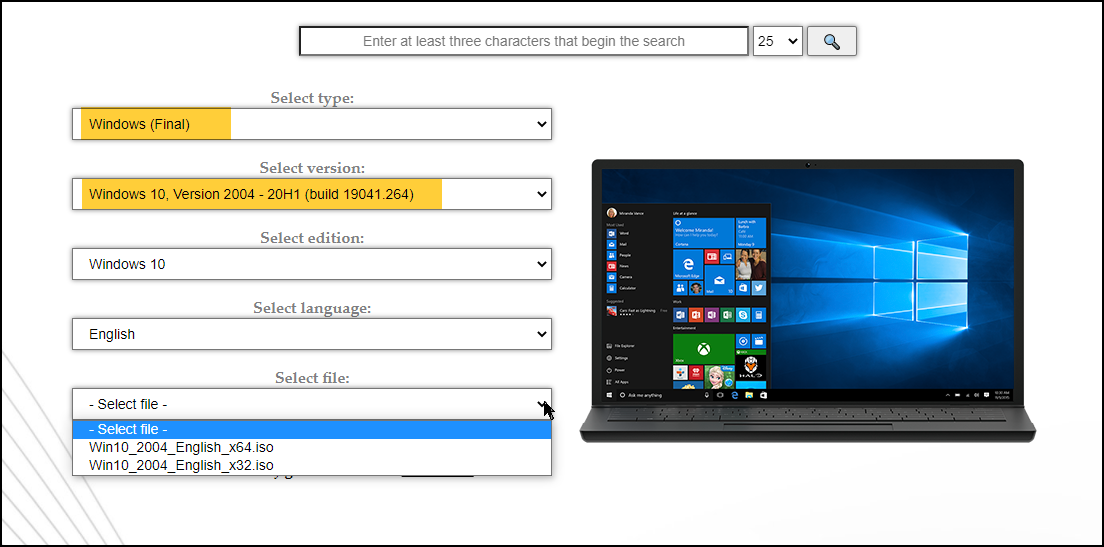
Note that all Microsoft downloads from tb.rg-adguard.net are sent directly from Microsoft Servers, so there is no fear of downloading a tampered with ISO from this site.
I tend to agree. Though I've elected to install and run my own system on 20H2, I still see many reports of people having issues with it based on their hardware combinations so avoiding the installation of 20H2 or 21H1 as long as possible probably isn't a bad idea. Besides that, 20H2 doesn't offer any startling new features that are I'd consider "must-haves" anyway.
Best, Andrew
Anyway - following your article the current build that fails is Win10 2004, if I download run the media creator on that computer - your Non-destructive repair. Will it pull down 20h2 or go right to Microsofts 21h1?
At the time of writing this, it will pull down 21H1 so you've missed the boat. That doesn't mean you still can't do the upgrade repair with version 20H1 if that's your preference though.
If you would like to specifically do your repair with version 20H1 of Windows 10, go to the following site and select the drop-down details I've shown below. That will supply you with the appropriate 20H1 version ISO.
https://tb.rg-adguard.net/public.php
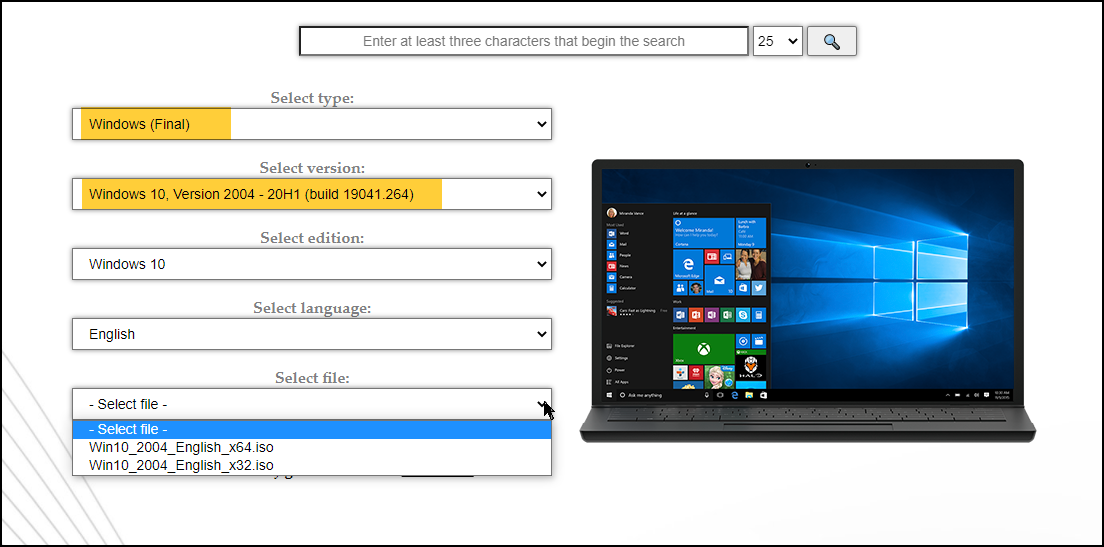
Note that all Microsoft downloads from tb.rg-adguard.net are sent directly from Microsoft Servers, so there is no fear of downloading a tampered with ISO from this site.
I feel 20h2 is still beta based on what I see, so I would never do 21h1 in prod on a critical computer.
I tend to agree. Though I've elected to install and run my own system on 20H2, I still see many reports of people having issues with it based on their hardware combinations so avoiding the installation of 20H2 or 21H1 as long as possible probably isn't a bad idea. Besides that, 20H2 doesn't offer any startling new features that are I'd consider "must-haves" anyway.
Best, Andrew
Thank you for that. I thought I had 20h2 iso but can't find it, I could be wrong but I don't seem to be able to find it only the latest release which just came out in may. Is it still available somewhere? I just did this not terribly long ago.
I don't recall.
You can get a version 20H2 Windows 10 ISO using the tool at the https://tb.rg-adguard.net/public.php website as well.
Just select the version you want using the "Select Version" dropdown box as shown in the snapshot of my previous comment.
Best, Andrew
ASKER
Andrew - incredible
Thanks so much for that info. Do I need to either mount the iso from an external USB drive, or do I need to use the media creater application to create a bootable usb drive, or can I simply save the ISO locally on the 2004 OS partition and run it?
You're awesome -thank you.
Thanks so much for that info. Do I need to either mount the iso from an external USB drive, or do I need to use the media creater application to create a bootable usb drive, or can I simply save the ISO locally on the 2004 OS partition and run it?
You're awesome -thank you.
Hi Licompguy,
What's your first name anyway? :)
You're very welcome.
You can do it either way. Mount the ISO as a pseudo DVD drive, or simply double click it in Windows Explorer and extract the files and folders to a temporary empty folder on your Hard Disk Drive to run from there, or copy to a USB Thumb Drive or a DVD if you prefer. It really doesn't matter.
In the root of the ISO, there will be a "Setup.exe" file. Run that file within Windows to begin the upgrade repair process. The article I wrote shows how to do the process without downloading the ISO - but running setup.exe from a downloaded ISO is exactly the same thing and you'll end up in the same spot further down the article as if you just selected Upgrade online. Make sense?
Thanks very much. I appreciate the sentiment :)
Just one small request - if you find my article(s) helpful, please do take a moment to click the Thumbs Up on it at the bottom. That helps me out a bit on EE.
Best, Andrew
What's your first name anyway? :)
Thanks so much for that info.
You're very welcome.
Do I need to either mount the iso from an external USB drive, or do I need to use the media creater application to create a bootable usb drive, or can I simply save the ISO locally on the 2004 OS partition and run it?
You can do it either way. Mount the ISO as a pseudo DVD drive, or simply double click it in Windows Explorer and extract the files and folders to a temporary empty folder on your Hard Disk Drive to run from there, or copy to a USB Thumb Drive or a DVD if you prefer. It really doesn't matter.
In the root of the ISO, there will be a "Setup.exe" file. Run that file within Windows to begin the upgrade repair process. The article I wrote shows how to do the process without downloading the ISO - but running setup.exe from a downloaded ISO is exactly the same thing and you'll end up in the same spot further down the article as if you just selected Upgrade online. Make sense?
You're awesome -thank you.
Thanks very much. I appreciate the sentiment :)
Just one small request - if you find my article(s) helpful, please do take a moment to click the Thumbs Up on it at the bottom. That helps me out a bit on EE.
Best, Andrew
ASKER
Hey Andrew
I'm Stuart, okay so it sounds like I can just boot from the OS I am attempting to resolve the issue on (I should be able to get an outage tomorrow), mount the ISO, and run setup.
So I don't have to create bootable media then correct?
Thumbs up - done!
I'm Stuart, okay so it sounds like I can just boot from the OS I am attempting to resolve the issue on (I should be able to get an outage tomorrow), mount the ISO, and run setup.
So I don't have to create bootable media then correct?
Thumbs up - done!
You could do that. If sonething goes goes wrong, you will be stuck without a bootable media.
Going through the process Andrew outlines, you have the option to instead of downloading the ISO, actually using the media creation tool to create a bootable USB drive with win10 20h2 or 2104 as I think is the latest version.
If you have a media creation tool from 20h2 you can use it to create ...
Personally, having the bootable USB is more advantageous than the ISO.
If the needs is there for bootable media, locating a recordable cd/DVD and then a burner for the media..... Consumes time unnecessarily.
Going through the process Andrew outlines, you have the option to instead of downloading the ISO, actually using the media creation tool to create a bootable USB drive with win10 20h2 or 2104 as I think is the latest version.
If you have a media creation tool from 20h2 you can use it to create ...
Personally, having the bootable USB is more advantageous than the ISO.
If the needs is there for bootable media, locating a recordable cd/DVD and then a burner for the media..... Consumes time unnecessarily.
ASKER CERTIFIED SOLUTION
membership
This solution is only available to members.
To access this solution, you must be a member of Experts Exchange.
ASKER
Hey Andrew
Yes - IDK where LICompGuy came from, something I just used here a kabillion years ago, and didn't change it.
Nice to meet you.
You are a good guy. For that one Prod PC "acting" as a server with Win10, again very small Co, will do a final backup and see if I can do the 20h2, in place. If it fails, I already made a recovery disk from Dell - and will just go with a fresh NVME and install fresh. Just trying to avoid it with the 20h2 as a work around ;-).
Talk soon - be well
Yes - IDK where LICompGuy came from, something I just used here a kabillion years ago, and didn't change it.
Nice to meet you.
You are a good guy. For that one Prod PC "acting" as a server with Win10, again very small Co, will do a final backup and see if I can do the 20h2, in place. If it fails, I already made a recovery disk from Dell - and will just go with a fresh NVME and install fresh. Just trying to avoid it with the 20h2 as a work around ;-).
Talk soon - be well
the file system is as stable as it ever was. There are no general changes if you use NTFS.
So if you see disc errors scanning the disc, my proposal would be to replace the disc (image on a new one).
But not so quite easy according the distance.
If there are disc problems in general, I do not really wonder about sfc / dism errors.
sfc scan errors may be (but need not to be) fixed by an update. But it depends, what it is.
Also sfc can repair some issues,you just have to run it several times.
I remember some issues with the first releases, but the later installtion of Win 10 (at least the ones, I istalled myself) I havn't seen sfc / dism error anymore.