4n create key for TP
4n w_ordS to add FKeys
29219348.xlsb
1-create the Keys from BYPLAY sheet in this case top week numbers
2-then shows in FKEYS sheet by week
3-from here :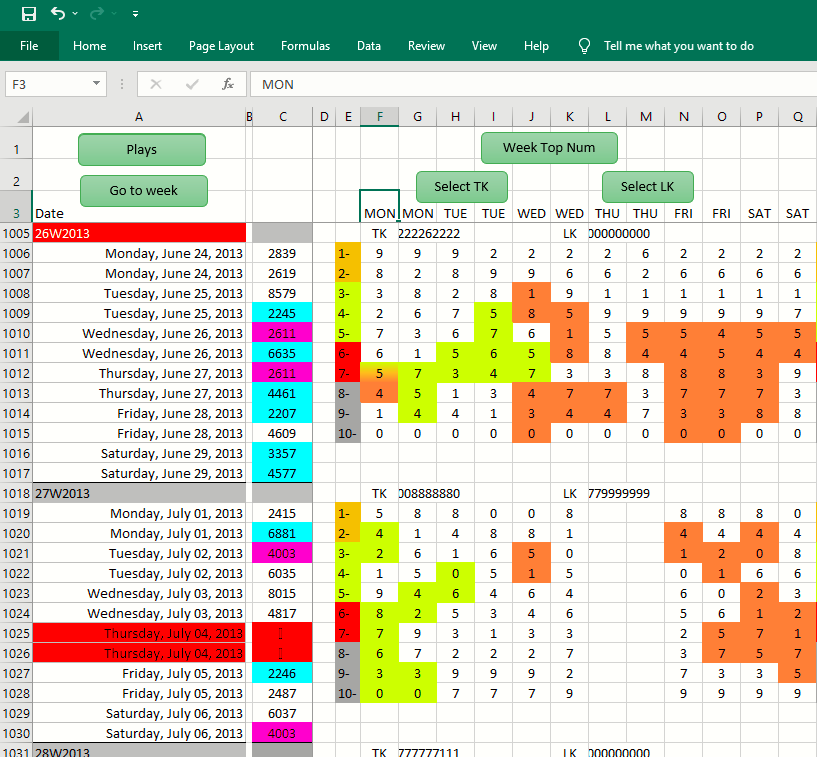
4- To here
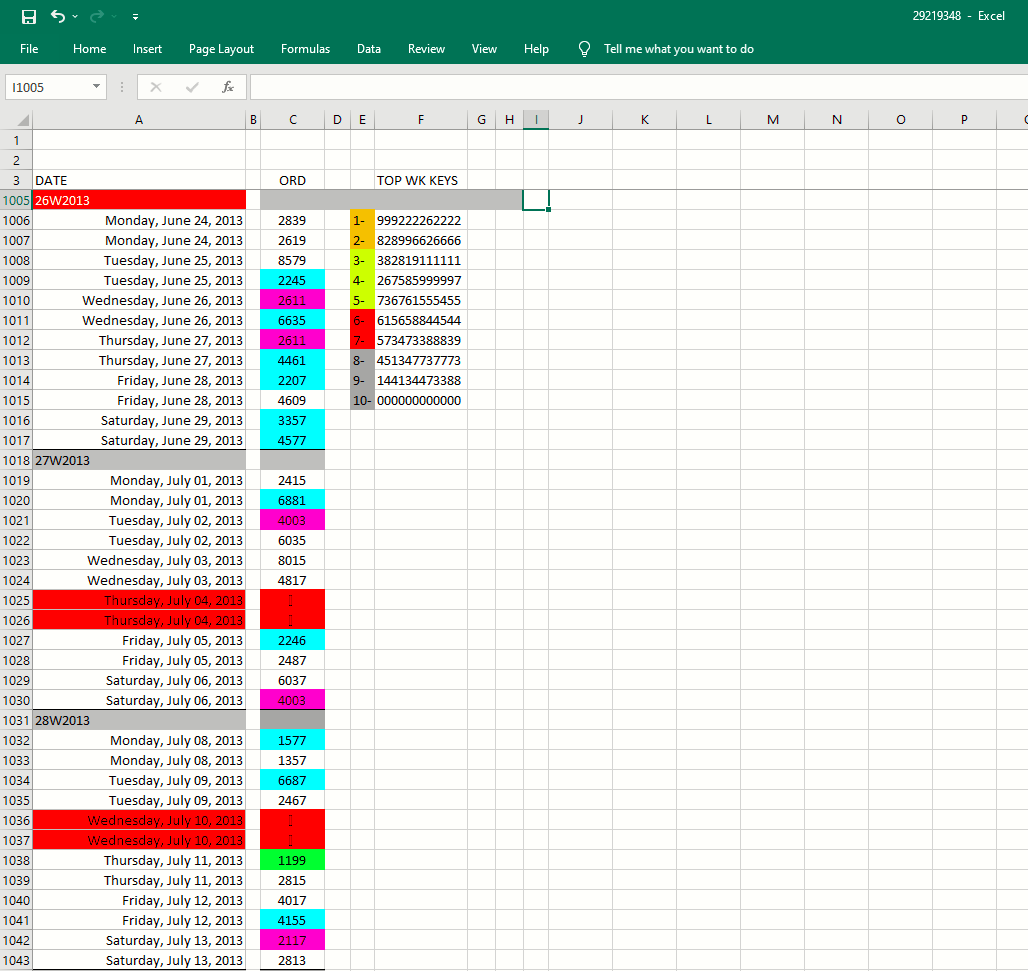
29219348.xlsb
1-create the Keys from BYPLAY sheet in this case top week numbers
2-then shows in FKEYS sheet by week
3-from here :
4- To here
Why create another new worksheet? Couldn't we just add a new column to the SUMMARY sheet?
ASKER
ok it's fine but let it be between 6 columns as shown in the photo please
All the columns you show in the FKEY worksheet are already in the SUMMARY worksheet with the exception of TOP WK KEYS column.
Todas las columnas que muestra en la hoja de trabajo FKEY ya están en la hoja de trabajo SUMMARY con la excepción de la columna TOP WK KEYS.
Todas las columnas que muestra en la hoja de trabajo FKEY ya están en la hoja de trabajo SUMMARY con la excepción de la columna TOP WK KEYS.
Please ignore my suggestion.
ASKER
:)
On which worksheet should I put the FKEYS button?
ASKER CERTIFIED SOLUTION
membership
This solution is only available to members.
To access this solution, you must be a member of Experts Exchange.
ASKER
Great Job !
Best Expert!
Best Expert!