Show Drive Letters keeps disabling
Server 2012 R2, I keep enabling "Show Drive Letters" on the server. I log off and back on and the option is disabled. Users are reporting they are seeing the same thing. I have NOT set any type of Group Policy to cause this. Is it possible this was caused by an update? I do have a 2019 server that is a DC in this environment.

- If it was working before and suddenly stopped, yes its possible an update could have triggered this problem. Do you see any that went through under Windows Update History?
- Are there errors in the Windows Event Viewer logs under System or Security?
- You could possibly leverage Process Monitor, enable boot logging and monitor\capture the events or errors:
- Did you see "User Configuration, Administrative Template > Windows Components > File Explorer > Hide these specified drives in my computer" per the below documentation, are they set to hidden there?
- https://docs.microsoft.com/en-us/troubleshoot/windows-client/group-policy/using-group-policy-objects-hide-specified-drives
ASKER
Jazz,
Sorry for the late response. Only updates I see that were applied are for Office and three security updates. I have researched all and do not see where they may have caused this issue.
There are no events or errors in the event logs
The link you sent regarding hiding the drives, is no relevant as that will "hide" the drives, that is not the issue here, the drives are showing, but the "drive letter" is not being displayed. Please see below:
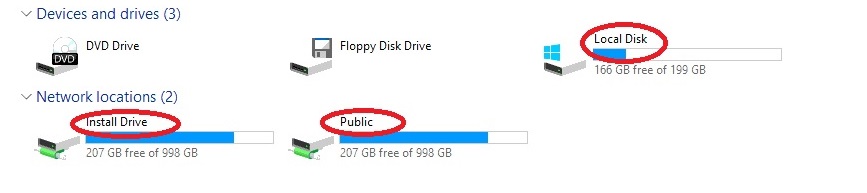
Sorry for the late response. Only updates I see that were applied are for Office and three security updates. I have researched all and do not see where they may have caused this issue.
There are no events or errors in the event logs
The link you sent regarding hiding the drives, is no relevant as that will "hide" the drives, that is not the issue here, the drives are showing, but the "drive letter" is not being displayed. Please see below:
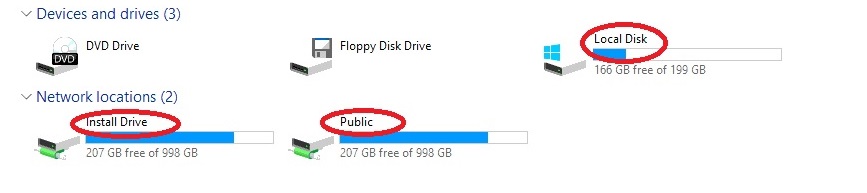
Perhaps something in the system registry is causing this for the drives letters to be suddenly hidden then unhidden or to disrupt the reconnect upon logging in. It seems that the Folder Options are not saving after each login, do other settings not save aside from Show drive letters after logging off and back on? My thoughts were if you were able to capture the events happening on the backend with ProcMon or another tool what happens between the log in and log off, possibly the logs would show a value or registry path or what's being modified for the drive's letters or Folder Option value to get kicked off each time.
I have reached out to a few more fellow Experts in the EE Community as well to get eyes on this issue.
I have reached out to a few more fellow Experts in the EE Community as well to get eyes on this issue.
ASKER
I will see what I can locate via procmon, but to answer the question, as soon as I log off and back on, the chnages are reverted back to their original setting of not showing drive letters
To add to Jazz's points, might have something changes i.e. forest/domain functional level raised and a policy tried many years ago to do just this now kicked in?
If it applies to every user on the system, suggests a GPO.
Depending on the system
Create a temp local standard account and see if the settings the test user gets differ.
Using GPMC to see the entirety of GPO settings to the computer object and the user onject.
Advantages of using GPMC you can see the settings through the group policy wizard. Ypu can also see which GPO is setting the parameter. winning GPO.
Out of the box. Show drive letters is enabled.
Depending on how your users are setup. Have you or any other user try the reset folders option to see what happens on logon?
If it applies to every user on the system, suggests a GPO.
Depending on the system
Create a temp local standard account and see if the settings the test user gets differ.
Using GPMC to see the entirety of GPO settings to the computer object and the user onject.
Advantages of using GPMC you can see the settings through the group policy wizard. Ypu can also see which GPO is setting the parameter. winning GPO.
Out of the box. Show drive letters is enabled.
Depending on how your users are setup. Have you or any other user try the reset folders option to see what happens on logon?
Try this using regedit navigate
HKLM\software\microsoft\cu
See if you have ShowDriveLetterFirst with value 2? Change it to 1.
And it should change system wide preference.
Look at HKCU instead of HKLM and this is on a per user setting.
See if the system wide setting changes or the Individual user's setting changes when GPO refresh.
In the absence of User defined setting, ,
The system wise might be enforced
HKLM\software\microsoft\cu
See if you have ShowDriveLetterFirst with value 2? Change it to 1.
And it should change system wide preference.
Look at HKCU instead of HKLM and this is on a per user setting.
See if the system wide setting changes or the Individual user's setting changes when GPO refresh.
In the absence of User defined setting, ,
The system wise might be enforced
ASKER
Arnold,
The paths you refer to do not exist. There is no Currentversion folder under HKCU\software\Microsoft or under HKLM\Software\Microsoft\
The paths you refer to do not exist. There is no Currentversion folder under HKCU\software\Microsoft or under HKLM\Software\Microsoft\
ASKER
Arnold, Jazz,
Did a search for the path that Arnold suggested, I found the entry and changed from 2 to 1,dive letter was displayed. Logged off and back on and drive letter was gone. I am checking functional level of domain. ZI am now being told that this "may" have started whn 21H1 was rolled out or that the 2019 server was added as a DC.
Did a search for the path that Arnold suggested, I found the entry and changed from 2 to 1,dive letter was displayed. Logged off and back on and drive letter was gone. I am checking functional level of domain. ZI am now being told that this "may" have started whn 21H1 was rolled out or that the 2019 server was added as a DC.
The currentVersion is a subfolder of Windows.
You have a GPO likely user based that is setting this registry key .
use GPMC to run the group policy wizard for the system and a user.
Then look through the
something is pushing the registry key.
Do you use mandatrory profiles?
You have a GPO likely user based that is setting this registry key .
use GPMC to run the group policy wizard for the system and a user.
Then look through the
something is pushing the registry key.
Do you use mandatrory profiles?
ASKER
Not sure I understand mandatory profiles?. I do not use roaming profiles.
mandatory profile deals with a single setting profile that is assigned to every user. while one can change their settings while logged in, they can not alter the setting on logon.
One profile forced on all users.
IMHO, using the Group Policy Management console, GPMC, and running from the server might be the fastest way to get to the answer.
Can you try the local user test? create a test user and see whether this user has the same behavior.
Hopefully your GPOs have descriptive name see if you have one that deals with registry related push.
And check there whether at some point the HKCU\microsoft\windows\cur
Jazz pointed to documents on how to limit user access to Drive letters, this is an aesthetic type of a choice which makes little sense to me. I.e. why mask the drive letters?
Perhaps the person hoped to get the drive letters to appear before the Label and instead of putting four, put 2 which disables them.
One profile forced on all users.
IMHO, using the Group Policy Management console, GPMC, and running from the server might be the fastest way to get to the answer.
Can you try the local user test? create a test user and see whether this user has the same behavior.
Hopefully your GPOs have descriptive name see if you have one that deals with registry related push.
And check there whether at some point the HKCU\microsoft\windows\cur
Jazz pointed to documents on how to limit user access to Drive letters, this is an aesthetic type of a choice which makes little sense to me. I.e. why mask the drive letters?
Perhaps the person hoped to get the drive letters to appear before the Label and instead of putting four, put 2 which disables them.
ASKER
We do not use a mandatory profile. When I created a new domain user and logged into a desktop for the first time, the drive letters were not showing. I then enabled the show drive letters, and logged out. When I logged back in, the drive letters were disabled again.
If I create a local account on the desktop system and then map a network drive using "network credentials(administrator)" then the drive letters show, even after logging out and back in several times.
This just confirms in my mind that this is a GPO that "may" be embedded within server 2019.
If I create a local account on the desktop system and then map a network drive using "network credentials(administrator)" then the drive letters show, even after logging out and back in several times.
This just confirms in my mind that this is a GPO that "may" be embedded within server 2019.
you have a GPO that either pushes the HKCU\software\microsoft\wi
Found the following that will likely be more useful that me trying to describe
https://www.grouppolicy.biz/2011/04/how-to-use-group-policy-to-change-the-drive-letters-position-in-windows-explorer/
Found the following that will likely be more useful that me trying to describe
https://www.grouppolicy.biz/2011/04/how-to-use-group-policy-to-change-the-drive-letters-position-in-windows-explorer/
ASKER CERTIFIED SOLUTION
membership
This solution is only available to members.
To access this solution, you must be a member of Experts Exchange.
ASKER