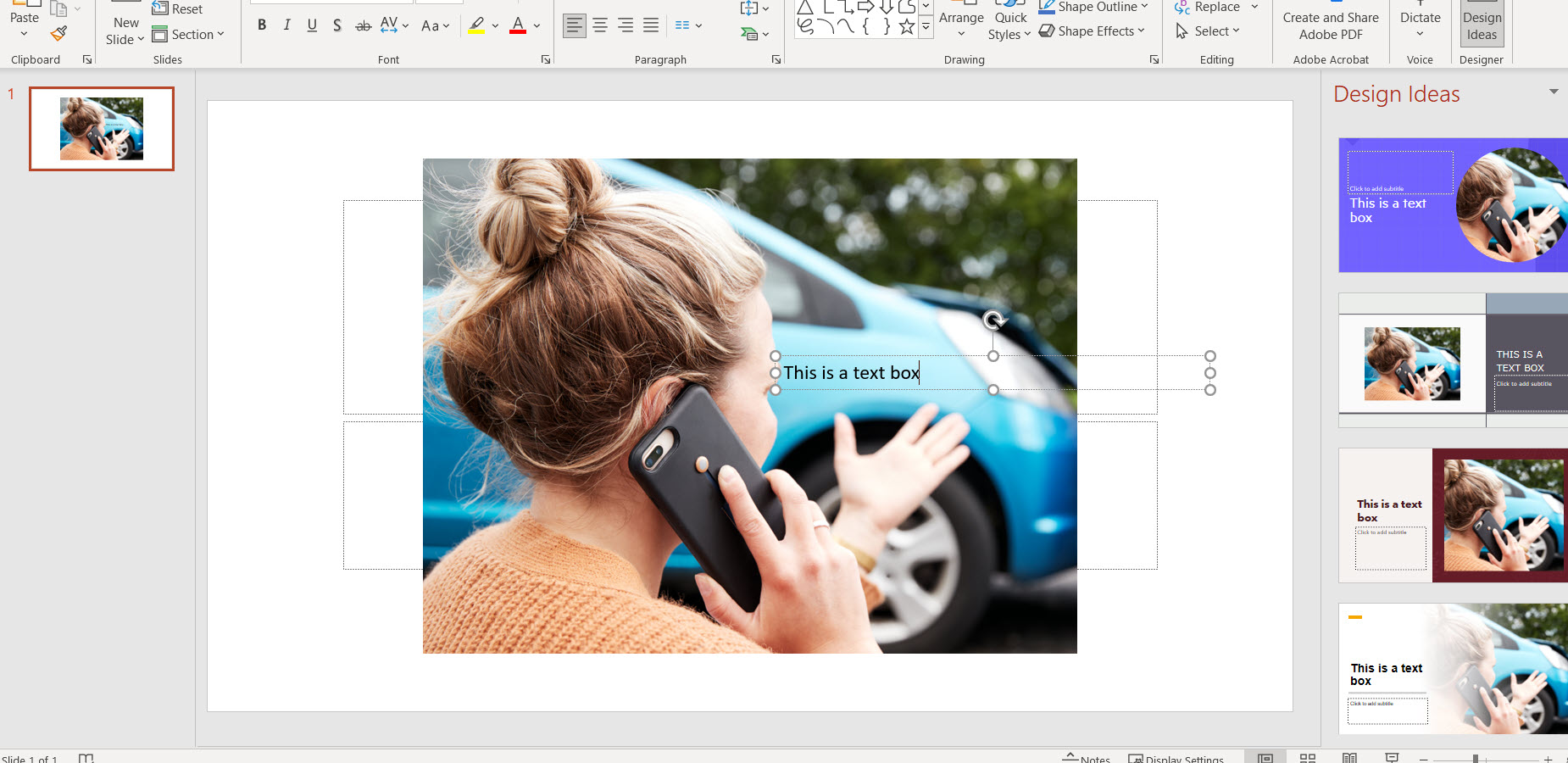How do I make a slideshow that shows the file names of each slide?
I am running Windows 10, and need to make a video slideshow presentation (in MP4 format) of a series of photos, but need to have the filename of the photos appear in the slideshow. I have NERO Platinum Media Suite and Cyberlink Media Suite, but can't see a way to accomplish this. If I need to get another program, that's fine. Please help. Thanks, Phil
ASKER CERTIFIED SOLUTION
membership
This solution is only available to members.
To access this solution, you must be a member of Experts Exchange.
Edit the Images with a Image editing tool, Add text to it with the filename. Save it with a new name (so the original isn't overwritten), then add those edited images to the video.
ASKER
Thanks for the prompt replies.
ASKER
Scott: Making the PowerPoint slide show and exporting to a video file works great, but I can't see how to have the filename for each slide included. Ideas?
ASKER
The old (VERY old) Microsoft photo editing program allowed us to select an option for automatically inserting the filename on the photo. Doing it manually for a slide show with hundreds of images will be very difficult. Looking for a better solution.
Playing around with Powerpoint.
Insert -> Photo Album and select the folder where your images are. The images will have the image name on the slides. I just tried it out.

I have imagemagick installed and am able to use that to create a command line that would generate the slides with the file name or at least images with the file names. Then import that to either windows photos or powerpoint to finalize the mp4. I also have photoshop where I believe I can do the same.
Insert -> Photo Album and select the folder where your images are. The images will have the image name on the slides. I just tried it out.
I have imagemagick installed and am able to use that to create a command line that would generate the slides with the file name or at least images with the file names. Then import that to either windows photos or powerpoint to finalize the mp4. I also have photoshop where I believe I can do the same.
SOLUTION
membership
This solution is only available to members.
To access this solution, you must be a member of Experts Exchange.