Armitage318
asked on
Upgrade from Windows 2012 to 2012 R2 without installation media
Hi, I have no way to install Windows Server 2012 R2 since ISO file is bigger than 4 GB, this server doesn't support boot from USB, and I have no dual-layer DVD.
If I install Windows 2012, can I upgrade to R2 by using the ISO file (without burning it to a DVD)?
Thank you!
If I install Windows 2012, can I upgrade to R2 by using the ISO file (without burning it to a DVD)?
Thank you!
ASKER CERTIFIED SOLUTION
membership
This solution is only available to members.
To access this solution, you must be a member of Experts Exchange.
Not sure how old your server is but it has been many many years since I seen one that could not boot to a USB drive. Are you sure the server is capable of running 2012?
ASKER
@Robert I hope so! It is and old Fujitsu Siemens RX100S4
You may want to ensure you have a roll back method in case you need to roll back or the upgrade fails.
2012 (or even 2008) are not on it's OS support list.

2012 (or even 2008) are not on it's OS support list.
This is a pretty old server, & although windoze 2012 r2 should run on it, it will probably "just" run, but not comfortably. Besides that you should also look at the rest-life of the OS. It will be EOL in 2023, & we are through more than half of 2021 already. I'm not sure what you expect to gain in investing time & resources installing a soon to be obsolete OS on old hardware.
I think you should rather look into getting a more modern server that will also support a more modern OS easily (there are probably 2nd hand servers you can get for almost nothing that are better).
Maybe you can also find another task for the current server that doesn't require a m$ OS, for example a Linux Server OS.
I think you should rather look into getting a more modern server that will also support a more modern OS easily (there are probably 2nd hand servers you can get for almost nothing that are better).
Maybe you can also find another task for the current server that doesn't require a m$ OS, for example a Linux Server OS.
ASKER
Hi @rindi, unfortunately I have no budget to buy another server in this situation.
ASKER
Are you sure? Have you looked at auction sites like eBay? I have bought servers on a similar sit based in Switzerland, and for instance got 2 fujitsu-siemens primergy rx300 servers a couple of years ago, & these certainly have the better specs than yours. If I remember correctly the cost for 1 was around Swiss Francs 20.--.
You just need to make sure that the seller is close to you, so you can pick it up yourself provided you win the Auction (saves you the postage fees). You'll also need to invest some time to find the correct auction, & not offer too much too early.
You just need to make sure that the seller is close to you, so you can pick it up yourself provided you win the Auction (saves you the postage fees). You'll also need to invest some time to find the correct auction, & not offer too much too early.
Why not just boot off the network? Add the Windows Deployment Services role to another server. Then install the Boot.wim to boot from and the install.wim to install. Then boot off the network.
Don't have another server? Take another PC and setup a trial of literally any currently supported version of Windows Server. Use that.
Of course, why are you struggling with this? This should be a VM! Your physical server should be a VM Host! Then you would literally just use the ISO to do the install.
Don't have another server? Take another PC and setup a trial of literally any currently supported version of Windows Server. Use that.
Of course, why are you struggling with this? This should be a VM! Your physical server should be a VM Host! Then you would literally just use the ISO to do the install.
The error your getting is likely because of a mismatch between support for GPT and MBR.
ASKER
thank you very much
This server is too old for UEFI, so it is unlikely a GPT / MBR problem. The CPU's supported by it are some old Celerons, pentium D's, & old Xeons, probably it won't support any modern virtualization. Also the RAM seems to be limited to 8GB, so even if you can use virtualization, you'd be at the very limits of this server. In my point of view it just makes no sense trying to w2012r2 on it.
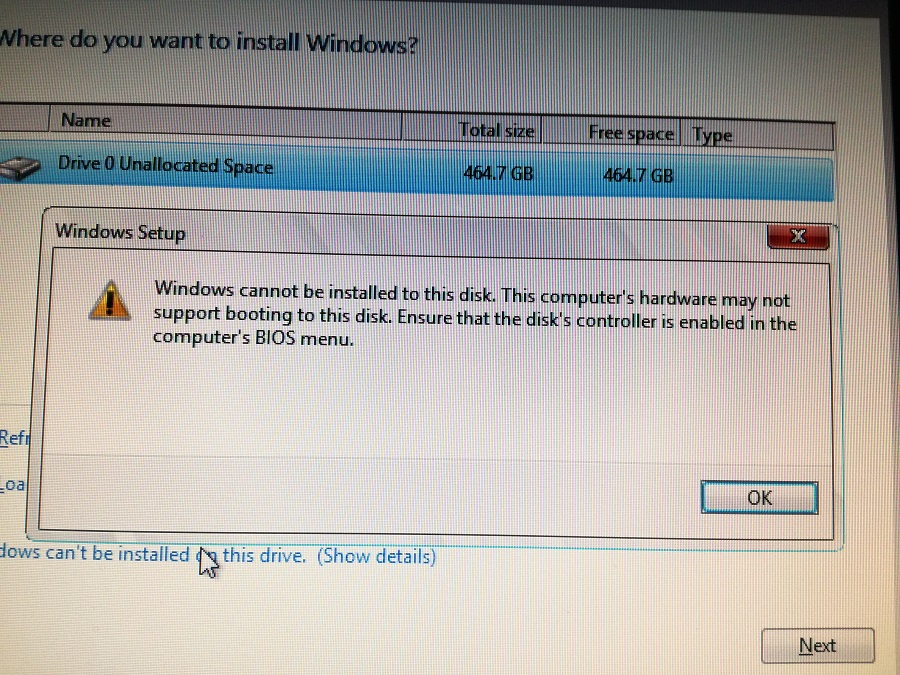
https://www.plop.at/en/bootmanager/download.html