QNAP issue with external hard drive
I decided to plug in an external hard drive into my QNAP and copy files to it. I did this with 2 hard drives and rotated them last month. This month I unplugged 1 of the drives and plugged the other in and the QNAP won't recognize it. This is happening with both drives. Neither is recognized by the QNAP but they worked fine before when I swapped them out. Any suggestion on what I could try? Is the USB port bad?
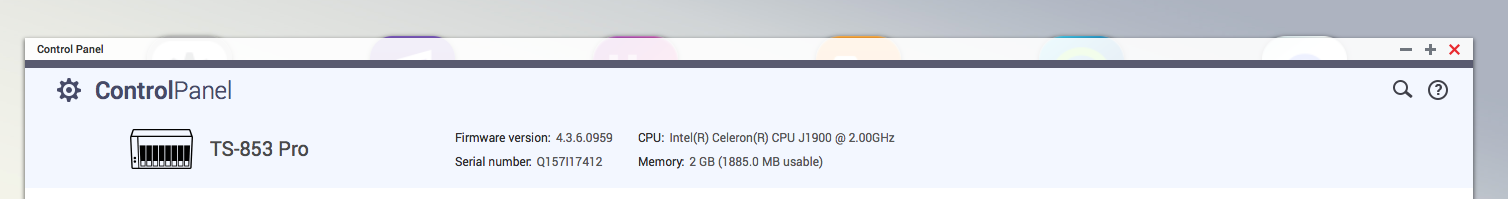
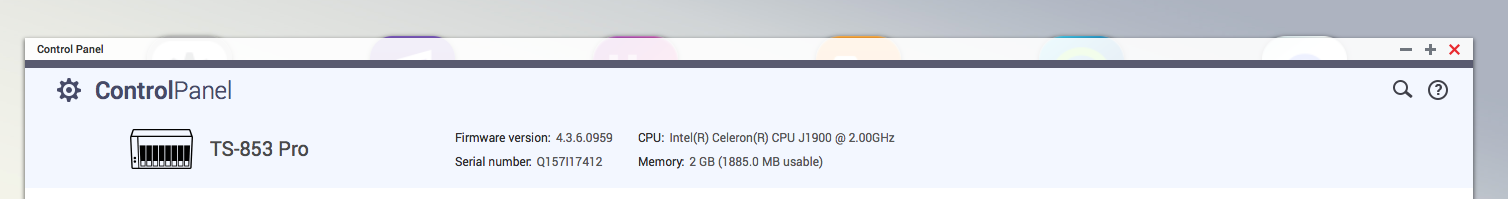
ASKER
No I didn't because the first time I plugged in either drives they worked. I am using the exact same drives in another location and I have no issue when I have unplugged and plugged back in the drives.
ASKER CERTIFIED SOLUTION
membership
This solution is only available to members.
To access this solution, you must be a member of Experts Exchange.
if you plug the drives into a computer can you access them?
ASKER
Yes
ASKER
FIRMWARE UPDATE FIXED ISSUE
https://www.qnap.com/en-us/compatibility/?model=470&category=1