remote desktop license expired
There are Server CALS and there are RDP Cal's
Every user requires a SERVER CAL and only Users/Devices (which do you have the least of) are required for Remote Desktop
https://www.microsoft.com/en-us/licensing/product-licensing/client-access-license
Every user requires a SERVER CAL and only Users/Devices (which do you have the least of) are required for Remote Desktop
https://www.microsoft.com/en-us/licensing/product-licensing/client-access-license
For a little more clarity:
Microsoft USED to include 5 Client Access Licenses (CALs)) with Servers. They haven't done that in years. Servers no longer come with ANY client access licenses.
There are currently TWO types of Client Access Licenses
In MOST cases, it is more economical to get User licenses (my explanation below assumes you purchase USER CALs and NOT DEVICE CALs).
Licenses are ADDITIVE. Meaning, while a Windows Client Access License covers the use of the server for basic functionality such as authentication and file sharing, it does NOT cover Remote Desktop Access. For Remote Desktop Access, you need to ADD a "Remote Desktop Client Access License" (which is about 3x the cost of a Windows Client Access License). Which means for ONE user to connect to the server via Remote Desktop, you need BOTH a Windows Client Access License for that user AND a Remote Desktop Client Access License
Once you have the appropriate licenses, you need to setup the RDS Licensing Server (which can be on the same server or a different server) to distribute the licenses (Which have to be loaded into the RDS Licensing Server).
The RDS role allows for up to 120 days of "trial" operation without specifying a licensing service and/or sufficient licenses installed. At the end of that time, you will not be able to connect.
Windows Server includes Remote Desktop for Administration - this allows UP TO 2 connections for Administrative Purposes (NOT end user work). These connections do not expire.
If you purchase through a CSP reseller, they should be able to get you the licenses in a few minutes, though if you haven't purchased CSP products before through them, it may require some initial setup that takes a little longer. If you purchase through Volume Licensing, those may take 1-3 days to be fully delivered (electronically via email).
Microsoft USED to include 5 Client Access Licenses (CALs)) with Servers. They haven't done that in years. Servers no longer come with ANY client access licenses.
There are currently TWO types of Client Access Licenses
- User Client Access Licenses (per human being; not per user account)
- Device Client Access Licenses (per end point)
In MOST cases, it is more economical to get User licenses (my explanation below assumes you purchase USER CALs and NOT DEVICE CALs).
Licenses are ADDITIVE. Meaning, while a Windows Client Access License covers the use of the server for basic functionality such as authentication and file sharing, it does NOT cover Remote Desktop Access. For Remote Desktop Access, you need to ADD a "Remote Desktop Client Access License" (which is about 3x the cost of a Windows Client Access License). Which means for ONE user to connect to the server via Remote Desktop, you need BOTH a Windows Client Access License for that user AND a Remote Desktop Client Access License
Once you have the appropriate licenses, you need to setup the RDS Licensing Server (which can be on the same server or a different server) to distribute the licenses (Which have to be loaded into the RDS Licensing Server).
The RDS role allows for up to 120 days of "trial" operation without specifying a licensing service and/or sufficient licenses installed. At the end of that time, you will not be able to connect.
Windows Server includes Remote Desktop for Administration - this allows UP TO 2 connections for Administrative Purposes (NOT end user work). These connections do not expire.
If you purchase through a CSP reseller, they should be able to get you the licenses in a few minutes, though if you haven't purchased CSP products before through them, it may require some initial setup that takes a little longer. If you purchase through Volume Licensing, those may take 1-3 days to be fully delivered (electronically via email).
ASKER
Apparently the 120 days of "trial" operation expired,
What is strange is that even when we try to connect with an administrative account we receive the same error message that the license expired
This is a new client for us and they claim that they never had problems with remote access for years; since we cannot see any cal licenses we can only assume that previously the trial period could have been reset every couple of months by the previous IT support company
In a first phase we would like to get the customer up and running again asap
In a second phase we would advise the customer to correct the licensing issue by purchasing the licenses since this is not a normal method of operation
What is strange is that even when we try to connect with an administrative account we receive the same error message that the license expired
This is a new client for us and they claim that they never had problems with remote access for years; since we cannot see any cal licenses we can only assume that previously the trial period could have been reset every couple of months by the previous IT support company
In a first phase we would like to get the customer up and running again asap
In a second phase we would advise the customer to correct the licensing issue by purchasing the licenses since this is not a normal method of operation
EE's terms of service do not allow experts to give you the answer that you want .. Resetting the grace days as that would be contrary to Microsoft's terms of service.
ASKER
why is it that when we try to connect with an administrative account we receive the same error message that the license expired?
ASKER CERTIFIED SOLUTION
membership
This solution is only available to members.
To access this solution, you must be a member of Experts Exchange.
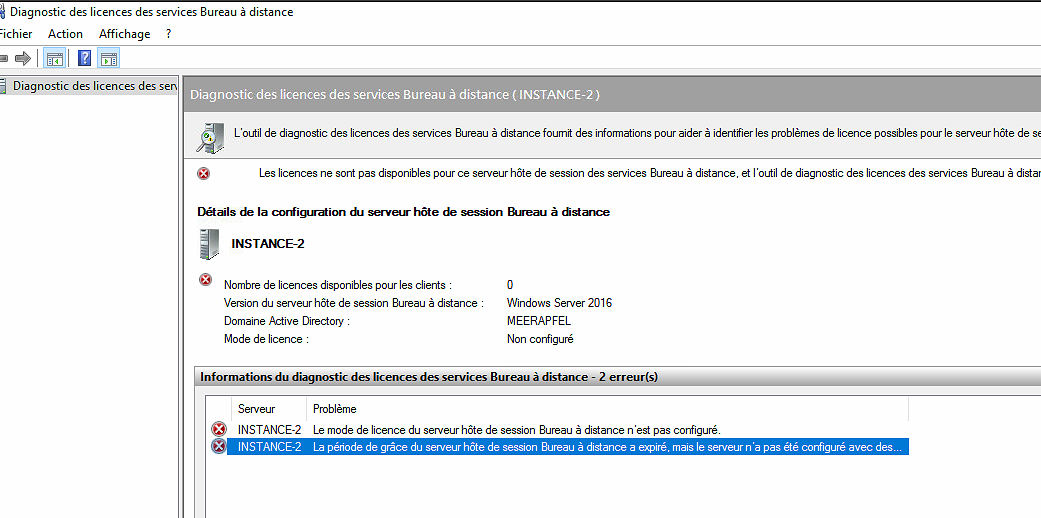
Your users can login as admin (but there is a limit as to how many can be logged in at one time).
Is it possible you bought 5 CAL licenses when you bought the server? If so, then you will want to add the licenses to the Remote Desktop Server License Pool. Check your documentation and make sure you bought 5.
https://community.spiceworks.com/topic/647295-rdp-and-the-microsoft-licensing-minefeild