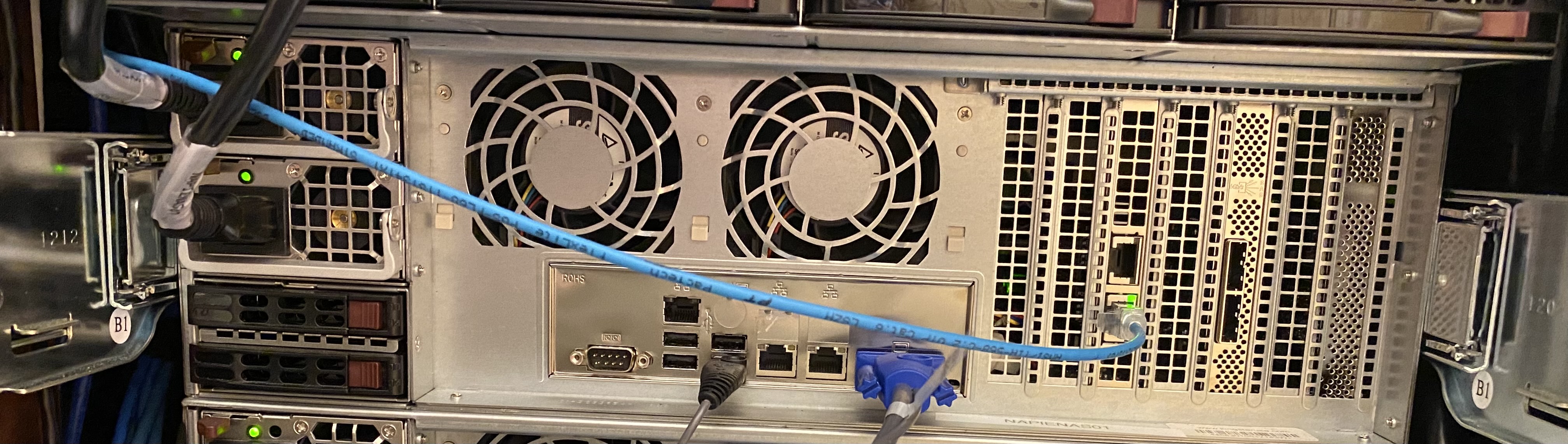Add additional storage to NAS
Hello our NAS is running low on available on disk space, a couple years back (before my time) a SuperMicro SuperStorage was bought just never added to NAS. I've never done anything like this before so I'm a little lost, do you need to install an OS and everything on the SuperStorage? How do you connect the superstorage to current NAS? I couldn't even find a model number of the information I found is as follows.
P/N: CSE-847
Factory Code: ABC-02
C8470FH18NG0246
SO if someone could provide a low level description as to what I need to do I'd appreciate it. Do I treat this like any other server & install an OS then make some config changes or is there a tool that's used for this? The back of this thing doesn't look like a typical sever, it just has a separate node with an additional set of disks. The other SuperMicro (NAS) has a separate set of 2 disks to install the OS on, this one doesn't, so which drives would hold the OS?
P/N: CSE-847
Factory Code: ABC-02
C8470FH18NG0246
SO if someone could provide a low level description as to what I need to do I'd appreciate it. Do I treat this like any other server & install an OS then make some config changes or is there a tool that's used for this? The back of this thing doesn't look like a typical sever, it just has a separate node with an additional set of disks. The other SuperMicro (NAS) has a separate set of 2 disks to install the OS on, this one doesn't, so which drives would hold the OS?
You'll have to take the lid off and upload some photos of the back connectors and what's inside it.
I would recommend something like FreeNAS which is now TrueNAS. https://www.truenas.com/truenas-core/
You can install it on a USB drive I believe, or you may need to use a pair of the drives in the system for OS. Without more technical details on the device, that's about as far as we can advise.
You can install it on a USB drive I believe, or you may need to use a pair of the drives in the system for OS. Without more technical details on the device, that's about as far as we can advise.
https://www.supermicro.com/en/products/chassis/4U/847/SC847E16-R1400LPB
From their description it shows it does. But anyway, more information is needed to advise any further.
From their description it shows it does. But anyway, more information is needed to advise any further.
Oh, it's the 4U double sided chassis. In that case the JBOD that uses that chassis looks like the one below: Chassis part no is the same of course. 2 backplane variants, 3x24SFF or 3x12LFF.

As you say we'll have to wait for them to upload photos. If I'm right we'll also need to know if the current NAS server has external SAS ports and what it's running.

As you say we'll have to wait for them to upload photos. If I'm right we'll also need to know if the current NAS server has external SAS ports and what it's running.
Yep, just JBOD. Looks like ESATA on the NAS, not sure what the connectors are on the JBOD. So, I am going to bow out unless Andy doesn't recognize it either.
4 separate 12Gb SAS on the JBOD, 3Gb SAS on the NAS. (both are dual connect so two sockets). At least I think it's dual connect, it may be SAS out and SAS in for daisychaining.
You may have cables like these included or floating around somewhere. https://www.etb-tech.com/dell-sff-8088-to-sff-8644-mini-sas-hd-cable-2m-yjxmr.html?currency=GBP&gclid=CjwKCAjw87SHBhBiEiwAukSeURVVRCkaLriL2AUQA76jRXaTc1z-Q319tKnsdatqqCEK1TZIRMNNXBoCqL4QAvD_BwE
Looks like two different controller cards in the NAS, one with external ports the other without. Just going by the pattern of holes. Since there's 4 sets of ports on the expansion JBOD will one cage of 12 be enough? You would directly connect them to the NAS with the cables I posted above. You probably have two separate arrays if hardware RAID but maybe just one if software RAID. Can only tell that once logged in.
I can sort the hardware out but you need to login to it and see what OS it is running. Richard probably knows the OS better than me.
You may have cables like these included or floating around somewhere. https://www.etb-tech.com/dell-sff-8088-to-sff-8644-mini-sas-hd-cable-2m-yjxmr.html?currency=GBP&gclid=CjwKCAjw87SHBhBiEiwAukSeURVVRCkaLriL2AUQA76jRXaTc1z-Q319tKnsdatqqCEK1TZIRMNNXBoCqL4QAvD_BwE
Looks like two different controller cards in the NAS, one with external ports the other without. Just going by the pattern of holes. Since there's 4 sets of ports on the expansion JBOD will one cage of 12 be enough? You would directly connect them to the NAS with the cables I posted above. You probably have two separate arrays if hardware RAID but maybe just one if software RAID. Can only tell that once logged in.
I can sort the hardware out but you need to login to it and see what OS it is running. Richard probably knows the OS better than me.
That's why I don't recognize the second one. But yes, once cabled you should be able to view the disks in the JBOD shelf from your OS. Can it be hot plugged in? Maybe. Will the OS see the disks? Maybe. Do you know what software the NAS is running?
Agreed, my comment is in not knowing what software is running the NAS and it's ability to recognize the storage has been hot added. Most are able to see it, but it is not a guarantee.
ASKER
Our NAS isn't a true NAS it's just a file share, not running any NAS software. The OS is Server 2016
Then you should be able to get the cables, attach the disks, and run a bus scan to see the new storage devices.
ASKER CERTIFIED SOLUTION
membership
This solution is only available to members.
To access this solution, you must be a member of Experts Exchange.
ASKER
Okay, We'll have to order the cables, which could take sometime, so I'm going to go ahead and close the question & update it once we get our cables.
Andy / Richard, thanks for your helpful comments. Very appreciated.
Andy / Richard, thanks for your helpful comments. Very appreciated.
ASKER
How many cables should I order?
You have 4 backplanes in the expansion unit, you will only be able to attach a maximum of two of them so I would use the ones at the front. No idea which cables go to which backplane so you can take the lid off or experiment,
You can dual-attach one backplane with two cables giving 12 more disks or single attach two backplanes giving 24 disks. I think single-attach would be fine so one or two SFF-8088 to SFF-8644 cables. Don't have to be Dell of course, just posted that link for an image as I would be surprised that someone would order the expansion box without cables.
You can dual-attach one backplane with two cables giving 12 more disks or single attach two backplanes giving 24 disks. I think single-attach would be fine so one or two SFF-8088 to SFF-8644 cables. Don't have to be Dell of course, just posted that link for an image as I would be surprised that someone would order the expansion box without cables.