maqskywalker
asked on
styling text in Microsoft Excel
I like to use color text in my documentation for my databases.
Color makes things easier to read.
I use Microsoft Word and Excel for my documentation.
This is an excel question.
So when I have a list of tables in my excel spreadsheet it looks like this.
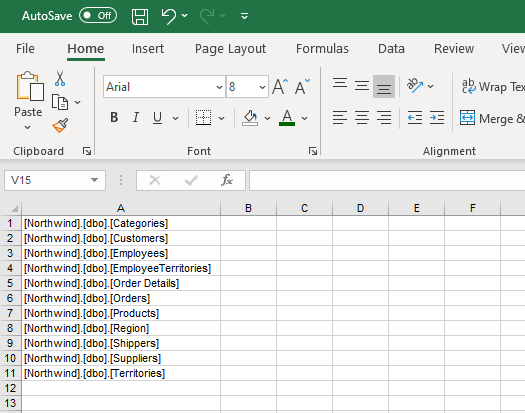
Then after I add color, my list looks like this.
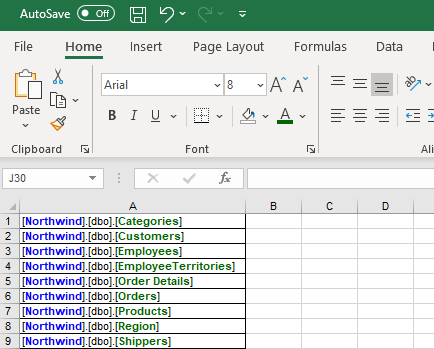
To add color I usually click in each cell one at a time, highlight what I want to color, then click the color from the toolbar.
For a few amount of tables this works ok.
But sometimes I have to document a database with hundreds of tables.
Question
In Excel is there a quick way to select every occurrence of a specific string and then just click Blue from the toolbar once.
That way every occurrence of that string gets colored blue.
For example, is there a shortcut way to select the text "Northwind" found in every cell all at once?
That way I don't have to click in every single cell one at a time to highlight the word Northwind and then having to click blue, eleven times.
I would like my end result to look like this. But thought there has to be a quick way to do this.
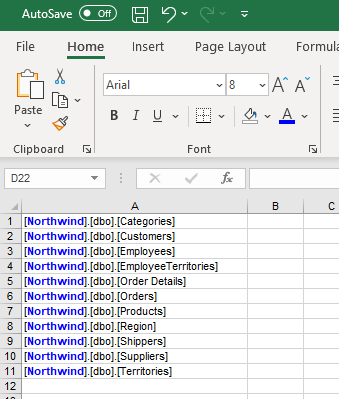
Color makes things easier to read.
I use Microsoft Word and Excel for my documentation.
This is an excel question.
So when I have a list of tables in my excel spreadsheet it looks like this.
Then after I add color, my list looks like this.
To add color I usually click in each cell one at a time, highlight what I want to color, then click the color from the toolbar.
For a few amount of tables this works ok.
But sometimes I have to document a database with hundreds of tables.
Question
In Excel is there a quick way to select every occurrence of a specific string and then just click Blue from the toolbar once.
That way every occurrence of that string gets colored blue.
For example, is there a shortcut way to select the text "Northwind" found in every cell all at once?
That way I don't have to click in every single cell one at a time to highlight the word Northwind and then having to click blue, eleven times.
I would like my end result to look like this. But thought there has to be a quick way to do this.
ASKER CERTIFIED SOLUTION
membership
This solution is only available to members.
To access this solution, you must be a member of Experts Exchange.
ASKER
Thank you.
You’re welcome and I’m glad I was able to help.
If you expand the “Full Biography" section of [url="http://www.experts-exchange.com/M_258447.html"]my profile[/url] you’ll find links to some articles I’ve written that may interest you.
Marty - Microsoft MVP 2009 to 2017
Experts Exchange Most Valuable Expert (MVE) 2015, 2017
Experts Exchange Distinguished Expert in Excel 2018
Experts Exchange Top Expert Visual Basic Classic 2012 to 2020
Experts Exchange Top Expert VBA 2018 to 2020
If you expand the “Full Biography" section of [url="http://www.experts-exchange.com/M_258447.html"]my profile[/url] you’ll find links to some articles I’ve written that may interest you.
Marty - Microsoft MVP 2009 to 2017
Experts Exchange Most Valuable Expert (MVE) 2015, 2017
Experts Exchange Distinguished Expert in Excel 2018
Experts Exchange Top Expert Visual Basic Classic 2012 to 2020
Experts Exchange Top Expert VBA 2018 to 2020
So I guess a possible solution maybe to use a macro...
You can use macro recorder as a start point to get a impression how its may look like, but doesn't produce an efficient code.