Building NAS from Raspberry Pi
I want to build a NAS server and was considering using a Raspberry Pi, does anyone have any recommendations for what model and brand of Pi box to buy ? I see a lot on Amazon and they have good recommendations, but I hate using Amazon as a goto for everything. Only pro is there return policy.
Thanks
Thanks
Maybe start by describing your target setup.
Number of disks. Size of disks. Type of RAID required.
This data will provide best comments.
Number of disks. Size of disks. Type of RAID required.
This data will provide best comments.
ASKER CERTIFIED SOLUTION
membership
This solution is only available to members.
To access this solution, you must be a member of Experts Exchange.
ASKER
Disk requirements: 1 - 2 disk to be used in the house by me and the wife.
I was looking at a Pi system because I read the write-ups on building NAS servers out of Ras-Pi machines and they talked about the board was designed to be on all the time, simple and quiet (no fan needed).
I was looking at Amazon because 1.) when I search for Ras-Pi a lot of the links lead back to Amazon and 2.) they have an undeniably great return policy.
I don't have a lot of experience with Ras-Pi, so I was looking for more than just the board, but a whole starter kit w/everything needed included to finish the project.
Thanks
I was looking at a Pi system because I read the write-ups on building NAS servers out of Ras-Pi machines and they talked about the board was designed to be on all the time, simple and quiet (no fan needed).
I was looking at Amazon because 1.) when I search for Ras-Pi a lot of the links lead back to Amazon and 2.) they have an undeniably great return policy.
I don't have a lot of experience with Ras-Pi, so I was looking for more than just the board, but a whole starter kit w/everything needed included to finish the project.
Thanks
Ok, now I get the Amazon part ;-)
I bought my stuff there, too:
 Whereas, I don't use the case anymore ;-)
Whereas, I don't use the case anymore ;-)
The one thing, I'm going to add is this one:
 just to somewhat "extend" my existing NAS....
just to somewhat "extend" my existing NAS....
I bought my stuff there, too:
The one thing, I'm going to add is this one:
Looking nice, but I wouldn't take/use the case. If the raspi's getting some decent load, it will throttle if it's getting "too hot" (which will start around 70/80°)....
This is idle state:

with the cooler from above... Full/heavy load might be approx. 50-60°, but no more than 70° (if you're going to stream 8k vids or such) *lol*
This is idle state:
with the cooler from above... Full/heavy load might be approx. 50-60°, but no more than 70° (if you're going to stream 8k vids or such) *lol*
If I'd take any of them, it would be the 1st one
Ensure you only boot from SD card and use USB storage for all other stuff, prefered is to also use the USB as OS storage..
SD cards tend to wear out too fast.
SD cards tend to wear out too fast.
ASKER
If you know of a better case for sale, please post a link.
Thank you.
Thank you.
QNAP & SYNOLOGY if you want a maintened solution, FreeeNAS on any left over hardware (with sufficient capacity for handing a number of disks) at least using SATA. No need for hardware RAID as FreeNAS will take care of that. Check FreeNAS site for hardware that is available.
I would use RPi as a testbed and then build a more serious RIG. (that is what RPi is intended for. esp. if you consider using Storage media etc. RPi is grea for all kinds of hardware experiments (including using several hardware busses. it is less usable for Large capacity storage. USB attached network adapter shared with disks will enver achieve a good level of performance. The Ethernet that is built in is attached to the shared USB bus.
The WiFi might give better performance as it has it's own link to the CPU.
I would use RPi as a testbed and then build a more serious RIG. (that is what RPi is intended for. esp. if you consider using Storage media etc. RPi is grea for all kinds of hardware experiments (including using several hardware busses. it is less usable for Large capacity storage. USB attached network adapter shared with disks will enver achieve a good level of performance. The Ethernet that is built in is attached to the shared USB bus.
The WiFi might give better performance as it has it's own link to the CPU.
ASKER
A friend of mine suggested that I stay away from a RPi system and go with Odessey x86.
Does anyone have any experience with this system ?
Does anyone have any experience with this system ?
Why?! Reason?!
A friend of mine suggested that I stay away from a RPi system and go with Odessey x86.
Does anyone have any experience with this system ?No ;-)
ASKER
He said that he tried to build NAS from a RPi and it was problematic and couldn't get it to work. That's not going to stop me, but I wanted the thoughts from the community on the subject. I have never heard of Odessey x86 before.
Neither I have ;-)
I have never heard of Odessey x86 before.
It's really no rocket science to build your own homebrew NAS, unless you wanna add all the fancy RAID blah stuff ;-)
Give it a shot...
A NAS is no rocket science....
You need some computer, (RPi, PC (homebrew, old PC...)
You need storage: (as much and as large as you like),
You need some OS: Linux / FreeBSD are the tools of choice here
You need some service to dish out the storage to other systems: iSCSI server, NFS server, SMB/CIFS server, FTP server, SSH server, ......
Some software to manage the storage: MDADM for RAID management, LVM for volume management, ...
and configure the lot... Shell & Config files, some webmanagement.
FreeNAS is a software package which also includes webmanagement all in a single setup. (can be deployed on multiple types of systems).
QNAP & Synology devliver this in a hardware package. (SATA based disk ).
RPI & USB can do this hobbyist scale use two USB disks in Mirror ... just don't expect stellar results. as there is a single shared bus for Network + Storage.
SD cards are NOT valid storage to dishout to clients or to write logs to. (SD cards have the wrong technology for this).
Old PC (having say 4-6 SATA Channels + 1 or 10 Gbps Ethernet adapter. (10 Only on a PCIe bus based systems).
Any other platform can be used: things to look for: CPU with instructions for encryption (if you want encrypted storage), Independant IO channels for Storage & Network, preferably multiple independant storage controllers so IO to multiple disks can run in parallel. (for RAID).
wrt. Odessey: why shell out $220 where $50 suffices? Also X86 solution take 30-50Watts of power, where RPi wil be 5-10Watt. (Disks excluded in both cases)....
Also the Oddessey seems to be discontinued except for more expensive ones with windows 10 on it... also requiring a Display Keyboard & Mouse...
For $200-ish you probably can get a QNAP/SYNOLOGY without disks.
You need some computer, (RPi, PC (homebrew, old PC...)
You need storage: (as much and as large as you like),
You need some OS: Linux / FreeBSD are the tools of choice here
You need some service to dish out the storage to other systems: iSCSI server, NFS server, SMB/CIFS server, FTP server, SSH server, ......
Some software to manage the storage: MDADM for RAID management, LVM for volume management, ...
and configure the lot... Shell & Config files, some webmanagement.
FreeNAS is a software package which also includes webmanagement all in a single setup. (can be deployed on multiple types of systems).
QNAP & Synology devliver this in a hardware package. (SATA based disk ).
RPI & USB can do this hobbyist scale use two USB disks in Mirror ... just don't expect stellar results. as there is a single shared bus for Network + Storage.
SD cards are NOT valid storage to dishout to clients or to write logs to. (SD cards have the wrong technology for this).
Old PC (having say 4-6 SATA Channels + 1 or 10 Gbps Ethernet adapter. (10 Only on a PCIe bus based systems).
Any other platform can be used: things to look for: CPU with instructions for encryption (if you want encrypted storage), Independant IO channels for Storage & Network, preferably multiple independant storage controllers so IO to multiple disks can run in parallel. (for RAID).
wrt. Odessey: why shell out $220 where $50 suffices? Also X86 solution take 30-50Watts of power, where RPi wil be 5-10Watt. (Disks excluded in both cases)....
Also the Oddessey seems to be discontinued except for more expensive ones with windows 10 on it... also requiring a Display Keyboard & Mouse...
For $200-ish you probably can get a QNAP/SYNOLOGY without disks.
There are many YouTube videos of various approaches to setup Raspberry Pi NAS systems.
The search - site:youtube.com raspberry pi nas - turns up 22.5K results.
I've been considering building a Pi NAS system recently too.
Likely I'll start with the above search, looking at most recent videos (time order), as most recent videos likely provide a more solid NAS solution than older videos.
The other consideration will be how you connect your NAS, so you might also search for Raspberry Pi videos related to getting 802.11ac or 802.11ax working with Pi devices... if you'll be running over WiFi.
The search - site:youtube.com raspberry pi nas - turns up 22.5K results.
I've been considering building a Pi NAS system recently too.
Likely I'll start with the above search, looking at most recent videos (time order), as most recent videos likely provide a more solid NAS solution than older videos.
The other consideration will be how you connect your NAS, so you might also search for Raspberry Pi videos related to getting 802.11ac or 802.11ax working with Pi devices... if you'll be running over WiFi.
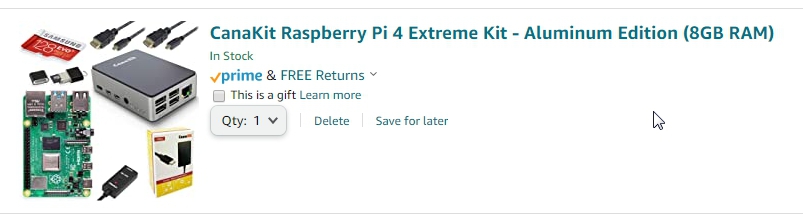
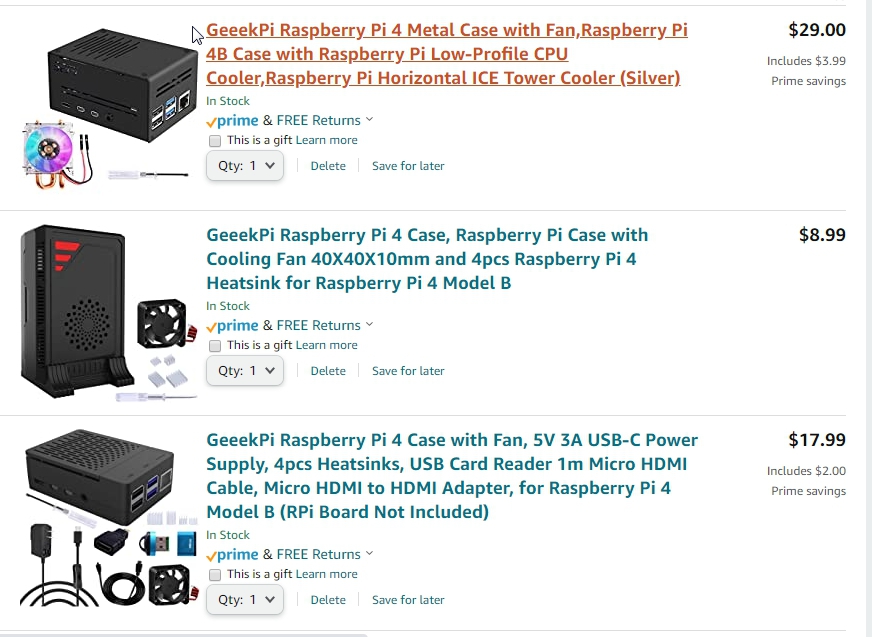
A NAS normally runs RAID.... usually RAID 5/6/10... which requires mass storage, along with an I/O controller smart enough to only spin up 1x disk at a time during reboots.
Since you only have a USB 3 (very slow) + 1G Ethernet (also slow in disk speed terms), you'll likely only be running a daisy chain of USB 3 disk docks connected to your Pi.
So Pi NAS cost will be enormous + complex, compared to normal motherboard.
Also, you'll have no access to using a smart I/O controller, so if you stack to many disks, your disks may have a hard time starting, depending on how many disks you have + your power situation.
Tip: Must cheaper + easier to run a Synology box or Dobro box or build your own NAS around an actual motherboard, for more than a couple of disks.
With a Pi... likely you'll only run RAID1 disk pairs in their own RAID1 enclosures.