veeam cloud connect alternatives
We use Veeam right now and send the data to a QNAP for backups. I was doing some looking into using Veeam Cloud Connect to backup to the cloud and was wondering if there are any better solutions or cheaper options before I go with Cloud Connect. I would be backing up 2 VM's at about 1.5 TB
ASKER
I am looking at $2000 a year for Veeam Cloud connect. Any idea what QNAP backup to backblaze would be?
Here is another question. If my QNAP dies and I have Veeam Cloud Connect I will be able to restore. All QNAP to backblaze backup does is give me the contents of my QNAP to restore to the QNAP, is that correct?
Here is another question. If my QNAP dies and I have Veeam Cloud Connect I will be able to restore. All QNAP to backblaze backup does is give me the contents of my QNAP to restore to the QNAP, is that correct?
Correct, backup to Backblaze just stores your data in the Cloud,
https://www.backblaze.com/b2/cloud-storage-pricing.html
$0.005 - 1GB a month !
1TB - $5 a month!
or
https://www.backblaze.com/blog/hybrid-cloud-example-veem-vtl-cloud/
https://www.backblaze.com/b2/cloud-storage-pricing.html
$0.005 - 1GB a month !
1TB - $5 a month!
or
https://www.backblaze.com/blog/hybrid-cloud-example-veem-vtl-cloud/
ASKER
So what I'm getting with Veeam Connect is faster and more streamlined restore. Is that correct?
Makes it easier.... the price you pay for convenience...
ASKER
I think I can handle a little more difficult for that price. Wow!
ASKER CERTIFIED SOLUTION
membership
This solution is only available to members.
To access this solution, you must be a member of Experts Exchange.
Yes. That's how to do it.
I _highly_ suggest BackBlaze over any other option especially Wasabi.
Set up a Scale-Out Backup Repository (SOBR).
* Make sure your configuration backup, if you take one, does not get shipped to the same destination as your local backup storage as SOBR does not like that.
* Set up your bucket in B2 noting the settings.
* Set up your SOBR B2 Tier
* Set up your sync schedule
Now, it's important to check your current Veeam backup data churn/daily change. That's the amount of data that the upload speed would need to handle.
Also, make sure to set up immutability on the B2 Bucket to at least 30 days to protect against ransomware.
I _highly_ suggest BackBlaze over any other option especially Wasabi.
Set up a Scale-Out Backup Repository (SOBR).
* Make sure your configuration backup, if you take one, does not get shipped to the same destination as your local backup storage as SOBR does not like that.
* Set up your bucket in B2 noting the settings.
* Set up your SOBR B2 Tier
* Set up your sync schedule
Now, it's important to check your current Veeam backup data churn/daily change. That's the amount of data that the upload speed would need to handle.
Also, make sure to set up immutability on the B2 Bucket to at least 30 days to protect against ransomware.
ASKER
When you said "Yes. That's how to do it." Are you referring to QNAP backup to BackBlaze or Veeam Backup to Backblaze?
ASKER
Andrew: I can set my QNAP backup of Veeam to ZIP the files when it uploads it to BackBlaze. Do you think this would be a mistake in the restore process of Veeam from BackBlaze to the QNAP? I downloading ZIP files back to the QNAP would be slower for a restore. What do you think?
Set up a Scale-Out Backup Repository (SOBR).That would be in Veeam.
Local Repository: NAS
Cloud Repository: B2
Andrew: I can set my QNAP backup of Veeam to ZIP the files when it uploads it to BackBlaze. Do you think this would be a mistake in the restore process of Veeam from BackBlaze to the QNAP? I downloading ZIP files back to the QNAP would be slower for a restore. What do you think?
You need to implement, what works FOR YOU or YOUR ORGANISATION!
and then test and document it!
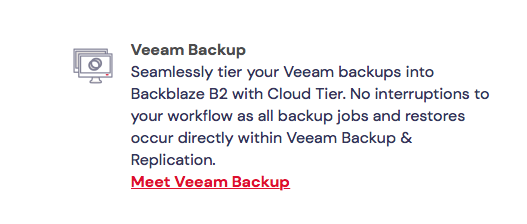
Depends on how much bandwidth you have to backup to the Cloud.
Backblaze storage is very cheap, probably cheapest on the internet.