Sunny
asked on
Autodesk Desktop APP. Uninstalled it and now it wont reinstall
Ive heard there is a lock file that needs to be deleted. Whcih file ?
Reinstalled the AP itself.
https://www.autodesk.com/desktop-app
Reinstalled Auto CAD 2021 and the Autodesk D
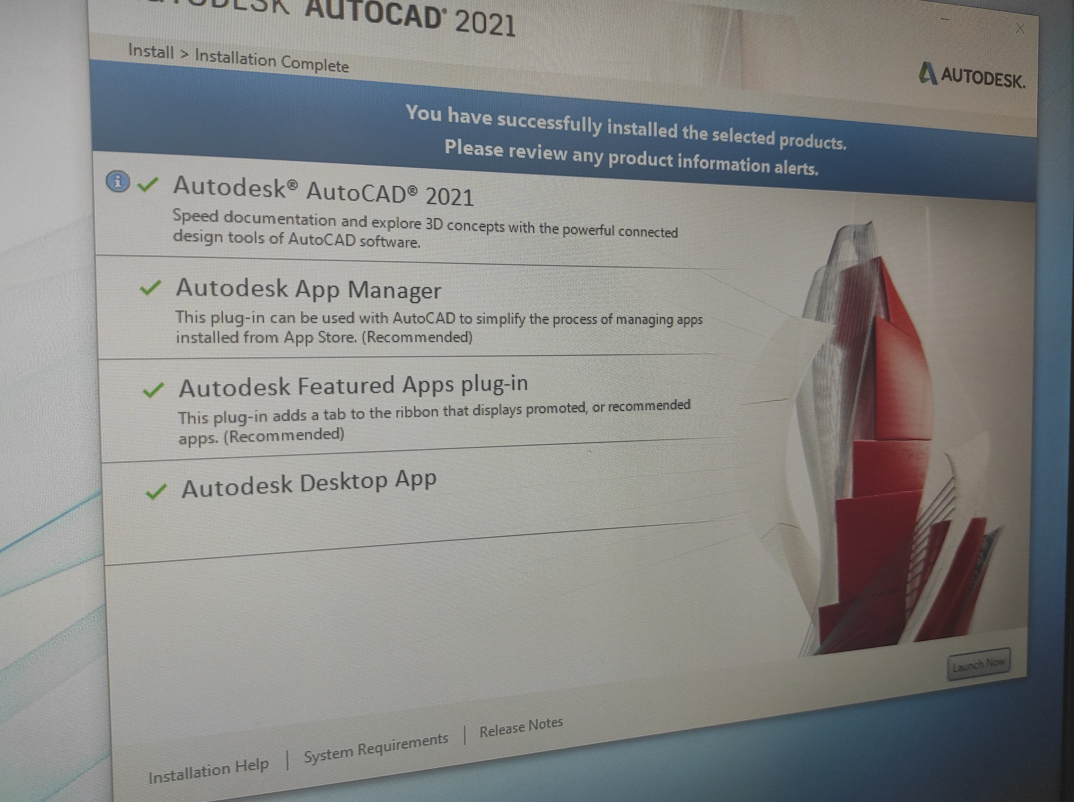 esktop APP is part of that.
esktop APP is part of that.Same ... no Autodesk Desktop APP
ASKER CERTIFIED SOLUTION
membership
This solution is only available to members.
To access this solution, you must be a member of Experts Exchange.
Can you share what resolved the issue?
Glad I could help! As Hello There stated, which of the above suggestions resolved this one for you? It will help others in the EE Community to know what exactly cured the problem,
ASKER
Hi Jazz
You did ...
You did ...
- The. .lock file extension you're referring to is discussed here also on how to find it. You have to search for .lock in File Explorer and remove them from the sections specified in program data areas.
Ok. Awesome! Thanks for letting us know it was indeed the .lock.
https://knowledge.autodesk.com/customer-service/download-install/remove-products/remove-windows-products