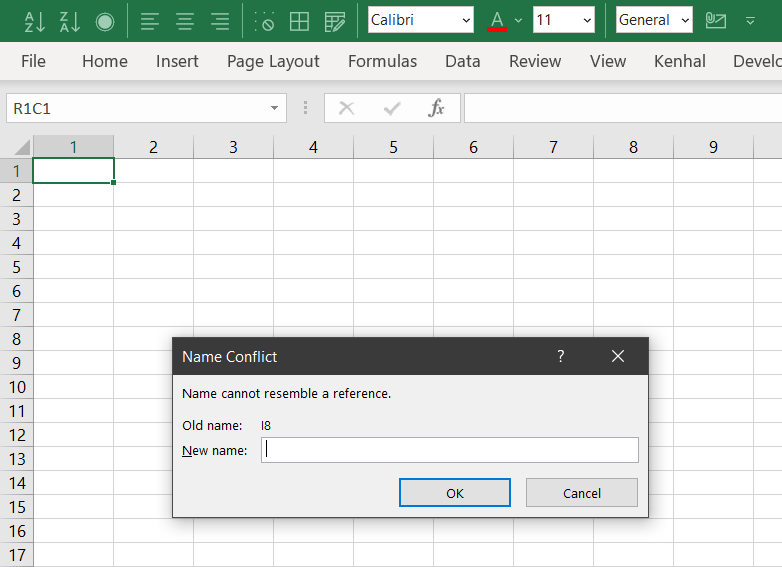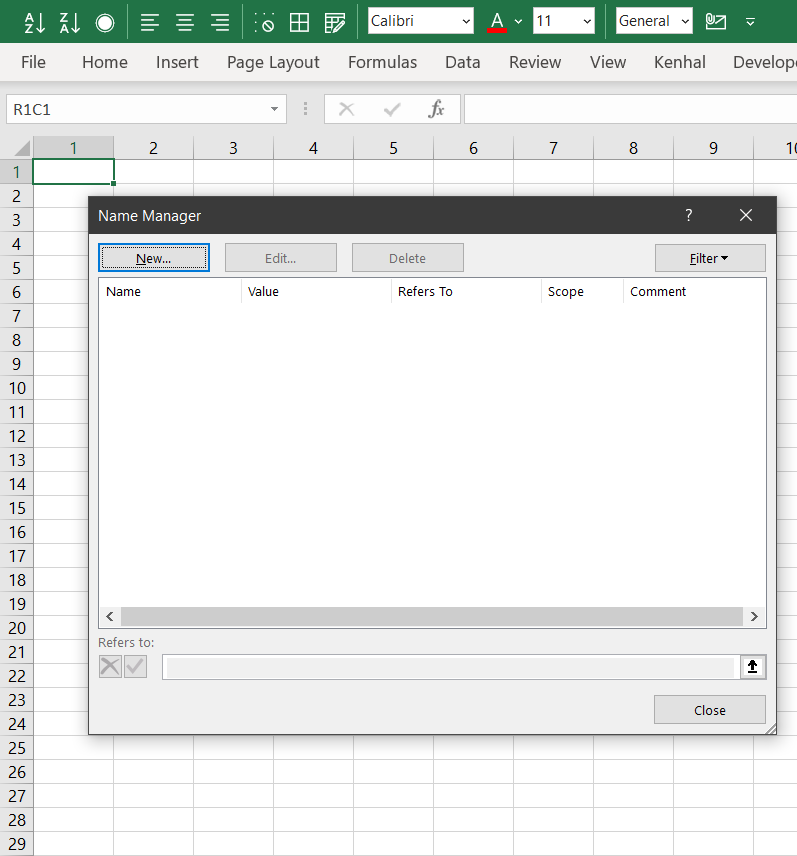Excel - Name cannot resemble a reference while changing column names back to A,B,C
Hi,
Suddenly in my file 'Name cannot resemble a reference' is appearing, when I am trying to change column names from 123 to abc. There is no name also appearing in Name Manager (Ctrl+F3) - it's empty.
-San
Suddenly in my file 'Name cannot resemble a reference' is appearing, when I am trying to change column names from 123 to abc. There is no name also appearing in Name Manager (Ctrl+F3) - it's empty.
-San
Need more detail of what you are trying to do. What do you mean by changing column names?
Hi Sanjay,
Can you share a screenshot if possible also or blur out personal file details?
Is this happening with multiple files or just one file in particular?
That is odd that there is nothing in Name Manager.
Can you share a screenshot if possible also or blur out personal file details?
Is this happening with multiple files or just one file in particular?
That is odd that there is nothing in Name Manager.
- What version of Excel are you using?
- Did you initially define a name range manually, were they showing up before in Name Manager successfully or this is a fairly new file or older file?
- So you're trying to change the name back to what it was? Are you able to choose a different name, make another for the column other than what you've specified temporarily, then change it back again?
ASKER
ASKER
My Excel version is 365 Business.
Do you have under File in the upper left > Excel Options > Formulas section > R1C1 ref. checked or unchecked currently? Did that setting change for you perhaps?
ASKER
That option is checked, that's why it's showing column as 123. When I try to change that, it shows the error I've shared in my question above.
Can you upload the file?
ASKER
ASKER CERTIFIED SOLUTION
membership
This solution is only available to members.
To access this solution, you must be a member of Experts Exchange.