the licence for windows expires
i have a relative who is getting the message " the licence for windows expires soon"
i found this fix : Reset your pc
[Solved] 'Your Windows License Will Expire Soon' For Windows 10 (pcerror-fix.com)
2 questions :
is there any other method to fix it that you tried and works?
can you tell me what is the cause? malware, configuration, or other?
i found this fix : Reset your pc
[Solved] 'Your Windows License Will Expire Soon' For Windows 10 (pcerror-fix.com)
2 questions :
is there any other method to fix it that you tried and works?
can you tell me what is the cause? malware, configuration, or other?
ASKER
thanks David,
are you saying it does not upgrade by itself, ?
my other pc's don't show this message...
it only happens when on the net- mostly when viewing movies ( olympic sports now)
are you saying it does not upgrade by itself, ?
my other pc's don't show this message...
it only happens when on the net- mostly when viewing movies ( olympic sports now)
check the version of windows 10
settings/system/about
settings/system/about
Hi nobus, are you able to share the output from:
slmgr.vbs /dlv
&
slmgr.vbs /xlr
Was the OS supplied by the manufacturer?
Has it been upgraded or is Win10 the only OS it's had?
If your relative is remote from you what I'm looking for is the Description line in the first output - especially the Channel name and if the Product Key Channel further down the list matches this, the licence status from the end of the list and the rearm counts that are listed.
The second run of the script just pulls the licence expiry details. Most likely it will say the system is permanently activated but would be good to know the output from that too!
slmgr.vbs /dlv
&
slmgr.vbs /xlr
Was the OS supplied by the manufacturer?
Has it been upgraded or is Win10 the only OS it's had?
If your relative is remote from you what I'm looking for is the Description line in the first output - especially the Channel name and if the Product Key Channel further down the list matches this, the licence status from the end of the list and the rearm counts that are listed.
The second run of the script just pulls the licence expiry details. Most likely it will say the system is permanently activated but would be good to know the output from that too!
An expiring only comes up as noted by subscription or activated by KMS
Could you respond to MASQ's question or post the notice of the expiration.
It might be neighter, but the OS installed build is 1807 and this might be an interpretation of the the version is no longer supported upgrade to newer version.....
Possibly this system was upgraded from an older 7, and the hardware does not match the automated updates post 1807 as an example....
Could you respond to MASQ's question or post the notice of the expiration.
It might be neighter, but the OS installed build is 1807 and this might be an interpretation of the the version is no longer supported upgrade to newer version.....
Possibly this system was upgraded from an older 7, and the hardware does not match the automated updates post 1807 as an example....
ASKER
ok guys - sorry about the delay- i was away for a day; will have contact today again, then i'll post more info
trying to answer all:
David : check version - then what? you did nit give any solution yet, or how to proceed, or what your aim is; plse post more details
Masq Do i run these in powershell (adm) ?Os was upgraded from fresh win7 install to w10; and yes - i remote in
Arnold it is a Dell SFF optiplex 790 -4 GB Ram and 500 GB SSD
trying to answer all:
David : check version - then what? you did nit give any solution yet, or how to proceed, or what your aim is; plse post more details
Masq Do i run these in powershell (adm) ?Os was upgraded from fresh win7 install to w10; and yes - i remote in
Arnold it is a Dell SFF optiplex 790 -4 GB Ram and 500 GB SSD
Unfortunately, this is Flemish?
See If the following helps
Used the channel...
https://answers.microsoft.com/en-us/windows/forum/all/win-10-rtm-core-volume-gvlk/d5e6b635-79d0-4ef3-8d80-3beedf57acd9
See If the following helps
Used the channel...
https://answers.microsoft.com/en-us/windows/forum/all/win-10-rtm-core-volume-gvlk/d5e6b635-79d0-4ef3-8d80-3beedf57acd9
ASKER
>> Unfortunately, this is Flemish? << Yes - i suppose i must not tell you how to translate it with google?
( i have to translate often from english still)the link is not applicable - since it shows activated
( i have to translate often from english still)the link is not applicable - since it shows activated
ASKER CERTIFIED SOLUTION
membership
This solution is only available to members.
To access this solution, you must be a member of Experts Exchange.
SOLUTION
membership
This solution is only available to members.
To access this solution, you must be a member of Experts Exchange.
ASKER
masq - yes - that is correct; also about the relative
what i don't understand is why it fails now to connect to the kms
is that consistent with the :slmgr.vbs /xlr option not recognised?
in short - you say to use (= buy) a new activation key ( or licence?)
when i installed the system i used the Windows free upgrade without any problem, and now the same windows tells me it's not legal? is that correct?
i have several systems here that were installed the same way, and have given no problem (up to now)? ?
what i don't understand is why it fails now to connect to the kms
is that consistent with the :slmgr.vbs /xlr option not recognised?
in short - you say to use (= buy) a new activation key ( or licence?)
when i installed the system i used the Windows free upgrade without any problem, and now the same windows tells me it's not legal? is that correct?
i have several systems here that were installed the same way, and have given no problem (up to now)? ?
If the system was pgrded to windows 10, the remedy is to alter the type of license it uses.
The win10 license is in the bios r in a case of an upgrade of windows servers.
Get and install windows 10 using mediacreator.
The issue at hand is that this deployment whether an upgrade to win10 enterprise is licensed by the internal activation. server.
Can you confirm the KMS server is running. Check it for errors, possible explanation.
The win10 license is in the bios r in a case of an upgrade of windows servers.
Get and install windows 10 using mediacreator.
The issue at hand is that this deployment whether an upgrade to win10 enterprise is licensed by the internal activation. server.
Can you confirm the KMS server is running. Check it for errors, possible explanation.
ASKER
Can you confirm the KMS server is running. - ok -how do i do that ?
You said : "The win10 license is in the bios r in a case of an upgrade of windows servers. " i thought it was kept by MS no?
so you are saying to do a fresh install ( with "keep my files")? and the W7 key?
You said : "The win10 license is in the bios r in a case of an upgrade of windows servers. " i thought it was kept by MS no?
so you are saying to do a fresh install ( with "keep my files")? and the W7 key?
Back to basics - were you expecting their computer to be using a KMS server and volume licence? Was that what you installed?
If not what type of licence were you expecting (Retail,OEM, Subscription,etc)?
If not what type of licence were you expecting (Retail,OEM, Subscription,etc)?
ASKER
i was thinking about the reactions - and maybe i messed it up
i think i should have used a recovery download for the OS and upgradede that right?
instead i installed a retail version - and upgraded ....
is this the cause - and how should i best proceed? start from dell recovery - upgrade again ?
i think i should have used a recovery download for the OS and upgradede that right?
instead i installed a retail version - and upgraded ....
is this the cause - and how should i best proceed? start from dell recovery - upgrade again ?
get the data off first.
Anything but a clean install will either complain that you are trying to install a version that is different or it will retain the same licensing model.
your KMS is 10.98.152.41
Is that system still around?
Try the following to switch out the KMS product to the digital retail.
https://answers.microsoft.com/en-us/windows/forum/all/switch-from-orgsnisation-kms-server-to-microsoft/44601251-7fe5-4cb1-99ec-79f760eb60a2
Anything but a clean install will either complain that you are trying to install a version that is different or it will retain the same licensing model.
your KMS is 10.98.152.41
Is that system still around?
Try the following to switch out the KMS product to the digital retail.
https://answers.microsoft.com/en-us/windows/forum/all/switch-from-orgsnisation-kms-server-to-microsoft/44601251-7fe5-4cb1-99ec-79f760eb60a2
ASKER
if i read that correct - it will still NOT be activated - right?
SOLUTION
membership
This solution is only available to members.
To access this solution, you must be a member of Experts Exchange.
ASKER
can you tell me if this would work :
download recovery image from Dell ( win7) and upgrade to W10 ?
download recovery image from Dell ( win7) and upgrade to W10 ?
SOLUTION
membership
This solution is only available to members.
To access this solution, you must be a member of Experts Exchange.
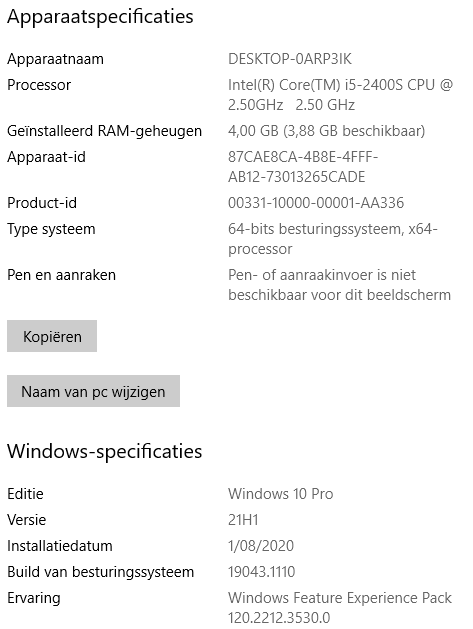
A particular version of Windows 10 have a specific end of life date
Windows 10
1803 12 Nov 2019
1809 11 May 2020
1903 08 Dec 2020
1909 10 May 2022
2004 14 Dec 2021
20H2 09 May 2022
21H1 13 Dec 2022