Help writing a small VBA module in Excel
Hello Experts,
I have a sheet with about 500 rows containing the following info:
Client Affiliation
1001 Employee
1001 Spouse
1001 Child
1002 Employee
1002 Retiree
1002 Child
1002 Spouse
1003 Retiree
1003 Spouse
1004 Employee
1005 Retiree
1005 Dependent
I need to group the values in affiliation separated by a comma. So my end result would look like:
Client Affiliation
1001 Employee, Spouse, ChildI
1002 Employe, Retiree, Child, Spouse
1003 Retiree, Spouse
1004 Employee
1005 Retiree, Dependent
I'm thinking that this can only be accomplished using VBA.
I have a sheet with about 500 rows containing the following info:
Client Affiliation
1001 Employee
1001 Spouse
1001 Child
1002 Employee
1002 Retiree
1002 Child
1002 Spouse
1003 Retiree
1003 Spouse
1004 Employee
1005 Retiree
1005 Dependent
I need to group the values in affiliation separated by a comma. So my end result would look like:
Client Affiliation
1001 Employee, Spouse, ChildI
1002 Employe, Retiree, Child, Spouse
1003 Retiree, Spouse
1004 Employee
1005 Retiree, Dependent
I'm thinking that this can only be accomplished using VBA.
ASKER CERTIFIED SOLUTION
membership
This solution is only available to members.
To access this solution, you must be a member of Experts Exchange.
I’m glad I was able to help.
If you expand the “Full Biography" section of my profile you’ll find links to some articles I’ve written that may interest you.
Marty - Microsoft MVP 2009 to 2017
Experts Exchange Most Valuable Expert (MVE) 2015, 2017
Experts Exchange Distinguished Expert in Excel 2018
Experts Exchange Top Expert Visual Basic Classic 2012 to 2020
Experts Exchange Top Expert VBA 2018 to 2020
If you expand the “Full Biography" section of my profile you’ll find links to some articles I’ve written that may interest you.
Marty - Microsoft MVP 2009 to 2017
Experts Exchange Most Valuable Expert (MVE) 2015, 2017
Experts Exchange Distinguished Expert in Excel 2018
Experts Exchange Top Expert Visual Basic Classic 2012 to 2020
Experts Exchange Top Expert VBA 2018 to 2020
ASKER
Thanks Martin, it worked exactly how I needed! Could you explain how this works? Why did you set TEMP_COL to 26? What do you find with "*"? And the use of "@"?
Sub GroupClients()
Dim lngLastRow As Long
Dim lngRow As Long
Dim ws As Worksheet
Dim colClients As New Collection
Dim lngEntry As Long
Const CLIENT_COL As Integer = 1
Const TEMP_COL As Integer = 26 ' 26 is column Z and I use Z and AA temporarily to store the merge results
Set ws = ActiveSheet
Application.ScreenUpdating = False
With ws
lngLastRow = Cells.Find("*", SearchOrder:=xlByRows, SearchDirection:=xlPrevious).Row
' Clear columns Z and AA
.Columns(TEMP_COL).ClearContents
.Columns(TEMP_COL + 1).ClearContents
.Columns(TEMP_COL).NumberFormat = "@" ' This line sets the cells in column Z to Text format
.Columns(TEMP_COL + 1).NumberFormat = "@" ' This line sets the cells in column AA to Text format
' Loop through the data creating a keyed collection of unique Client values
For lngRow = 2 To lngLastRow
' Collections that have keys throw an error if the addition of a duplicate key is attempted.
' The On Error suppresses the error message that would otherwise occur
On Error Resume Next
' The format is collectionname.Add collection.value, collection.key
colClients.Add .Cells(lngRow, CLIENT_COL), CStr(.Cells(lngRow, CLIENT_COL))
On Error GoTo 0
Next
' Loop through each row
For lngRow = 2 To lngLastRow
' Loop through each member in the collection (collections start at 1)
For lngEntry = 1 To colClients.Count
If .Cells(lngRow, CLIENT_COL) = colClients(lngEntry) Then
' A Client is found that matches to collection key
If Not IsEmpty(.Cells(lngEntry + 1, TEMP_COL)) Then
' There's already data in column Z for the collection key so add the concatenate the value in column AA (which is CLIENT_COL + 1
' with the data from the current Client row
.Cells(lngEntry + 1, TEMP_COL + 1) = .Cells(lngEntry + 1, TEMP_COL + 1) & ", " & .Cells(lngRow, CLIENT_COL + 1)
Else
' It's the first time we are dealing with a Client so just copy the data from columns A and B to Z and AA
.Cells(lngEntry + 1, TEMP_COL) = .Cells(lngRow, CLIENT_COL)
.Cells(lngEntry + 1, TEMP_COL + 1) = .Cells(lngRow, CLIENT_COL + 1)
End If
Exit For
End If
Next
Next
.Range(.Cells(2, CLIENT_COL), .Cells(lngLastRow, CLIENT_COL + 1)).ClearContents
For lngRow = 2 To colClients.Count + 1
.Cells(lngRow, CLIENT_COL) = .Cells(lngRow, TEMP_COL)
.Cells(lngRow, CLIENT_COL + 1) = .Cells(lngRow, TEMP_COL + 1)
Next
' A better way of clear columns Z and AA
.Range(.Cells(2, TEMP_COL), .Cells(lngLastRow, TEMP_COL + 1)).ClearContents
End With
Application.ScreenUpdating = True
End Sub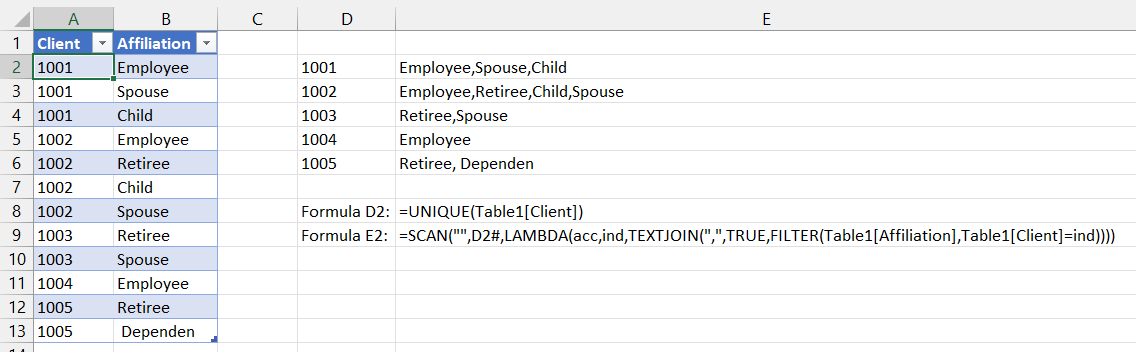
2. Have a loop to read every row, and to create output into another sheet
Open in new window