Couldn't find the global throttling policy in the First Organization
Hello,
My Exchange server can no longer find the global throttling policy in the First Organization.
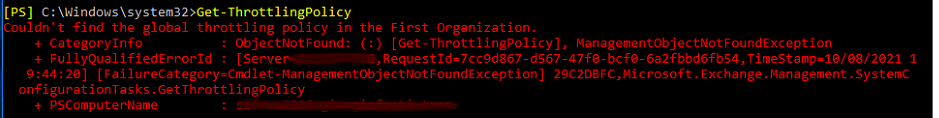 Unfortunately I guess it was for a wrong command with powershell
Unfortunately I guess it was for a wrong command with powershell
I checked through ADSI that the policy is present and that the attributes are correct .
Trying to re-run the command to set it Global I have an error that tells me that the Global scope cannot be assigned via PS
I don't find documentation about how to force the GlobalThrottlingPolicy on the Global scope manually
Thanks for any help
My Exchange server can no longer find the global throttling policy in the First Organization.
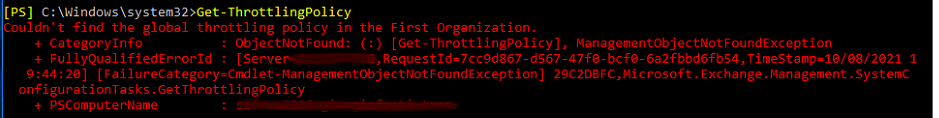 Unfortunately I guess it was for a wrong command with powershell
Unfortunately I guess it was for a wrong command with powershellSet-ThrottlingPolicy GlobalThrottlingPolicy _ ************ -ThrottlingPolicyScope OrganizationI checked through ADSI that the policy is present and that the attributes are correct .
Trying to re-run the command to set it Global I have an error that tells me that the Global scope cannot be assigned via PS
I don't find documentation about how to force the GlobalThrottlingPolicy on the Global scope manually
Thanks for any help
ASKER CERTIFIED SOLUTION
membership
This solution is only available to members.
To access this solution, you must be a member of Experts Exchange.
ASKER
Thanks for the replies
@ArneLovius 2016 CU 20, single installation whith hybrid enrollment
@Michael the value is 2
@ArneLovius 2016 CU 20, single installation whith hybrid enrollment
@Michael the value is 2
I got here with the same issue, just for anyone else, the value of msExchThrottlingPolicyFlags should be 4, only discovered that by looking at another exchange server.
Is it a single server environment, or is there more than one server?