PDF Attachment-Gmail
I received an email with a PDF attachment that was sent using Gmail. It was not directly attached to my email(Outlook 365) as I normally receive attachments. When I clicked on the link, it opened up in my Brave browser but it won't let me save it or print it. Can you tell me why is this happening and how can it be fixed? I am attaching screen captures so that you can have a better understanding of what the problem is I am having.
Thank you.
Basem Khawaja
Screen Capture # 1
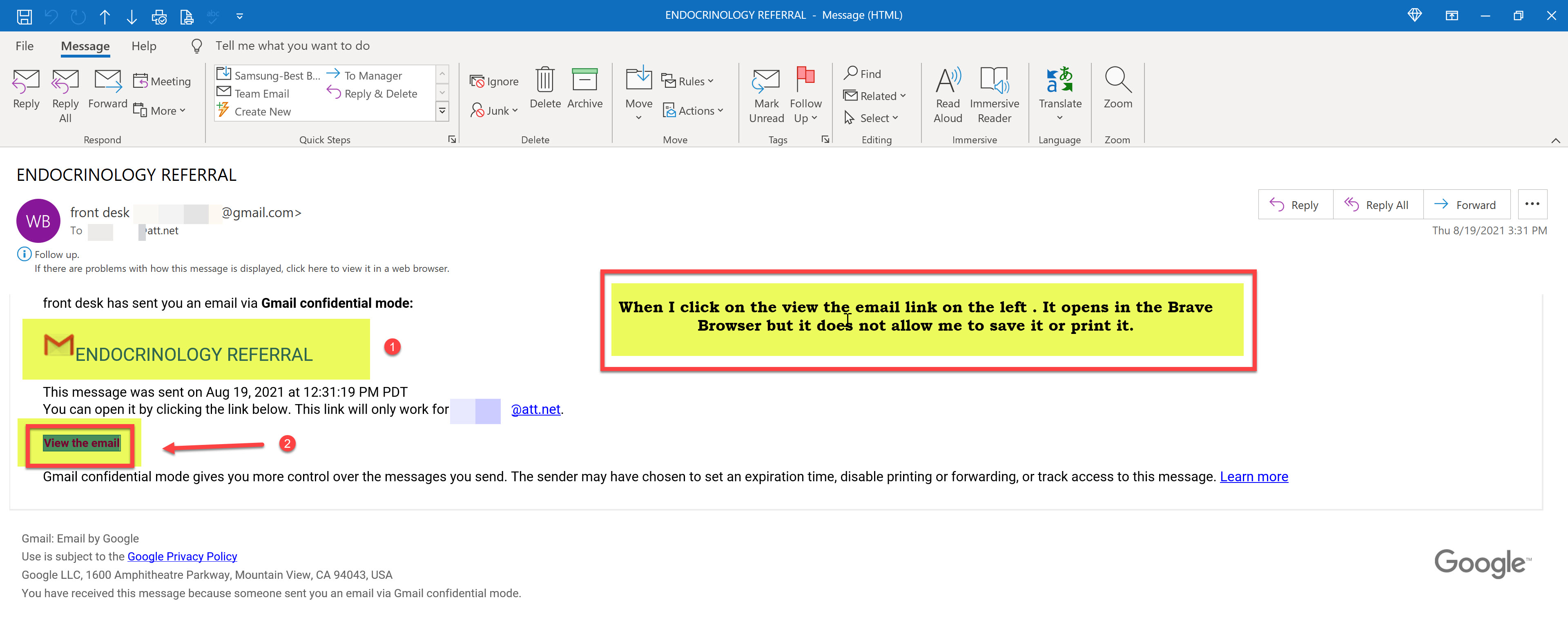
Screen Capture # 2
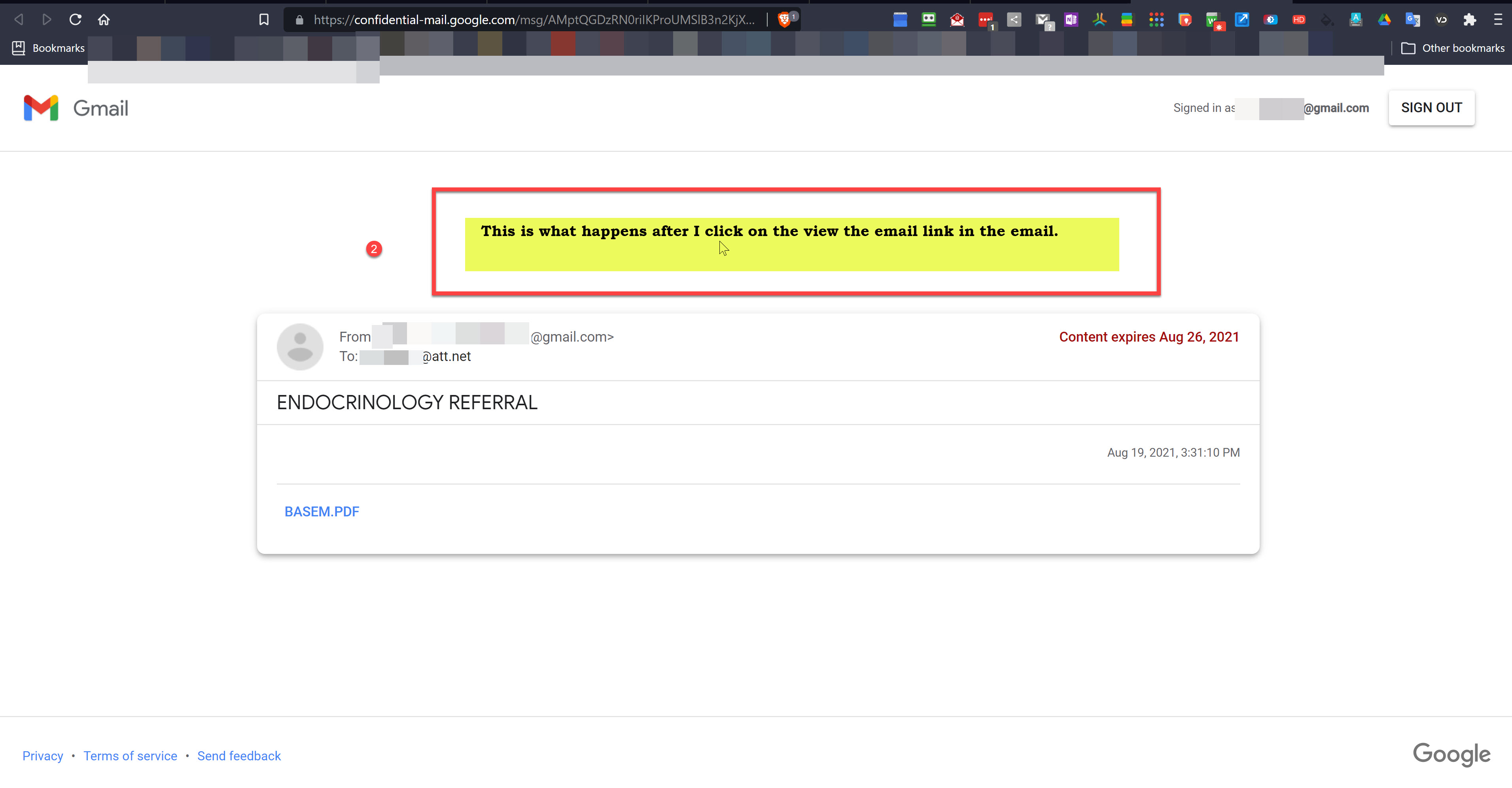 Screen Capture # 3
Screen Capture # 3
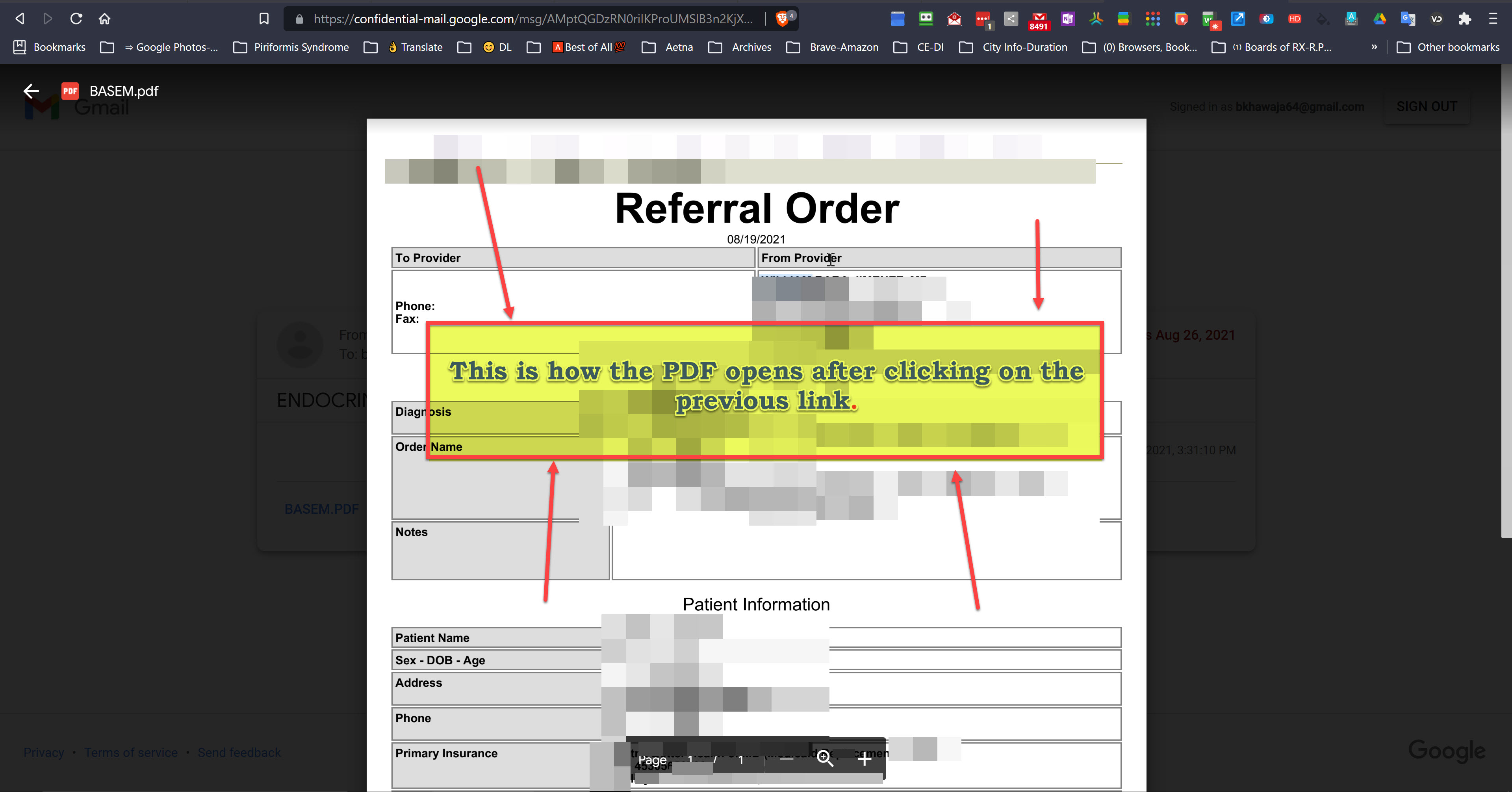
Thank you.
Basem Khawaja
Screen Capture # 1
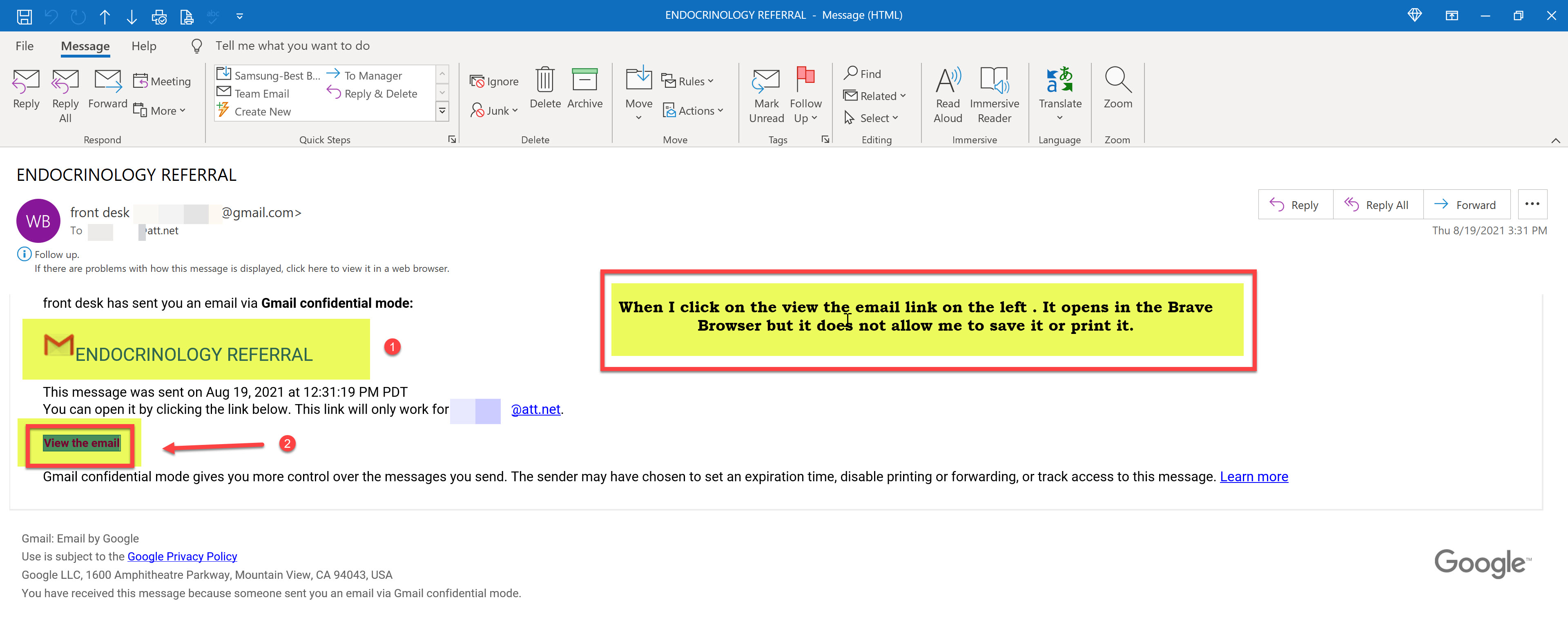
Screen Capture # 2
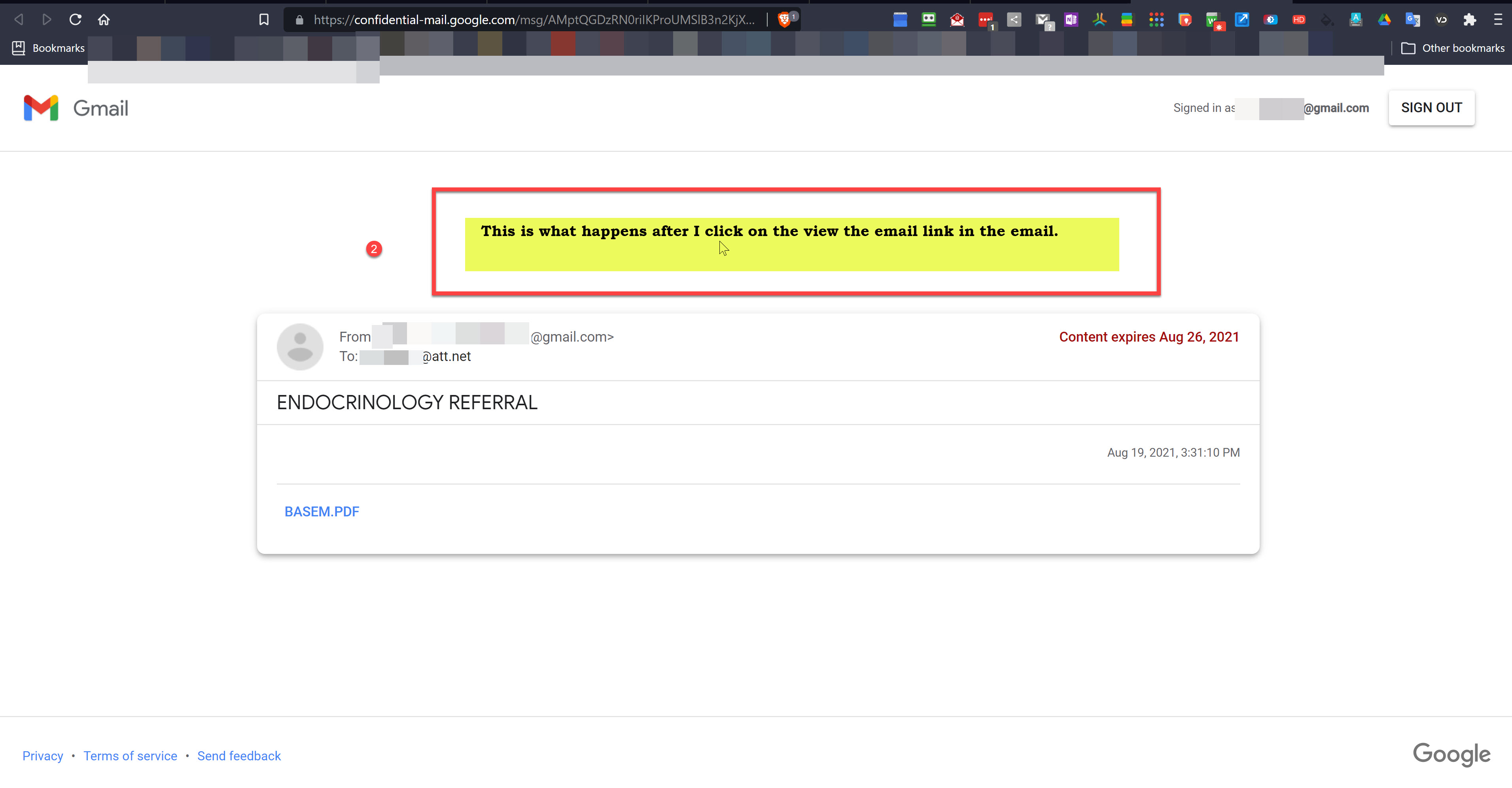 Screen Capture # 3
Screen Capture # 3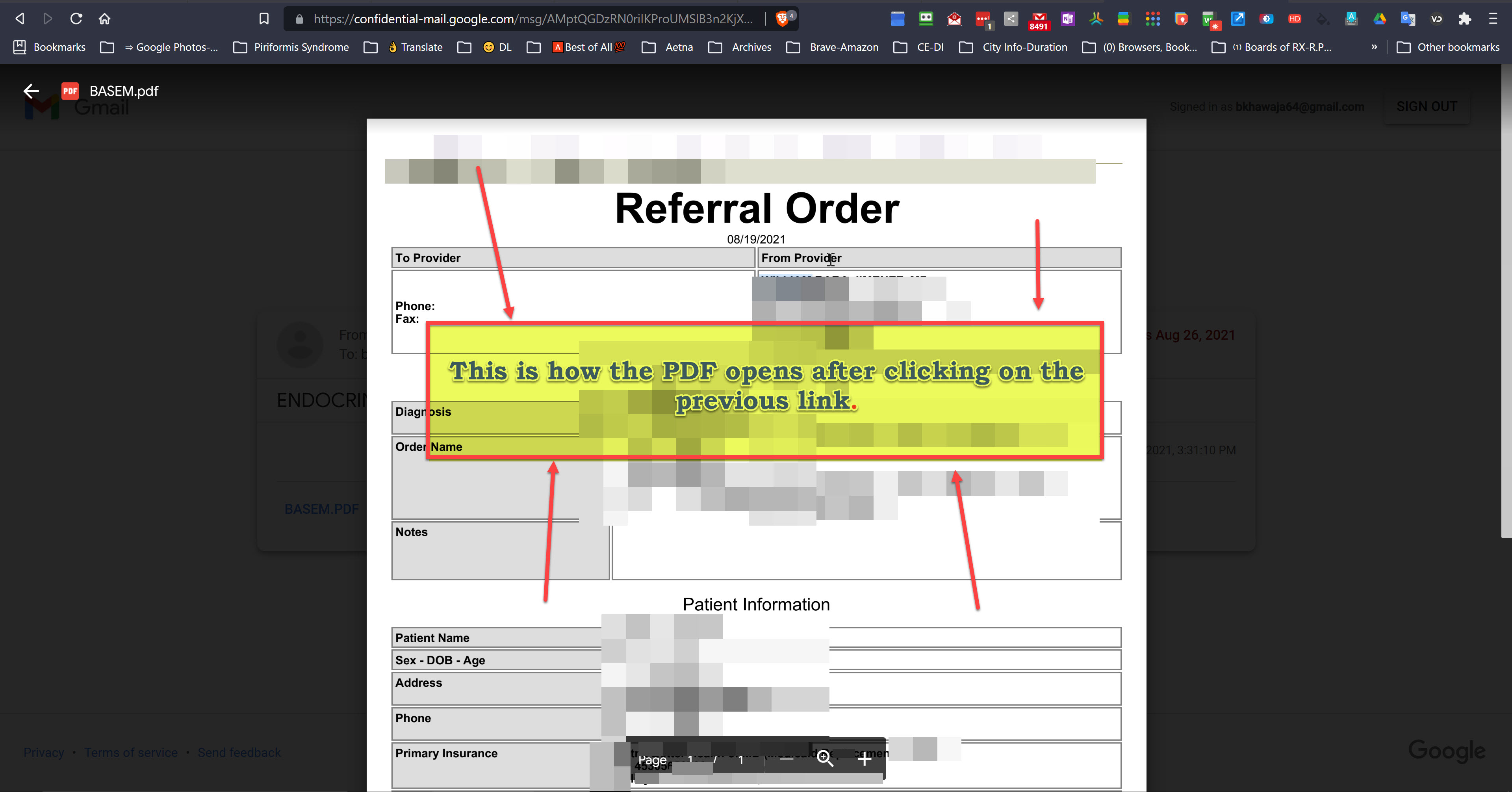
Hi Basem,
- What error do you receive when you print from Brave or it is unresponsive and does nothing?
- Do other emails print fine and PDF documents and your default printer is the same or unchanged?
- What happens when you try to follow the Brave KB below, does Ctrl + P shortcut work vs manual File menu > Print or both fail?
- What steps were you taking to try to save it after screen capture no.3?
- Have you received other emails from that sender in the past or no? First time.
- https://support.brave.com/hc/en-us/articles/360017880792-How-do-I-print-from-Brave-
ASKER
Hi Jazz,
Good to hear from you my friend, Let me answer each question.
Thank you Jazz,
Basem Khawaja
Good to hear from you my friend, Let me answer each question.
- What error do you receive when you print from Brave or it is unresponsive and does nothing?
- No error is produced. Right click context menu-nothing happens or when I click ctrl+p .There is no file tool bar if you can look at the screen capture that I attached.
- Do other emails print fine and PDF documents and your default printer is the same or unchanged?
- Yes everything is fine. No problems what so ever.
- What happens when you try to follow the Brave KB below, does Ctrl + P shortcut work vs manual File menu > Print or both fail?
- No file menu as I stated previously.
- What steps were you taking to try to save it after screen capture no.3?
- I don't have any option to save anything. Once again when I right click on the PDF nothing happens.
- Have you received other emails from that sender in the past or no? First time.
- Yes, I did. It's my Dr's office but the PDF I received was directly attached to the email not sent via confidential mode Gmail.
Thank you Jazz,
Basem Khawaja
I noticed it says the following in your screenshot (where the sender themselves may have decided to disable printing or the option to etc. or by mistake perhaps that's why. Have they always let you print these out from that office?

The pdf is not an attachment, it is a link. What is happening is you are viewing the pdf in your browser.
In windows 10, in the white search box, search for the term, file type or default apps so you get this option

Open it up and look for pdf

Your default app is probably brave browser. Change it to whatever you have, that could be adobe acrobat reader or if you have another program like foxit reader, any desktop app besides a browser and it should work as expected.
https://get.adobe.com/reader/
https://www.foxit.com/pdf-reader/
You can also add an extension to your brave browser to use either of those options
brave://extensions/

In windows 10, in the white search box, search for the term, file type or default apps so you get this option
Open it up and look for pdf
Your default app is probably brave browser. Change it to whatever you have, that could be adobe acrobat reader or if you have another program like foxit reader, any desktop app besides a browser and it should work as expected.
https://get.adobe.com/reader/
https://www.foxit.com/pdf-reader/
You can also add an extension to your brave browser to use either of those options
brave://extensions/
This happens to me sometimes but only within Chrome browser. What you can try is right click on that link then on copy hyperlink then paste it into your browser and it should download the PDF.
If that doesn't work then change your default browser to Edge or something else as it may be the browser that's not treating the PDF link properly
If that doesn't work then change your default browser to Edge or something else as it may be the browser that's not treating the PDF link properly
ASKER CERTIFIED SOLUTION
membership
This solution is only available to members.
To access this solution, you must be a member of Experts Exchange.
Good catch hdhondt
Yes, that is what I noticed too noted at the very bottom in Basem's screenshot....it says " senders " instead that may be a typo\error on the KB support page stating " recipients " , so if he was able to print these before the sender\office may need to correct it on their end permission-wise or re-send it to allow a printed referral. In his screenshot, you'll also see the expiration date so the sender did apply some access or security limitations over it for confidentiality.
https://www.experts-exchange.com/questions/29222777/PDF-Attachment-Gmail.html#a43328676
Still, though I recall Basem had odd issues with his Brave URLs in File Explorer and defaults plus a few other Word issues that I was re-examining or thinking of what could've caused them aside from updates in Windows.
https://www.experts-exchange.com/questions/29222777/PDF-Attachment-Gmail.html#a43328676
Still, though I recall Basem had odd issues with his Brave URLs in File Explorer and defaults plus a few other Word issues that I was re-examining or thinking of what could've caused them aside from updates in Windows.
This is related to securing communication related to health information, though it is odd to prevent the person whose health info is discussed from printing their own records.
Capturing the screen, one page at a time..
Presumably, this is a quicker way to receive info, while official is being [edit of typo] mailed or can be faxed.....
Capturing the screen, one page at a time..
Presumably, this is a quicker way to receive info, while official is being [edit of typo] mailed or can be faxed.....
@arnold Forwarding (and hence also downloading) is a security risk though.
If you print and scan it, the result will closely approximate the original, and can again be forwarded.
If you print and scan it, the result will closely approximate the original, and can again be forwarded.
SOLUTION
membership
This solution is only available to members.
To access this solution, you must be a member of Experts Exchange.
Hi hdhondt, security risk for whom?
The notice is a document that is a referral (Primary care physician refers a patient to a test, procedure, specialist for further consult.)
The document is being sent to either the Doctor to whom the PT is being referred or to the PT who needs to present the referral when they arrive at the doctors.
The Secure Mail feature provides options including limiting the ability to print, save...
Have used other secure coms but not this one, yet.
The notice is a document that is a referral (Primary care physician refers a patient to a test, procedure, specialist for further consult.)
The document is being sent to either the Doctor to whom the PT is being referred or to the PT who needs to present the referral when they arrive at the doctors.
The Secure Mail feature provides options including limiting the ability to print, save...
Have used other secure coms but not this one, yet.
Basem,
what options do you have if you right-click on the basem.pdf link, do you have an option to save ?
Scott, provided a detailed screen shot of setting your PDF handler, though this seems like gmail might be using its own preview PDF tool versus relying on your system's.
what options do you have if you right-click on the basem.pdf link, do you have an option to save ?
Scott, provided a detailed screen shot of setting your PDF handler, though this seems like gmail might be using its own preview PDF tool versus relying on your system's.
@arnold
While there may be no risk in this instance, in other cases there could be. If the document is for the receiver's eyes only, it should not be forwarded.
While there may be no risk in this instance, in other cases there could be. If the document is for the receiver's eyes only, it should not be forwarded.
hdhondt, I think we are agreeing. The provision, which you cited, of the tool Google provides/allows the sender to designate the restrictions on what the recipient can do.
In the case above. it is sending the PT a referral to see another medical professional.
It would be an absurdity if the user is not allowed to print the referral, but instead will have to login into their account while within the confines of the Medical Office, to show them that there is a referral for this service.
Or for another user, display the referral on their phone.
Have not used the Brave browser, on whether there is another option when previewing the PDF in this interface, there is a place, i.e at the bottom, the option to print if enabled is provided...
In the case above. it is sending the PT a referral to see another medical professional.
It would be an absurdity if the user is not allowed to print the referral, but instead will have to login into their account while within the confines of the Medical Office, to show them that there is a referral for this service.
Or for another user, display the referral on their phone.
Have not used the Brave browser, on whether there is another option when previewing the PDF in this interface, there is a place, i.e at the bottom, the option to print if enabled is provided...
ASKER
The file type was set to open with Foxit PDF Editor Pro. I changed it to Brave, and MS Edge with no luck. When the PDF opens in any of the apps I just mentioned then right clicking on it nothing happens at all.
In the past I received PDF attachment from my doctor and I was able to open it, save it, print it or do whatever I needed to do with using Foxit PDF Editor Pro. See below ⬇. I hope the rest of my screen captures will help explain more of what issue I having.
Thank you,
Basem Khawaja
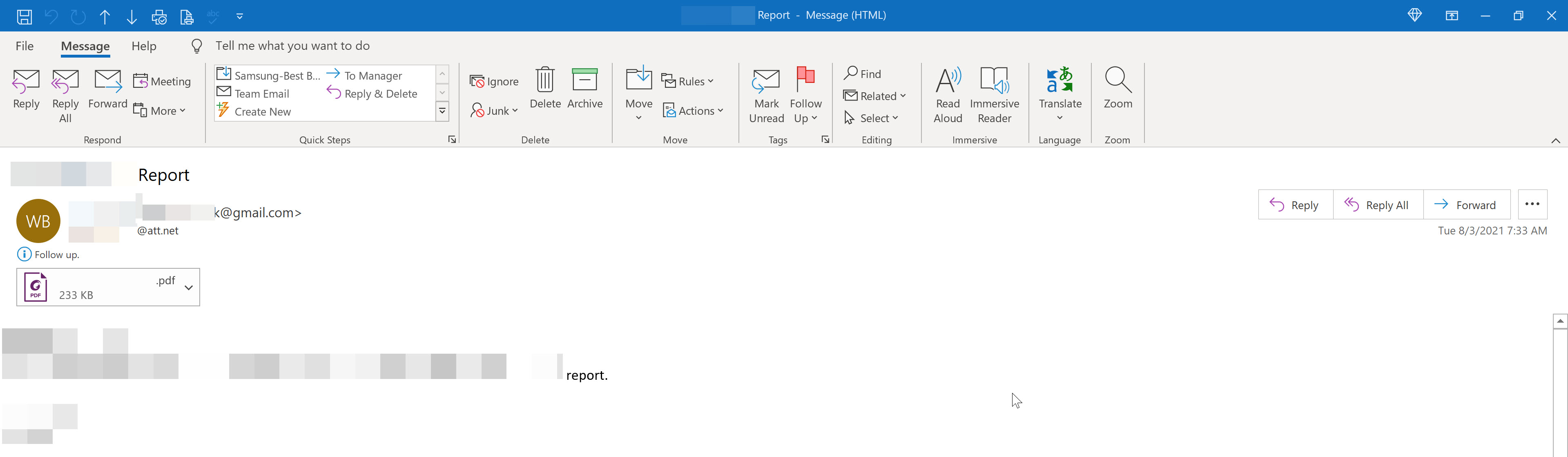
Brave settings says Download PDF:

.

In the past I received PDF attachment from my doctor and I was able to open it, save it, print it or do whatever I needed to do with using Foxit PDF Editor Pro. See below ⬇. I hope the rest of my screen captures will help explain more of what issue I having.
Thank you,
Basem Khawaja
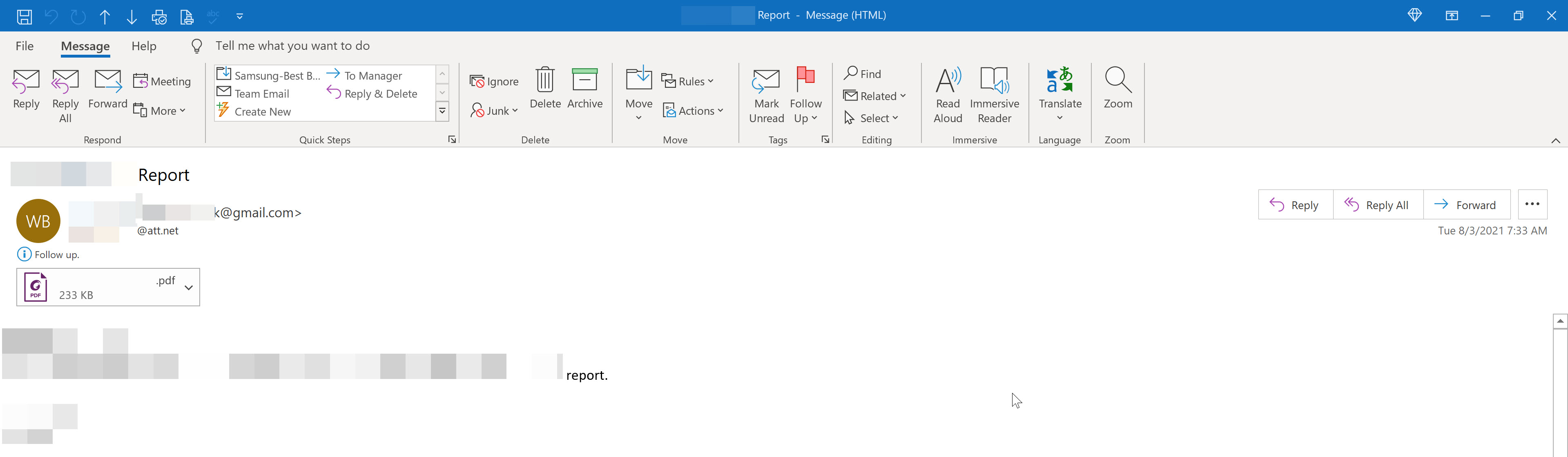
Brave settings says Download PDF:
.

Basem,
In the last display of the menu you have a save option, what does that do.
note the way it appears in the view, the save option might apply to the TAB of the browser that you are looking at versus what you are after, the PDF.
right-click while the mouse is hovering over the Basem.pdf to see whether the save option is available there.
and see whether that will let you save the Basem.pdf file that you can then open outside the browser GMAIL/secure messaging interface.
In the last display of the menu you have a save option, what does that do.
note the way it appears in the view, the save option might apply to the TAB of the browser that you are looking at versus what you are after, the PDF.
right-click while the mouse is hovering over the Basem.pdf to see whether the save option is available there.
and see whether that will let you save the Basem.pdf file that you can then open outside the browser GMAIL/secure messaging interface.
ASKER
Jagar,
It is already openning in Brave. MS Edge the same thing . No difference.
Thank you,
Basem Khawaja
It is already openning in Brave. MS Edge the same thing . No difference.
Thank you,
Basem Khawaja
ASKER
Arnold,
No Luck. I right-click on the link and saved it as a webpage single file.mhtml and then I opened it in Edge and I could not make out anything(Gibrish).
Thank you,
Basem Khawaja
No Luck. I right-click on the link and saved it as a webpage single file.mhtml and then I opened it in Edge and I could not make out anything(Gibrish).
Thank you,
Basem Khawaja
Basem,
Not the page, saving it will achieve nothing.
What option do you have if you place the mouse over the Blue Bassem.pdf and right-click what appears to be a link.
Does it offer open in new tab or window as well as the save link as option?
The point is to try to get it outside of this preview mode.
Not the page, saving it will achieve nothing.
What option do you have if you place the mouse over the Blue Bassem.pdf and right-click what appears to be a link.
Does it offer open in new tab or window as well as the save link as option?
The point is to try to get it outside of this preview mode.
It's possible they made a mistake disallowing you to print that one particular referral, you may need to reach out to your doctor's office and have them verify the document share or permission settings. Tell them you cannot print the referral and were able to print others.
However, can you go to your download section of Brave if that's present? I don't have it on this workstation I just got yet, but see like Chrome for example look for the file by name and choose "Show in Folder"
also, check the Downloads section of Windows File Explorer to see if it's showing up their the PDF to double-click and pull it up outside of the browser for printing:


However, can you go to your download section of Brave if that's present? I don't have it on this workstation I just got yet, but see like Chrome for example look for the file by name and choose "Show in Folder"
also, check the Downloads section of Windows File Explorer to see if it's showing up their the PDF to double-click and pull it up outside of the browser for printing:
@basem You say the PDF "opens in Brave".
I suspect what's happening is that Google opens it, similar to the normal PDF preview in Gmail. The difference is that on this case there is no download.
I suspect what's happening is that Google opens it, similar to the normal PDF preview in Gmail. The difference is that on this case there is no download.
SOLUTION
membership
This solution is only available to members.
To access this solution, you must be a member of Experts Exchange.
ASKER
Thank you all for your contributions. I called the Dr's office and I was told that they had changed the way they send emails and I asked why. I was told that she can't discuss the in-office policy. I said fine. The only thing that I can think of and I Could be wrong is that there might have been a breach in patients' medical records. She did confirm that they were sending emails with direct PDF attachments as I had received from them previously. I guess the honeymoon is over. I told her that this was useless since what's the point just look at it if I can't download it to email it to the specialist or print it I wanted to. I guess they don't think from an end-user's perspective.
Thank you once again everyone for your help.
Basem Khawaja
Thank you once again everyone for your help.
Basem Khawaja
Basem,
When you click on the link, did it ask you to setup an account, or confirm that you are you when accessing it in the browser?
Try the following, copy the link to the view email if possible. open an incomunicado tab in Brave and see if you can access the document.
Deals with whether you can forward the email you received to the Specialist
When you click on the link, did it ask you to setup an account, or confirm that you are you when accessing it in the browser?
Try the following, copy the link to the view email if possible. open an incomunicado tab in Brave and see if you can access the document.
Deals with whether you can forward the email you received to the Specialist
My other concern medico-legally would be as the patient you cannot create a record of this correspondence and the Google servers delete your copy at a specified date in the future.
I hate to say this but currently MS Office does this much better you can send an attachment and limit what the recipient can do with it but as the sender you can disable each operation separately.
This is transparent to the recipient provided they are using the MS account the message was sent to.
GSuite is getting there but either the sender doesn't understand all the functions yet or it is still evolving.
And yes I'm guessing the Dr moved to it either because of or in preparation for audit to meet a specific IG standard.
I hate to say this but currently MS Office does this much better you can send an attachment and limit what the recipient can do with it but as the sender you can disable each operation separately.
This is transparent to the recipient provided they are using the MS account the message was sent to.
GSuite is getting there but either the sender doesn't understand all the functions yet or it is still evolving.
And yes I'm guessing the Dr moved to it either because of or in preparation for audit to meet a specific IG standard.