No available drive showing while trying to install Windows 10 on Lenovo IdeaPad 5i with SSD.
I am trying to install Windows 10 Enterprise on a new Lenovo IdeaPad 5i with a USB drive (came with W10 Home installed) and for some reason, there are no available drives detected during the install. I went into DISKPART during the install and it shows nothing there either.
The laptop runs fine on W10 Home, there is only one drive (C: and it is SSD). The BIOS does not have legacy support and it took me some time to get it to boot from USB (the USB I use all the time on other computers would not show up until I used Rufus to create a new one) then it booted and started to load until it got to the point where it saw no available drives.
I am guessing there is something in the BIOS or some other security setting causing he issue but I have not been able to find it. Any help is appreciated, thanks! Here are some images of the BIOS if this helps:
ASKER
Then I inserted the bootable USB I created in Rufus (the one I was able to boot to) and it appears to have worked, although I must have grabbed the wrong ISO when creating that drive and it was also W10 home (oops)... I will dowload W!0 Enterprise and create another bootable USB then try again adn report back. Thank you for the help with this!
If is also possible that a more current download of your Win 10 Enterprise Image already includes some newer drivers, so that might get the Disk Visible without having to install the driver.
can you post a pic of the last screen hou have during install ?
ASKER
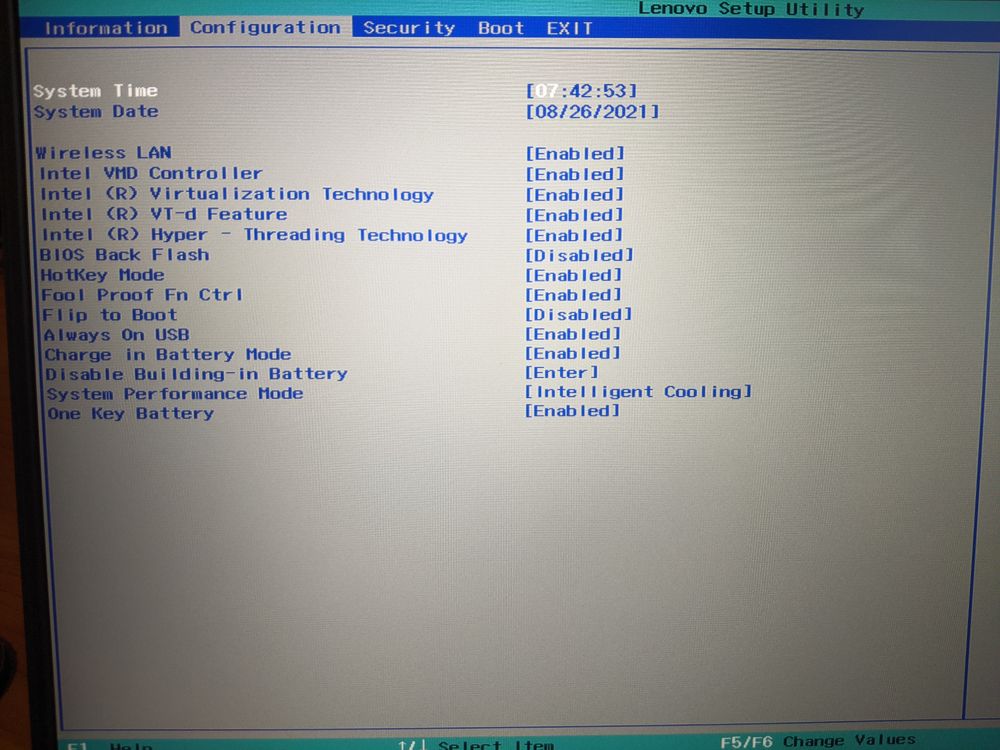
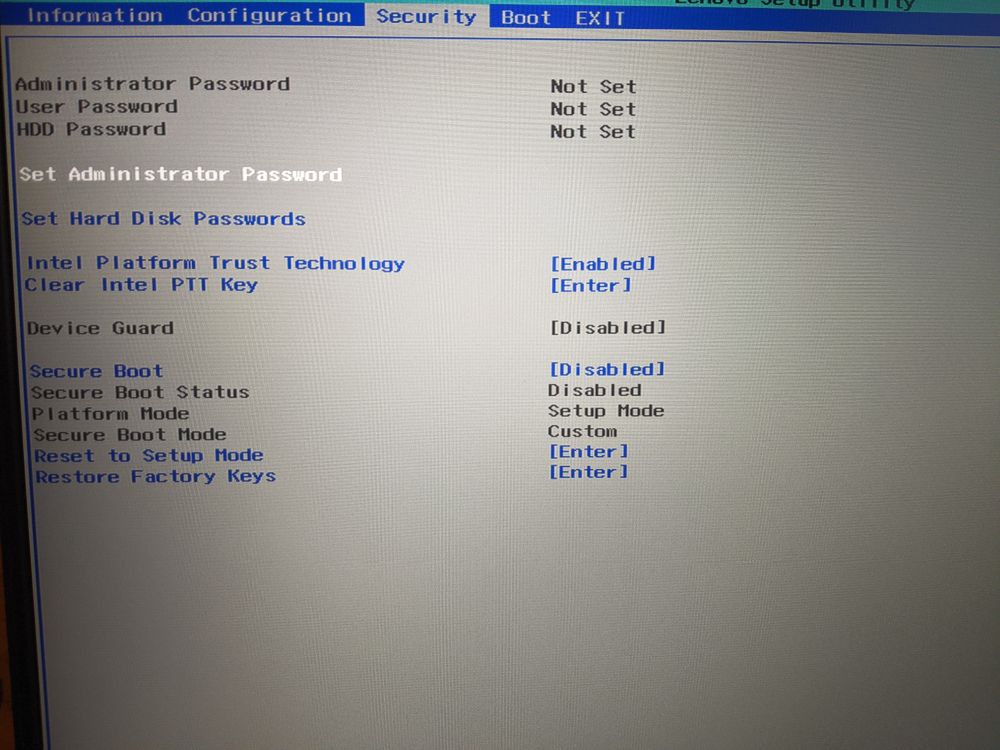
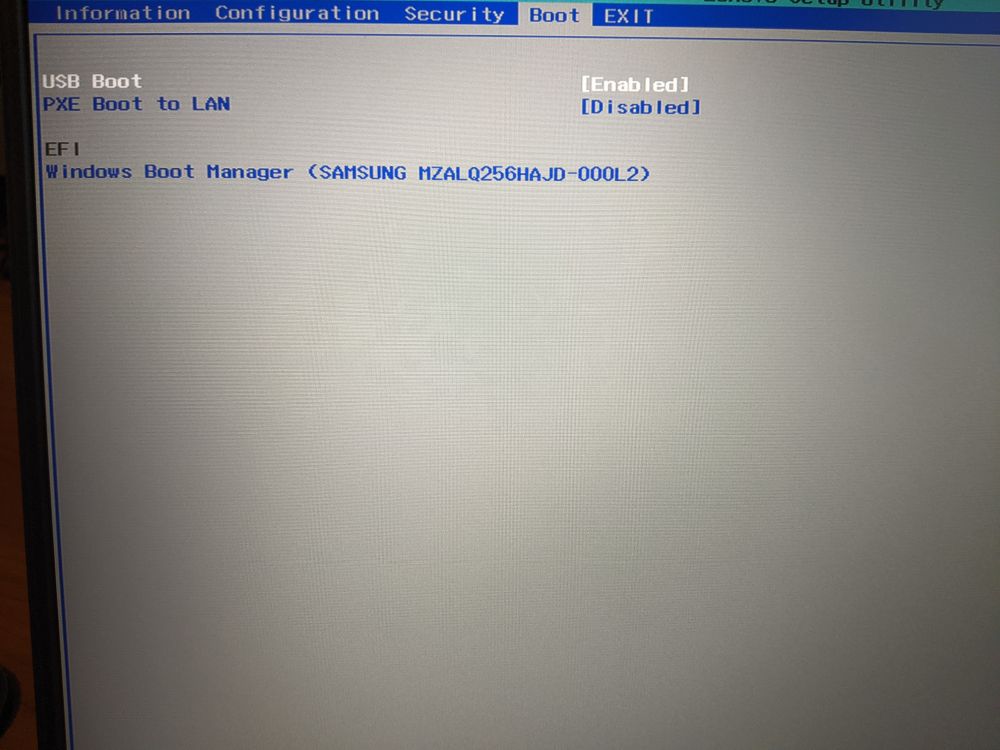
Likely the Secure boot/TPM might have the drive encrypted
see the second screen shot you posted.
You can wipe the drive during the upgrade to make it a clean install if this is what you are after.