Is there a standalone installation version of Visual Studio 2019 that will keep it hands to itself?
Wanted to work this weekend, but not in the way it played out. I wanted to run two VS 2019 C# programs for a bi-annual project. I downloaded the VS 2019 Community version and installed it on my home office computer; I then realized that I forgot to copy the second C# program that I wanted to run. So, while program one was running, I remote connected to my work desktop (using RDC) to copy the program two code. That is when things went awry; the community version “coalesced” the work desktop installation and the account/license window popped denoting that the license was stale. I disconnected the RDC session, let program one finish, saved the results and shut the home office VS down; any subsequent attempt to run the work desktop VS 2019 installation yielded the stale license window; so the situation appeared grim and not that I thought my only viable option would work, I uninstalled the VS 2019 Community version from my home office computer and now the work desktop installation is working.
do both machines have the exact same username/password? or use the same account to register the product?
This is a really strange incident. I use multiple versions with multiple user logins - VS 2019 community and Enterprise, VS 2022 Preview and VS 2019 Preview and I have never faced this issue.
I do have to occasionally go this screen and refresh i.e. log out and log in once more (that's a known issue with VS which keeps asking for credentials unless and until you log out and log in again.) I use couple of other accounts as well that too on the same machine but I have never faced the situation you are describing. Is it possible that you logged on using Microsoft account with the same details as your work account? If not, then I'd recommend logging out and logging in once so that VS registers your credentials.
And one more thing, you have to login using a Microsoft Account in VS Community Edition after initial 30 days period. After that on a regular interval, VS will ask you to refresh the credentials.
PS: The yellow marks against the account names are indicators of expired credentials.
Regards,
Chinmay.
ASKER
I have five, what I refer to as hand-me-down computers, one of which is an AMD 1950X; so I thought I would make it the Visual Studio box and that is all it does or did in this case. I have wiped it already.
David Johnson,
Perhaps that was my mistake, as I did not copy the solution folder; I opened VS on the remote computer and was simply going to copy the code (all 72 lines) in program.cs and paste it into a text file, then copy that file to the VS-Com box and re-create the solution that way.
Chinmay Patel,
Strange is a good way to put it. The logins between work and home office are not the same, not even comparative and that is on purpose. There is only one login for each. When I installed the Community version I went ahead at the get go and use my Microsoft account; why wait 30 days? Perhaps I should of.
FYI here is what VS 2019 now says ...
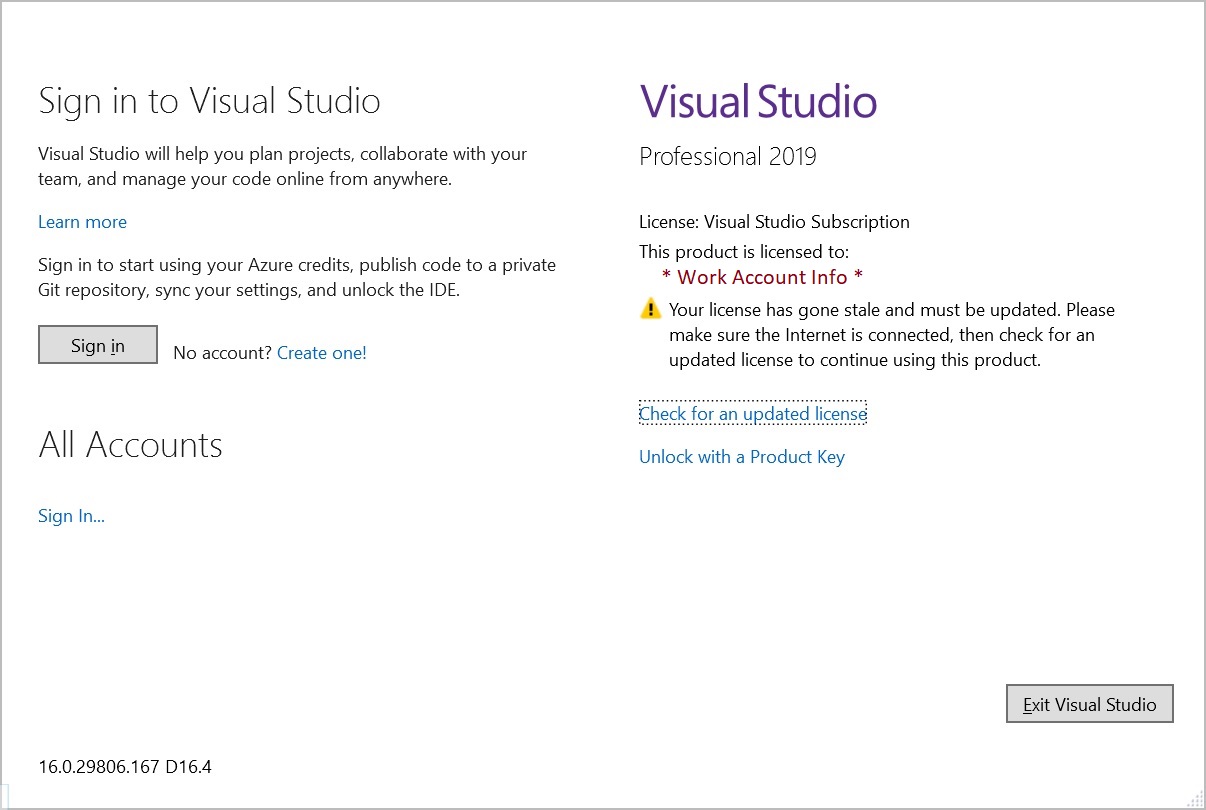
Everyone,
If I had a "stand alone" version with its own CD Key, would that resolve the issue?
PS: BTW, I can relate to the situation when you want to work in Weekend and things don't pan out. Some of my best R&D work is done during the weekends. I know it is not healthy but it works. :)
ASKER
Weekend work escapades; right there with you brother. :)
I was sent a CD Key from the IT Dept this morning, but it did not work. So I replied back to them with that result and I await their response. In the mean time, I have begun researching the retail versions of VS 2019; price ranges vary from a few hundred to $1,500 and it is uncertain which sub-version they were selling; Basic, Pro, Enterprise or something else entirely. Do you have a link that would help me through the various sub-versions and pricing quagmire?
ASKER
Thanks for the links, I am going to go with the VS 2019 Pro standalone retail; after doing the math the yearly subscription cost is inline with the standalone price; so a one time cost is easier to justify to the bean counters and the coding work I do is for internal unsage; no cloud, mobile, sharing or collaborative uses.