asked on
802.1x cannot work at swith client PC
Hi User PC and ISE are connected to a switch at the same vlan for 802.1x
The switch are configured with aaa authentication and authrozation correctly. Please see the below confirmation:
SW1#test aaa group ISE2 user-c9800 Cisco123 legacy
Attempting authentication test to server-group ISE2 using radius
User was successfully authenticated.
SW1#sho authentication interface f0/2
Client list: empty
Available methods list:
Handle Priority Name
3 0 dot1x
2 1 mab
Runnable methods list:
Handle Priority Name
3 0 dot1x
2 1 mab
and user PC NIC is configured as below. But I do not know why the PC always can ping the switch without inputting user's credential. It looks like the 802.1x does not work on the user PC. Is there any solution? Thank you
ASKER
Thank you very much!
aaa server radius dynamic-author
client 10.0.10.22 server-key Xyzcisco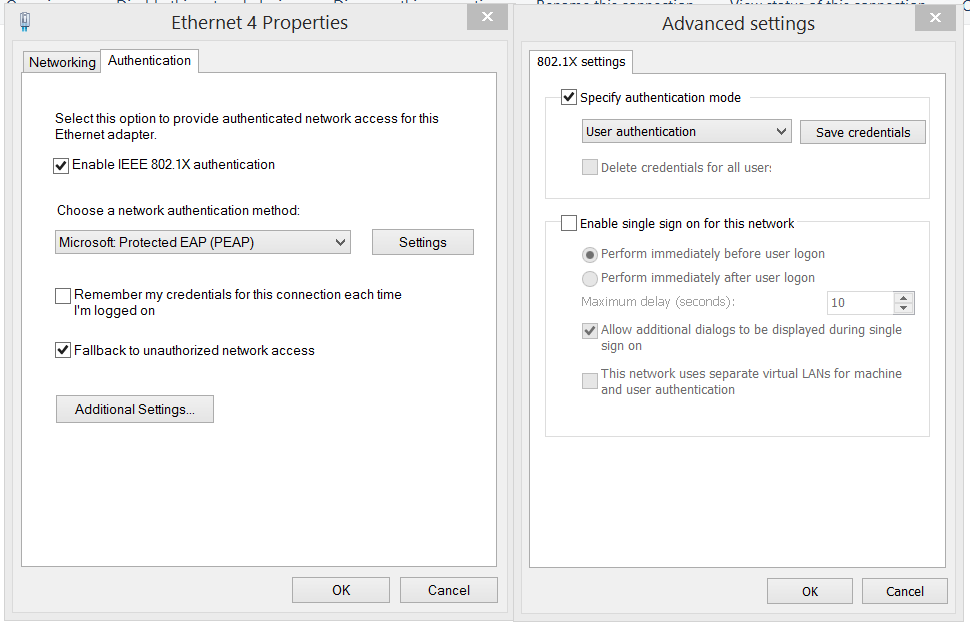
ASKER
Please see the attached switch configuration.
sw1.txt
authentication open was configured in the switch, but after removing, I still cannot see any difference