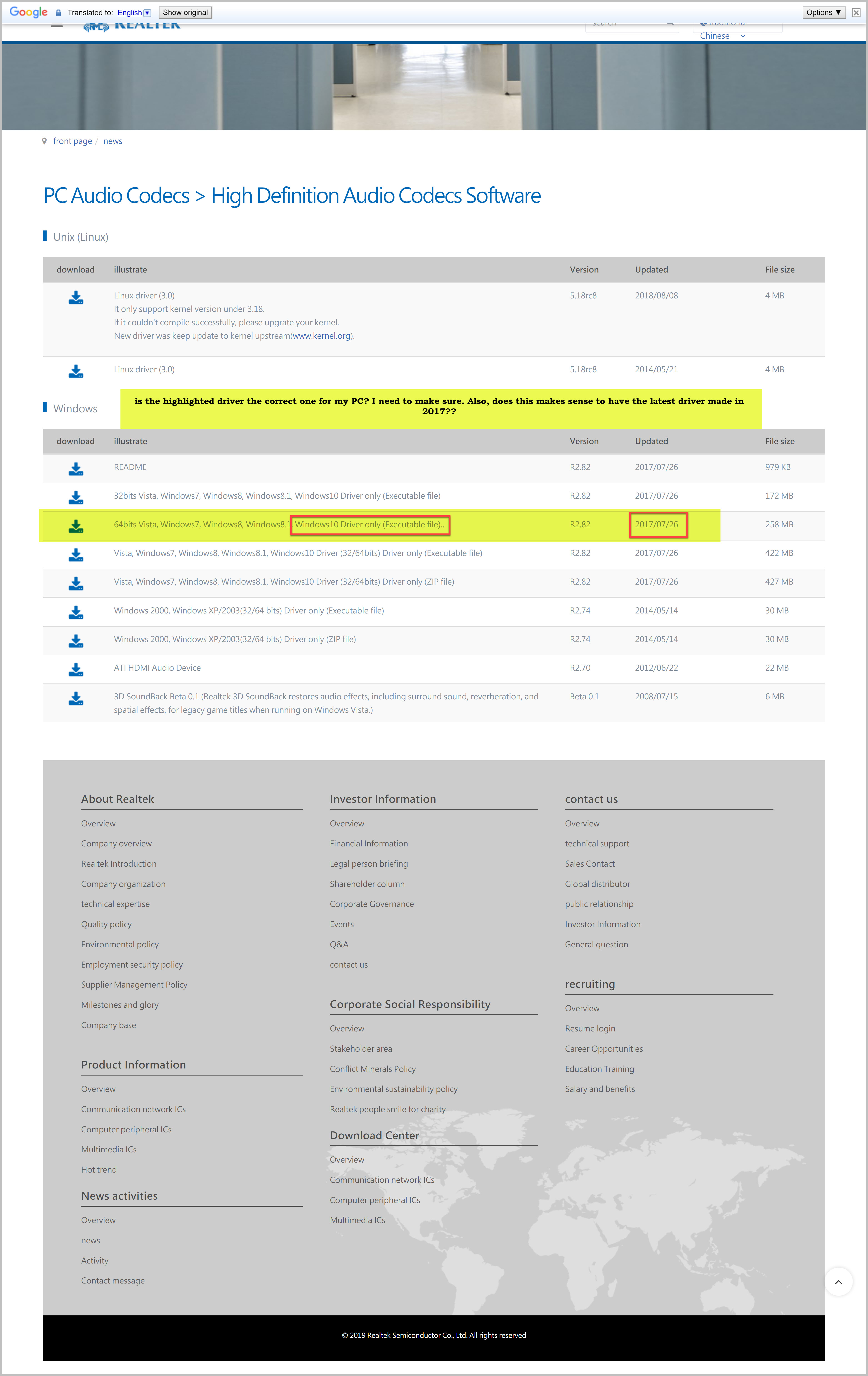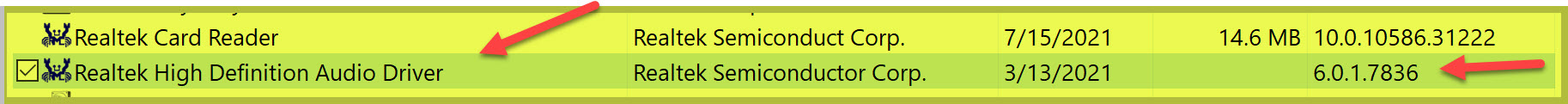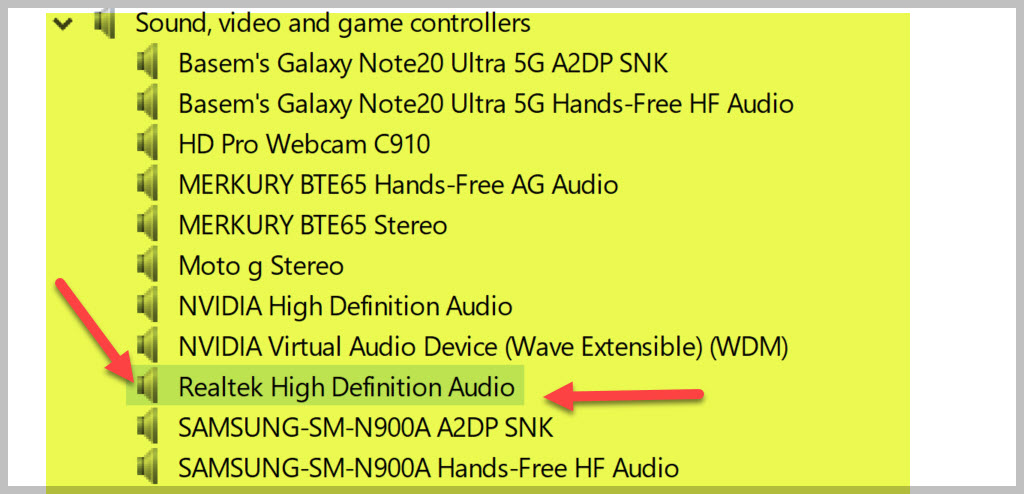*** Realtek HD Audio Manager*** Missing in my Search Results??
I would like someone to help me figure out why the "Realtek HD Audio Manager" not appearing in the search results whenever I look for it in the Windows search box? I only get general results from the web but it does not show that it is listed on my PC. I do see it in the Control Panel as well as under Programs and Features. But not in the results when I search for it in the windows search box. Also, as you can see from the screen captures that it shows up in the Device Manager in 2 locations as well. When I right-click on the Realtek under the Sound, and video heading to update the driver, I follow the wizard and I get a message saying that I have the latest driver. How do I know that is the case. The reason I am saying this is because I went to the Realtek website and I am not quite sure if I am looking at the right information to update the driver. Please advise me which driver do I need also explain why I am not able to see the Realtek HD Audio Manager show up in the search results on my PC when using the search box. Lastly, in Programs and Features, the Driver version is 6.0.1.7836 and the Driver was installed on 03/13/2021. in Device Manager, the Driver Version is the same however the Driver Date is 05/31/2016??
Thank you,
Basem Khawaja
ASKER
ASKER
This is the information that you had requested:
ASUSTeK COMPUTER INC. G10AJ
System Serial Number: F2PDCG
Main Circuit Board: Board: ASUSTeK COMPUTER INC. G10AJ Rev X.0x
Serial Number: 1501379251
Bus Clock: 100 megahertz
UEFI: American Megatrends Inc. 0304 06/05/2014
I hope you can help me fix the issue I am having.
Thank you,
Basem Khawaja
ASKER
Thank you for clarifying the 2 different entities to me. So where can I go to update my Realtek HD Audio Manager driver from? How do I know I will select the correct one? Please provide me a detailed answer.
Thank you,
Basem Khawaja
ASKER
Model?? nobus, There was no reason for not posting the model. I just did not think of that. I thought the information that I had posted was sufficient. I was asleep when you had asked the question and also there is a time difference between us as you know. Anyway, I already did. If you require any other details, just ask me and I will get back to you.
Thank you,
Basem Khawaja
ASKER
I will go ahead and add my voice to yours to leave it to the windows update to take care of that. The thing is there have been so many windows updates and as of yet, I have not seen any changes (unless I am wrong) to the driver version.
I would like to give that a try at least the driver update that MASQ had included in the post. I am not too clear on something. rindi says " the update often just adds drivers for new Chip versions, & and maybe adds some functions to the settings for those new chips, so often those will also be irrelevant to the older chip in your PC"
If that is the case then it will defeat the purpose to download the driver update?
Thank you,
Basem Khawaja
ASKER
Can you please tell me how do I find out whenever there are windows updates whether it contains any " Realtek HD Audio Manager Updates" included in it? is there an option not to include these Realtek updates in the Windows Updates?
Thank you,
Basem Khawaja
ASKER
Have a good day.
Basem Khawaja