Need help establishing a simple network from home using TP Link
hi experts,
I need help - basically I want to establish a small home network in another house.
I have two routers. One router is the ADSL. The other router is a TP-Link (in another house). The ADSL modem/router is connected directly to the TP-Link via Ethernet cable from one of the 4 ports at the back of the ADSL modem router.
I want to establish a wifi in the TP-Link modem router in my house. Please can you tell me what is the cofigurations on my TP-Link modem router. Is it Bridge?
Does the TP-Link automatically connected live to the internet once it connect to the ADSL Modem router or do I have to configure the TP-Link router and what configuration within the router?
Please let me know if you can advise the configurations settings within the TP-Link modem router?
Thanks experts.
Picture of Network Diagram:
My TP-Link Model;
You don't need to think of modes like Bridge etc, that is only for Routers connected to each other via WLan, & not via Cable.
ASKER
thanks Rindi so tp link should receive the connection right away and what about the wifi setup on the tp link should i set up too so my devices can access as well or not?
ASKER
ASKER
ASKER
thats should be it right?
i am going to set it up in the next hour so if i have any issues i will let you know okay
ASKER
ASKER
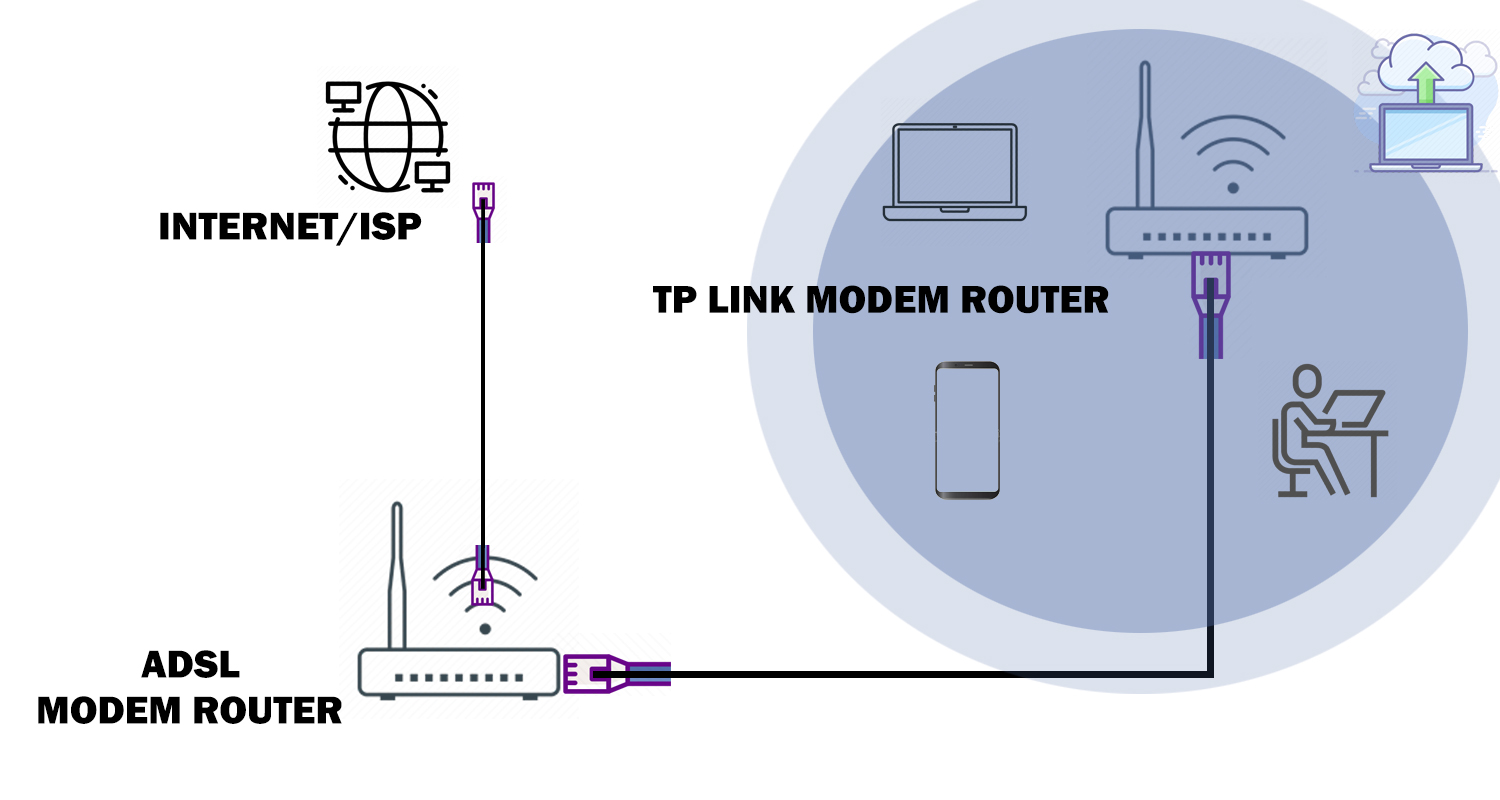

</P>