MS Word Custom SHortcut Key
In MS WORD Office 365 (Desktop0
I want to hightlight text
And then use a hot key? Shortcut key?
To put a yellow background on that text
Choose Home>Font and select the yellow highlighter:
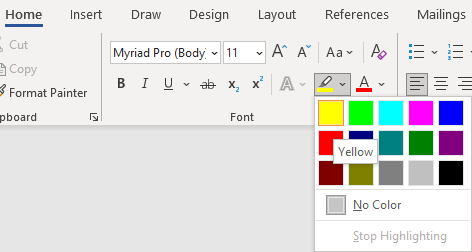
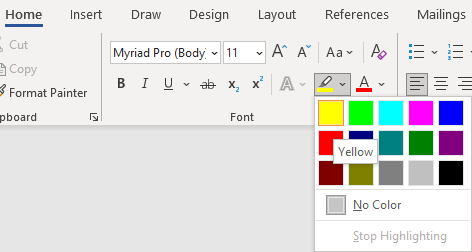
Well, Alt-Ctrl-H will apply the current highlight colour—but if you change it to a different colour, the same keyboard shortcut will apply the new colour instead.
If you want a shortcut to apply a specific colour, you could assign one to a short VBA routine like this:
If you want a shortcut to apply a specific colour, you could assign one to a short VBA routine like this:
Sub ApplyYellowHighlight()
Selection.Range.HighlightColorIndex = wdYellow
End SubASKER
ok guys
So
There is no way to
Highlight text
And use a CTRL+ALT +[whatever]
To apply the yellow background?
So
There is no way to
Highlight text
And use a CTRL+ALT +[whatever]
To apply the yellow background?
ASKER CERTIFIED SOLUTION
membership
This solution is only available to members.
To access this solution, you must be a member of Experts Exchange.