userform for column bx 4npairs
4N fille to add BX from
When I click the Select TK Vertically button the userform in this picture is shown. I'd like to do the same for column "BX".
Please show the picture.
ASKER
button select TK vertically from FKEYS sheet
So I assume you are talking about the "Select TK Ver" button on the FKeys sheet. The FKeys sheet gets created when any of the FKEYS buttons on the BYPLAY sheet is clicked. So do you want an FKEYS button added to the BYPLAY sheet for column BX? And if that is true do you want to see the same salmon/yellow coloring as the other sections?
Así que supongo que estás hablando del botón "Select TK Ver" en la hoja de FKeys. La hoja FKeys se crea cuando se hace clic en cualquiera de los botones FKEYS en la hoja BYPLAY. Entonces, ¿desea agregar un botón FKEYS a la hoja BYPLAY para la columna BX? Y si eso es cierto, ¿desea ver el mismo color salmón / amarillo que las otras secciones?
Así que supongo que estás hablando del botón "Select TK Ver" en la hoja de FKeys. La hoja FKeys se crea cuando se hace clic en cualquiera de los botones FKEYS en la hoja BYPLAY. Entonces, ¿desea agregar un botón FKEYS a la hoja BYPLAY para la columna BX? Y si eso es cierto, ¿desea ver el mismo color salmón / amarillo que las otras secciones?
ASKER
No. This situation has nothing to do with ByPlay and is not associated with BYPLAY
but if I need to create a sheet with the result in the form of BYSET
as we have done before that Sheet can be called BYSETS
and add a selector to it as we have done before and what was selected in SELCTED
I need to parse column BX
and I am interested in doing it as the SUBFORM that appears in
the Select TK Vertically button by FKEYS
but in the SUBFORM you see the numbers in Horizontal form and I need that
I need to analyze them in a Horizontal way
Do you need to create a column cos the numbers in horizontal for?
but if I need to create a sheet with the result in the form of BYSET
as we have done before that Sheet can be called BYSETS
and add a selector to it as we have done before and what was selected in SELCTED
I need to parse column BX
and I am interested in doing it as the SUBFORM that appears in
the Select TK Vertically button by FKEYS
but in the SUBFORM you see the numbers in Horizontal form and I need that
I need to analyze them in a Horizontal way
Do you need to create a column cos the numbers in horizontal for?
The only way I'm going to have a chance at understanding what you want is if you manually create a sample BYSETS (BYSET BX?) worksheet showing me what you want.
La única forma en que voy a tener la oportunidad de entender lo que quiere es si crea manualmente una muestra de hoja de trabajo BYSETS (BYSET BX?) Que me muestre lo que quiere.
La única forma en que voy a tener la oportunidad de entender lo que quiere es si crea manualmente una muestra de hoja de trabajo BYSETS (BYSET BX?) Que me muestre lo que quiere.
ASKER
I get it
Well then I will have to create a column
BX per week but horizontally
first (the same thing that I have asked you for several times)
Well then I will have to create a column
BX per week but horizontally
first (the same thing that I have asked you for several times)
I have no idea why you are talking about column CB and you didn't create a worksheet like I asked you to.
ASKER
yes but i have to do this first
please with button
to create the horizontally from BX
please with button
to create the horizontally from BX
ASKER
1- I need to analyze column BX - column BX has the pairs repeated more than 3 times a week but the information in that column is vertical
example
26W2013
have
21
26
57
61
(They appear because they repeat more than 3 times in the week 26W2013)
If it were to analyze them in a more practical way for me
it would be like this:
21265761
so I can compare it with other weeks that contain the same couples
If not, it will include all the repeated pairs at least the most that are repeated in order from least to greatest by pairs
This subform has that help that I am looking for because it allows me to see and select the most similar combinations
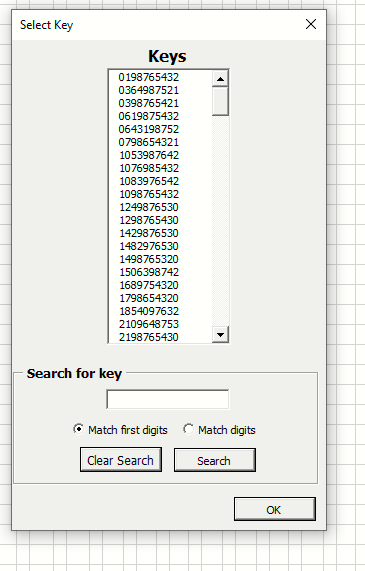
is the same subform use in RNUM botton in sheet1
example
26W2013
have
21
26
57
61
(They appear because they repeat more than 3 times in the week 26W2013)
If it were to analyze them in a more practical way for me
it would be like this:
21265761
so I can compare it with other weeks that contain the same couples
If not, it will include all the repeated pairs at least the most that are repeated in order from least to greatest by pairs
This subform has that help that I am looking for because it allows me to see and select the most similar combinations
is the same subform use in RNUM botton in sheet1
ASKER CERTIFIED SOLUTION
membership
This solution is only available to members.
To access this solution, you must be a member of Experts Exchange.
ASKER
GreatJob !!
Best Expert !
Best Expert !
but if I need to create a sheet with the result in the form of BYSETThere is no worksheet in this workbook called BYSET. What should the BYSETS worksheet look like?
as we have done before that Sheet can be called BYSETS
ASKER
i have one question needed Plaease
you have done Byset so many times....so you knows this well
can we create an subform before do the BYSETS
that allows me to select or enter the columns
I really need to select the columns that I need
because according to the need of the analysis the columns that I need to use may vary
if we create a form to select the columns and from there the bysets are created
it can be with a check mark or other way
do you understand me ??
you have done Byset so many times....so you knows this well
can we create an subform before do the BYSETS
that allows me to select or enter the columns
I really need to select the columns that I need
because according to the need of the analysis the columns that I need to use may vary
if we create a form to select the columns and from there the bysets are created
it can be with a check mark or other way
do you understand me ??
ASKER
It would be a subform to select the columns that I need and that will be used from the sheet sheet1
ASKER
that will help me more than going to create a column by column bysets
ASKER
of the sheet 1 I know which are the columns that useria and that vary would not be all but I can make a list of columns
And all I have to do is select the ones I'm going to use
but they are already predetermined
And all I have to do is select the ones I'm going to use
but they are already predetermined
you have done Byset so many times....so you knows this wellWe have done many workbooks together and I also help a lot of other people so I can't remember everything, so when the time comes that you want me to do BYSETS again you will need to refer me to a workbook where I've already done that.
if we create a form to select the columns...The workbook already contains the form but I need you to describe the action that will cause it to appear,
of the sheet 1 I know which are the columns that useria and that vary would not be all but I can make a list of columnsDid you use Google Translate to compose that sentence?
ASKER
From sheet 1 I know which are the columns that I would use
I can make a list of the columns
It would be defaulted to be called to create the BYSET
So it would be a matter of just putting a check mark or select them from a list and then from there the BYSET would be created
ASKER
here an sample of byset
https://www.experts-exchange.com/questions/29222829/4n-to-create-by-set-rnum-sheet.html
https://www.experts-exchange.com/questions/29222829/4n-to-create-by-set-rnum-sheet.html
Why are you still talking about BYSET when you asked "can we create an subform before do the BYSETS"? So please respond to
The workbook already contains the form but I need you to describe the action that will cause it to appear
ASKER
here others by set sample
https://www.experts-exchange.com/questions/29222829/4n-to-create-by-set-rnum-sheet.html
https://www.experts-exchange.com/questions/29222829/4n-to-create-by-set-rnum-sheet.html
The workbook already contains the form but I need you to describe the action that will cause it to appear
ASKER
this would be like a BYSET creator at the moment according to my need for columns
really that is what I am needing because so I can analyze distant columns based on a given moment, that is, by a combination that arose
Well let's say I want to create a by sets
if we create a subform where there is a list
for instance
I have these columns available in the list (others may be available)
B
BF
BP
CB
AU
av
AW
AX
then I can select him
I want a BYSET of the columns BF CB
and then she asks me which one would be the select
Well, from the CB column and it shows me the list of numbers of that column and I can select CB as the Index column to make my BYSET
that contains the numbers according to CB that I chose
do you understand me?
Whenever a BYSET is created I have to specify which would be the Index to follow and from there she looks for the information
and accommodates it
really that is what I am needing because so I can analyze distant columns based on a given moment, that is, by a combination that arose
Well let's say I want to create a by sets
if we create a subform where there is a list
for instance
I have these columns available in the list (others may be available)
B
BF
BP
CB
AU
av
AW
AX
then I can select him
I want a BYSET of the columns BF CB
and then she asks me which one would be the select
Well, from the CB column and it shows me the list of numbers of that column and I can select CB as the Index column to make my BYSET
that contains the numbers according to CB that I chose
do you understand me?
Whenever a BYSET is created I have to specify which would be the Index to follow and from there she looks for the information
and accommodates it
do you understand me?Sorry, but no.
What action on your part would make the userform appear? Do you understand me when I say "what action"?
¿Qué acción de su parte haría aparecer el formulario de usuario? ¿Me entiendes cuando digo "what action"?
ASKER
an button
ASKER
call it BYSETS in sheet1
Should that button be on Sheet1? If so what column?
ASKER
next to SUMMARY button
What should it show?
ASKER
here we are talking about a way where it allows me to select the columns that I want to use from a list
ASKER
the list of columns comes from sheet1
ASKER
so I can select coulmnas according to my need
I will not only be limited to a specific
I will not only be limited to a specific
Click the new COLUMNS button. What should happen after OK is clicked?
29223996.xlsb
29223996.xlsb
ASKER
after selecting the columns
He asks me what is the column that he has
the index number
what will create the byset
a single column will be the index
and the others will be shown according to the index
and it will show the repetitions that is the index in the different sets
He asks me what is the column that he has
the index number
what will create the byset
a single column will be the index
and the others will be shown according to the index
and it will show the repetitions that is the index in the different sets
ASKER
whenever we do a bysets we do a look up
where we tell him what is the number that defines the sets
that you have to ask them now as a second step
1-after the columns are selected
2-which will be the column that defines the lookup
where we tell him what is the number that defines the sets
that you have to ask them now as a second step
1-after the columns are selected
2-which will be the column that defines the lookup
In your two byset worksheets links you linked to the same workbook and there's no BYSET worksheet in that workbook.
ASKER
It looks like you just now added the SETS sheet to that workbook and that doesn't do me any good since there is no code asociated with it. Please attach a new workbook with one sheet that looks k=like what you want to see in BYSETS.
Parece que acaba de agregar la hoja SETS a ese libro de trabajo y eso no me hace ningún bien ya que no hay ningún código asociado con él. Adjunte un nuevo libro de trabajo con una hoja que se parezca k = a lo que desea ver en BYSETS.
Parece que acaba de agregar la hoja SETS a ese libro de trabajo y eso no me hace ningún bien ya que no hay ningún código asociado con él. Adjunte un nuevo libro de trabajo con una hoja que se parezca k = a lo que desea ver en BYSETS.
ASKER
the Button RNUM in column BP have already an BYSET but only for that column
ASKER
here an early byset :https://www.experts-exchange.com/questions/29022700/need-help-to-look-for.html
ASKER
another sample in any case here : https://www.experts-exchange.com/questions/29021287/NEED-TO-LOOK-FOR-EXACT-NUMBER.html
None of that is what I need. I previously asked you
What should happen after OK is clicked?and your answer was
after selecting the columnswhich I don't understand at all, so please create a worksheet that should show up after I select for example the AX, BF and BP columns.
He asks me what is the column that he has
the index number
what will create the byset
a single column will be the index
and the others will be shown according to the index
and it will show the repetitions that is the index in the different sets
ASKER
You are asking me something that I don't know how to do programmatically
I only know how to present the final information as I need it but the process that I am asking you is easy
The final result, you already know how it is.
What if I can tell you is the steps for you to do it programmatically or develop it as best you can
HERE this is BYSET
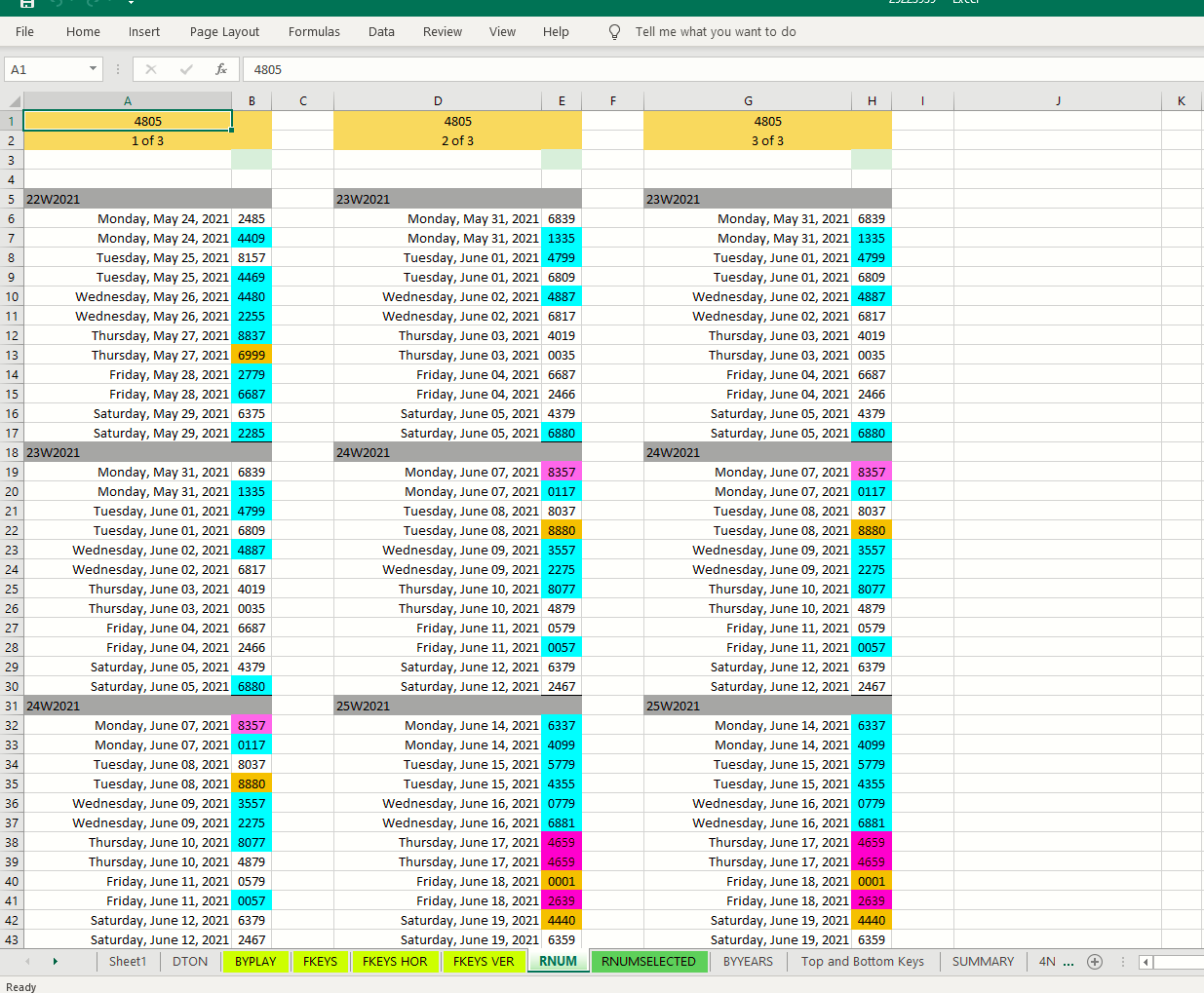
HERE THE LOOKUP then byset shown after i select the NUMBER from the list
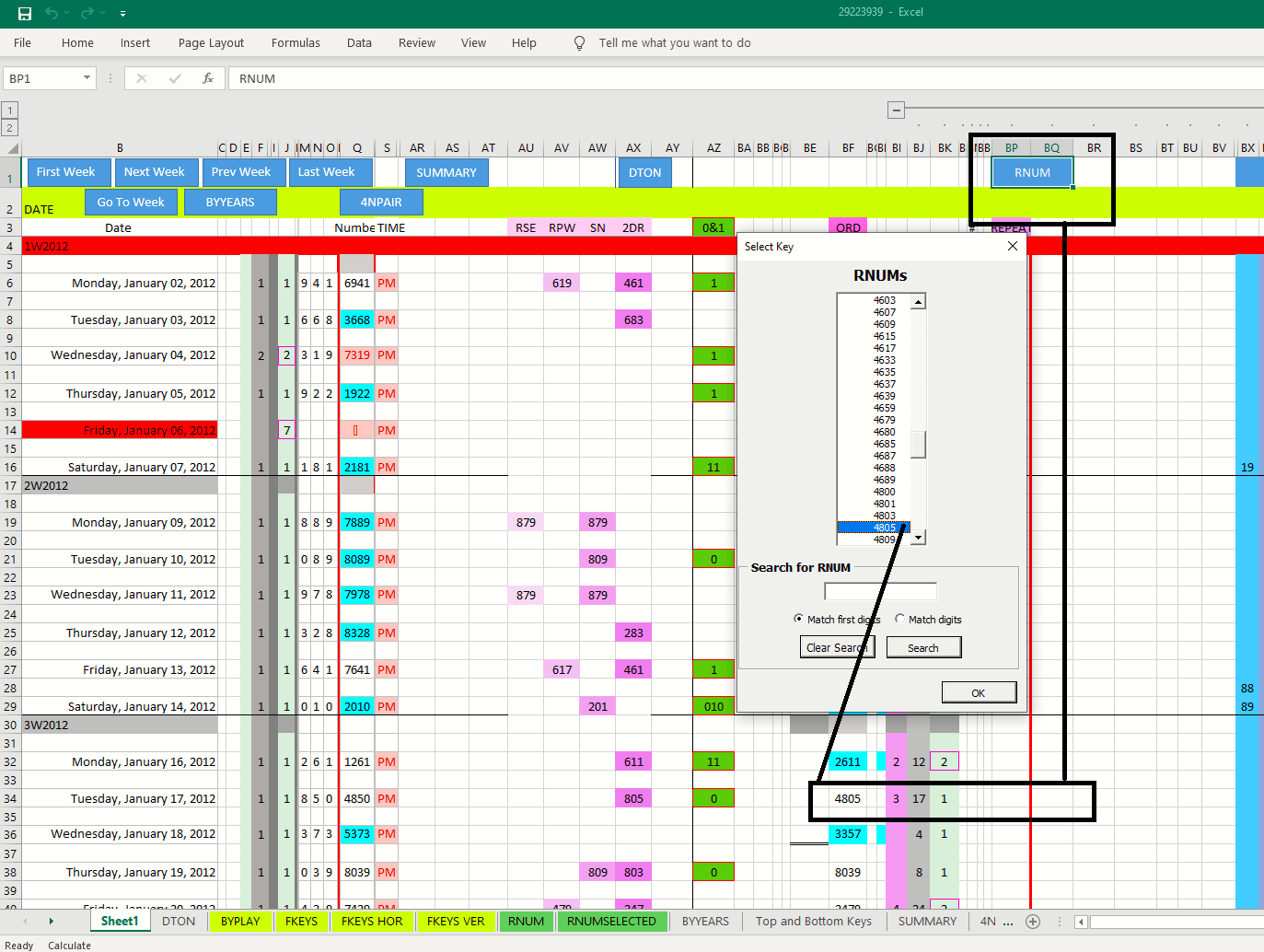
need to
1- create one lookup with an list of columns avaliable to mix in an BYSET ( i can use one at or 3 at same time )
2-after the columns are selected then need to define wich will be the primary list so it brings to me the list to make the query
3-then the lookup fo the primary list is shown so i select the number
3- then an BYSET is create with the query from the columns i mix
thats all
I only know how to present the final information as I need it but the process that I am asking you is easy
The final result, you already know how it is.
What if I can tell you is the steps for you to do it programmatically or develop it as best you can
HERE this is BYSET
HERE THE LOOKUP then byset shown after i select the NUMBER from the list
need to
1- create one lookup with an list of columns avaliable to mix in an BYSET ( i can use one at or 3 at same time )
2-after the columns are selected then need to define wich will be the primary list so it brings to me the list to make the query
3-then the lookup fo the primary list is shown so i select the number
3- then an BYSET is create with the query from the columns i mix
thats all
ASKER
what I want is the same thing that is here
The only thing that is different is that at the beginning
sa going to develop a way (you decide)
1- where it allows me to have all the columns available that can be useful for a BYSET (I can prepare the list for you)
2-from that list I will select the columns that I want to see simultaneously
3- after selecting the ones I am going to use in that BYSET
auna I assign her as the LookUp (or INDEX) encragada
and the rest is equal a BYSET result
The only thing that is different is that at the beginning
sa going to develop a way (you decide)
1- where it allows me to have all the columns available that can be useful for a BYSET (I can prepare the list for you)
2-from that list I will select the columns that I want to see simultaneously
3- after selecting the ones I am going to use in that BYSET
auna I assign her as the LookUp (or INDEX) encragada
and the rest is equal a BYSET result
ASKER
you already know how to do the BYSET
because you already have it done
what you have not done is
have a list of columns and be able to choose and define one as the one in charge of the Look Up
If you do not define one as the Look Up manager, the data cannot be called
because you already have it done
what you have not done is
have a list of columns and be able to choose and define one as the one in charge of the Look Up
If you do not define one as the Look Up manager, the data cannot be called
ASKER
you already know how to do the BYSET
because you already have it done
what you have not done is
have a list of columns and be able to choose and define one as the one in charge of the Look Up
If you do not define one as the Look Up manager, the data cannot be called
in the RNUM button the form gives me a list of numbers
I need a way like that to let me choose the Columns that I need at the same time
The idea is to be able to choose the columns that I want and not be canonized to a single column like the RNUM button that only calls a single column and does the look up and then the BYSET
the look up is the way it presents the numbers and I can choose them
the byset is what you see when you select the number from the lookup list
because you already have it done
what you have not done is
have a list of columns and be able to choose and define one as the one in charge of the Look Up
If you do not define one as the Look Up manager, the data cannot be called
in the RNUM button the form gives me a list of numbers
I need a way like that to let me choose the Columns that I need at the same time
The idea is to be able to choose the columns that I want and not be canonized to a single column like the RNUM button that only calls a single column and does the look up and then the BYSET
the look up is the way it presents the numbers and I can choose them
the byset is what you see when you select the number from the lookup list
ASKER
You the Best !! you can create that
ASKER
right now RNUM I press a button
and I get the lookup, I select the number that filters what I want to see
and voila, present the BYSET
BUT
Suppose I tell you I have 10 columns all with different data
but I want to analyze 4 of those 10 columns
then I press a button
I see a subform like the one in the photo or it seems
I take those 4 columns that I want to compare
now I tell you column 3 is going to be the lookup by which the others will accommodate me
then she shows me a shape like the one in the photo
With the numbers in column 3 and I choose from column 3 the number that will help me filter and see the data one next to the other of distant columns in this case 4 columns that I chose
and voila, the BYSET of 4 different columns is produced but based on the query of the lookup that I select
If you notice, go through two lookups and I had to define the column that would help me filter the data of the other columns.
as i wish
explain me well?
and I get the lookup, I select the number that filters what I want to see
and voila, present the BYSET
BUT
Suppose I tell you I have 10 columns all with different data
but I want to analyze 4 of those 10 columns
then I press a button
I see a subform like the one in the photo or it seems
I take those 4 columns that I want to compare
now I tell you column 3 is going to be the lookup by which the others will accommodate me
then she shows me a shape like the one in the photo
With the numbers in column 3 and I choose from column 3 the number that will help me filter and see the data one next to the other of distant columns in this case 4 columns that I chose
and voila, the BYSET of 4 different columns is produced but based on the query of the lookup that I select
If you notice, go through two lookups and I had to define the column that would help me filter the data of the other columns.
as i wish
explain me well?
I asked you to "please create a worksheet that should show up after I select for example the AX, BF and BP columns". I meant for you to do that manually. The BYSET worksheet in your picture shows the selections that were made. That worksheet is similar in function to the FKEYS HOR worksheet. The worksheet I'm asking you you create would be where the BYSET selections are made from. Just like the FKEYS worksheet is where the FKEYS HOR selections are made from.
Le pedí que "cree una hoja de trabajo que debería aparecer después de seleccionar, por ejemplo, las columnas AX, BF y BP". Quería que lo hicieras manualmente. La hoja de trabajo BYSET en su imagen muestra las selecciones que se hicieron. Esa hoja de trabajo es similar en función a la hoja de trabajo FKEYS HOR. La hoja de trabajo que le estoy pidiendo que cree sería desde donde se hacen las selecciones de BYSET. Al igual que la hoja de trabajo FKEYS es desde donde se hacen las selecciones de FKEYS HOR.
Le pedí que "cree una hoja de trabajo que debería aparecer después de seleccionar, por ejemplo, las columnas AX, BF y BP". Quería que lo hicieras manualmente. La hoja de trabajo BYSET en su imagen muestra las selecciones que se hicieron. Esa hoja de trabajo es similar en función a la hoja de trabajo FKEYS HOR. La hoja de trabajo que le estoy pidiendo que cree sería desde donde se hacen las selecciones de BYSET. Al igual que la hoja de trabajo FKEYS es desde donde se hacen las selecciones de FKEYS HOR.
ASKER
please create a worksheet that should show up after I select for example the AX, BF and BP columns".
that's what I have explained to you
you can't create a Column Sheet because it would be like creating a copy of the sheet1 and that already exists
the next step has to be a SUBFORM that allows me to select the columns that are available in a list
as in the photo here but from the columns
ASKER
so I can select the columns that I want to use, it can be one or several at the same time according to my need
So the first step is to create a subform of the available columns that can be called to be used in the byset.
So the first step is to create a subform of the available columns that can be called to be used in the byset.
you can't create a Column Sheet because it would be like creating a copy of the sheet1If I have any understanding of what you want then that's not correct. In the FKEYS sheet we don't have a copy of Sheet1, only the columns that are needed. For the sake of this discussion let's say that the new worksheet I think we need is called NWS. In the Columns userform you can select the columns you want to look at. Let's say you choose "AU". I would then copy AU to NWS. When AU is chosen what other columns would you like to see on NWS?
Si tengo algún entendimiento de lo que quieres, entonces eso no es correcto. En la hoja FKEYS no tenemos una copia de Sheet1, solo las columnas que se necesitan. Por el bien de esta discusión, digamos que la nueva hoja de trabajo que creo que necesitamos se llama NWS. En el formulario de usuario de Columnas, puede seleccionar las columnas que desea ver. Digamos que elige "AU". Luego copiaría AU a NWS. Cuando se elige AU, ¿qué otras columnas le gustaría ver en NWS?
ASKER
what other columns would you like to see on NWS?
All the columns that you have data are necessary for me
that's why I would be interested in doing this like this to make combinations
that I can't right now
the columns that are counters do not work for me
so for example columns will be ok
B
Q
BF
CB
CI
EA
DF
I will need to add others
ASKER
I want a sub form that you can tell me, you can select from these columns the ones you need to create the lookup
from that look up
then suggest the BYSET
that is, it is a column selector through a subform
It would be something like this
1-button
open its form to select the columns
2-I select the columns I want to do the look up
3- I specify which would be the reference column (with the filter that I want to use that will be a number)
this step 3 we currently do when we close the BYSET
because it is the one that allows me to call the data
4- the Byset is created
I've done1 and 2 already..(Click the COLUMNS) button.
3. If you select AU won't the reference columns always be the same?
3. If you select AU won't the reference columns always be the same?
ASKER
3. If you select AU won't the reference columns always be the same?that's what i'm talking about
if we have a list of columns
and I can select the ones I want to use from the list
example there are 10 columns in the list
then I select 4
one of these 4 has to be defined as the column that has what will filter the other 3 columns
that is to say
the column that you select as the guide column will be the query or index to accommodate the information of the others
And this has to be defined before continuing with the creation of the BYSET
then
you can define that on the flight
I mean
I can have a program to tell the program this is going to do my index column or my guide column for the lookup
the idea is that it is interchangeable according to my need at the moment
have the flexibility to choose which will be the column that makes the query
if we achieve that we have the job done
ASKER
Example RNUM button in BP columns opens a subform where I choose from the list of numbers drawn in a list that comes from a BP column
but that is fixed if I wanted to add another columns to compare information
it does not let me
it also doesn't let me select another column as the query or parameter to filter the data
but that is fixed if I wanted to add another columns to compare information
it does not let me
it also doesn't let me select another column as the query or parameter to filter the data
I can't do what you want so you should probably close this question.
ASKER
ok the question is closed already
I'll start on your other question.
ASKER
:)