How to remove this sound volume bar from screen?
you say "i have tried everything" tell me what did you try? before i start suggesting the things you did
ASKER CERTIFIED SOLUTION
membership
This solution is only available to members.
To access this solution, you must be a member of Experts Exchange.
HP laptop?
It's kind of hard coded to the function keys
On HP devices these are called "Action Keys" and only carry out their normal f-key function if you also hold down the fn key (so refresh screen f5 is only screen refresh if you are also holding fn down otherwise it's increase volume and display annoying bar).
You can either remember to use fn or in BIOS set up go to System Config and change the Action Keys Mode (either on or off).
It's kind of hard coded to the function keys
On HP devices these are called "Action Keys" and only carry out their normal f-key function if you also hold down the fn key (so refresh screen f5 is only screen refresh if you are also holding fn down otherwise it's increase volume and display annoying bar).
You can either remember to use fn or in BIOS set up go to System Config and change the Action Keys Mode (either on or off).
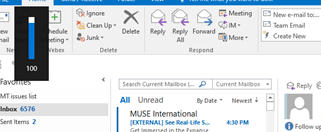
ASKER