Someone
asked on
how to force client PCs to update in specific time
Hello IT people :)
how could I force client computers to download updates from WSUS in specific time?
is there a GPO for that?
Updates is allowed in our firewall between 12:00 AM to 8:00 for network traffic issues. Until that time most if not all of the PCs are in sleep mode so they don't update automatically.
And the following GPO didn't help
ASKER
There is a powershell wsus tie-in that might be what you are after,
So there is a script so I could control this from wsus side?
If so, please explain more 😁
ASKER CERTIFIED SOLUTION
membership
This solution is only available to members.
To access this solution, you must be a member of Experts Exchange.
how could I force client computers to download updates from WSUS in specific time?Use deadlines to set a due date when updates will be installed.
Open WSUS -> select required updates -> right-click on them and click Approve -> then approve updates for a desired group (Approved for Install) -> then click on Deadline -> Custom and set the time you want.
If you set it to the past, the update will download and install immediately.
If you set it to the future, the update will start downloading and installing at the time you define.
ASKER
That's nice work around. But what if I'm using auto approval 🤭
why are you insisting on time certain install? You are better off letting each client update at their pace.
Presumably you have a test group of system to which these uodates are deployed first.
Presumably you have a test group of system to which these uodates are deployed first.
Well, it should work anyway.
I think, The question deals with setting a deadline on the auto approved updates as they are issues dbh ms ....
Depends on your settings, but revisions of previously approved updates also get auto approved.
Depends on your settings, but revisions of previously approved updates also get auto approved.
SOLUTION
membership
This solution is only available to members.
To access this solution, you must be a member of Experts Exchange.
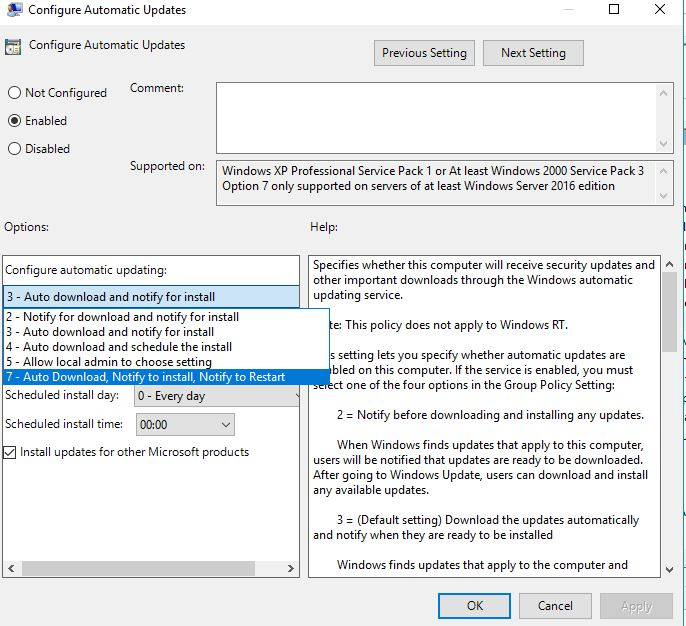
There is a powershell wsus tie-in that might be what you are after,
Usin sccm is the more control you..
Usually, you shoukd have a test group to which the updates are approved first to see if there is any impact.post update.