SnagIT software -How do I combine ALL of my edited screenshots into a single PDF?
I was able to save a single screenshot into a single PDF, but not all images into one PDF. I tried the following options:
1)
Libary — select all images —- File —- print — to a PDF, — this saves each image file as a separate PDF.
No such luck...
2)
I've tried another one option below. However, this also failed to meet the requirement. for better understanding, screenshot attached.
All I need i, with no additional information,all of my screenshots to be combined into a single PDF file.
please advice how to achieve
Read my EE article:
Create a PDF file with Contact Sheets (montage of thumbnails) for all JPG files in a folder and each of its subfolders using an automated, batch method
If you want just one image per page, set the ColumnsByRows variable to 1x1. If you want larger images, set the geometry param to bigger numbers...for example, 1920x1080. If the images are all in the same folder, you don't need the FOR loop...simply use the gm.exe line after all the SET commands, If you don't care about the fancy formatting, drop the -font, -pointsize, -frame, -shadow, and -label params.
After doing all that, you can forget all the SET params and hard-code them into a single, simple command that you can run in a command prompt or batch file:
Just tested the above here in W10 with the latest GraphicsMagick...worked perfectly! Of course, change the input param ("c:\temp\input images\*.jpg") and output param ("c:\temp\combined.pdf"), as appropriate.
Btw, as noted in the article above, an earlier EE article explains how to download and install GraphicsMagick:
Reduce the file size of many JPG files in many folders via an automated, mass, batch compression method
Regards, Joe
Create a PDF file with Contact Sheets (montage of thumbnails) for all JPG files in a folder and each of its subfolders using an automated, batch method
If you want just one image per page, set the ColumnsByRows variable to 1x1. If you want larger images, set the geometry param to bigger numbers...for example, 1920x1080. If the images are all in the same folder, you don't need the FOR loop...simply use the gm.exe line after all the SET commands, If you don't care about the fancy formatting, drop the -font, -pointsize, -frame, -shadow, and -label params.
After doing all that, you can forget all the SET params and hard-code them into a single, simple command that you can run in a command prompt or batch file:
gm.exe montage -compress JPEG -tile 1x1 -geometry 1920x1080 "c:\temp\input images\*.jpg" "c:\temp\combined.pdf"Just tested the above here in W10 with the latest GraphicsMagick...worked perfectly! Of course, change the input param ("c:\temp\input images\*.jpg") and output param ("c:\temp\combined.pdf"), as appropriate.
Btw, as noted in the article above, an earlier EE article explains how to download and install GraphicsMagick:
Reduce the file size of many JPG files in many folders via an automated, mass, batch compression method
Regards, Joe
If you have many images or do this same task many times, follow @Joe's suggestion, use GraphicsMagick or ImageMagick.
If you only have to do this 1x time, then use almost any Word Processor to do this.
https://www.libreoffice.org provides a great + free Word Processing suite of tools.
If you only have to do this 1x time, then use almost any Word Processor to do this.
https://www.libreoffice.org provides a great + free Word Processing suite of tools.
Have you tried these 9 steps?
https://kb.danahall.org/combining-multiple-screenshots-in-a-pdf/
https://kb.danahall.org/combining-multiple-screenshots-in-a-pdf/
ASKER
nickg5 , I can't see those option in Sangit.2021 release windows version
When you have images, and do not have a PDF writer, or following Joe's Suggestion guide.
You can always assemble the Images in a Word docuemnt and then print the document to PDF
microsoft to pdf is a common available printer.
It need not be word, you can use any editor that can take image objects.
much depends on the images you have, you may have to use mspaint, or the newer paint models to resize, extract the items of interest from snagit, snipping tool is also available on the window10 system.
There are also PDF merge tools that are free..
You can always assemble the Images in a Word docuemnt and then print the document to PDF
microsoft to pdf is a common available printer.
It need not be word, you can use any editor that can take image objects.
much depends on the images you have, you may have to use mspaint, or the newer paint models to resize, extract the items of interest from snagit, snipping tool is also available on the window10 system.
There are also PDF merge tools that are free..
Try these and Snagit is referred to.
Q: I can't think of any way to do this in the current version of Snagit. However, this could be done in previous versions of Snagit
A-1: I just found out you can do this in the latest Snagit.
Click Library in the top left corner
Select multiple images
Right click on one of the images and select Print > Print Multiple Images.
Select Microsoft Print to PDF
Click Print
All of the selected images are printed to the specified PDF file!!!!
A-2: I figured it out. Highlight the screenshots you want to convert to PDF. the:
File>Export>Next>Next>sele
https://support.techsmith.com/hc/en-us/community/posts/360071644512-Can-I-save-multiple-captures-in-a-single-PDF-file-
Q: I can't think of any way to do this in the current version of Snagit. However, this could be done in previous versions of Snagit
A-1: I just found out you can do this in the latest Snagit.
Click Library in the top left corner
Select multiple images
Right click on one of the images and select Print > Print Multiple Images.
Select Microsoft Print to PDF
Click Print
All of the selected images are printed to the specified PDF file!!!!
A-2: I figured it out. Highlight the screenshots you want to convert to PDF. the:
File>Export>Next>Next>sele
https://support.techsmith.com/hc/en-us/community/posts/360071644512-Can-I-save-multiple-captures-in-a-single-PDF-file-
You are just going to select the files in the lower area, then export. You will see it is for exporting batch. You can even add files in the wizard. Then you can select the type as pdf. I have that option, I don't know if it is because I also have adobe or because it is part of ms print to pdf.
There is the new combine feature where you can select multiple images and right click, then select combine or you can select the images and use the Image menu at the top to combine. But this is going to go to a template and does not give the affect you are probably after.
There is the new combine feature where you can select multiple images and right click, then select combine or you can select the images and use the Image menu at the top to combine. But this is going to go to a template and does not give the affect you are probably after.
Using snagit for this is ok for doing something quickly, for having more control, I found it easier to save each file individually and if you just select each image with crl or shift, then right click and select print, you will have the option to use ms print to pdf and no need for any of the command line or other third party products.
Irfanview can do this for you, as follows, using the Thumbnails plugin.
Open Irfanview and open one of the images you want in the PDF. Click the Thumbnails icon. Select the images you want to use.
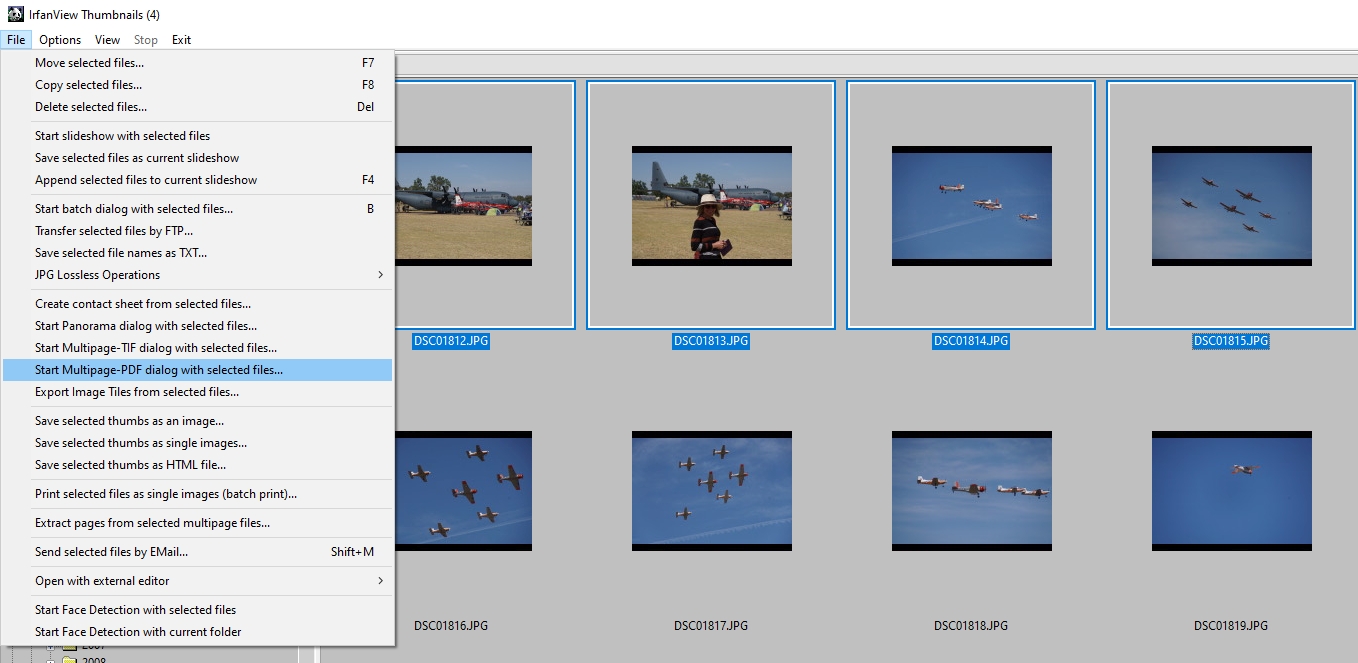 Now click on File > Start Multi-page PDF dialog with selected files. In the next window you can add or delete images, and re-arrange them. You can also sepecify the file name and location.
Now click on File > Start Multi-page PDF dialog with selected files. In the next window you can add or delete images, and re-arrange them. You can also sepecify the file name and location.
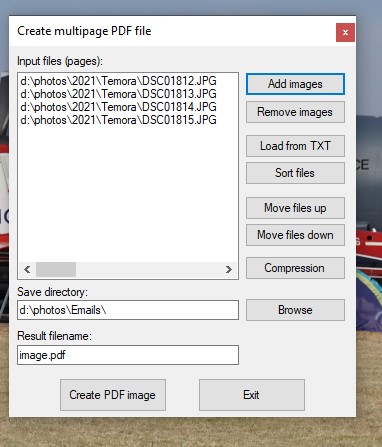 Click Create PDF image, and you're done.
Click Create PDF image, and you're done.
Irfanview is a superb free image viewer. It's so good I strongly recommend making a donation to the developer, Irfan Skiljan
Open Irfanview and open one of the images you want in the PDF. Click the Thumbnails icon. Select the images you want to use.
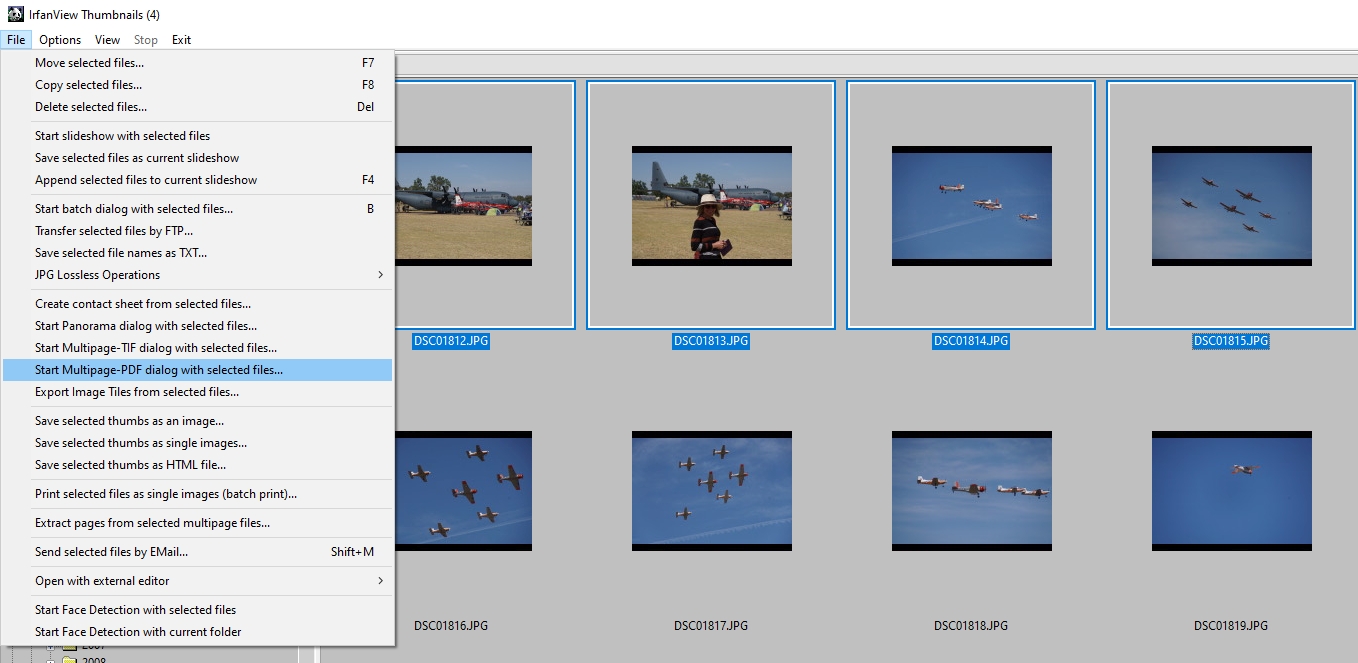 Now click on File > Start Multi-page PDF dialog with selected files. In the next window you can add or delete images, and re-arrange them. You can also sepecify the file name and location.
Now click on File > Start Multi-page PDF dialog with selected files. In the next window you can add or delete images, and re-arrange them. You can also sepecify the file name and location.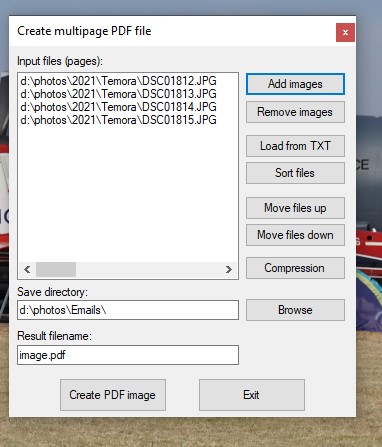 Click Create PDF image, and you're done.
Click Create PDF image, and you're done.Irfanview is a superb free image viewer. It's so good I strongly recommend making a donation to the developer, Irfan Skiljan
ASKER
I am getting individual pdf file for each image as below ...not all in One



ASKER
these steps are working....found from snagit site ..
https://support.techsmith.com/hc/en-us/community/posts/4409519377037-How-do-I-combine-ALL-of-my-edited-screenshots-into-a-single-PDF-
ASKER
@Joe Winograd , yes, you are right.
I corrected the question title, after few minutes of posting question.
I corrected the question title, after few minutes of posting question.
ASKER CERTIFIED SOLUTION
membership
This solution is only available to members.
To access this solution, you must be a member of Experts Exchange.
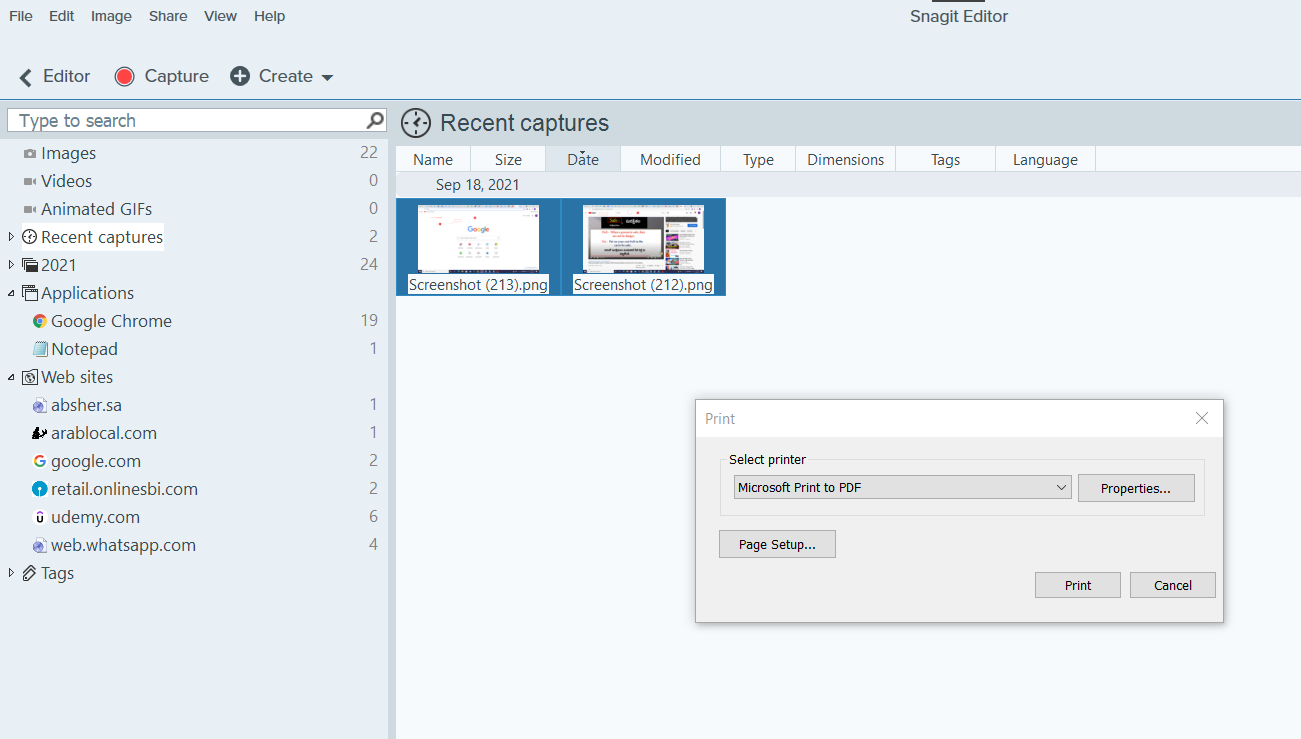
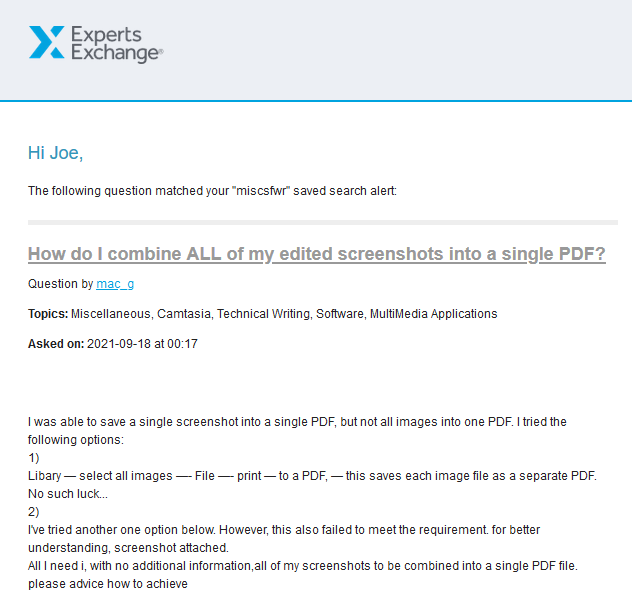
then try copying that to pdf