Word 365 Editor: Difference between Formal Writing and Professional Writing
ASKER CERTIFIED SOLUTION
membership
This solution is only available to members.
To access this solution, you must be a member of Experts Exchange.
The Editor pane doesn't "know" what the content is about. However, some of the settings are typically associated with what might be included in a resumé (i.e. academic degrees). If you click the category, it'll go to the first instance: click through a few to get an idea of which grammar settings are being considered for the category.
If you have trouble with punctuation, you are by no means alone! Use the same method as above to examine which settings Word is using to flag items, then turn those settings on to be alerted by default (in any of the writing styles).
If you have trouble with punctuation, you are by no means alone! Use the same method as above to examine which settings Word is using to flag items, then turn those settings on to be alerted by default (in any of the writing styles).
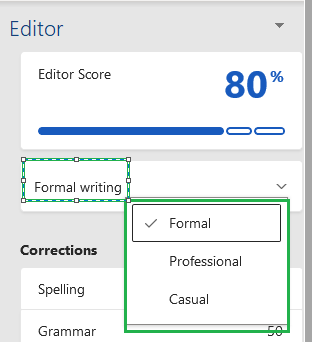
ASKER