Move OneNote page without losing it's links within itself
Hi Experts!
What is the best way to move a OneNote page that it's links that points to itself, like Table of Contents, will point to itself again but in the "moved" version?
This is my problem: I have a large OneNote page with a table of contents. I want move it to it to another OneNote Notebook but I am afraid I will have to redo all references of the table contents within the "moved" version (I have not moved it to "try or test" because I am afraid of losing all then links references - its a lot of work)
What's you advice EE?
(my version is Microsoft® OneNote® for Microsoft 365 MSO 64-bit)
ASKER
Hi Jazz,
On your link How to Link Notes in OneNote | The Productive Engineer, all that is related to linking is being practice here. The reference provided has nothing related to moving a page and effect of the link created if still work if in another notebook (as far as I can tell - i tried my best to identify if any).
it would be best to make a test one perhaps and go from there
Done that, the reason for the question
On your link How to Link Notes in OneNote | The Productive Engineer, all that is related to linking is being practice here. The reference provided has nothing related to moving a page and effect of the link created if still work if in another notebook (as far as I can tell - i tried my best to identify if any).
Got it. Sorry about misreading your post. Microsoft does not note nor discuss moving or link breakage further sadly https://support.microsoft.com/en-us/office/create-links-to-notebooks-sections-pages-and-paragraphs-in-onenote-for-windows-10-48dd0e82-623c-405d-b63a-df4eaf55c72a. I believe another EE member, an educator had asked a similar question not too long ago, but no longer see it nor had received a response back it appears. I will try performing my own tests shortly to see what occurs with migrating links as I don't mind experimenting on my notebooks.
ASKER
Thanx
ASKER
Hi, just wanted to post my testing:
I created a page in a section and set internal hyperlinks that points within it self. Then tested by copying and moving the page from sections to section, notebook to notebook, no success: hyperlinks are not set in new page/location (in COPY hyperlinks points to original location, in MOVE, hyperlinks gets broken):

I created a page in a section and set internal hyperlinks that points within it self. Then tested by copying and moving the page from sections to section, notebook to notebook, no success: hyperlinks are not set in new page/location (in COPY hyperlinks points to original location, in MOVE, hyperlinks gets broken):
ASKER
Hi Jazz,
I think I found the answer: Not Possible (the hyperlink will break if moved)
Google books:

Microsoft Answers:

Regroove:

This same author has another that seems to say she got around to do but I haven't been able to identify it in her link:
https://regroove.ca/oh365eh/2014/06/13/microsoft-onenote-magic-copy-link-paragraph-button/
Can u take a look at the link above if the user states anything regarding the subject of unbroken link?
I think I found the answer: Not Possible (the hyperlink will break if moved)
Google books:
Microsoft Answers:
Regroove:
This same author has another that seems to say she got around to do but I haven't been able to identify it in her link:
https://regroove.ca/oh365eh/2014/06/13/microsoft-onenote-magic-copy-link-paragraph-button/
Can u take a look at the link above if the user states anything regarding the subject of unbroken link?
I'll take a look at the above as well.
I'm not having luck either accomplishing this yet. Microsoft has not fine-tuned its linking capabilities for OneNote (ON) overall. I ultimately would say linking is possible but to the extent and limits of what has been tested as you have seen (not what you wish sadly over moving to other notebooks), and yes the https://regroove.ca/oh365eh/2016/07/20/will-paragraph-link-onenote-break-page-moved-different-location/ article is a tad confusing the wording, it would have been beneficial to see screenshots but states "sort of" back then and other notes of 'Yes' for other move tasks experiencing breaking.. :(
This will need to be submitted as feedback to Microsoft in regards to the flawed and breakage between links for ON and moving them, they do listen to feedback but the changes take time and more users must "vote" or press for this problem to be tackled. I even see some mention oddities between the online version, the W10 store app, and link access.
Michelle Christensen creator of One Noteworthy Life is another who has a passion for all things OneNote too, I do like her breakdown diagram shown within the first 5 minutes of the OneNote for W10 app what's possible https://www.youtube.com/watch?v=am1GNpM22_Q, but that is not the same version you nor I leverage primarily nor highlights moving fully and breakage possibilities.
This will need to be submitted as feedback to Microsoft in regards to the flawed and breakage between links for ON and moving them, they do listen to feedback but the changes take time and more users must "vote" or press for this problem to be tackled. I even see some mention oddities between the online version, the W10 store app, and link access.
Michelle Christensen creator of One Noteworthy Life is another who has a passion for all things OneNote too, I do like her breakdown diagram shown within the first 5 minutes of the OneNote for W10 app what's possible https://www.youtube.com/watch?v=am1GNpM22_Q, but that is not the same version you nor I leverage primarily nor highlights moving fully and breakage possibilities.
ASKER
u know, when I clicked on the vid saw the "[[" I thought "Yes, finally", but no :)
Thanx... hope another EE can comment
Thanx... hope another EE can comment
ASKER CERTIFIED SOLUTION
membership
This solution is only available to members.
To access this solution, you must be a member of Experts Exchange.
ASKER
Where in https://getonetastic.com/ does it have the option that the links doesn't get broken when a page is moved?
SOLUTION
membership
This solution is only available to members.
To access this solution, you must be a member of Experts Exchange.
ASKER
I think when I had the apps, I used TOC but did noticed when moving the hyperlinks lost their connections. Nevertheless, I did get a colleague place a questions:

x
x
Yes, when links change I run the TOC macro from Onetastic again. It is quick and get done what I need it to do. It may be different for you.
Good luck...
Good luck...
Walter which TOC macro on their site did you choose, can you share the page link or what it is called haven't been able to find the one you're referring to due to the names several have TOC in the name or links mentioned....? Or is it any of their TOC macros...?
ASKER
Thank u Jazz, that was gonna be my question also.
Here is the link to the company
https://getonetastic.com/
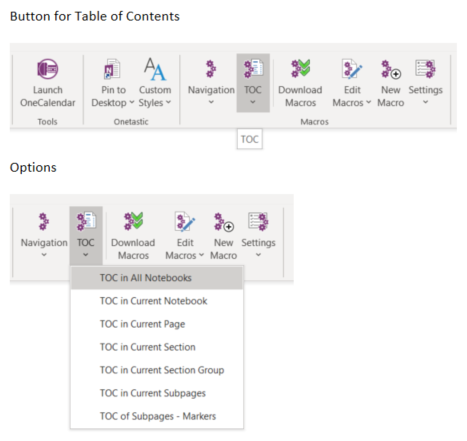 I just use the free version and works well...
I just use the free version and works well...
https://getonetastic.com/
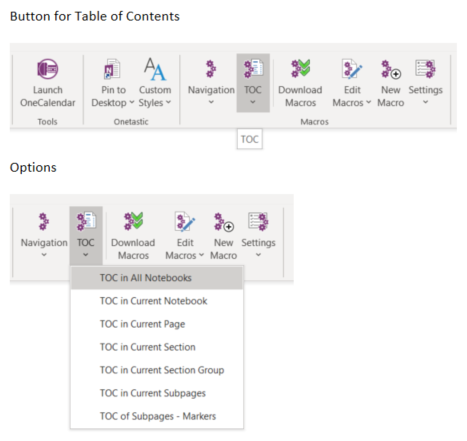 I just use the free version and works well...
I just use the free version and works well...
ASKER
Walter, let me put this way (I would like if you have done this successful),
Question:
Would the links within Page-A works (not break) when you move to another notebook (NoteBook-B)?
Tell me what happens when u do this?
- I create a Page-A in NoteBook-A
- In that page I create a table of contents and other links within the page doing all kinds of reference within the page; all links including table of content points within the same Page-A
- I then move Page-A to NoteBook-B
Question:
Would the links within Page-A works (not break) when you move to another notebook (NoteBook-B)?
Tell me what happens when u do this?
ASKER
Hi Walter, following up on ur input...
Hi there, piping in. I like to use Gem for OneNote for TOCs. Is the problem that the notebook is too large? Are you trying to move the TOC to a separate notebook to point to stuff in another notebook?
ASKER
Yes yes, as u said "move TOC to a separate notebook to point to stuff in another notebook" - FYI, as said in my entry, the problem I have if I move a OneNote page to another Notebook I loos all links within that page (and the page links to itself, like a TOC)
Have u solved this?
Have u solved this?
Yes Jana, when i copy my TOC to another or new notebook, it does point back to the original notebook. I would copy first, just to make sure, and then delete the original if needed.
Let me know if that isn't working as expected
Let me know if that isn't working as expected
ASKER
Don't understand. You said "it does point back to the original notebook" but if u copy and delete, then the page is not in the original notebook, so how it points back to original notebook?
Ok, excuse my insistence, but surely I have not transmitted my need:
Hope I am sending my need.
The GEM does the above?
Ok, excuse my insistence, but surely I have not transmitted my need:
- I don't want a copied/moved PAGE to point back to original notebook
- I don't want the "copied" or the "moved" page originally from NOTEBOOK1 point back to NOTEBOOK1 after being copied/moved
- I want the copied/moved page to the new notebook NOTEBOOK2 point to the it's copied/moved page in said NOTEBOOK2, not it's original notebook NOTEBOOK1
Hope I am sending my need.
The GEM does the above?
Yikes, I am really confused. I have a notebook1 with many pages and subjects. I have created a table of contents page in that notebook that links to pages in my notebook. If I copy the table of contents page from notebook1 to a new notebook2 (or move it) the links in that TOC will take me to the pages in the original notebook1. Where are you wanting those links to take you?
Tell me a little more about your intention and that might help me understand a bit better.
Tell me a little more about your intention and that might help me understand a bit better.
ASKER
There is the issue: "I have created a table of contents page in that notebook that links to pages in my notebook". Everyone thinks this is what I am looking for and no, that's not it.
When Walter first mentioned TOC in his entry, not only I asked if it does what I am looking for, but also described my problem in various entries in different ways so as to EE help me with this in the following entries:
Now, to answer your question "Where are you wanting those links to take you?" again:
What I have:
The Problem:
What I Want:
I really hope I described my problem successfully - please, if not, ask all question necessary to transmit my problem
Thank u 4 ur patience!
When Walter first mentioned TOC in his entry, not only I asked if it does what I am looking for, but also described my problem in various entries in different ways so as to EE help me with this in the following entries:
- Testing explain details of the broken links in pages/notebooks/copy/move
- I then found a link saying that what I am looking for, Not-Break-Links-when-Moving, doesn't work
- I placed a questions in GEM (no answer)
- I describe what I wanted again
- I describe the problem once again
- and again
Now, to answer your question "Where are you wanting those links to take you?" again:
What I have:
- I create a page with links pointing to the same page
- When I am in THAT page, and click on the link, it will take to the same page but in a different place with the page
- Using TOC (Table-Of-Contents) example, in that page I created I place a TOC at top of the page
- When clicking at any links at the top of the page, it will take me to different paragraph within the same page
The Problem:
- When I want to move the Page to another SECTION within the same book = "Broken Links"
- When I want to move the Page to another NOTEBOOK = "Broken Links"
What I Want:
- When MOVING the PAGE anywhere within the OneNote apps = "HAVE NO BROKEN LINKS"
I really hope I described my problem successfully - please, if not, ask all question necessary to transmit my problem
Thank u 4 ur patience!
I think I am understanding. You are referring to something that Microsoft calls Bookmarks..links to items on the same page. Can you detail how you are creating the link to the place in the same page? That might be a clue to our solution.
ASKER
Of course, here it is:
When I click on the link, I am taken to that paragraph/sentence/word/image.
Problem: if I move the page to another notebook, all links created in the page gets broken (as explained in the link i found).
- This is to have links within the same page
- I first go to te paragraph/sentence/word/image I want to create a link in
- I right-click on the area
- Click 'Copy Link to Paragraph'
- I return to the top (or wherever I want to have that link)
- Finally, right-click paste
- done
When I click on the link, I am taken to that paragraph/sentence/word/image.
Problem: if I move the page to another notebook, all links created in the page gets broken (as explained in the link i found).
Now I see clearly, and it seems that it isn't possible to preserve the link within the copied page. Can you tell me a little more about your intention with this process? Instead of linking to paragraph, could you instead choose to put paragraphs in pages and create a table of contents page? Is this a one time need or multiple?
If I know more about your purpose for this action, I might be able to suggest some alternatives
If I know more about your purpose for this action, I might be able to suggest some alternatives
ASKER
Makes sense creating "choose to put paragraphs in pages and create a table of contents page", unfortunately that is not my case. I am in assigned making OneNotes on certain topics (Health, Science, Tech, Politics, etc.) - no big stuff just general info. I then submit it to be vetted authorized in al "Dump" OneNote Notebook. Then this page is moved to a intended area where a group of people access it. Here, I am assign to go in this area and re-do all the links (HORRIBLEEEEEE!!!!!! GRRRRRRRRRRRRRRRRRR!!!!!).
So, the reason of the question.
... any ideas?
So, the reason of the question.
... any ideas?
ASKER
Here is an example of one of the works I have assisted in (see pix below) - note, the first 2 links at top heads to other pages/notebooks, but the links below points to contents within the page. When I move the page the links that points to within the page itself gets broken when moved to destination notebook (I really hope I transmitted my problem)

SOLUTION
membership
This solution is only available to members.
To access this solution, you must be a member of Experts Exchange.
ASKER
Did u tried it? and did worked?
Yes it works. Just want to make room at the top of the page for the table or place cursor at bottom of page
ASKER
Just want to make room at the top of the page for the table or place cursor at bottom of page
Don't understand
????
When you insert the table of contents of page headings, it doesn't automatically move the text of the document. It inserts the links at the place where you cursor is. If you haven't moved your content down a bit, it will overlay. However, when I just retried it now, it did insert the table and move stuff down. Have a look here at a sample, converted to pdf
Best Places to Retire in Portugal Your Town-by-Town Guide.pdf
Best Places to Retire in Portugal Your Town-by-Town Guide.pdf
ASKER
Still don't understand what u meant by 'Just want to make room at the top of the page for the table or place cursor at bottom of page' (I'm sorry, really trying)
It may not be an issue, but if you see my attached pdf, the links for the TOC appear at the top of the page. The first time I inserted the TOC on the top of the page, it placed the container of links on top of the document text. I had to first move the container of text down on the page. However, on my later attempt, the "Insert table of contents headings" feature DID properly move the original content down to make room for the links.
Best way for you to see is to try. GEM for OneNote is free to try, and very inexpensive to buy. Let me know what you see
Best way for you to see is to try. GEM for OneNote is free to try, and very inexpensive to buy. Let me know what you see
ASKER
To understand, in order to have "my" table of contents at the top,
With the above,
When I move the page to another notebook it will not have broken links?
Right? Am I correct?
- I will first install GEM's
- Then import TOC
- Then do what it has to be done to setup TOC (I don't know the steps yet, but will soon after install)
- Done!
With the above,
- I will have "my" table of contents linking to my paragraphs
When I move the page to another notebook it will not have broken links?
Right? Am I correct?
SOLUTION
membership
This solution is only available to members.
To access this solution, you must be a member of Experts Exchange.
ASKER
Ok will try
ASKER
Yes it worked, but it's super tedious for current OneNote pages I thought it was going to help with.
Nevertheless, for new OneNote pages with links within same page, work but have to follow these steps:
Example of my testing:

So, for my current OneNote (problemed) pages which I expected it would have helped, if I want to have those pages to be setup so when I moved them I just redo TOC, I have to edit and place HEADING everywhere (and there is a lot).
But I did find something. Tweaking with this option noticed the links (see pix below). And did run references and found that those values are consistence in the different notebook/sections:

Which means that if I moved the page to another notebook, I have the values pertaining to:
Before closing this question, any remarks on this obervation?
Nevertheless, for new OneNote pages with links within same page, work but have to follow these steps:
- First download 'TOC in Current Page' from 'Home >> Download Macros' (a TOC icon will appear)
- Every paragraph or area within the same page I want to create a link to, I have to add a "Style" as it's title (in 'Home >> Styles >> Header X')
- Then to create the links, click the 'Home >> TOC >> TOC in Current Page'
- It will create table of contents at top
- Then just organize the table of contents as needed
- If I want link to go back at top, always checkmark 'Back at top links' when creating TOC
- When finally moving the pages to another notebook, just redo the TOC ('Home >> TOC >> TOC in Current Page')
Example of my testing:
(notice I edited the TOC to my liking)
So, for my current OneNote (problemed) pages which I expected it would have helped, if I want to have those pages to be setup so when I moved them I just redo TOC, I have to edit and place HEADING everywhere (and there is a lot).
But I did find something. Tweaking with this option noticed the links (see pix below). And did run references and found that those values are consistence in the different notebook/sections:
Which means that if I moved the page to another notebook, I have the values pertaining to:
- section-id
- page-id
- object-id
- https live.net "numeric" link
Before closing this question, any remarks on this obervation?
Hi Jana, Not sure about that Onetastic macro. Much more streamlined with Gem for OneNote, as I described above www.onenotegem.com
ASKER
understood.
In terms of resources or references to leverage for the testing, you may be on a different version than what's provided in Jimmy's The Productive Engineer tutorials and step-by-step instructional guide on links for pages, paragraphs, etc. He may be using the OneNote W10 Microsoft app and dark mode instead though, I don't believe he specifies what version of OneNote. It could be the one from the W10 Microsoft app store I believe. Some features across versions mirror each other, whereas others do not, of course, I am unaware if that is the case here.