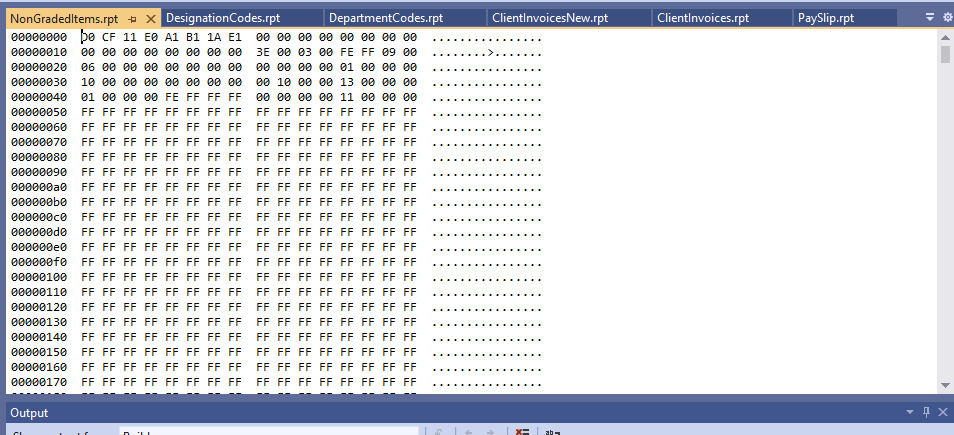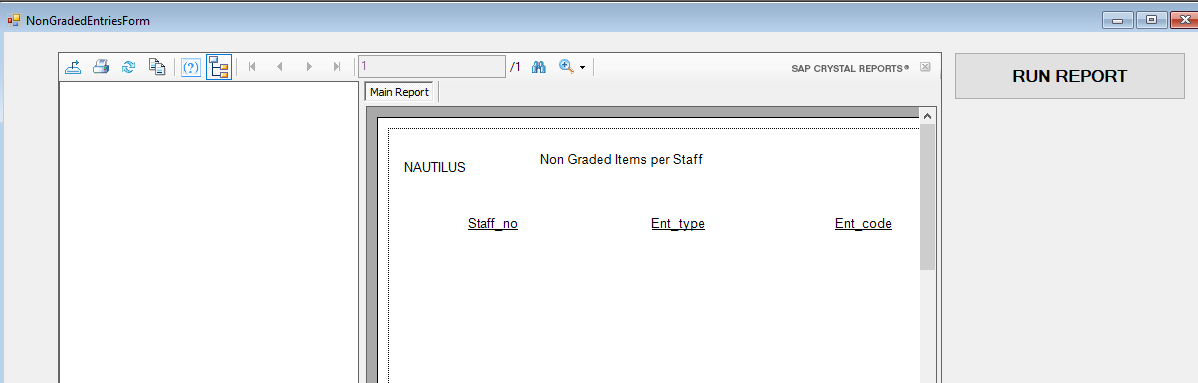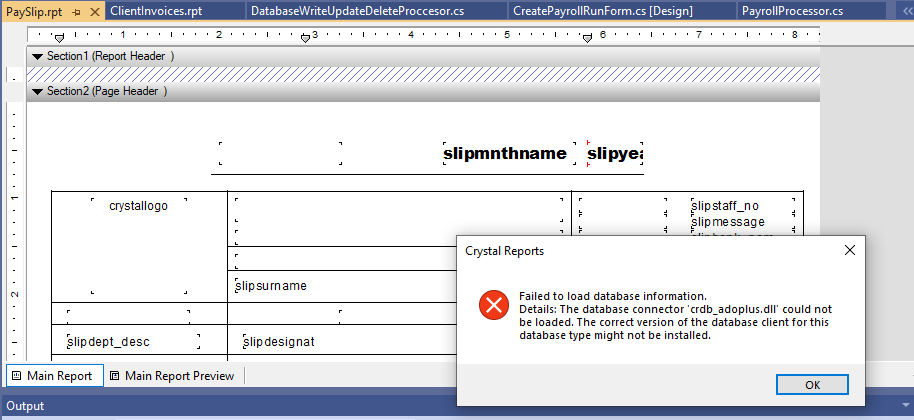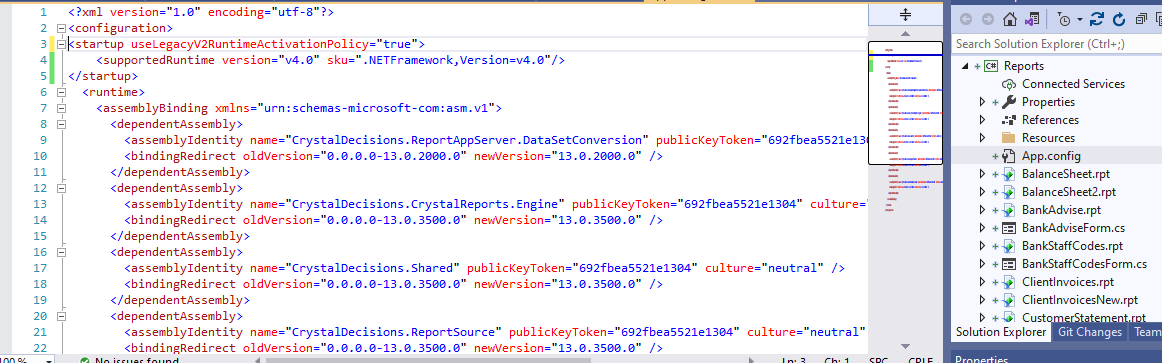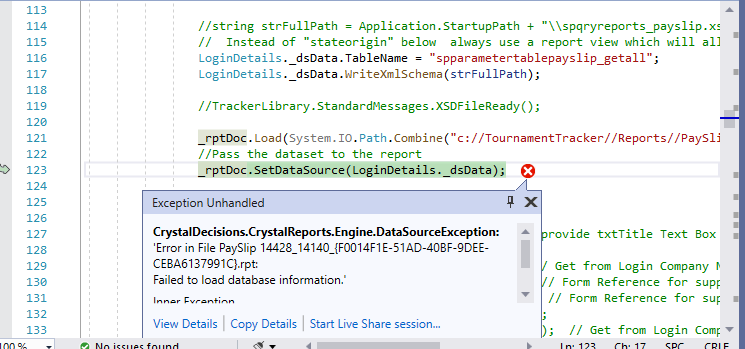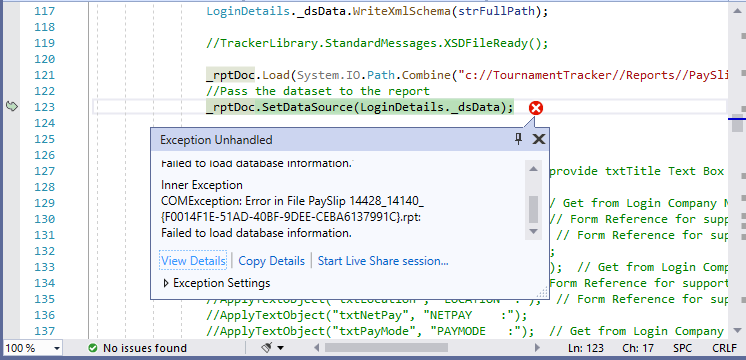What do i need to do to open a DotNet Crystal Report developed in a Visual Studio 2017 environment in a Visual Studio 2019 Community edition environment.
This problem is a Crystal Report Problem. And the environment is CrystalReport for DotNet running in c# environment
I had Visual Studio 2017 installed at a time and did my Crystal
Reports in that environment.
My CrystalReport.rpt and The form that drives it are part of my report project.
To open an existing report for further modification I simply double click the .rpt
file and it opens for modification..
I have now upgraded my Visual Studio to 2019 Community edition
Each time i now double click a .rpt file it opens as a set of characters which have no meaning.(See below The characters). And this is true for ALL my reports.
When I run the report I still get the regular out put . For instance for above the report header is shown below
What do i need to do to open a DotNet Crystal Report developed in a Visual Studio 2017 environment in a Visual Studio 2019 Community edition environment.
Any help will be appreciated
Thanks
ASKER
Now my reports open BUT during execution they all cancel at the same point of passing the
dataset to CrystalReport. (See Screen Below)
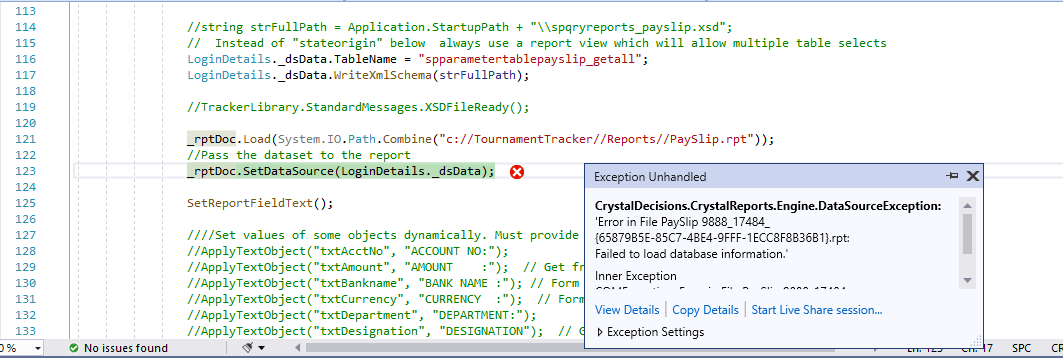
Is there a particular adjustment i need to do to my report as they all stop running at this point ?
Thanks
Olukay
Were you running a very old version before updating to SP30?
What is the Inner exception?
from within the CR designer, can you "verify database" to be sure your definitions are still in there?
ASKER
ASKER
ASKER
ASKER
What should i do to see it
Thanks
Olukay