Certificate issue of Exchange Server
Hi All,
We purchased a new certificate and installed it in Exchange Server. All external clients can access Exchange Server very smooth. However, some internal Outlook will pop out a message when users start up the Outlook:
This message will not appear until the computer (Windows 7 / Windows 10) reboot and start up again.
Our external exchange URL : exchange.fcasia.com
Internal exchange URL : exchange.fcasia.com
AD domain : asa.net
Exchange Server : HKEXCHANGE01, HKEXCHANGE02, HKEXCHANGE03
DAG IP : exchange.fcasia.com / IP: 172.16.10.21
I checked the Outlook connection status, it seems that the connection is correct:
I checked the internal autodiscover URL and also run nslookup to check the autodiscover.fcasia.com
Get-ClientAccessServer | select id,AutoDiscoverServiceInternalUri
Id AutoDiscoverServiceInternalUri
-- ------------------------------
HKEXCHANGE03 https://exchange.fcasia.com/Autodiscover/Autodiscover.xml
HKEXCHANGE01 https://exchange.fcasia.com/Autodiscover/Autodiscover.xml
HKEXCHANGE02 https://exchange.fcasia.com/Autodiscover/Autodiscover.xml
c:\nslookup autodiscover.fcasia.com
Server: HKDC01.ASIA.NET
Address: 172.16.10.1
Name: autodiscover.fcasia.com
Address: 172.16.10.21
In Exchange Server virtual directory:
OWA, EWS,ECP,OAB : internal and external URL is https://exchange.fcasia.com
Can anyone help to solve this issue?
Best Regards,
Thomas
ASKER
All of the Exchange service URL are correct. https://exchange.fcasia.com
Anyone can help?
Best regards,
Thomas
ASKER
Your suggestion is not work after I test the Autodiscoverserviceinternaluri to https://autodiscover.fcasia.com/Autodiscover/Autodiscover.xml. Thanks.
Hi Michael,
The configuration of Get-OutlookAnywhere is correct. Internal and External URL is https://exchange.fcasia.com. Thanks
I really don’t know what’s going on. I’m going crazy
Best Regards,
Thomas


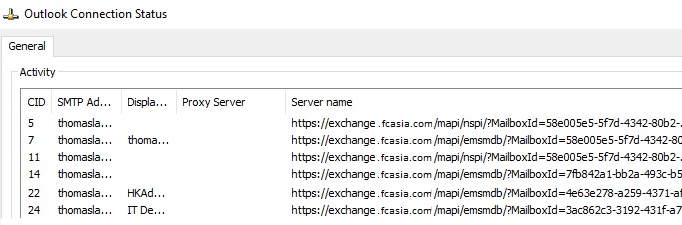
The name of the security certificate is invalid or does not match the name of the site
Obviously ensure the EXTERNAL url of the exchange server resolves internally to its Internal IP address also :)
</P>