My iCloud calendar freezes and doesn't open
Hello everyone,
I use www.icloud.com to access my apple calendar and my contacts and my photos.
in the past few weeks, when i click "Calendar" it freezes and it doesn't open up.
to fix the problem in Google chrome is have to clear the browsing data and then the calendar opens up again. I need to do this every day ;(.
i tried to completely reset Google chrome but improvement, only the calendar freezes. photos and contacts opens up beautifully.
i tried to access my apple calendar using a different browser Edge, still the same problem.
when the calendar freezes i receive the following error, I have attached the pictures.
this is weird in my opinion, because once i hit i cloud i don' t understand why contacts and photos open up beautifully and only the calendar freezes..
i am using a windows desktop, with 8GB of memory and windows 10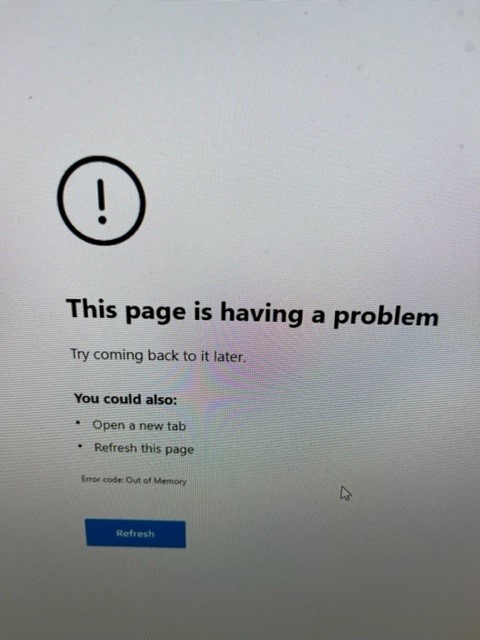
anyone has any clue on how to fix this please?
Thank you,
ASKER
ASKER
ASKER
The issue may be related to the desktop computer, you could try on a different computer (with Chrome).
ASKER
ASKER
ASKER
ASKER
When you check our iPhone Calendar (you have an iPhone right?) - do you see anything strange? Like a lot of (repeating) appointments on one day or anything else?
I've tried the same in FireFox and I don't see the issue that you're describing.