Use both the disk as C drive on laptop
My laptop has two Disks, 0 and 1. Disk 0 is C drive, and Disk 1 is D drive.
Is it possible to delete the D drive and Make both the disk as a single C drive? or use both the disk as C drive together?
Disk 0 (C Drive) has 100 GB, and Disk 1 (D drive) is 700 GB, causing memory issues in C.
ASKER CERTIFIED SOLUTION
membership
This solution is only available to members.
To access this solution, you must be a member of Experts Exchange.
SOLUTION
membership
This solution is only available to members.
To access this solution, you must be a member of Experts Exchange.
EXPERT CERTIFIED SOLUTION
membership
This solution is only available to members.
To access this solution, you must be a member of Experts Exchange.
SOLUTION
membership
This solution is only available to members.
To access this solution, you must be a member of Experts Exchange.
SOLUTION
membership
This solution is only available to members.
To access this solution, you must be a member of Experts Exchange.
SOLUTION
membership
This solution is only available to members.
To access this solution, you must be a member of Experts Exchange.
SOLUTION
membership
This solution is only available to members.
To access this solution, you must be a member of Experts Exchange.
100 Gb is enough - right if you only install win 10 - but most people install a lot of software, and have a fair data load also ( pictures, music, video's etc ... my experience tell me they nearly all come in for a bigger disk
but before suggesting - i'd like to know what disks he has installed
but before suggesting - i'd like to know what disks he has installed
That complicates matters somewhat..
You could backup the NVMe to the HDD
then boot and restore the image onto a new larger NVMe.
The path based allocation might be a way to make resources available on a C based path...
You could backup the NVMe to the HDD
then boot and restore the image onto a new larger NVMe.
The path based allocation might be a way to make resources available on a C based path...
SOLUTION
membership
This solution is only available to members.
To access this solution, you must be a member of Experts Exchange.
ASKER
@nobus @arnold
Sorry for the late reply. To understand it correctly.
The C Drive is an NVME drive with 128GB of storage, and the D drive is an RPM drive, a separate hard drive with 1 TB of storage.
So now, if I don't upgrade my C drive, then is it possible to use the D drive as a C drive or
both the disk as C drive or will that slow thing down a lot as D is an RPM drive
Sorry for the late reply. To understand it correctly.
The C Drive is an NVME drive with 128GB of storage, and the D drive is an RPM drive, a separate hard drive with 1 TB of storage.
So now, if I don't upgrade my C drive, then is it possible to use the D drive as a C drive or
both the disk as C drive or will that slow thing down a lot as D is an RPM drive
SOLUTION
membership
This solution is only available to members.
To access this solution, you must be a member of Experts Exchange.
ASKER
@arnold
Suppose there was only one drive, and it was partitioned into C and D drives. I could have easily removed partition D and extended C to include the whole space.
But is this type of thing possible in the current scenario where there are two separate drives?
Suppose there was only one drive, and it was partitioned into C and D drives. I could have easily removed partition D and extended C to include the whole space.
But is this type of thing possible in the current scenario where there are two separate drives?
SOLUTION
membership
This solution is only available to members.
To access this solution, you must be a member of Experts Exchange.
SOLUTION
membership
This solution is only available to members.
To access this solution, you must be a member of Experts Exchange.
ASKER
@rindi, yeah, that unpartitioned space belongs to D drive. I mistakenly did that.
I will go over all the comments.
The main issue with current setup is that I keep on seeing red messages saying your C drive is full as any new software that is installed goes to C drive
I will go over all the comments.
The main issue with current setup is that I keep on seeing red messages saying your C drive is full as any new software that is installed goes to C drive
SOLUTION
membership
This solution is only available to members.
To access this solution, you must be a member of Experts Exchange.
why don't you want to upgrade the C drive? it's the best solution for you
Only when you install software without changing the default during the time you install it does it go to C. When I install any 3rd Party software, I tell it to get install to D:. Most installers ask you for Confirmation on where to install it to during it's installation, for example, it suggests the standard one disk, one partition system, "C:\Program Files\NewProgramName" or "C:\Program Files (x86)\NewProgramName". There you can normally just replace "C" with "D" & the software gets installed to D. I do that with all Software I install.
So I suggest you remove your already installed Software, then Reinstall it, but this time change it's location to D. For me, C only belongs to the OS, & if it is a fast SSD, also whatever can use the speed advantage because of high disk access, but not normal software.
So I suggest you remove your already installed Software, then Reinstall it, but this time change it's location to D. For me, C only belongs to the OS, & if it is a fast SSD, also whatever can use the speed advantage because of high disk access, but not normal software.
SOLUTION
membership
This solution is only available to members.
To access this solution, you must be a member of Experts Exchange.
ASKER
@david
Regarding moving files in Users directory to D.
The main folder consuming space in C is users\cxavi\
When I right-clicked on a particular folder inside it. I couldn't see the location tab.
So can I cut paste all the files and folders inside the above directory to D, or could that cause issues?
Regarding moving files in Users directory to D.
The main folder consuming space in C is users\cxavi\
When I right-clicked on a particular folder inside it. I couldn't see the location tab.
So can I cut paste all the files and folders inside the above directory to D, or could that cause issues?
Manually redicting, requires the use of regedit, and use HKEY_users..... accessing the user's entry while logedout and software\micorosft\windows
you can then use robocopy as system, to copy the data from c:\users\cxavi\<folder name> to d:\users\cxavi\<folder name> /COPY:DATO....
you can then use robocopy as system, to copy the data from c:\users\cxavi\<folder name> to d:\users\cxavi\<folder name> /COPY:DATO....
Before asking more questions, I think it would be useful to state what your general plan is. More specifically, are you going to try to make the 128G drive work as the boot drive or do you intend to replace it? That seriously impacts how much you'll need to move from C: to D:. If you intend to replace the 128G drive with a larger one, that will be much less of an issue for existing files.
only documents/downloads/music/
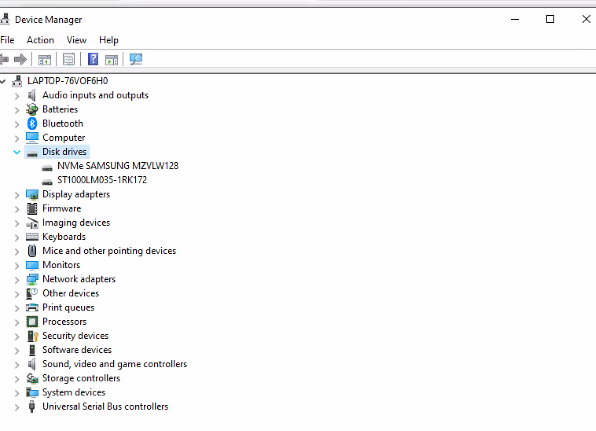
ASKER
That does mean that there are two disks, right?