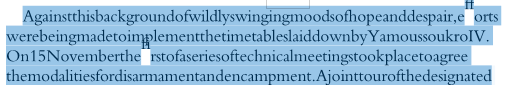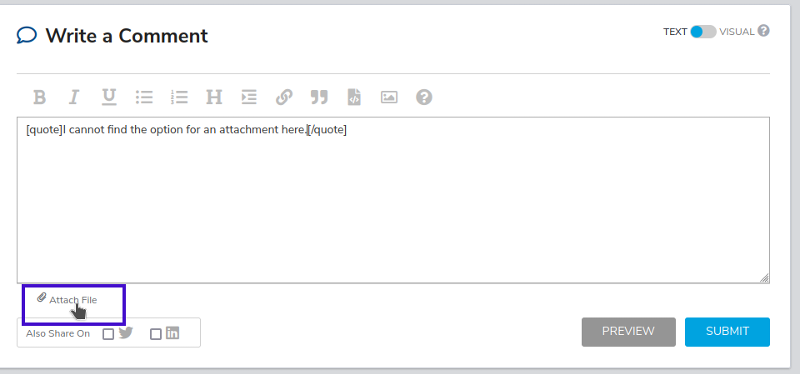Using Adobe Acrobat Editor on a PDf File. Deleting a letter leads to chaos.
Adobe Acrobat Editor Standard
Using with Windows 10 and a PDF Document.
I want to edit out the 'u' at the end of a word, 'Yamoussoukrou'. When I edit it out the print on the paragraph virtually collapses. How to prevent this from happening. I cannot find the option for an attachment here. But see below.No 1 is the text before I make the correction. No 2 is the result. The words are all squashed together.
1. Against this background of wildly swinging moods of hope and despair, efforts
were being made to implement the timetables laid down by Yamoussoukrou IV.
On 15 November the first of a series of technical meetings took place to agree
the modalities for disarmament and encampment. A joint tour of the designated
An example would be helpful. Use "Attach File" right below the text box.
ASKER CERTIFIED SOLUTION
membership
This solution is only available to members.
To access this solution, you must be a member of Experts Exchange.
ASKER
1. My post shows a sentence from the PDF document before I make a correction.
The correction is to delete the 'u' at the end of the Word Yamoussoukrou
2. Beneath this you see what happens when I delete the 'u'. The spacing of the sentence does not absorb the removal of the letter and goes skew wise.
This happens when i try the correction using Adobe Acrobat D C standard version and also with Soda PDF Pro 12.
Someone familiar with these programs might be able to help
The correction is to delete the 'u' at the end of the Word Yamoussoukrou
2. Beneath this you see what happens when I delete the 'u'. The spacing of the sentence does not absorb the removal of the letter and goes skew wise.
This happens when i try the correction using Adobe Acrobat D C standard version and also with Soda PDF Pro 12.
Someone familiar with these programs might be able to help
As I said, did you try replacing u with space instead of deleting?
As you can see, 2 apps didn't work already. I told you before you said that, it's probably due to the PDF make up done by the originating program. For any layout output program, they can set it up in multiple ways. If the source already messes it up, any editing app might not be able to correctly handle the situation.
As you can see, 2 apps didn't work already. I told you before you said that, it's probably due to the PDF make up done by the originating program. For any layout output program, they can set it up in multiple ways. If the source already messes it up, any editing app might not be able to correctly handle the situation.
ASKER
i did try replacing 'u'' with a space. But it didnt work
I've since found out that the document on which I am working (a publishers document) is locked so that the normal use of Adobe Acrobat PC or Soda PDF Pro 12 cannot work. The most one can do in my position is to place alerts in the commentary panel (using the Edit function ion Adope Acrobat Reader) and insert strikethrough redlines to indicate text to be deleted or replaced. But the actual deletion or replacement of text is reserved to the type setter. I cannot do it. .
That is what has happened, more or less, to me in this case and I have now made the corrections to the text in the above manner (indicating text to be replaced (that to be deleted and that to be inserted), but not actually able to do it myself. .
I've since found out that the document on which I am working (a publishers document) is locked so that the normal use of Adobe Acrobat PC or Soda PDF Pro 12 cannot work. The most one can do in my position is to place alerts in the commentary panel (using the Edit function ion Adope Acrobat Reader) and insert strikethrough redlines to indicate text to be deleted or replaced. But the actual deletion or replacement of text is reserved to the type setter. I cannot do it. .
That is what has happened, more or less, to me in this case and I have now made the corrections to the text in the above manner (indicating text to be replaced (that to be deleted and that to be inserted), but not actually able to do it myself. .
ASKER
Sorry I did'nt mean to open this space
try this online tool : Unlock PDF files. Remove PDF password (ilovepdf.com)