EE observations in Windows 11 install and operations and any problems
Hi Experts!
I've started eying requirements of Windows 11 and wanted to know if any Experts has already download and install and any observations (I have Windows 10 Pro).
ASKER CERTIFIED SOLUTION
membership
This solution is only available to members.
To access this solution, you must be a member of Experts Exchange.
I assume that your machine has a TPM2.0, but it's not enabled. Machines of that generation (2015) usually feature a firmware TPM ("fTPM") that is called "Intel PTT" but it's possibly disabled by default. In short: very likely, the TPM requirement can be fulfilled.
The CPU however is not compatible. Microsoft has even described what to do in case you insist "I still want 11" but they write "not recommended unless instructed by support" and on another site they say, those incompatible systems won't be offered windows updates in the future.
The CPU however is not compatible. Microsoft has even described what to do in case you insist "I still want 11" but they write "not recommended unless instructed by support" and on another site they say, those incompatible systems won't be offered windows updates in the future.
Interestingly, it seems there *may* be a way to update the TPM version via firmware rather than hardware. I have an older HP tower machine so am poking around at potential upgrade paths (although I'm not really comfortable upgrading right now, will be waiting for quite a while until early adopters work through problems that are bound to be encountered).
Here's one interesting article I found, but I have not dug too deep into it, or tried to see if it will work for my motherboard.
»bp
Here's one interesting article I found, but I have not dug too deep into it, or tried to see if it will work for my motherboard.
»bp
Hi jana,
I've been using W11 (for testing/development, not production) since its releases starting in July. I'm in the Windows Insider program and got the early Preview builds in the Dev Channel. I'm now on the 5-October general release (Version 21H2, Build 22000.194). I got this system strictly for the purpose of testing the software that I develop, and I can say, so far, that everything I have run on it has worked well. Let me know if there is anything in particular that you would like me to test on W11 and I'll be happy to do it for you. Regards, Joe
I've been using W11 (for testing/development, not production) since its releases starting in July. I'm in the Windows Insider program and got the early Preview builds in the Dev Channel. I'm now on the 5-October general release (Version 21H2, Build 22000.194). I got this system strictly for the purpose of testing the software that I develop, and I can say, so far, that everything I have run on it has worked well. Let me know if there is anything in particular that you would like me to test on W11 and I'll be happy to do it for you. Regards, Joe
ASKER
Hi Joe, but ur PC has the processor and TPM enabled?
It's easy.
- Make a backup of windows 10.
- Upgrade using the method Microsoft describes to bypass compatibility requirements
- See how it performs.
- Wait for next Tuesday and see if it gets patches for Windows. If it does: ask yourself if you dare to risk that MS won't deliver updates in the future.
Hi Joe, but ur PC has the processor and TPM enabled?Hi jana,
Yes. I bought an inexpensive laptop for that very purpose...to be a W11 sandbox to test the software that I develop. I have numerous physical machines in my lab, but not one of them can run W11...for many, it is the TPM issue; for some, it is the CPU requirement (all have enough memory and disk).
These articles that hit my inbox a few days ago may (or may not) be helpful:
https://www.cnet.com/tech/computing/fix-the-this-pc-cant-run-windows-11-error-4-types-of-problems-you-could-have/
https://www.howtogeek.com/759925/how-to-install-windows-11-on-an-unsupported-pc/
I haven't tried anything in either article, so you're on your own to test/evaluate the ideas. If you get any interesting results, please post back here to let us know. Regards, Joe
Maybe if you posted your Laptop's Make & Model Number, we might be able to find out if it were possible to upgrade it's TPM version & CPU to run Windoze 11.
Hi rindi,
Most of them are HP 8470w and 8770w. There are some from other manufacturers, but I'd like to use one of those HP models, if possible. Back in July, it didn't seem possible, so I decided that spending a few hundred bucks on a low-end machine for the sole purpose of testing my software was the way to go (I had made a commitment in my user manuals to support W11 on day one, so I needed a way to test). I'd love to be able to use one of the HPs for W11, but I haven't tried any of the suggested workarounds. Looking forward to any ideas that you have. Thanks much, Joe
Most of them are HP 8470w and 8770w. There are some from other manufacturers, but I'd like to use one of those HP models, if possible. Back in July, it didn't seem possible, so I decided that spending a few hundred bucks on a low-end machine for the sole purpose of testing my software was the way to go (I had made a commitment in my user manuals to support W11 on day one, so I needed a way to test). I'd love to be able to use one of the HPs for W11, but I haven't tried any of the suggested workarounds. Looking forward to any ideas that you have. Thanks much, Joe
Actually my Comment was thought for feedback from the Author. I thought you had bought a PC specifically for Windoze 11 & it worked...
It was mainly meant to find out if his laptop (I assume it is a laptop as the CPU is an i7-6600U, the "U" usually means it is a low-power CPU mainly used in Laptops), could be upgraded to TPM 2, & also whether a windoze 11 compatible CPU could be used on that model. Usually the Manufacturer's site will tell you what is possible...
It was mainly meant to find out if his laptop (I assume it is a laptop as the CPU is an i7-6600U, the "U" usually means it is a low-power CPU mainly used in Laptops), could be upgraded to TPM 2, & also whether a windoze 11 compatible CPU could be used on that model. Usually the Manufacturer's site will tell you what is possible...
> my Comment was thought for feedback from the Author
Ah, sorry about that...it came five minutes after my post, so I figured it was for me.
Ah, sorry about that...it came five minutes after my post, so I figured it was for me.
No problem. I've just checked on those two models anyway, & they are just too old. It seems they are from about 2012 or earlier (at least that's seems to be the age of their newest BIOS). They are also several CPU generations behind from those that Windoze 11 supports.
Thanks for your efforts, rindi...much appreciated!
ASKER
Hi guys, good idea, will try the install the other way...
As to Rindi request this is the computer I want to upgrade:

As to Rindi request this is the computer I want to upgrade:
SOLUTION
membership
This solution is only available to members.
To access this solution, you must be a member of Experts Exchange.
1st updates for Win11 just came in. So if MS plans not to deliver updates for unsupported devices, at least they don't start with it on day1.
ASKER
Thank u McKnife for the update
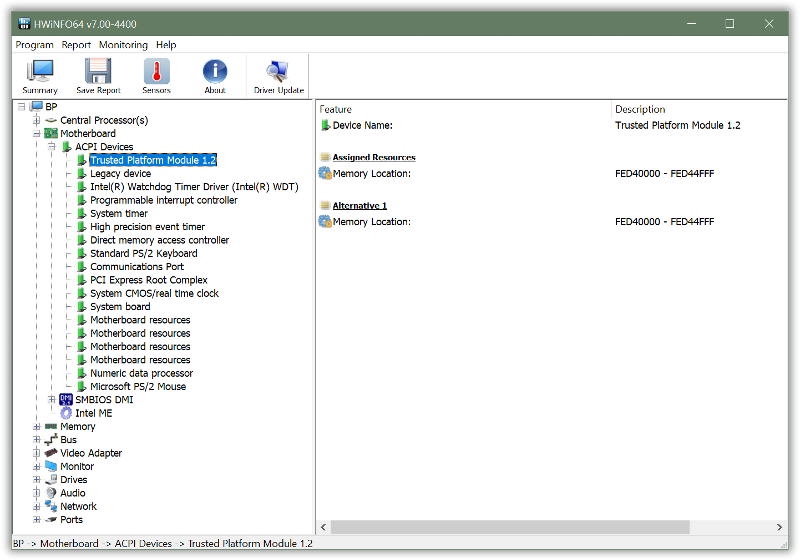
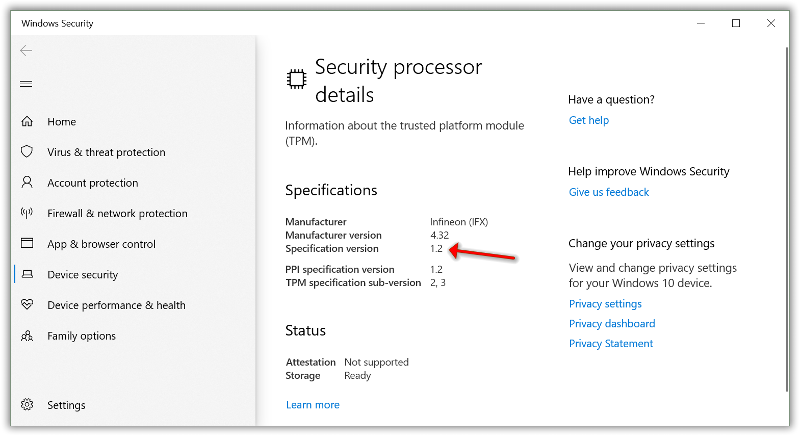
ASKER
TM I guess I can enable; any suggestion or workaround getting Windows 11 without changing PC?