Every Email from Access 2013 application has to be manually 'Allowed'
In my Access 2013 application, I created functionality using the send object command, for the user to send emails from within the application.
The application gathers information for each customer and sends an email to them.
Many emails are generated each time the option is invoked. Everything wors as planned except the user generating the emails is presented with this screen for every email generated.
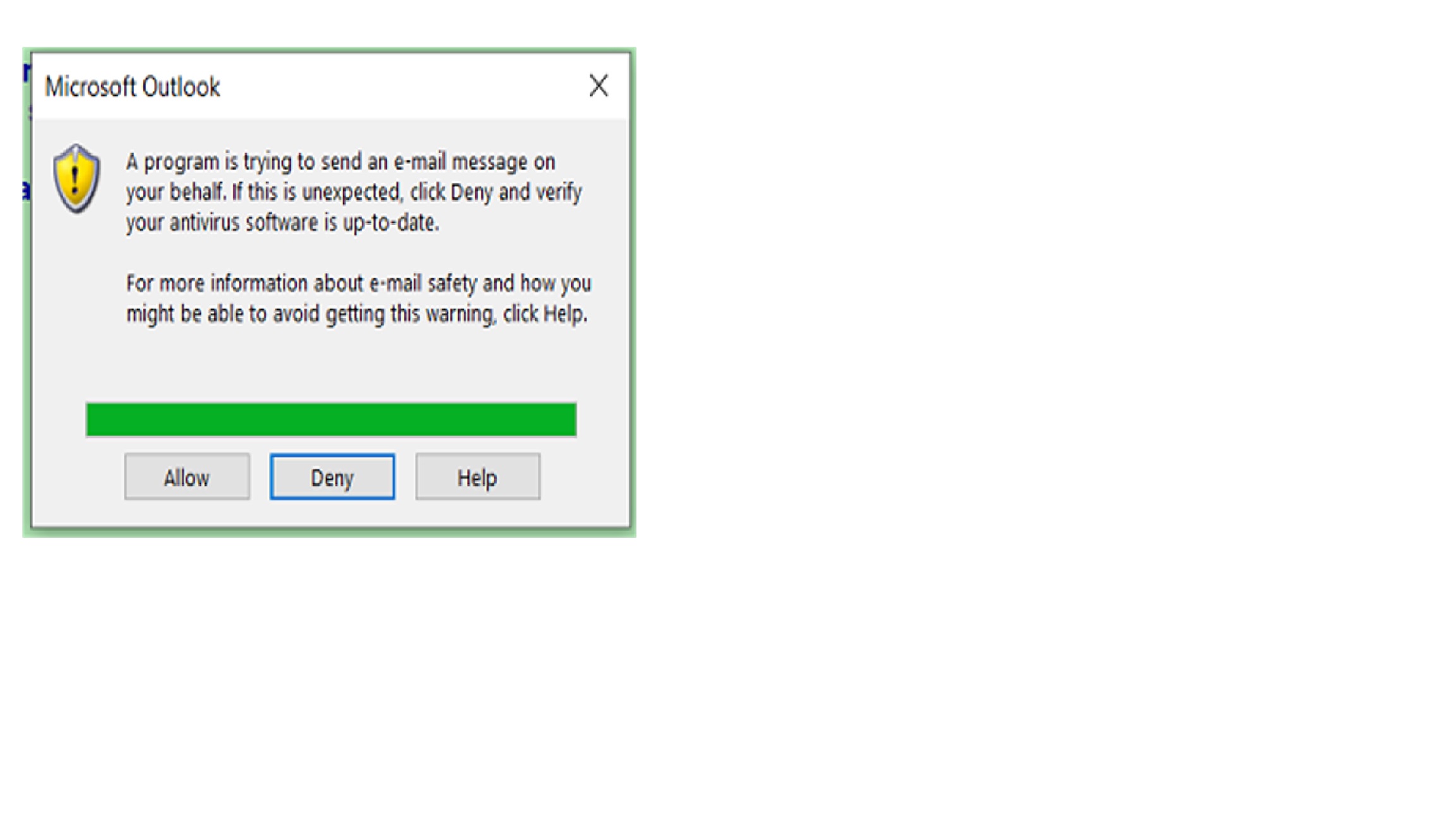 This gets annoying in a hurry when there are 30 emails generated. Is there a way to keep the user from having to 'allow' every email to be sent automatically?
This gets annoying in a hurry when there are 30 emails generated. Is there a way to keep the user from having to 'allow' every email to be sent automatically?
I don't think this is configurable within Access. The IT people state that "
Programmatic access is set to not warn in Outlook, Outlook’s set as a trusted location in Access, as well as registry keys have been created to not warn that a third party application is trying to send via MAPI."
Is there a solution to this?
As Dale said, use vbMAPI (https://www.everythingaccess.com/vbmapi.asp) or Outlook Redemption (https://www.dimastr.com/redemption/home.htm)
I use vbMAPI like Dale.
Jim.
CDO : https://codekabinett.com/rdumps.php?Lang=2&targetDoc=send-email-access-vba-cdo
vbsendEmail : https://www.freevbcode.com/ShowCode.asp?ID=109
(Guidance on how to use it : https://www.access-programmers.co.uk/forums/threads/use-default-email-client-and-attach-file.187080/post-929496)
It has not been updated in quite some time, is only available in 32 bit, and is now quite outdated (think the last time it was updated was 2003). It does not support any of the secure methods of communicating or login methods (i.e.TLS / oAuth), which most mail providers are now using.
It's a shame because it was a great lib and I used it for many years myself as did many others.
Also the same for CDO. Although I haven't seen or heard of anything specifically with it, CDO was depreciated quite some time ago, and to my knowledge is not being updated. I don't believe anything has changed in that regard, but I could be wrong.
Jim.
Daniel has a nice intro, VBA - CDO Mail, to get you started.
<<We are currently using CDO and have had zero issues - even using Exchange Online as the SMTP server. >>
FWIW, you might. Microsoft is moving away from basic authentication and moving to oAuth for Exchange on-line. They have delayed that a few times now, but sooner or later will disable that. They may leave it as an option though for some things like multi-function devices using SMTP only, so CDO might continue to work.
But while CDO supports SSL, it doesn't support TLS, which may become an issue. I don't know of any plans on Microsoft's part to work on CDO and bring it up to modern standards.
Jim.
ASKER
Instead, you are working through MAPI, which means you need a client like Outlook installed on the machine, so it's not quite the same thing as the others.
Jim.
ASKER
Jim Dettman said:
Just be aware that you are not talking directly to an SMTP server like you would with vbSendMail or CDO.Thanks you for the info Jim but I don't understand. I am purely a developer. I know that all the machines running my Access application and using this email function, have MS Outlook installed. Is that what you mean?
Instead, you are working through MAPI, which means you need a client like Outlook installed on the machine, so it's not quite the same thing as the others.
Jim.
ASKER
ASKER
Wilder1626 has provided a solution which will resolve your issue, however I can't advise against it strongly enough.