Is it possible to remove the E Partition from a Hard disk and put it on a separate hard disk
Hi
We use VMWare and have a Windows 2008 file server on our network.
As shown in the snapshot, It is the single hard disk and we have C: partition and E partition.
E Partition has the data with all the NTFS permission. Now is it possible to remove E partition and put it on a separate hard disk?
If I am able to achieve this, I am planning to build a new Windows 2019 server and attach the hard disk (E Drive) from the windows 2008 server to Windows 2019 server.
Any help is much appreciated.
Thanks
with virtual machines there is no reason at all to partition a disk into different volumes.. always create a new virtual disk if you want a separate drive . Remember this in future
So create a new drive, mount it, copy the files over.. in disk management remove the E: volume now change the drive letter of the newly created volume to E: you can expand c: to take up the free space.
So create a new drive, mount it, copy the files over.. in disk management remove the E: volume now change the drive letter of the newly created volume to E: you can expand c: to take up the free space.
Just create an image of second partition (partition to image) and restore it to a new separate disk (image to disk). Verify that the operation was successful, remove drive letter E (or change it), assign "E" to the new disk and check that all it's working as aspected. In the end delete the second partition from primary disk.
This will work for any installation, physical or VM.
This will work for any installation, physical or VM.
Now is it possible to remove E partition and put it on a separate hard disk?
you can create a new virtual disk and use robocopy to copy the files to the new partition
If I am able to achieve this, I am planning to build a new Windows 2019 server and attach the hard disk (E Drive) from the windows 2008 server to Windows 2019 server.
you can detach that virtual disk from 2008 after copying to a new virtual disk or you could build your 2019 server, add a second virtual disk and use robocopy from the 2008 server directly to the second drive (E) on the 2019 server
either way there is some work involved with moving data around since E is on the same disk as C
This question needs an answer!
Become an EE member today
7 DAY FREE TRIALMembers can start a 7-Day Free trial then enjoy unlimited access to the platform.
View membership options
or
Learn why we charge membership fees
We get it - no one likes a content blocker. Take one extra minute and find out why we block content.
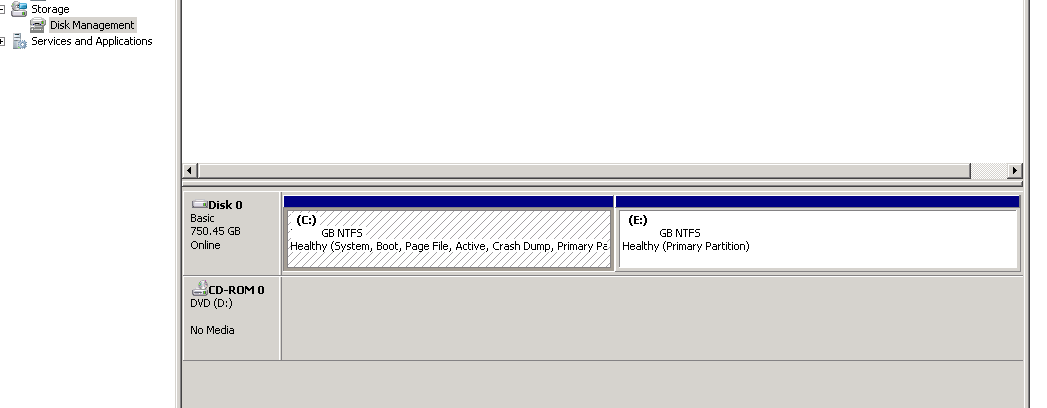
</P>