asked on
CPU Fan Noise
Hi,
I have a windows 10 desktop PC with asus TUF Z270 MARK 2 motherboard with Intel i3-7100 CPU & 12GB of RAM.
The CPU fan makes constant humming noise and I can deal with it. However whenever I open an application such as internet browser, WORD, EXCEL, Outlook or anything that spikes the CPU utilization percentage, the noise level goes up.
The noise level comes down eventually to a certain level after files are open (after dust settles, so to speak), but then if I keep multiple applications open at the same time, the sound goes up and down constantly on its own.
It is really annoying.
Is there anything that I can "DISABLE" in BIOS or should I simply replace the CPU fan which seems to be the source of the noise?
Thanks.
ASKER
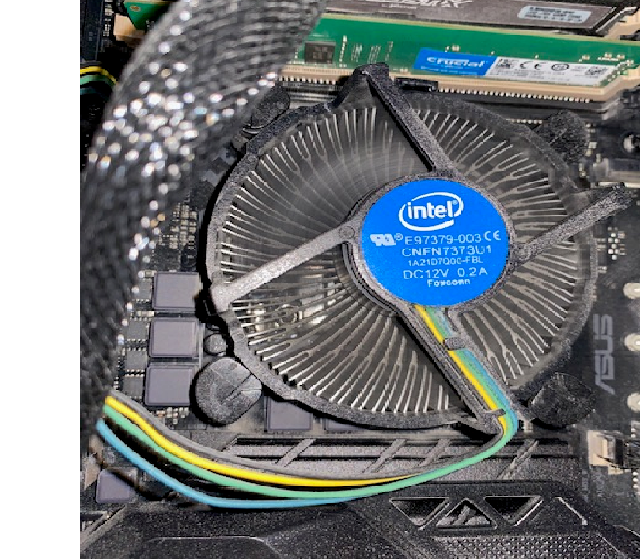
This is CPU Fan.
Intel E97379-003. Is this model known to make noise or it has gotten bad over time?
AMAZON selles this fan: https://www.amazon.com/Intel-E97379-003-Connector-Aluminum-Heatsink/dp/B01LWMGRX6/ref=cm_cr_arp_d_product_top?ie=UTF8I found this "Quite" fan on amazon. But there are different types. What is it that I need to look for to match the size?
https://www.amazon.com/quiet-BL066-SILENTWINGS-1450RPM-50-5CFM/dp/B01JMEDDYY/ref=asc_df_B01JMEDDYY/?tag=hyprod-20&linkCode=df0&hvadid=312824707815&hvpos=&hvnetw=g&hvrand=4280277612776809037&hvpone=&hvptwo=&hvqmt=&hvdev=c&hvdvcmdl=&hvlocint=&hvlocphy=9014879&hvtargid=pla-436934214857&th=1
If after that you still have issues, check the BIOS settings, you may have options there to regulate how the fan should run, at what speeds for what Temperatures etc.
ASKER
Can you recommend a quiet fan on amazon.com?
ASKER
I like to replace the fan. Can you recommend a quite one?
ASKER
The level of noise goes up in a higher pitch as CPU spikes which occurs as I open application programs like Outlook, Word, Chrome ... etc. When CPU utilization % returnes to below 20%, there is that constant humming noise.
If I open WORD, for example, it spikes to 70% and noise level increases momentarily but then it returns to normal in several seconds.
So I think CPU fan is in working order.
I think this fan is just a loud one.
There can be 2 or more fans in a PC... And dust in any area could trigger temp warnings that increase fan speed...
If fan is roughly at the same noise level that it has always been, then it is working as it should...
You might be able to find a quieter fan, but many newer OEM PC's have the fans reporting their speeds to the I/O system and are speed controlled based on thermal readings... So you can't just use ANY fan...
As for what works with yours. I would see if the manufacturers website shows any parts availability...
Besides that, you won't just change the Fan. You need to get the Fan with a Heatsink, they are always a set. If you get something new, then you should look at the volume of the Heatsink, & what material it is made of. The more volume (larger) it has, the better is it's heat dissipation. Copper also conducts heat better that Aluminum, but it is also much more expensive... Another criteria that should be considered is the Size & Diameter of the Fan. The bigger the diameter, & the larger the fan blades, the slower it can rotate with the same air movement as smaller fans. The slower they rotate, the less noisy they are, & also, because they run slower, the dust won't accumulate as fast. So when you get a new Fan/Heatsink set, look at the size of both. But also make sure it would fit into your PC. Many PC's aren't built for large Fan & Heatsink sizes, & often, if they can accommodate for those, you may need to change the mounts for them, which requires you to remove the complete Mainboard to make those adjustments. For example the standard Fan/Heatsink you currently have, uses a clip-mount system. Bigger systems, because they are larger & heavier, need to be screwed on. To be able to do that, you usually have to mount a plate with screw holes under the mainboard. If you buy a new set, make sure it is compatible with your CPU Socket.
Fans spin up because cooling is required to allow CPU to function without being destroyed.
Clean fan + also look at task manager to shutdown all non-essential processes, which can dramatically reduce CPU usage + heat.
Also, if there's a mechanical disk in the system change it out for an SSD drive, as mechanical disks run hot.
Also if there's a CD/DVD player, pull the power connecter on this device to also dramatically reduce heat.
ASKER
It has a regular PS, auxiliary fan and CPU fan - a very typical setup.
When I unplugged the power cable (from auxiliary fan) from the mobo, the computer won't start and I found this interesting.
I had disabled all non-essential services from MSCONFIG before posting this question.
When I buy new desktop PCs these days, they are so quite and somtimes you wonder if the computer is turned on or not.
This computer, I would say probably > 5 yhears old) happens to be the loudest that I have encountered in recent years.
Best to clean your fan thoroughly.
You can pickup cans of compressed air pretty much anywhere.
Likely even Amazon sells these.
You might have to replace the fan.
Just do this carefully as some fans are... attached oddly...
From the image you attached, looks like this fan should be easy to replace, so if the fan bearing is making any noise + you can get a replacement fan, likely good to do a replacement.
Open Hardware Monitor - Core temp, fan speed and voltages in a free software gadget
use it before changing anything, and make a note of the values
>> happens to be the loudest that I have encountered in recent years. << you seem to have quite a bit of dust there, so i suggest cleaning the whole PC thoroughly, and especially also the POWER SUPPLY.
i use an old hoover(1980's) that sucks and blows, but you can still find such : The Vacuum That Has Suction and Blowing Function in One Machine | RIDGID Tools
also look if the ps HAS A 9 CM OR 12 CM FAN - the 12 cm fan is nearly inaudible, while the 9cm ones create much more noise (running much faster)
and when everything is clean - follow rindi's advice and replace the heat paste
then ch"eck the temps values again
ASKER
I have recommended this question be closed as follows:
Accept: 'sglee' (https:#a43351876)
If you feel this question should be closed differently, post an objection and the moderators will review all objections and close it as they feel fit. If no one objects, this question will be closed automatically the way described above.
seth2740
Experts-Exchange Cleanup Volunteer