oaktrees
asked on
Webcam I Can Buy With Good Set of Manufacturer's Filters
Hi,
Need a webcam with a great set of apps from the manufacturer that will help to correct skin tone.
Asked SIMILAR question already but...I kind of mis-interpreted the answer. So, reposting with some modifications. :P :))
Not me here, but...an example: https://www.flickr.com/photos/31454864@N00/508578539/
I've tried YouCam by Cyberlink. It was GREAT . One click. MANY filters offered.
https://www.cyberlink.com/products/youcam/features_en_US.html
BUT...caused a lag.
:(...
Hoping for a cam that I can buy AND that has it's own manufacturer-designed apps.
HELP!
Sincerely,
OT
ASKER
Hi David,
Ah! Well...i THINK the FFMPEG could work - we have an engineer in our office. BUT...I need some help. I talked with a RTC engineer today and he described FFMPEG as something that's more command-line. That's OK if...I can just find a viable example? I've Googled a bit and...there's nothing I can find. Is there any
Ruddy Face Correction
filter that you can see? Anything you can point me to?
I'm glad to take up the challenge if I can just get an example.
Finally - if anyone knows of an on-the-market camera that has filters whichdont affect performance...that would be great, too!
Sincerely,
OT
Ah! Well...i THINK the FFMPEG could work - we have an engineer in our office. BUT...I need some help. I talked with a RTC engineer today and he described FFMPEG as something that's more command-line. That's OK if...I can just find a viable example? I've Googled a bit and...there's nothing I can find. Is there any
Ruddy Face Correction
filter that you can see? Anything you can point me to?
I'm glad to take up the challenge if I can just get an example.
Finally - if anyone knows of an on-the-market camera that has filters whichdont affect performance...that would be great, too!
Sincerely,
OT
Think of ffmpeg as an OS for audio/video processing.
And you're correct ffmpeg runs on the command line, which means it's actually immediately useful.
Trying to use a GUI tool for what you describe will be a grueling process to find something close + then try to get it working for your specific requirement.
With ffmpeg, you consume the actual device stream from your device, filter the stream, then transcode it + you're done.
Likely a few minutes of experimenting will produce a good starting point.
And you're correct ffmpeg runs on the command line, which means it's actually immediately useful.
Trying to use a GUI tool for what you describe will be a grueling process to find something close + then try to get it working for your specific requirement.
With ffmpeg, you consume the actual device stream from your device, filter the stream, then transcode it + you're done.
Likely a few minutes of experimenting will produce a good starting point.
Aside: When working on this type of project, I use a stepped approach.
1) Consume device bitstream.
2) Get transcoding working, either h.264 or h.265 depending on many factors.
Note: I almost always spec hardware capable of handling h.265 as the files are 90% smaller than h.264 at same quality, so disk space requirements are much more optimal with h.265 transcoding.
Then if browser viewing is required, handle the h.265 -> h.264 transcoding in various ways, which will be project dependent.
3) Once #1 + #2 are working, then play with filtering pipelines to create whatever transforms are required.
1) Consume device bitstream.
2) Get transcoding working, either h.264 or h.265 depending on many factors.
Note: I almost always spec hardware capable of handling h.265 as the files are 90% smaller than h.264 at same quality, so disk space requirements are much more optimal with h.265 transcoding.
Then if browser viewing is required, handle the h.265 -> h.264 transcoding in various ways, which will be project dependent.
3) Once #1 + #2 are working, then play with filtering pipelines to create whatever transforms are required.
ASKER
Hi David,
Ah! Will give it a try. Have to pass it over to my lone engineer who willl...surely scowl at me and remind me how many OTHER things I've asked for! :))
At the same time, I'm afraid that it will be a good long while before I get this going via FFMPEG. And, time is of the essence.
I'm feeling confused, too.
Take a look here - seems like all I really need is the sliders that Windows USED to offer for the webcams to control White Balance? For SOME reason...this is no longer reachable.
I DID download an app mentioned in the thread above - https://sandberg.world/download/989/driver/VideoCap.zip - and got this:
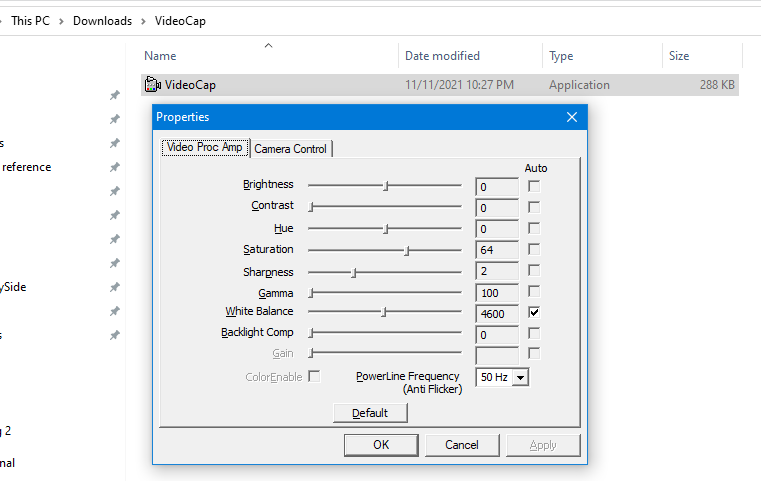
Playing with these sliders I could MORE than control this skin tone effects. And, without any weight at all - the app itself is LIGHTWEIGHT. And, obviously really simple to use.
Here's what I'm thinking - I just need a simple way to reach the White balance and a few other color elements it seems. This USED to be a part of Windows.
Is there any way I can recreate that interface for my webcam?
When I ran https://sandberg.world/download/989/driver/VideoCap.zip I could run it as an app but...it didn't appear as a camera.
Sincerely,
OT
Ah! Will give it a try. Have to pass it over to my lone engineer who willl...surely scowl at me and remind me how many OTHER things I've asked for! :))
At the same time, I'm afraid that it will be a good long while before I get this going via FFMPEG. And, time is of the essence.
I'm feeling confused, too.
Take a look here - seems like all I really need is the sliders that Windows USED to offer for the webcams to control White Balance? For SOME reason...this is no longer reachable.
I DID download an app mentioned in the thread above - https://sandberg.world/download/989/driver/VideoCap.zip - and got this:
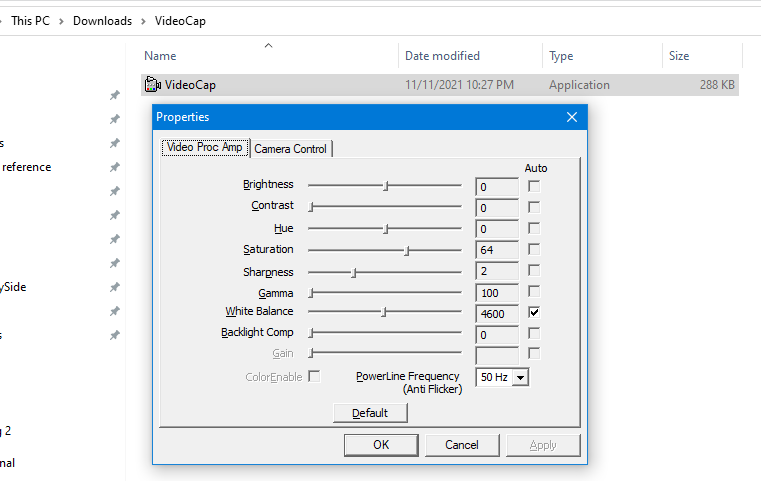
Playing with these sliders I could MORE than control this skin tone effects. And, without any weight at all - the app itself is LIGHTWEIGHT. And, obviously really simple to use.
Here's what I'm thinking - I just need a simple way to reach the White balance and a few other color elements it seems. This USED to be a part of Windows.
Is there any way I can recreate that interface for my webcam?
When I ran https://sandberg.world/download/989/driver/VideoCap.zip I could run it as an app but...it didn't appear as a camera.
Sincerely,
OT
ASKER
Hi David,
Folks over at Superuser told me this could be the one: 11.206 selectivecolor
How does that look to you? Also, any tips for installing?
Sincerely,
OT
Folks over at Superuser told me this could be the one: 11.206 selectivecolor
How does that look to you? Also, any tips for installing?
Sincerely,
OT
ASKER
I only use Linux + MacOS, so when I build ffmpeg from source, I build all filters.
My guess is the Windows port (from the https://ffmpeg.org site) likely provides the entire set of filters documented.
Just install ffmpeg, then run a command like the following ...
Which, for me, shows the selectivecolor filter is available for use.
Passing options like -filters + -codecs provides great info about what's available for use, with your specific ffmpeg build.
My guess is the Windows port (from the https://ffmpeg.org site) likely provides the entire set of filters documented.
Just install ffmpeg, then run a command like the following ...
imac> ffmpeg -filters 2>&1 | egrep -i selectivecolor
TS. selectivecolor V->V Apply CMYK adjustments to specific color ranges.Which, for me, shows the selectivecolor filter is available for use.
Passing options like -filters + -codecs provides great info about what's available for use, with your specific ffmpeg build.
ASKER CERTIFIED SOLUTION
membership
This solution is only available to members.
To access this solution, you must be a member of Experts Exchange.
ASKER
Hi David,
Seems like I'll have no slider generated? Only will see the results in the camera? And, will need to re-run the command line each time to see the results?
Am I right?
Sincerely,
OT
Seems like I'll have no slider generated? Only will see the results in the camera? And, will need to re-run the command line each time to see the results?
Am I right?
Sincerely,
OT
There is no ffmpeg GUI, so no sliders or any other visual elements will ever appear.
You can preview video filtering using fplay or just process a short clip of a few seconds of video, then play the clip to adjust your settings.
Note...
Video Capture + Filtering != Video Streaming + Filtering
These are 2x different beasts.
I'd personally use ffmpeg for both, as ffmpeg provides a near infinite Rabbit Hole of options.
If Capture + Filtering is an option, you might find a GUI based tool better suited to your work flow.
You can preview video filtering using fplay or just process a short clip of a few seconds of video, then play the clip to adjust your settings.
Note...
Video Capture + Filtering != Video Streaming + Filtering
These are 2x different beasts.
I'd personally use ffmpeg for both, as ffmpeg provides a near infinite Rabbit Hole of options.
If Capture + Filtering is an option, you might find a GUI based tool better suited to your work flow.
Aside: As I recall, Oneshot or Kdenlive... one of the Linux based video editors I worked with years ago... allowed playing a long video, then in real-time, adjusting ffmpeg parameters.
Working with Oneshot or Kdenlive or many other Linux-esque video editors requires either using Linux or MacOS/MacPorts (what I use) to test these various video editors.
Working with Oneshot or Kdenlive or many other Linux-esque video editors requires either using Linux or MacOS/MacPorts (what I use) to test these various video editors.
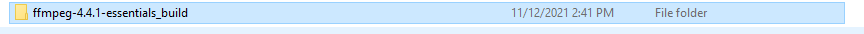
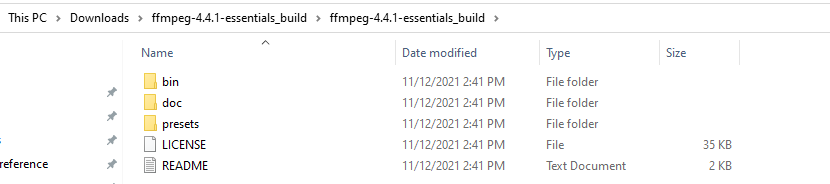
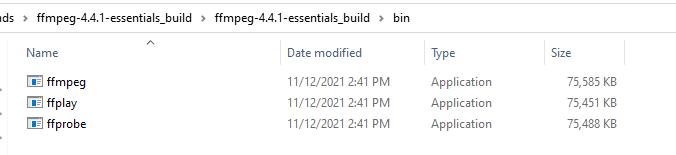 Any .exe that I can use to install?
Any .exe that I can use to install?
You can think of ffmpeg as a erector set for video processing...
Much digging into the docs is required + anything you can conceive can be expressed through ffmpeg filters.
If not, there's copious documentation for you to write your own specialized filters.
Also... many public domain filters you can use as-is or as a starting point developing custom filters.
So... ffmpeg works with every video capture device + runs on every OS.
And... best to start with latest + stable version.