Windows C: drive is locked
I am trying to format a dell Inspiron laptop 7706 2n1 using an external USB drive received directly from Dell containing the Operating System Win10.
when I try to rebuild the OS I received an error message ( see attached pic) saying:
"The Device where Windows is installed is locked. Unlock the drive and try again.
Can someone provide a step by step guide on how to unlock this drive so that I can finally reinstall successfully windows 10, please
Thank you,
ASKER CERTIFIED SOLUTION
membership
This solution is only available to members.
To access this solution, you must be a member of Experts Exchange.
ASKER
I am trying to re-install windows 10. I can access the bios but how can i know where to click to unlock the drive ?
No i can't boot into the system. The OS has been wiped out.
No i can't boot into the system. The OS has been wiped out.
This article is linked from the one Seth posted, https://www.dell.com/support/kbdoc/en-uk/000131936/windows-10-hard-drive-locked-error-during-install ,cleaning the disk with diskpart unlocks it.
I believe Seth's solution should address the issue. If not, a full erase using a product such as Darik's Boot and Nuke should solve that issue.
But if even that doesn't work, and if the situation is that the drive truly is locked with a password (which "never happens" but in fact does) then the only solution is to attempt a hardware Secure Erase. Problem is, some drives do the Secure Erase and don't clear the password, leaving you with an erased drive that is still locked and can only be unlocked by the manufacturer.
But if even that doesn't work, and if the situation is that the drive truly is locked with a password (which "never happens" but in fact does) then the only solution is to attempt a hardware Secure Erase. Problem is, some drives do the Secure Erase and don't clear the password, leaving you with an erased drive that is still locked and can only be unlocked by the manufacturer.
ASKER
ok tomorrow I willl try his suggesting and let everyone know . thank you everyone
i found this : inspiron-17-7706-2-in-1-laptop | Inspiron 7706 2-in-1 Service Manual ... By default, UEFI Hard Drive is selected ... Default: Lock Mode Secondary.
check the bios settings - here the service manual dell Inspiron laptop 7706 2n1 drive is locked - Google Zoeken
check the bios settings - here the service manual dell Inspiron laptop 7706 2n1 drive is locked - Google Zoeken
If the Disk was secured from within the BIOS using a Disk password, & you don't know that password, your only option is to replace the disk with a new one & dispose of the locked Disk. This is a measure used to safeguard against Data theft & there is no way around it.
ASKER
Sorry for the delay everyone. last night I finally seat in front of the computer and follow step by step the guide that Seth gave me and it worked like magic. I spent 3 days trying so so many commands line but i needed the second part of commands included in Seth's list. You save the laptop and also my night of sleep, thank you so so much to everyone.
ASKER
Hello Nobus and Rindi, great to see you are still here to watch my back after several 10 years, thank you!!!
good you you got it solved - and eat an apple a day to keep corona away - or similar
ASKER
hahahaahaahh doing it and so far so good and lucky !!
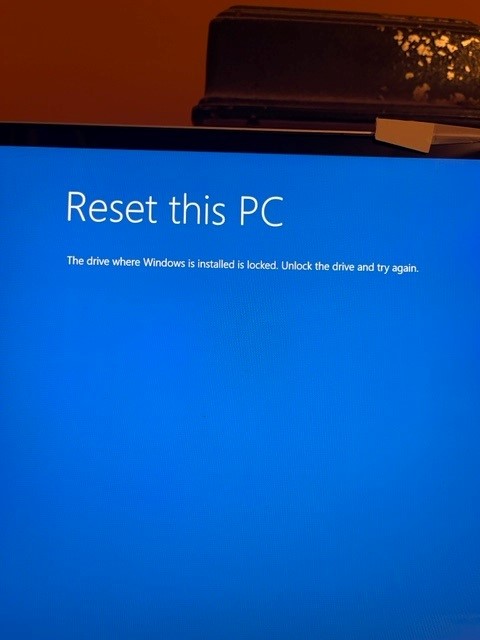
I.e. The drive has encryption enabled... ...
What are you trying to do? I.e. Can you boot into the system, login, and then run the setup from the USB?