Allocating non-contiguous free space to a partition on Windows 7
I would like to allocate non-contiguous free space to a partition on my notebook hard drive. I see that AOMEI Partition Assistant can accomplish that, but only with a paid version. Wondering if there is a free application I can use for this?
ASKER
Sorry for not articulating the question clearly. I need to add free space to a partition, but there are no contiguous areas of unallocated space or contiguous partitions with free space. There is a distant partition with plenty of free space, and I would like to move that free space to the partition which needs it.
With GParted you can move partitions. But as with any such tasks with any utility, things might go wrong, so be sure to have a working backup. Moving partitions around often can also take very long, particularly if there is a lot of Data to move.
You can use partition magix, to shift existing partitions right (effectively shifting the free space left), until the free space is to the right of the partition where you need the space,
https://www.paragon-software.com/free/pm-express/#
Make sure to backup the data before trying, for just in case.
https://www.paragon-software.com/free/pm-express/#
Make sure to backup the data before trying, for just in case.
ASKER
Thanks to both experts. For clarification, I've uploaded a screenshot of the drive. I'd like to move all the free space from G: (an unneeded partition) to I: . The unformatted 203.96 GB, in between, is a TrueCrypt partition which is not currently mounted, but must be preserved. Drive F: has an obsolete operating system, but I need to preserve that, for now.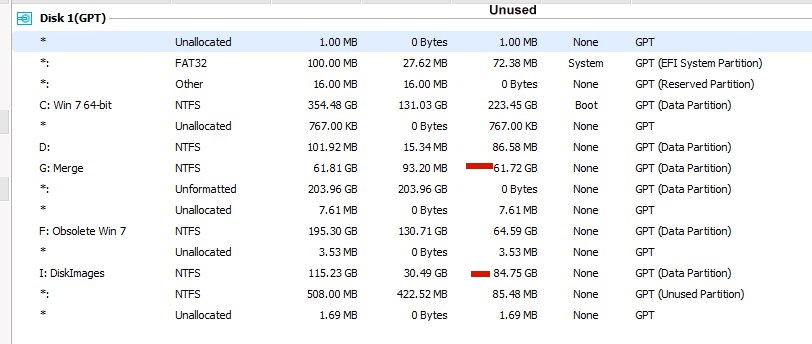
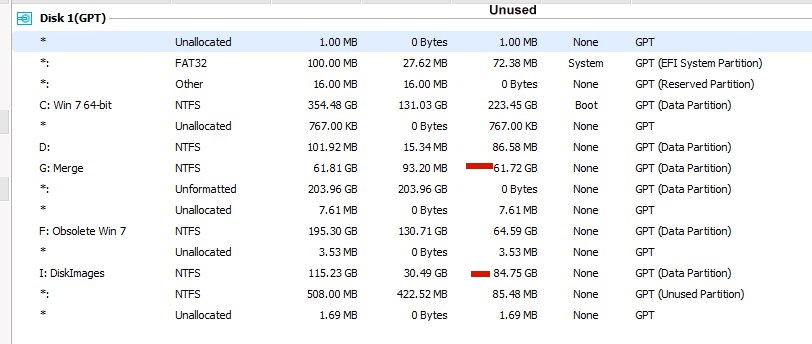
So you mean you want to Delete G:? If so, after you have deleted it you should be able to move the 204GB partition towards D:, then F: towards that one, then I: towards F:, & then you can increase I:'s size.
you have to shift F and I left,
The need for F is a complicated mater as the way the partition is referred to is based on its position
Look at using the disk2vhdx to virtualize the F partition and potentially attach it to a VM
Check the boot record in UEFI and see what the reference is to boot the F: partition.
It might be referenced based on the partition number on the volume. if you shift it above G it will
2-3TB disk?
The need for F is a complicated mater as the way the partition is referred to is based on its position
Look at using the disk2vhdx to virtualize the F partition and potentially attach it to a VM
Check the boot record in UEFI and see what the reference is to boot the F: partition.
It might be referenced based on the partition number on the volume. if you shift it above G it will
2-3TB disk?
ASKER
Thanks again to both of you. The disk is 1 TB. I think I will just pay for the registered version of AOMI Partition Assistant, which claims that you can just right click the free space in a partition and move it to a non-contiguous partition. I appreciate the suggestions you have offered, but they seem more difficult to me than the third party software.
ASKER CERTIFIED SOLUTION
membership
This solution is only available to members.
To access this solution, you must be a member of Experts Exchange.
One other option, if you are running low on space, is get a 2TB disk and clone it while resizing the partitions as you see fit.
you will end up with more space allocated to the I partition.
how old is the drive, and hopefully it is not a green drive
potentially achieving two things.
More space and an offline functional back to a point in time when the cloning was done.
you will end up with more space allocated to the I partition.
how old is the drive, and hopefully it is not a green drive
potentially achieving two things.
More space and an offline functional back to a point in time when the cloning was done.
ASKER
Thank you Arnold. The drive is adequate for my requirements. I just exercised poor planning in structuring it, and an adjustment in the size of one partition is required.
Maybe you should post a screen shot of your Disk & partitions, then tell us what you want to achieve exactly.
But there are free tools that can move partitions around on a disk, resize them etc. GParted is one of the best. You can either burn it to a CD or install it to a USB stick, then boot to that.
https://gparted.org/download.php