Server 2016 Standard Hyper-V Guest will not start.
Server 2016 Standard Hyper-V Host volume ran out of diskspace. Guest Hyper-V was unable to start.
Guest Hyper-V had 1 Snapshot which I deleted via Hyper-V Manager. Snapshot appeared to delete. However, I did not see Merge take place and .avhd file remained intact.
From Hyper-V Manager SCSI Controller, selected Virtual hard disk and Inspect. Received notification Virtual Hard Disk Chain was broken. Please reconnect the child to the correct parent virtual hard disk. I followed Reconnect process and selected Ignore ID Mismatch. It appeared to complete successfully and started the Merge process. The Merge process stoped/disappeard at around 40% with no error. The .avhd file was removed and ~ 5GB disk space was available. However, when I try to start VM, I receive attached error:
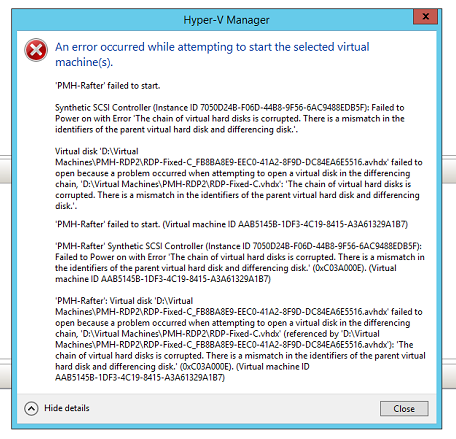
I did make backup copy of .avhd and .vhd files prior to makinng changes. To recover data, I tried to rename .avhd file to .vhd file and Mount via File Explorer. I receive: Couldn't Mount File. There was a problem mounting file.
Any suggestions would be greatly appreciated. Please let me know if you need additional informamtion.
Happy Thanksgiving to you. :)
ASKER
Correct.. In TN article, Step 5. Merge is not an option. Only Compact, Convert, Expand.
Is there a known good backup that can be restored?
ASKER
If yes, you may be able to pull a copy of the needed .AVHDX or even the .VHDX parent file to get the VM to boot and at least work through cleaning up ADDS, resyncing user and machine passwords (I've lost domain trust), and get them going with a lot less pain.
If you do need to greenfield, that is do a side-by-side new ADDS, please use a slightly different domain name and NETBIOS name to avoid Group Policy Tattoo issues. BTDT
ASKER
ASKER
Apologizes for delay. Thanks for quick response and info. I seem to be in a catch 22. When I try Manual Merge, Merge is not an option under Edit Disk. Options are Compact, Convert, Expand. I must go into Virtual hard disk and Inspect. Once again I receive notification Virtual Hard Disk Chain was broken. Please reconnect the child to the correct parent virtual hard disk. I followed Reconnect process again and selected Ignore ID Mismatch. It appeared to complete successfully and started the Merge process. The Merge process stoped/disappeard at around 40% with no error.
This time I tried mounting the resulting .vdx file from File Explorer. It does mount. Unfortunately, very little updated data. I'm wondering if .avdx file is corrupt. Any other thoughts?
Have a great US Thanksgiving! ;)