Reality check on new Lenovo LENOVO 82H9 IdeaPad 3 17ITL6
I am setting up a new LENOVO 82H9 IdeaPad 3 17ITL6 running Windows 10 at current level. A Belarc Advisor profile for the machine is below.
It takes 2 minutes 12 seconds to boot from when I push the on/off button to when I can put in a user password that takes me to the desktop. Otherwise it's two plus minutes of that little circle going around. This seems excessive even for the older 1TB mechanical sata drive the computer came with.
Secondly, whenever I boot from a usb drive, whatever program I use cannot locate any other drives in the computer. For instance, if I boot from partition master or an Acronis boot flash drive or even a Windows creator's update, none of these programs see any other drive except the flash drive it booted from.
I sent the laptop back to the Lenovo depot with explicit instructions about what needed to be fixed. They sent it back and nothing is different. I need a reality check. Even with a mechanical hard drive it should take less than 2 minutes and 12 seconds to boot up. Secondly, I should be able to boot from a flash drive and find other drives that show up in the bios as being there. Agreed?
I would appreciate your opinions because I will be calling up Lenovo support shortly to give them a piece of my mind. I have a client waiting for this computer, I sent it into their depot and I don't think they worked on it at all.
Thanks,
Alan
| Profile Date: | Wednesday, December 8, 2021 8:04:15 AM |
|---|---|
| Advisor Version: | 11.1 |
| Windows Logon: | owner |
Operating System
Install Language: English (United States)
System Locale: English (United States)
Installed: 11/15/2021 9:08:24 PM
Servicing Branch: Current Branch (CB)
Boot Mode: UEFI with Secure Boot disabled
System Model
System Serial Number: PF322973
Chassis Serial Number: PF322973
Enclosure Type: Notebook
Processor a
160 kilobyte primary memory cache
2560 kilobyte secondary memory cache
6144 kilobyte tertiary memory cache
64-bit ready
Multi-core (2 total)
Hyper-threaded (4 total)
Main Circuit Board b
Serial Number: PF322973
Bus Clock: 100 megahertz
UEFI: LENOVO GGCN17WW 12/03/2020
Drives
970.68 Gigabytes Hard Drive Free Space
TOSHIBA MQ04ABF100 [Hard drive] (1000.20 GB) -- drive 0, s/n 616ZTRVYT, rev JU0A2E, SMART Status: Healthy
Memory Modules c,d
Slot 'Controller0-ChannelA-DIMM0' has 4096 MB (serial number 202A2E35)
Slot 'Controller1-ChannelA' has 4096 MB
Local Drive Volumes
| c: (NTFS on drive 0) | 998.87 GB | 970.68 GB free | BitLocker‡ |
Network Drives
Users (mouse over user name for details)
| local system accounts | |||
|---|---|---|---|
| local user accounts | last logon | ||
| owner | 12/8/2021 7:55:13 AM | (admin) | |
| X | Administrator | never | (admin) |
| X | DefaultAccount | never | |
| X | Guest | never | |
| X | WDAGUtilityAccount | never |
Printers
| Microsoft Print To PDF | on PORTPROMPT: |
| Microsoft Shared Fax Driver | on SHRFAX: |
| Microsoft XPS Document Writer v4 | on PORTPROMPT: |
Controllers
Display
Generic PnP Monitor (17.1"vis, September 2019)
Bus Adapters
Intel RST VMD Managed Controller 09AB
Microsoft Storage Spaces Controller
Intel(R) USB 3.10 eXtensible Host Controller - 1.20 (Microsoft) (2x)
Multimedia
Realtek(R) Audio
Virus Protection
| Windows Defender Version 4.18.2110.6 |
| Scan Engine Version 1.1.18700.4 |
| Virus Definitions Version 12/8/2021 Rev 1.353.2277.0 |
| Last Disk Scan on Tuesday, December 7, 2021 1:46:29 PM |
| Realtime File Scanning On |
Group Policies
Communications
| ↓ Bluetooth Device (Personal Area Network) | ||
| Status: | Cable unplugged | |
| Dhcp Server: | none responded | |
| Physical Address: | A0:E7:0B:57:81:B2 | |
| Connection Speed: | 3 Mbps | |
| ↑ Intel(R) Wi-Fi 6 AX201 160MHz | ||
| primary | Auto IP Address: | 192.168.50.127 / 24 |
| Gateway: | 192.168.50.1 | |
| Dhcp Server: | 192.168.50.1 | |
| Physical Address: | A0:E7:0B:57:81:AE | |
| Connection Speed: | 867 Mbps | |
| ↓ Microsoft Wi-Fi Direct Virtual Adapter | ||
| Status: | Not connected to a network | |
| Dhcp Server: | none responded | |
| Physical Address: | A0:E7:0B:57:81:AF | |
| ↓ Microsoft Wi-Fi Direct Virtual Adapter #2 | ||
| Status: | Not connected to a network | |
| Dhcp Server: | none responded | |
| Physical Address: | A2:E7:0B:57:81:AE | |
| Networking Dns Server: | 192.168.50.1 | |
Other Devices
Speakers (Realtek(R) Audio)
Microsoft AC Adapter
Microsoft ACPI-Compliant Control Method Battery
Goodix fingerprint
Intel(R) Wireless Bluetooth(R)
Integrated Camera
HID-compliant touch pad
HID-compliant vendor-defined device
Microsoft Input Configuration Device
Standard PS/2 Keyboard
HID-compliant mouse
USB OPTICAL MOUSE
Trusted Platform Module 2.0
Camera DFU Device
USB Storage Use in past 30 Days
| Device (mouse over for details) | Last Used |
|---|---|
| ADATA USB Flash Drive, s/n 273062104023001C, rev 1100 | 12/8/2021 7:48:09 AM |
| ADATA USB Flash Drive, s/n 15C1701250380077, rev 1.00 | 12/5/2021 12:23:19 PM |
| Innostor Innostor, s/n 124455012767287, rev 1.00 | 11/26/2021 9:03:38 AM |
| ADATA USB Flash Drive, s/n 273062106008000F, rev 1100 | 11/16/2021 2:18:39 PM |
Hosted Virtual Machines
Possibly a Windoze 11 Installer already includes those drivers. Your hardware seems relatively new, so drivers may not have been readily available yet when the iso's got built.
I wouldn't exactly start investigating anything especially if it's a new Win10 install. I draw my conclusions on those 2 facts alone and mark it as "normal" for your situation.
The 30 seconds described, is also within the range of possibilities, though it requires all the fast boot options available in the system, and will return to 2.5 minutes when fast boot isn't available (full reboot, due to Windows updates for instance).
Lenovo was well within their rights to send it back exactly as is, IF they have properly checked the same model on their site, starts and boots around the same time you measured. And I'll give that a clean 99.98% chance that happened.
As for the invisible drive, it's definitely a more exotic storage controller used. You either load extra drivers during the USB boot (if the boot app supports it), or you fiddle with the BIOS and see if there's a compatibility setting (return these settings when you're done, so Windows can boot again)
ASKER

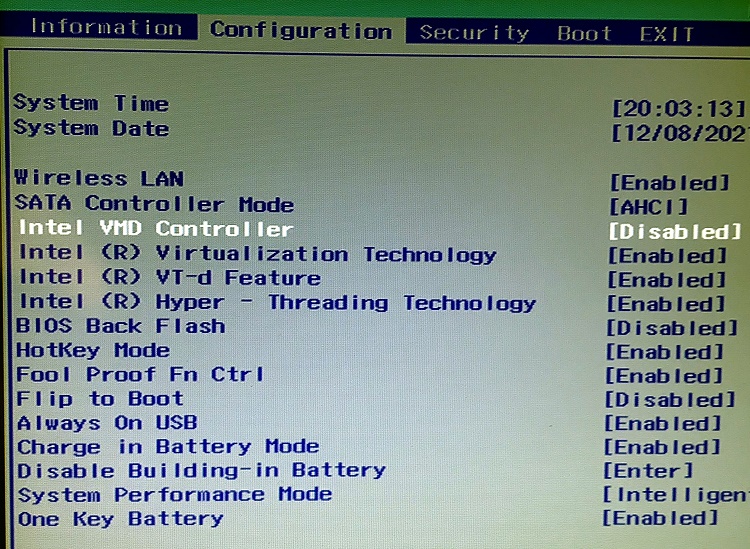
if you want faster boot - install an SSD drive
ASKER
Nobus, you know me better than that. :)
Regarding the mechanical drive, I intend on finally running this machine off an NVME drive with the mechanical drive as backup. Right now I’m running on NVME. It does go faster but there are other strange things going on.
There’s some indication that the hardware thinks the drive is encrypted with bitlocker. Belarc advisior shows: BitLocker‡ ‡ Suspended volume encryption.
I set this up as a local user. Bitlocker shouldn’t be involved.
Kimputer, I have been working on PCs exclusively since 1999 and was Level 2 support for IBM’s mainframes before that. I have set up hundreds of new off the shelf PCs, Dells and Lenovo mostly. I don’t remember ever not being able to boot from a flash drive.
When I first worked on this problem in November I tried lots of things. I installed Win11 and got the same result. So I reinstalled Win10. The bios level the PC first came with was GGCN29WW. At the time that wasn’t even listed as a Win10 bios. I backflashed the bios to GGCN28WW, the highest bios level at the time. Same result.
When I got the computer back from the Lenovo depot, they had flashed it back to GGCN17WW. When I still couldn't boot in AHCI mode, I updated this to GGCN28WW and then to GGCN29WW. Same result.
My original Lenovo support rep didn’t seem to know what a bios was. I asked to be sent up to someone who did. The rep said there was no one else to send me to. I asked to speak with his manager. He said his manager would give me a call back. Never received one. So I sent the laptop to the depot.
ASKER
Thanks,
Alan
It's very simple, you use Intel VMD, which isn't included yet in most USB boot apps you tried.
If you turn it off, after USB boot, your HDD is visible. That's what I said all along.
Obviously your Windows installation is installed with VMD ON, and therefore freaks out when you put the BIOS back to AHCI.
So either keep switching VMD on and off, or use option 2.
ASKER
To clarify. This has nothing to do with USB drive apps. Forgetting totally about that, if I turn off VMD I cannot boot the hard drive that came with the computer. It is only accessible with VMD on. I should be able to turn off VMD and still use the computer, but I can't. Does that make sense?
Thanks,
Alan
PS With computers set to raid, you can change it to AHCI but you have to go into safe mode after doing so. Then if you go into regular mode you can stay in AHCI. Is this something like that? Also, as I said above, I tried installing Windows 11 with the same result and I'm using a NVME drive now. Speed is not the issue. No internal hard drive, mechanical, SSD or NVME will successfully boot if I disable the VMD controller in the bios.
The moment you change it, BSOD! It's been a fact since the very first Windows machines.
VMD IS THE STORAGE CONTROLLER.
Change a WinXP hard drive from one computer to the next computer, what do you get? BSOD 7B!!! (Bar the coincidence the target PC is very similar to the source PC)
What you're doing with turning VMD on and off IS THE SAME THING!
So now, what's so hard to understand about option 2 of my previous solution?
ASKER
You said I would have to reinstall windows for AHCI to work. That seemed a bit drastic and I don't think it would have worked. When I rebooted I'd have the same bios settings.
I went into the bios and changed it to AHCI then went into safe mode and that worked. If I had seen it defined as RAID I would have known to do that. But then I'd have gotten a warning about changing SATA mode. The VMD controller threw me off. Someone at Lenovo should have known enough about their bios to help me figure that out without having me send the computer to the depot.
How would it not work?
AFTER that you don't have to enter the BIOS ever again.
Also, I explained before, when sending a WORKING laptop to support, you will get it WORKING back. It's not their responsibility to do your BIOS settings according to your needs (even though it sounds nice).
The seller usually helps you along the way (if it's not a webshop only). That's why physical shops with expert sales and support are sometimes still the way to go, even though they may be a few quid more expensive than others. You pay for expertise, always.
ASKER
Best,
Alan
But you need the newest paid version mostly (Paragon), and jumping to Win11 saves you a lot of upgrade time later on (and that's a free option that WILL shave of some boot time).
The invisibility is not Lenovos fault. Check whether drive encryption is in use, that would explain it.