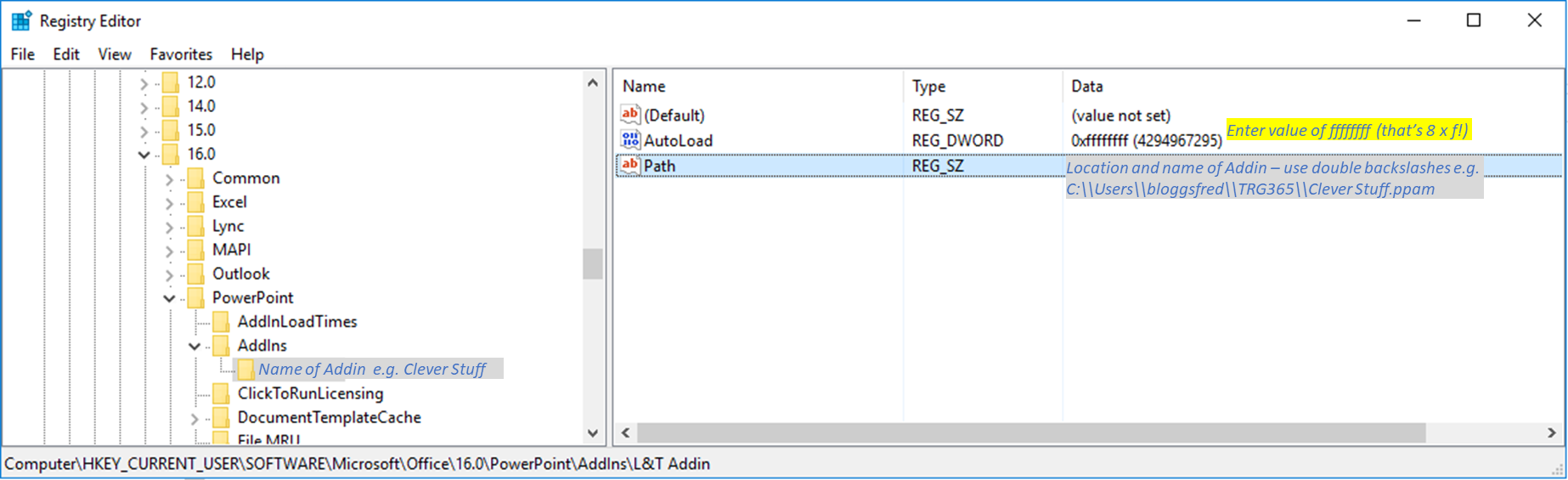asked on
Automatically load PowerPoint Addin (.ppam) (without user intervention) when PowerPoint starts
Hi Experts
We have a PowerPoint 365 addin (.ppam) that needs to be distributed to 100+ users and loaded when PowerPoint starts. Pushing the file out to the users is simple but, short of going around each user and manually loading the addin, is there a way of doing this so that it is loaded automatically when PowerPoint starts?
The .ppam contains a custom Ribbon and macro code. The default presentation template is a .potx file and contains only the slide layouts.
Things I have tried so far:
1. I have tried adding a Registry entry as follows: Computer\HKEY_CURRENT_USER\SOFTWARE\Microsoft\Office\PowerPoint\Addins\MSAL
I have tried the above path with both single and double backslashes.
2. I tried using a macro in another application (Word) to load the addin in Powerpoint. I thought that, once it had been loaded and PowerPoint closed, it would then be loaded automatically the next time PowerPoint is started. The macro in Word successfully loads the .ppam but, when PowerPoint is closed and re-opened, the .ppam addin is not loaded.
3. I've looked at various ideas around running an auto macro when PowerPoint starts. However, I do not *think* these work in 365 and we do not really want to have presentations based on a .potm file because of the security issues, especially if these are shared in that form outside the company (e.g. drafting a joint presentation).
4. I do not think there is a way to do this via GPO, but tell me I'm wrong!
I have reached the point where I am going around in circles and thinking perhaps I could run a macro, but I don't want a presentation based on a ,potm file. I cannot help feeling I am missing something straightforward here. Please tell me what it is.
Thank you so much for any help you can give me.
How to enable macro with group policy?
Enable Macro using Group Policy (About Excel, but the method is the same for PowerPoint.
Enabling Template Macros via GPO
And a page about trouble-shooting add-ins that don't load:
Troubleshooting Add-in Loading
ASKER
What I need to do is to have that addin loaded when PowerPoint starts up. The only way I have found to this successfully is to go through File, Options, Addins etc. If I do it this way then, when I close and re-start PowerPoint, the addin is automatically loaded.
However, I do not want 100+ users to have to do this themselves so I am looking for a way to automate it so that we can push this out to those users and they do not need to do anything except launch PowerPoint.
One potential solution might have been to run a macro when PowerPoint is launched but that, I think, would mean that the default template would need to be a .potm file - in order to contain said macro. (I am not even sure that the trigger macros work in 365.) I would rather not base a default presentation on a .potm template because of the potential security issues when sharing the presentation in that form.
I hope that explains it better. Thank you.
ASKER
I don't think either one is super difficult, but I unfortunately can't help with the details.
ASKER
ASKER
ASKER