mustish1
asked on
Desktop Monitor
What are the specs of the notebook? If it has it's own HDMI port, have you tried connecting one of the displays to that rather than to the Port replicator or whatever it is? How is the replicator connected? Have you checked the settings on the laptop under "System", "Display", can you see the extra displays there? Did you check driver management?
ASKER
my laptop doesn't have hdmi port
Maybe you need the DisplayLink Manager installed. I know the Mac definitely needs to have DisplayLink installed.
i would start by testing if 1 monitor works fine - when directly connected
then test if that one works from your setup
then test if that one works from your setup
ASKER
ASKER CERTIFIED SOLUTION
membership
This solution is only available to members.
To access this solution, you must be a member of Experts Exchange.
Check the device manager. Click on the corresponding device open the properties and click install / update driver.
What do you mean it won't fit? What PC make & Model are you using?
ASKER
Thank You.
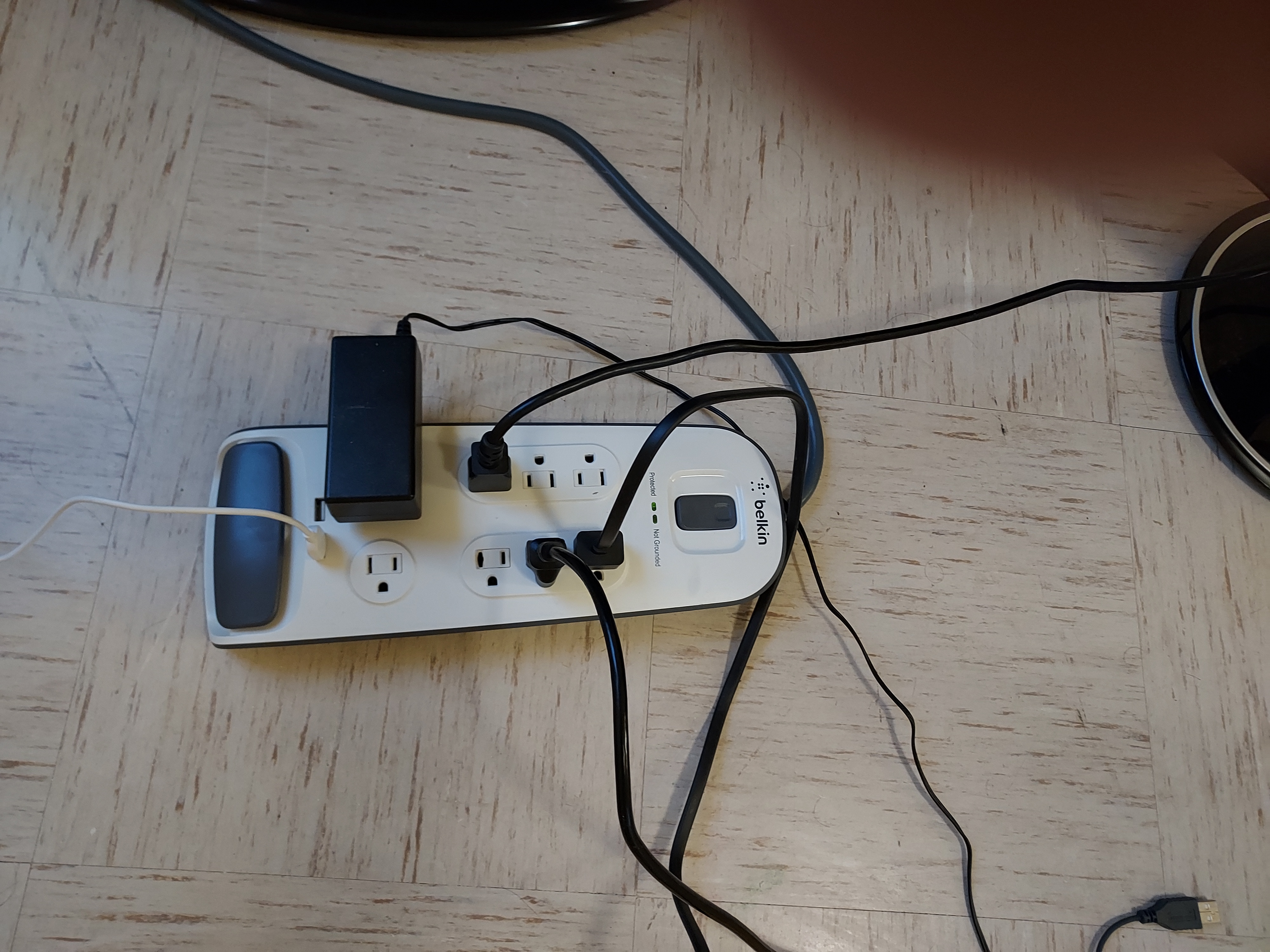
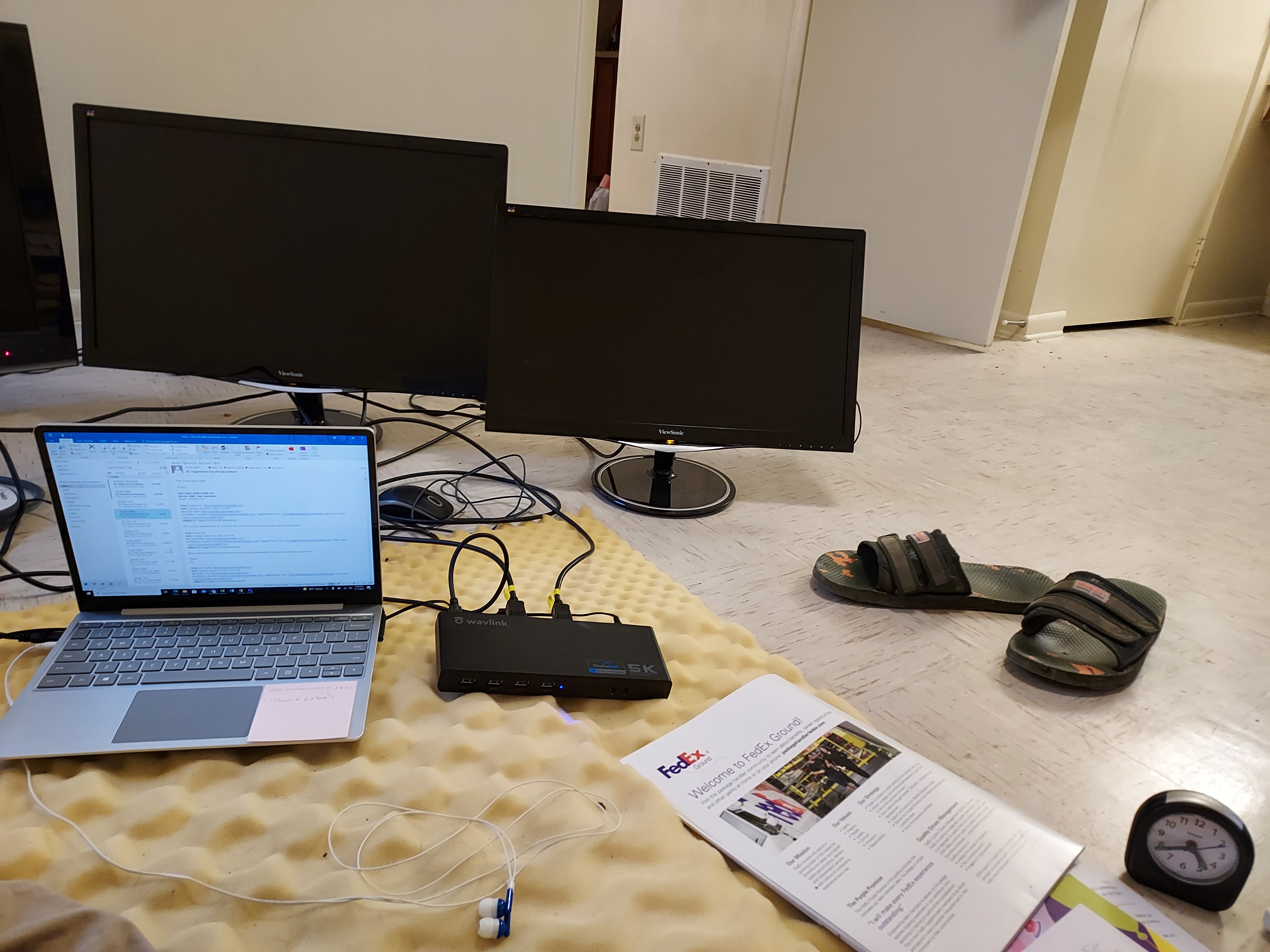


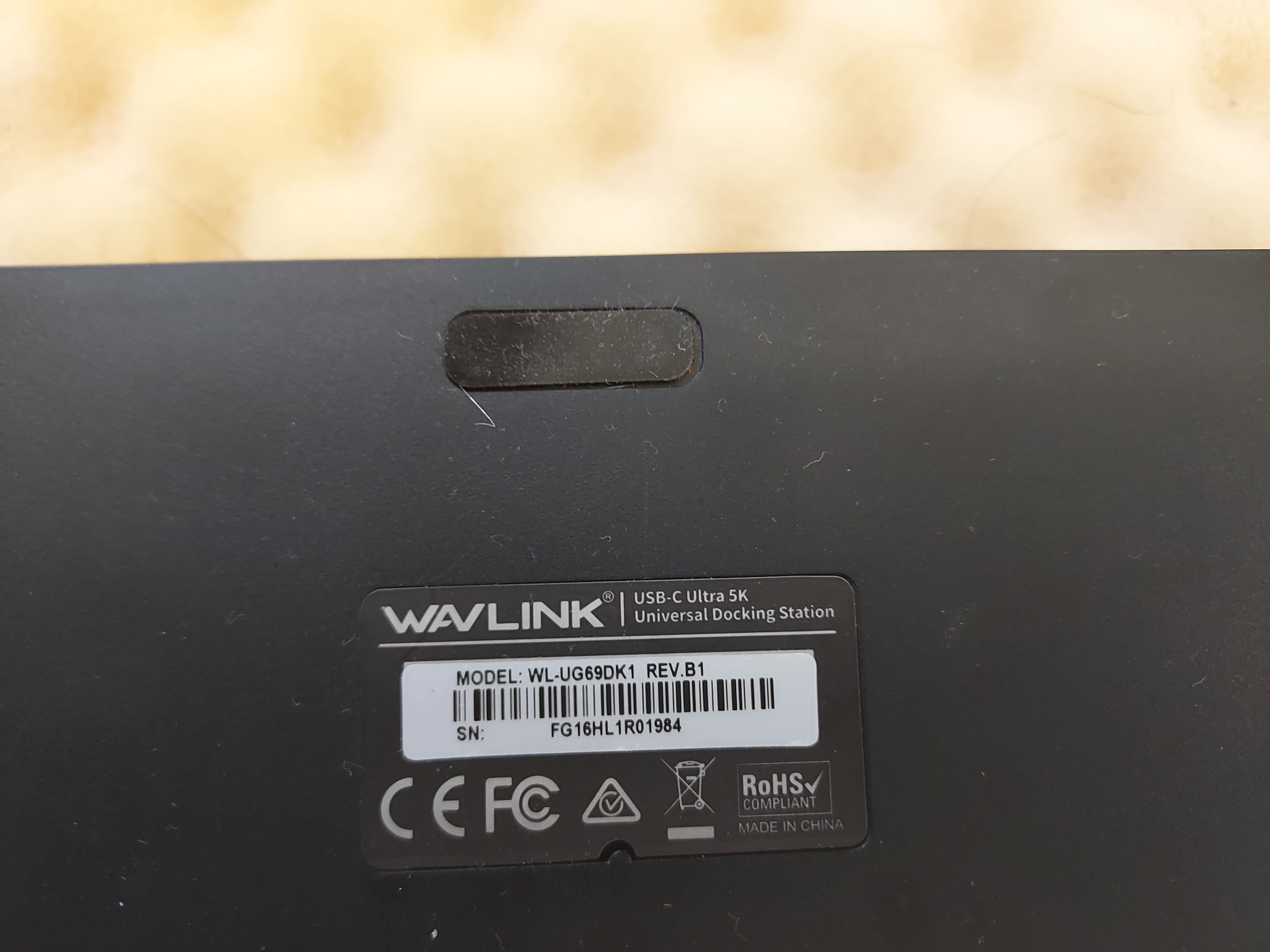

ASKER