Pkafkas
asked on
How to extract the printer files from a computer to a printer server?
How can I extract the printer setup information from a computer that has the driver installed on a PC to get it installed on another PC?
I have seen that done before; but, i am not sure how the consultant did it and when I asked him he forgot the steps that were involved. Or he just did not want to tell me.
The situation is this, I have a label maker printer that the vendor (zebra) provides a setup.exe file to just setup the driver. We want to extract that specific driver 'ZDesigner ZD410-203dpi ZPL' to our printer server.
How can we do that? Zebra says it is not possible.
If you set the printer to share and allow everyone to share the printer over the network, then go to the next computer and find the shared printer, it should copy and install the printer drivers on said computer.
ASKER
We have a Novell Printer server here and we use iPrint. Its different seutp from the usual Windows Server where you just want to share it and then let others use it/
ADmins can install the iPrint client and Printer drivers via the iprint web page ie http://server-address/ipp.
See https://www.novell.com/documentation/iprint-appliance1/iprint_appliance/data/boeyibx.html
See https://www.novell.com/documentation/iprint-appliance1/iprint_appliance/data/boeyibx.html
You can look for it in c:\windows\system32\inf
Inf file, the sys/dll files if any will be system32
Question is whether you can access the location from the other PC.
Inf file, the sys/dll files if any will be system32
Question is whether you can access the location from the other PC.
you can use the driver from zebra site : ZD410 Desktop Printer Support & Downloads | Zebra
ASKER
1). I have the driver from the above mentioned web page; but, that web [age (zd86222850-certified.exe); but that is a .exe file and that installs all of the ZDesign drivers. I do not want that for the Printner server.
2). In the top question area, I clearly have asked how I may extract that specific driver 'ZDesigner ZD410-203dpi ZPL' to our printer server.
3). I think Mr. Peter HItuchinson's comment was well intentioned; but,I already know how to install printers that we already have thespecific drivers for. Such as HP Universal PCL v6.9.0.
a. I this specific case we want to extract that specific driver 'ZDesigner ZD410-203dpi ZPL' to our printer server for the client computers to use.
2). In the top question area, I clearly have asked how I may extract that specific driver 'ZDesigner ZD410-203dpi ZPL' to our printer server.
3). I think Mr. Peter HItuchinson's comment was well intentioned; but,I already know how to install printers that we already have thespecific drivers for. Such as HP Universal PCL v6.9.0.
a. I this specific case we want to extract that specific driver 'ZDesigner ZD410-203dpi ZPL' to our printer server for the client computers to use.
maybe this helps then : http://www.majorgeeks.com/download.php?det=3982
ASKER
Have you tried this download? Becuase I am very cautious about downloading things like that.\
You can be cautious and let paranoia set in or do what you know, for instance scan the file with antivirus and malware to check if its infected. Run the first part of the domain through Whois to see who owns it, that will give you enough info to help with your decision, then take the file name and do a google review, people will let you know whether they have been burnt by using it, if everything pass use the file.
Often exe files that contain drivers are self extracting zip files, & when you run the exe it extracts it's contents to a temporary location on your HD. So you could look for the files in your temp locations... Or if it is such a self extracting zip file, you could rename it's extension to zip, & then check if you can see it's contents with 7-Zip. Possibly you don't even have to rename it, you may be able to open it directly with 7-Zip.
ASKER
You'll have to look in the sub directories. There are probably *.inf & *.cat files, usually with the driver's name as filename.
ASKER
ASKER
Zebra support is informing me that the .exe file installs all of the drivers and that is not what I want. Perhaps they have to research thigs more.
The INF and the files you pointed to are it.
When you are setting up the printer, are you prompted to locate the INF file?
try it. copy the INF and the data you have.
When adding a printer, click the have disk, navigate to where this data is and see what happens.
The INF file is your map. Depending on the printer, it identifies the settings, .DAT files needed, and then the .dll and .sys files that it needs,
When you are setting up the printer, are you prompted to locate the INF file?
try it. copy the INF and the data you have.
When adding a printer, click the have disk, navigate to where this data is and see what happens.
The INF file is your map. Depending on the printer, it identifies the settings, .DAT files needed, and then the .dll and .sys files that it needs,
ASKER
So, if we want to simply only have that 1 - driver on our printer server. Can we just save a copy (save as) the .Zdesigner.idf file in the C:\ZD8-6-2-22850 - folder to only have the driver for the OS that we want?
1). Delete all printer instances under '[PRINTERMODELS.NTx86]' - section.
2). Then delete all printer instances under '[PRINTERMODELS.NTamd64]' except for:
[PRINTERMODELS.NTamd64]
"ZDesigner ZD410-203dpi ZPL"=ZDesigner_ZD410-203dpi_ZPL,LPTENUM\Zebra_Technologies_ZE968
"ZDesigner ZD410-203dpi ZPL"=ZDesigner_ZD410-203dpi_ZPL,USBPRINT\Zebra_Technologies_ZE968
3). Delete all other printer sections except:
[ZDesigner_ZD410-203dpi_ZPL]
CopyFiles=DRVFILES,LANGMONFILES,@ZDesigner_ZD410-203dpi_ZPL.dat,FNTFILES
DataFile=ZDesigner_ZD410-203dpi_ZPL.dat
DataSection=DRIVER_DATA
;PortsAvailability=Com,Usb,Lan,Bth,
;AdditionalLanQuery=ZTC ZD410-203dpi ZPL
;AdditionalBthVID=0A5F
;AdditionalBthPID=011C
---------
4). Then keep everythign else below that like the [DRVFILES] - section and such.
5). Then copy that folder with the edited .inf file (not the original) to have the original file name along with teh rest of the folder.
Maybe that will work? What do you think?
1). Delete all printer instances under '[PRINTERMODELS.NTx86]' - section.
2). Then delete all printer instances under '[PRINTERMODELS.NTamd64]' except for:
[PRINTERMODELS.NTamd64]
"ZDesigner ZD410-203dpi ZPL"=ZDesigner_ZD410-203dpi_ZPL,LPTENUM\Zebra_Technologies_ZE968
"ZDesigner ZD410-203dpi ZPL"=ZDesigner_ZD410-203dpi_ZPL,USBPRINT\Zebra_Technologies_ZE968
3). Delete all other printer sections except:
[ZDesigner_ZD410-203dpi_ZPL]
CopyFiles=DRVFILES,LANGMONFILES,@ZDesigner_ZD410-203dpi_ZPL.dat,FNTFILES
DataFile=ZDesigner_ZD410-203dpi_ZPL.dat
DataSection=DRIVER_DATA
;PortsAvailability=Com,Usb,Lan,Bth,
;AdditionalLanQuery=ZTC ZD410-203dpi ZPL
;AdditionalBthVID=0A5F
;AdditionalBthPID=011C
---------
4). Then keep everythign else below that like the [DRVFILES] - section and such.
5). Then copy that folder with the edited .inf file (not the original) to have the original file name along with teh rest of the folder.
Maybe that will work? What do you think?
Yes, you can have a central location where the INF file resides, you best not delete anything from it as you are saving nothing. Best to keep it as is, if the info does not apply it does not cause any harm.
not clear of your scenario and what options the Novel print server offers you,
Does it not offer a central push of resources to users or systems such that the print driver will follow?
The issue in a Windows Network, HP and a few other printers, have their drivers included as part of the windows OS or are published through Microsoft's windows update portal, other printer, Ricoh, Canon, etc. the drivers have to be loaded on the system before a user designated printer can be pushed. in an AD environment, this is achieved by pushing the printer based on the system/computer, this way the printer driver will be installed under the System credentials. One the driver is present on the system, user based printer push is not an issue nor runs into issues. the printer driver is already present on the system. (computer printer push)
Perhaps that is what your setup needs, push printers to the computer.
then the push of printers to the user will not require individualize print driver install.
not clear of your scenario and what options the Novel print server offers you,
Does it not offer a central push of resources to users or systems such that the print driver will follow?
The issue in a Windows Network, HP and a few other printers, have their drivers included as part of the windows OS or are published through Microsoft's windows update portal, other printer, Ricoh, Canon, etc. the drivers have to be loaded on the system before a user designated printer can be pushed. in an AD environment, this is achieved by pushing the printer based on the system/computer, this way the printer driver will be installed under the System credentials. One the driver is present on the system, user based printer push is not an issue nor runs into issues. the printer driver is already present on the system. (computer printer push)
Perhaps that is what your setup needs, push printers to the computer.
then the push of printers to the user will not require individualize print driver install.
ASKER
We only want the 1 specifc ZDesigner option to be listed not the dozens of other Zdesigner to be listed.
On our Iprint server we only have 'HP universal PC (v6.9.0)' available for specific HP Printers.
We only want to have the 'Zdesigner ZD410-203dpi ZPL' to be available for this specific printer. We do not want the douzen of other printer driver options to be displayed as a choice.
On our Iprint server we only have 'HP universal PC (v6.9.0)' available for specific HP Printers.
We only want to have the 'Zdesigner ZD410-203dpi ZPL' to be available for this specific printer. We do not want the douzen of other printer driver options to be displayed as a choice.
ASKER CERTIFIED SOLUTION
membership
This solution is only available to members.
To access this solution, you must be a member of Experts Exchange.
ASKER
Here is what our iManager screen looks like when I am adding a new printer.
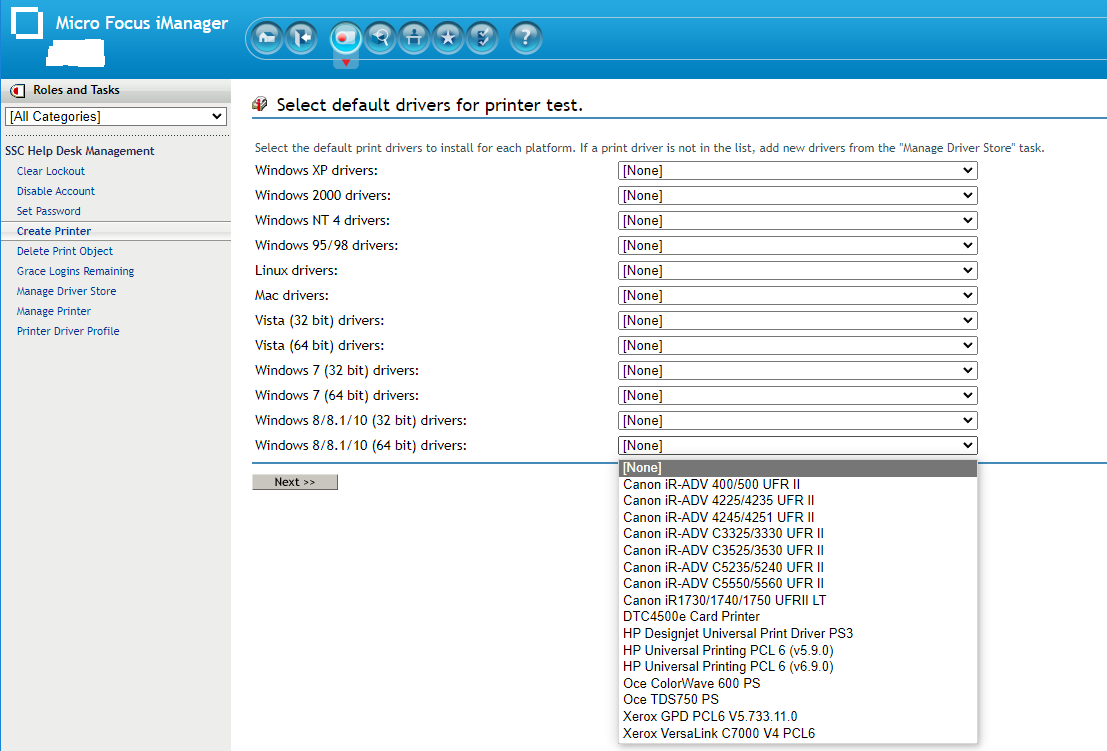
Do you see how it only shows specific drivers? We do not wish to add all of the ZDesign drivers instances on the specific driver option that we want. 'Zdesigner ZD410-203dpi ZPL' . Yes, I think that link is a good link for us: https://www.novell.com/documentation/iprint-appliance1/iprint_appliance/data/b1b0l4tx.html
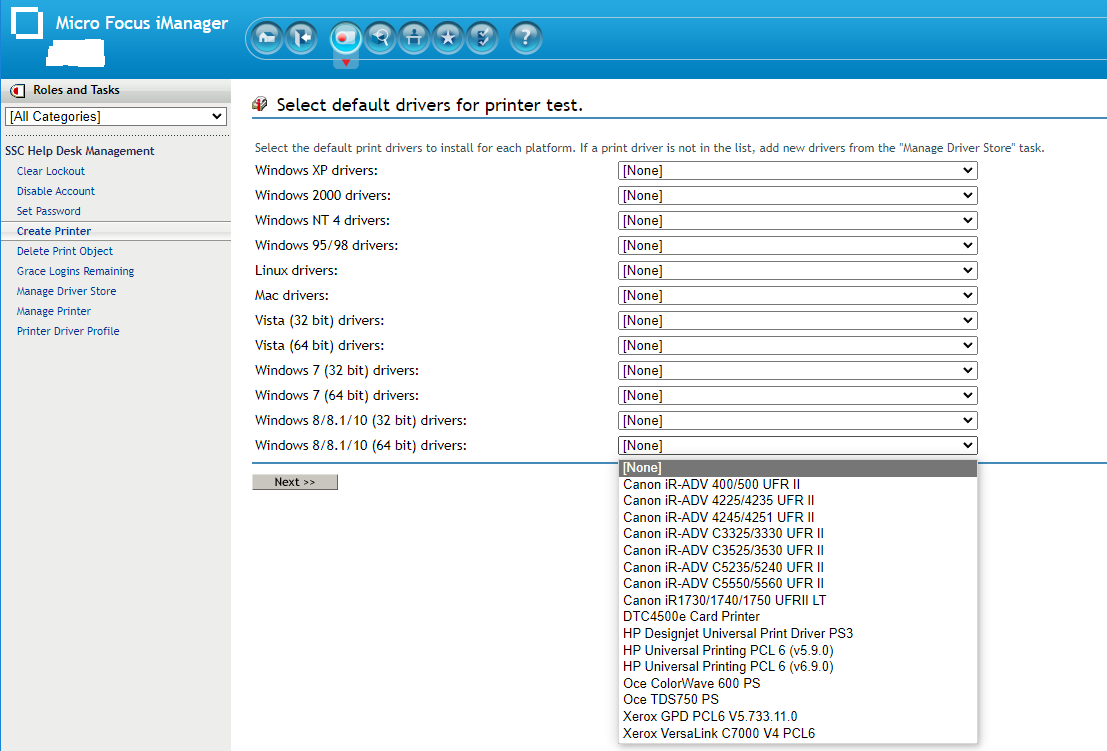
Do you see how it only shows specific drivers? We do not wish to add all of the ZDesign drivers instances on the specific driver option that we want. 'Zdesigner ZD410-203dpi ZPL' . Yes, I think that link is a good link for us: https://www.novell.com/documentation/iprint-appliance1/iprint_appliance/data/b1b0l4tx.html
You can look which drivers are added, and if it adds too many, remove the ones you do not want from the Printer driver store.
I think it is easier to remove what you do not want, then trying to alter an INF file, then try to load it.
The options are there, it is up to you the route you take.
I think it is easier to remove what you do not want, then trying to alter an INF file, then try to load it.
The options are there, it is up to you the route you take.
ASKER
That is a good point we can try that.
ASKER
I was able t upload the files by using the normal .inf file as arnold suggested. I was able to select the specific driver and all is well.
ASKER
I think I fam getting somewhere. According to: https://www.wikihow.tech/Copy-Drivers-from-One-Computer-to-Another-on-PC-or-Mac
I navigated to the: C:\Windows\System32\DriverStore\FileRepository\zbrn.inf_amd64_c37ce3680341416f - folder.