Files not copying fast enough on a 2TB ssd drive.
Good morning Experts,
I recently bought a 2tb hard-drive to facilitate fast copying from one folder to another within the drive itself. This is my first experience with ssd drives so, I will try to act like I know what I am doing. To be clear I am not interested in bulk copying files to another folder within the ssd drive. that works fairly well. what has got me stumped is that I have thousands of images that I have to look at on a daily basis one at a time and determine if they go in the keep image folder or the archive folder. The files are on average between 300kb and 500kb.
I transferred about 13gb to the ssd drive with TeraCopy from a HDD drive. I did not have any problems with the HDD I used to use for copying to one folder or another. I was just reading how fast ssd drives are and thought "Hey my copying to one folder or another will be much faster than doing it with a HDD drive. So I went to amazon and ordered a:
"Portable SSD 2TB Mobile Solid State Drive Portable External Drive High Speed Hard Drive for PC Laptop and Mac Data Storage and Transfer (Silver)"
I have the ssd drive plugged into one of the usb ports in front of my computer. for completeness , my computer is a:
"Dell Optiplex 9020 Mini Tower Desktop PC, Intel Core i7-4770-3.4 GHz, 32GB Ram, 1TB (1000GB) SSD Drive, WiFi, DVD-RW, Windows 10 Pro (Renewed)"
To continue, I started copying one file after another to my "keep folder" or the "archive folder" using windows explorer. Immediately, I noticed the lagged time. On the original HDD I had the files on , I could copy one file after another instantaneously, but now I have to wait one to two seconds to copy from one folder to another. The mouse holds the file while I hover over one or the other folder then it allows me to drop the file in the appropriate folder. This is unacceptable for the work I do.
So I did some searching on my own to try and fix the problem. Below are my results"
- I know the drive is new but I still did some file system error checking to check the drive for errors. There were no errors.
- I optimized the ssd drive for defragmentation. Everything was clean.
- One article said to disable real time protection for windows security. I had already turned it off for something else , so this was not an issue. The files were still copying slowly.
- Disallow drive indexing (I have not tried this yet as I want to hear your advice on doing this.
- Disable Windows Auto-Tuning. ( I have not tried this yet as I want to hear your advice on doing this.
- I don't know what this next option is , but the method says to disable large send offload. ( I have not tried this yet as I want to hear your advice on doing this.
Well that's it in a nutshell experts. I hope I have explained the problem well enough. I look forward to your input.
Regards,
Regis (BLACKTHANOS) Hyde
ASKER
I need some sleep. I will wake up early to look for input. My apologies
Also please check the front USB port is REALLY USB3. If you're not sure, please test first with a BLUE USB port in the back. Also see the sustained transfer speeds first (copy a BIG file).
According to the specs of your PC, you have 2 USB 2.0 & 2 USB 3.0 ports at the front. Usually USB 3.0 ports can be identified by the blue color, while USB 2.0 ports are black. Sometimes you also have to enable USB 3.0 within the BIOS.
I always disable indexing on all my disks. I don't need it & it just increases overhead. But it wouldn't make a difference when copying.
SSD's generally have a cache of fast RAM (single level cell) and then copied to slow ram (Quad Level Cell)
It looks like you got this one https://www.amazon.com/Portable-Mobile-External-Storage-Transfer/dp/B09P1D3DZN?th=1 which for $32.99 looks like a FAKE product. A USB3.0 external 2.5" case retails for 1/3 of the cost so the SSD is ~$20
Reputable Flash Drives are more expensive than that. I would expect a 2TB external drive to be north of $125
Test the drive by filling it to capacity and then checking the files..
https://www.amazon.com/Portable-Mobile-External-Storage-Transfer/dp/B09P1D3DZN
Suspect it is fake, Try rmprepusb or any of the other fake ssd testers.
https://www.youtube.com/watch?v=ZG-Joa3e5Tk is worth a watch.
Edit- David beat me to it, shouldn't have watched the video before posting.
Reputable Flash Drives are more expensive than that. I would expect a 2TB external drive to be north of $125
A 2TB flash drive (Western Digital, Seagate, Toshiba etc) can be had from Best Buy for under $70.00
-NOTE-
When buying from Best Buy, if you decide to get the Western Digital - My Passport (Solid choice IMO) stay away from the "EasyShare" and "EasyStore" versions
These are Best Buy "only" devices and tend to be problematic with some systems.
2TB USB HDDs at that price but not SSDs, 2TB
@andyalder
Nice catch, totally missed the "SSD"
ASKER
ASKER
Regards,
Regis
Then again, you bought a slow fake disk, so you probably won't have the patience to run such a long copy.
ASKER
Please provide more info on the device (URL, price etc). These devices are expensive. If you bought a cheap one, you may have been duped (not only by speed, possible by storage space as well).Also please check the front USB port is REALLY USB3. If you're not sure, please test first with a BLUE USB port in the back. Also see the sustained transfer speeds first (copy a BIG file)
Good afternoon Kimputer,
I bought two ssd drives from amazon:
https://www.amazon.com/gp/product/B09P1D3DZN/ref=ppx_yo_dt_b_asin_title_o03_s00?ie=UTF8&psc=1
These are the specs:
- Easy to Use - Plug and use , no app installation needed, type c port could reach up to 500MB/s Read Speed and 370MB/s Write Speed which is more efficient for data transfer
- Portable Database - 2TB Large Capacity Storage space fits for most occasion in your work and life
- Mini and Light Weight - Ultra slim external hard drive, small enough to carry in pocket, aluminum alloy shell and matte surface offered strong protection
- Wide Compatibility - External Hard Drive is Suitable for Windows, PC, Mac, Desktop, Laptop, MacBook, Chromebook, Xbox One, Xbox 360 and more devices
- Package Included - 1 x External Hard Drive,1 x Type-C Cable, 12 Months Customer Warranty
I paid $32.99 for each of the ssd's I bought. (The price in and of itself should have warned me to runaway. Heck, I a newbie when it comes to SSD.) I should have come to this forum before I purchased them.
The storage space is:
The front Usb ports look like this:

I assume the first two are for ssd drives ???? .
I assume the second two are for regular USB 2.0 connections. Let me know if I am correct.
I looked into the back of the computer and found no blue USB ports. However two of the USB ports have the same ssd symbol on them, Again I assume those are ssd USB 3.0 ports???
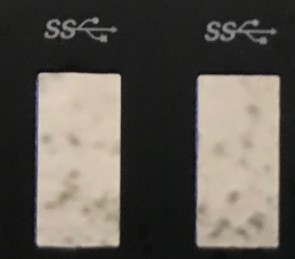
Thoughts!
Regards,
Regis Hyde
ASKER
According to the specs of your PC, you have 2 USB 2.0 & 2 USB 3.0 ports at the front. Usually USB 3.0 ports can be identified by the blue color, while USB 2.0 ports are black. Sometimes you also have to enable USB 3.0 within the BIOS.
I always disable indexing on all my disks. I don't need it & it just increases overhead. But it wouldn't make a difference when copying.
Good afternoon Rindi,
I have 6 USB ports in the back of my computer. 4 of them are 2.0 and 2 of them are 3.0 based upon the symbolism for each port, I.e.:

to your point about disabling indexing. I want to disable indexing on all of my computers Hard-Drives , both internal and external. I guess this would be a totally different question , as it may not have anything to do with my current problem. However , I would appreciate if you could give me a link on how to disable indexing for all drives. No harm in just asking.
It doesn't mean "SSD".
ASKER
I know it does not mean SSD. I actually knew that it meant super speed. I simply wanted to designate the difference between a USB 2.0 and a USB 3.0
ASKER
I get the picture. THEY ARE FAKE. I know it wont do me any good but I am going to call Amazon and try to get my money back. I know I only paid $42 , but it is just the principle unethical vendors selling stuff they know Amazon isn't going to check.
David you are correct.
You said
I saw these drives all over amazon and Newegg The old adage, if it sounds to good to be true, it probably isn't.
I believe you meant is instead of isn't.
I echo your sentiment, if it sounds to good to be true, it probably is. Thank you
Regards,
Regis
ASKER

andyalder
CERTIFIED EXPERT
Distinguished Expert 2019
Commented: 1h
andyalder wrote:
There's a simpler test than running a 3party tool on it. reformat the ssd drive to NTFS. Since that test across the supposed space it should fail. Wont affect Amazons return policy.
Oh yeah , I am getting my money back. I not evening going to perform your test, as I am sufficiently convinced I just got scammed. Buyer beware.
ASKER
Will it make a difference in copying small files back and forth between folders when I am using the HDD??
ASKER
Regards,
Regis Hyde
Yes you should copy the files back if you value those files. Test all the copied data thoroughly.
ASKER
are you suggesting that I reformat the ssd drive to NTFS? To what benefit. Just to see if it will complete? Also I don't understand what you are saying about the 64GB of data. Please elaborate.
Regis
ASKER
I moved all of the data back to the original HDD, and it is super fast like it used to be. I calling Amazon right now to get my money back.
Regards,
Regis Hyde
ASKER
In your case it's no use, since you have such slow performance anyway. It doesn't matter if it was 2TB slow storage, because you wanted 2TB fast storage. That it's only 64GB is not relevant.
ASKER
ASKER
I received a full refund and I sent the drives back today. I truly thank each and every one of you for schooling me on ssd drives. I will be more careful in the future.
Regards,
Regis (BLACKTHANOS)Hyde
Amazon still earns money, and so does the vendor. That's because some have no idea a real SSD is about 3000 times faster with reading and writing. Also, people will not notice the drive capacity problem until months, if not YEARS later. They have to fill it up to the max of the real size (say 64GB), AND they have to verify older files they copied during the beginning. When they see that almost all their old files are gone, the vendor has left a long time ago. Everyone's rich already, except the buyers.
When they sell hundreds, and only get a handful of returns, it's still booming business. Since Amazon doesn't lose that many customers and the vendor doesn't really care (can set up a new shop the next year), you can understand why this is already a decade long problem (with every limiation, they were already there. Fo example. when 128GB SD cards we're about to peak around the tech corner a few years, boom, everywhere on Amazon for just a few bucks, when real IT ppl already knew this new item would be over a hundred bucks. With EVERY new storage coming up, they were already there.

ASKER