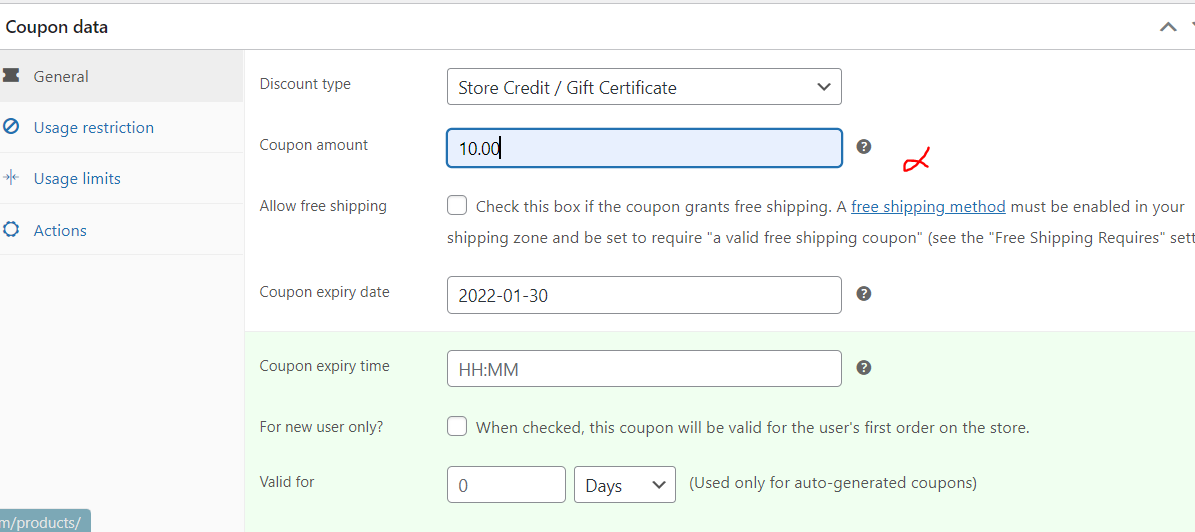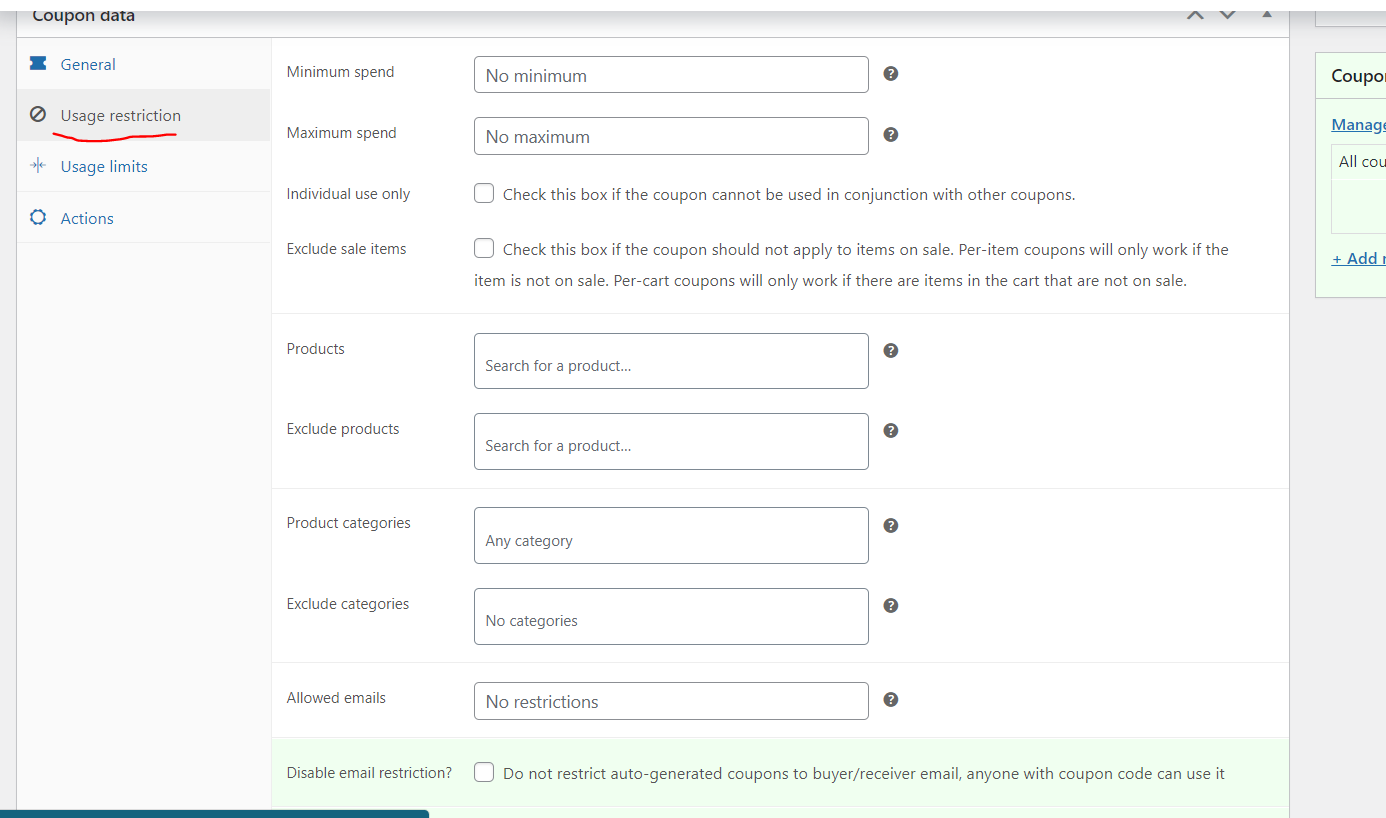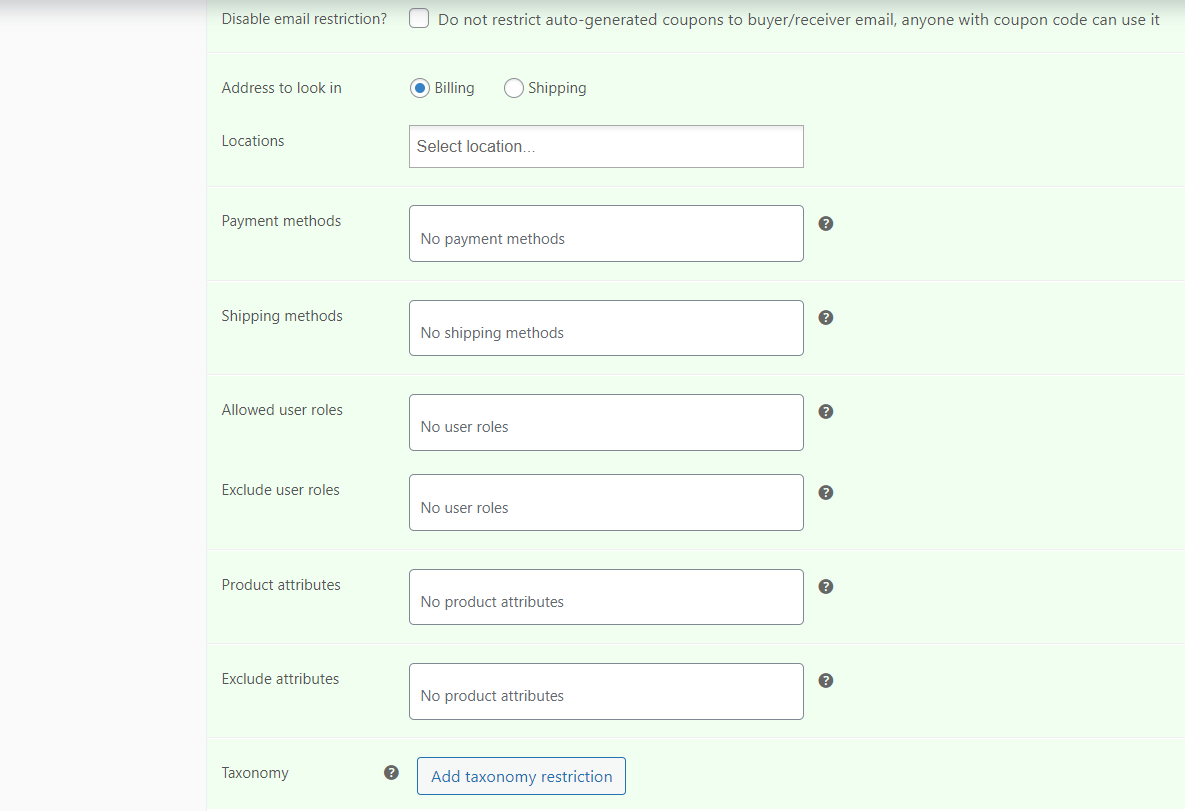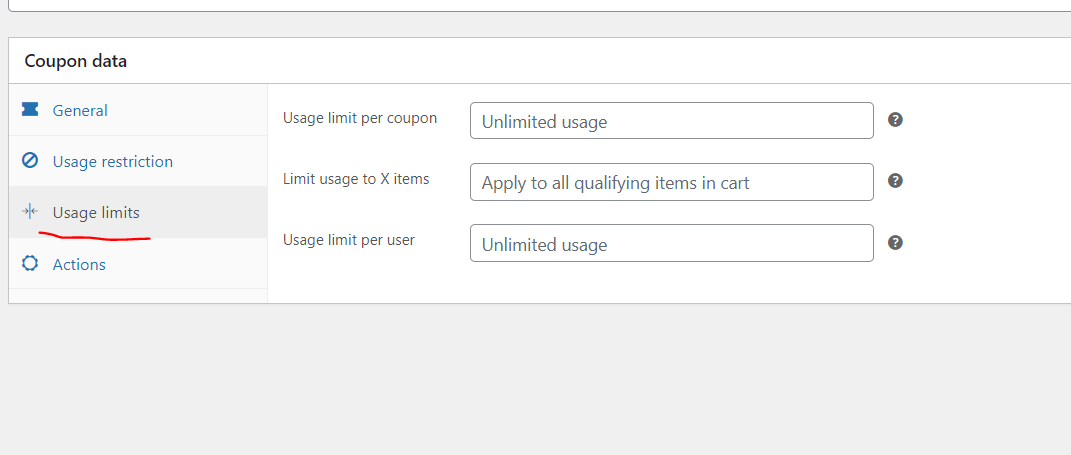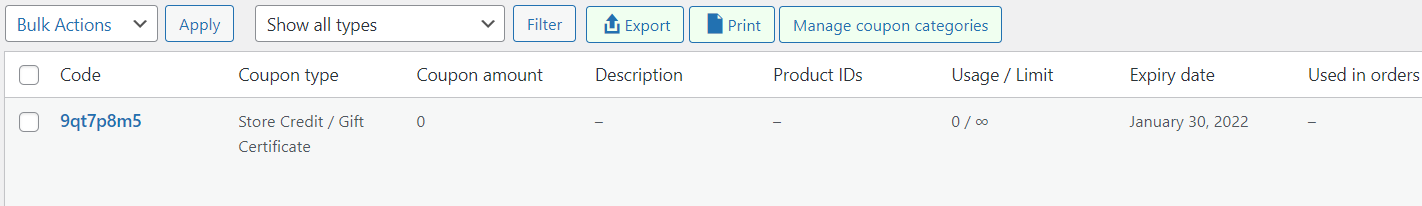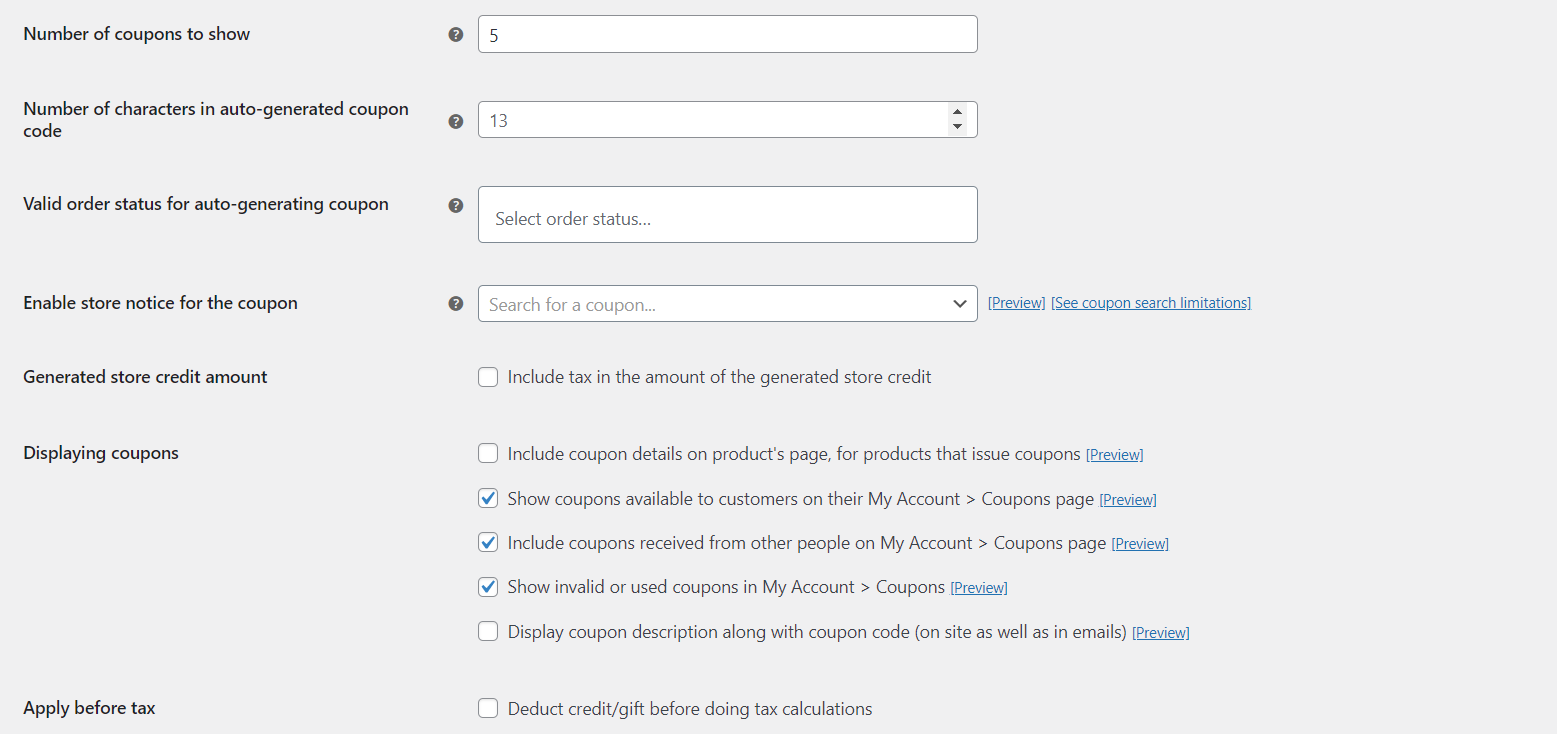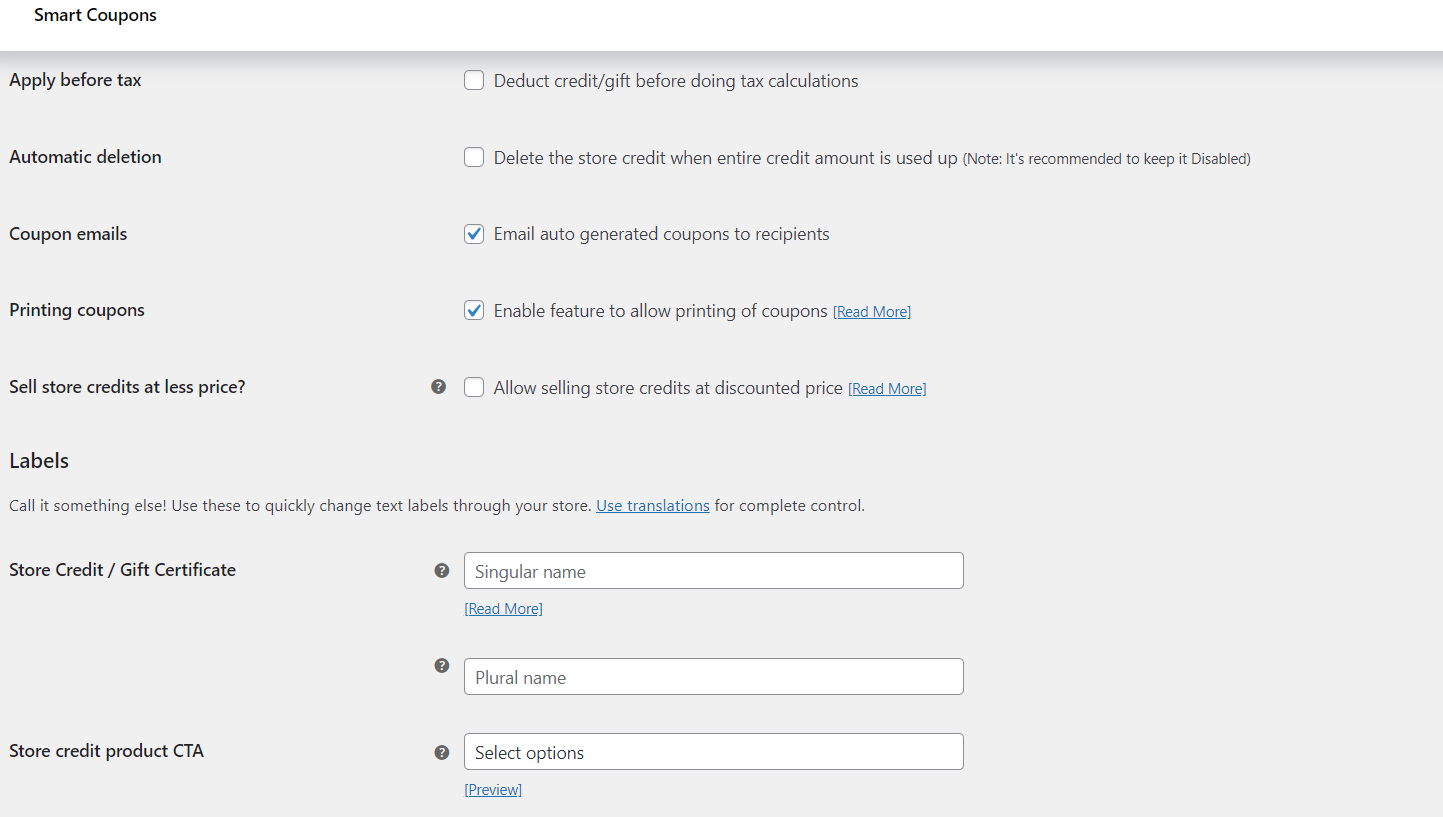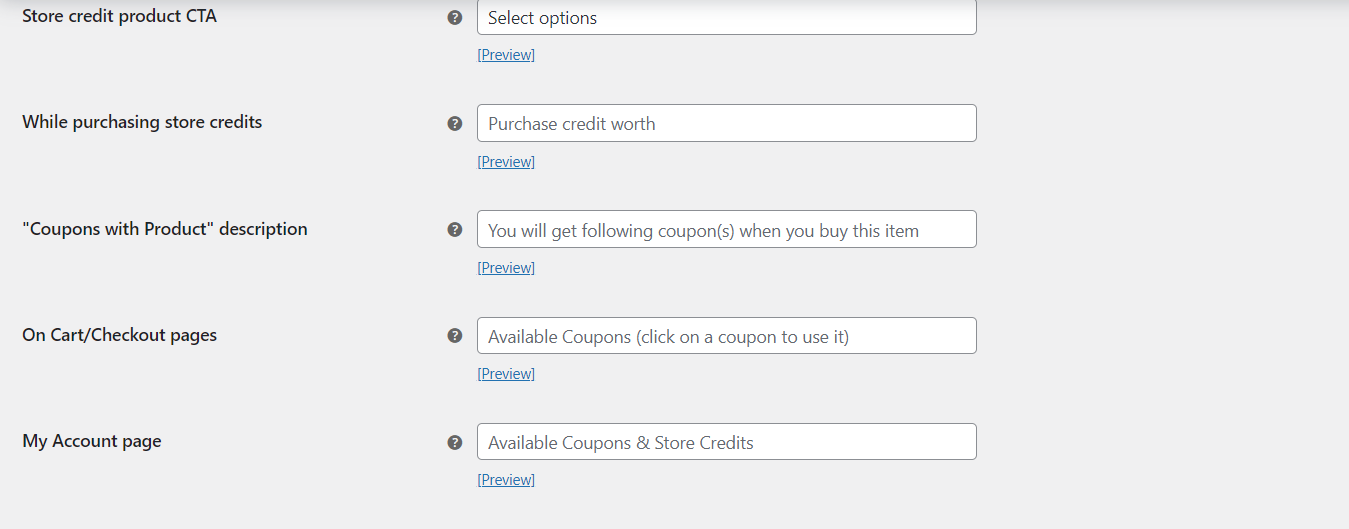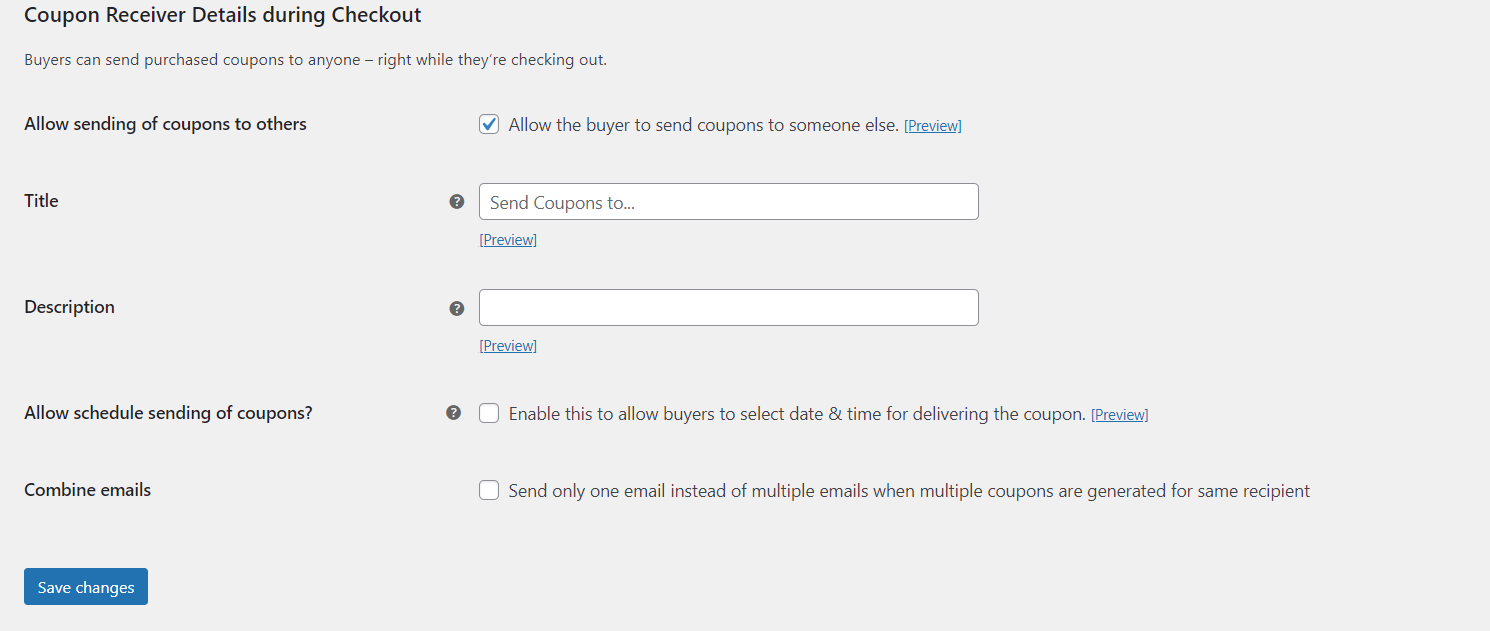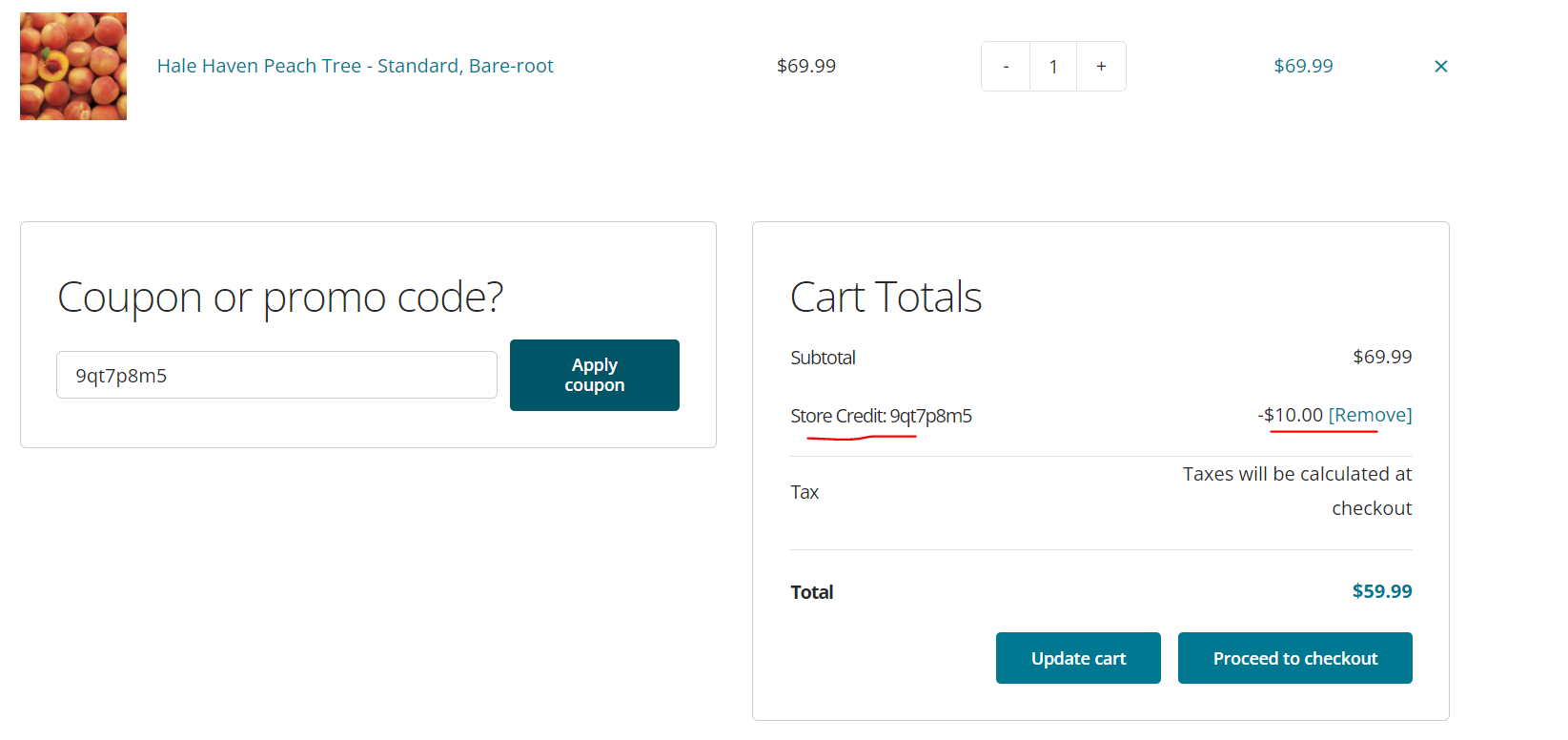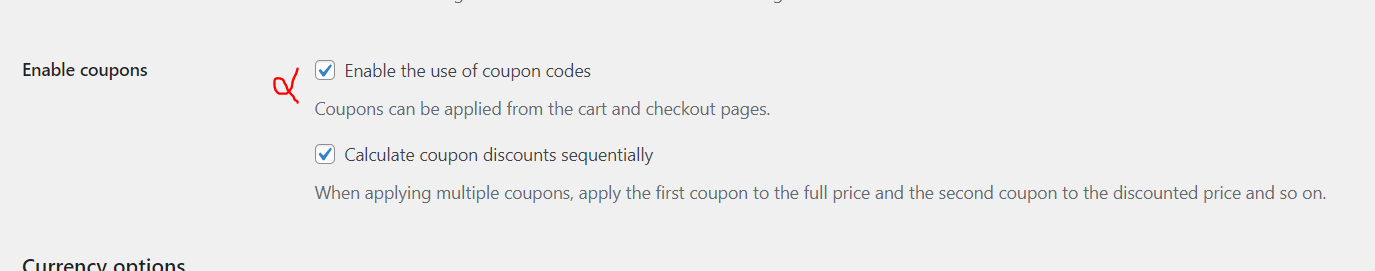WooCommerce "Smart Coupons" plugin - "stored credit" not working
We went thru ";Smart Coupons" plugin demo and "store credit / gift certificate" worked. We purchased the plugin and that's not working on our site. I'll go step by step. https://woocommerce.com/products/smart-coupons/
This is their demo
https://demo.storeapps.org/?product=purchase-store-credit
On our site:
1. I create a coupon that's "store credit/ Gift certificate"
a. "general" tab
b. usage restriction tab
c. "user limits"
d. "Actions"
2. I publish it
3. Smart Coupons settings
4. I add something to my cart and apply the code. I see $10 was deducted
5. I click "proceed to checkout" and the coupon is zero
6. We checked this setting
We're thinking this could be a bug in the plugin even tho their demo works. Anything else I can check?
ASKER
--------------------------
Is this coupon created from WooCommerce ?
Can you check if you have chosen Let both coupons and discount rules run together from our settings.
WooCommerce -> Woo Discount Rules -> Settings
You can select from the three options available.
Here is a guide which might be of help :
https://docs.flycart.org/en/articles/4178875-choose-how-discount-rules-should-work-when-woocommerce-coupons-are-used-2-0
Thanks
Team Flycart
ASKER
https://wordpress.org/support/topic/woocommerce-coupons-are-not-getting-applied-on-checkout-page/
ASKER
Logout, login and re-check the box. A reset of sorts.
ASKER
https://advancedcouponsplugin.com/woocommerce-coupon-not-working/
----------
Did you try disable, logout, login, re-enable.
ASKER
I have the trouble shooting link. We checked everything on that list and coupon shows up on Shopping Cart page but not on Checkout page.
I'm using this plugins (advanced coupon the premium version) and this is working fine https://advancedcouponsplugin.com/
They offer great support and the plugin is flexible.
I got some configuration issues and they find solutions.
The problem is often with the logical and also because Woo have this feature already so it can be confusing on how to use depending of the cases.
I did very complex cases with advanced coupon plugin.
I have not tried the plugin you use, but you can contact their support to get solution to your specific problems or to get a refund.
https://www.youtube.com/watch?v=s-npcMmI4I8
ASKER
nick - I'll take a look at the video.
ASKER
This maybe an issue with the page code or template.
Do you have any error into the console on the page you have the issue?
You can do these 2 tests
is to test the plugin with the Woo original template storefront to see if you have the problem.
you can disable the coupon plugin and test with the default woo coupon with your theme to see if this is working.
ASKER
>>you can disable the coupon plugin and test with the default woo coupon with your theme to see if this is working.
Woo doesn't have "gift certificate/store credit" functionality.
We'll see if we can contact the plugin author.
https://woocommerce.com/document/coupon-management/
https://woocommerce.com/document/coupon-management/#add-coupon-code-and-description
the coupon plugin just add features to the existing one.
You may not need extra plugin feature
ASKER
ASKER
It's not just the coupon. We want "store credit/ gift certificate"
As their plugin is very flexible this is what I'm using the pro version
https://advancedcouponsplugin.com/advanced-coupons-premium-features/
For example you can generate 1 time coupon this can be use as gift certificate this can be send by email or simply by using the admin communication interface that send email update on an order.
About credit you can show a coupon code on the thank you page (or send this by email) so user can use this on next purchase.
they also have this
https://advancedcouponsplugin.com/loyalty-program-features/
ASKER
For example, we issue $100 "gift certificate /store credit" to a customer. Customer uses $20 of that to purchase something on the site. This will leave $80 in their "store credit / gift certificate".
Smart-Coupons does that except that the $20 (for example), doesn't show up in "checkout". Shows up in "shoping cart".
Let me check the other 2 links you sent.
Does your plugin work if you use another payment method you can set pay cash just for the test?
If you disable your plugin and create a basic coupon does it work?
ASKER
For "store credit / gift certificate"... the discounted amount only shows up in "cart" BUT NOT IN checkout page.
I did a test based on existing gift coupon and this seems to work ok
https://demo.storeapps.org/wp-admin/post.php?post=2641&action=edit
I would do some of the tests I proposed, especialy try the coupon with another payment method and trying with the default theme
I would start by doing some tests this help to find the problem.
Another test that you can do is to disable all plugins then test the coupon if this work
and enable one plugin at the time until you get the coupon problem.
ASKER
I mentioned disabling the plugin to my manager.
The other 3 options for coupons work. It might be a bug. We'll run more tests m
ASKER
We turned off BrainTree and Avatax and the option worked!
We turned on all the plugins and it IT WORKS!
Odd that turning plugins on and off made this work.
ASKER
I suggested that early yesterday morning, but my manager pushed back. He finally disabled the plugins late in the afternoon and found out it's the other plugin.
ASKER
ASKER