obladi oblada
asked on
I recently built a new sccm test environment and am trying to test OS deployment to a virtual machine.
Deploy OS to vmware esxi virtual machine in SCCM 2103. When I boot the VM it gets an IP address and starts loading the PXE environment and then reboots. I thought maybe it needed a driver so I tried adding the vmxnet3 to the boot image, however, I keep getting an error that it is unable to update the boot.wim. I also tried other drivers and can't seem to add any to the boot image. I have attached a couple of screen shots.
ASKER
Hello Hayes,
Thanks for the information. I will check out your article. I did enable command line support in the boot image, however, it doesn't seem to get far enough along that F8 will work. It just begins to load the boot wim and then reboots. I can see that it does pull an ip address however.
In addition to trying to add the vmxnet drivers, I also tried adding drivers for a regular laptop just to see if they would add and I get the same error. So it doesn't seem to want to allow me to add any driver's to the boot image. I know these other drivers are good because we use them in our production environment.
If I cannot get this to work, I guess my next step would be to try and import a new boot wim. I don't now if it has any effect but when I originally installed SCCM I had the wrong version of ADK and therefore all the tabs were not showing on the boot wim. I removed that adk and installed the correct one and now the additional tabs like drivers are now showing. Maybe that somehow messed things up?
Thanks for the information. I will check out your article. I did enable command line support in the boot image, however, it doesn't seem to get far enough along that F8 will work. It just begins to load the boot wim and then reboots. I can see that it does pull an ip address however.
In addition to trying to add the vmxnet drivers, I also tried adding drivers for a regular laptop just to see if they would add and I get the same error. So it doesn't seem to want to allow me to add any driver's to the boot image. I know these other drivers are good because we use them in our production environment.
If I cannot get this to work, I guess my next step would be to try and import a new boot wim. I don't now if it has any effect but when I originally installed SCCM I had the wrong version of ADK and therefore all the tabs were not showing on the boot wim. I removed that adk and installed the correct one and now the additional tabs like drivers are now showing. Maybe that somehow messed things up?
F8 will work as soon as PE is initialised... if you have no network or storage drivers, you will only have a second before a reboot - so the window is short, but it does work.
ADK version - you can ensure the boot wims are completely rebuilt by ticking "reload this image with the current PE version from the ADK" when re-distributing - that may help.
It does sound like you have some other issue there though - can you post the logs - C:\WINDOWS\Logs\DSIM\dism.log
ADK version - you can ensure the boot wims are completely rebuilt by ticking "reload this image with the current PE version from the ADK" when re-distributing - that may help.
It does sound like you have some other issue there though - can you post the logs - C:\WINDOWS\Logs\DSIM\dism.log
ASKER
I tried to reload the win PE from ADK, but, got similar errors. Attached are a couple of screen shots.
Also attached is the dism.log file
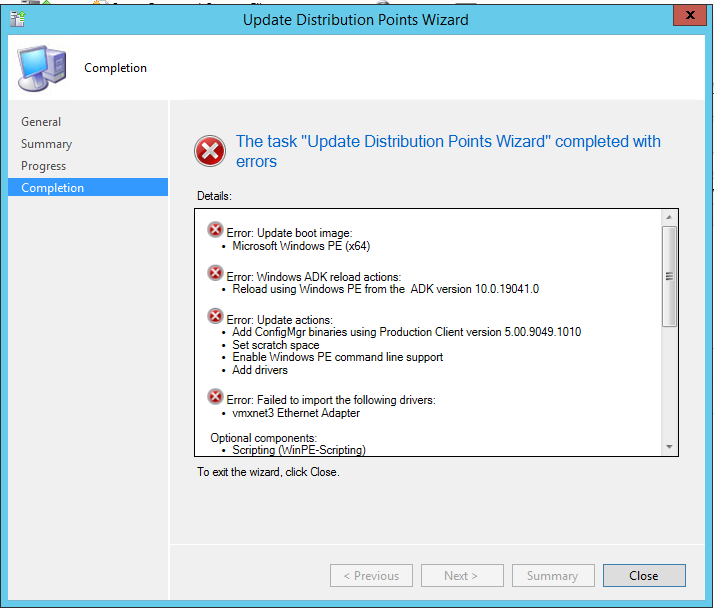
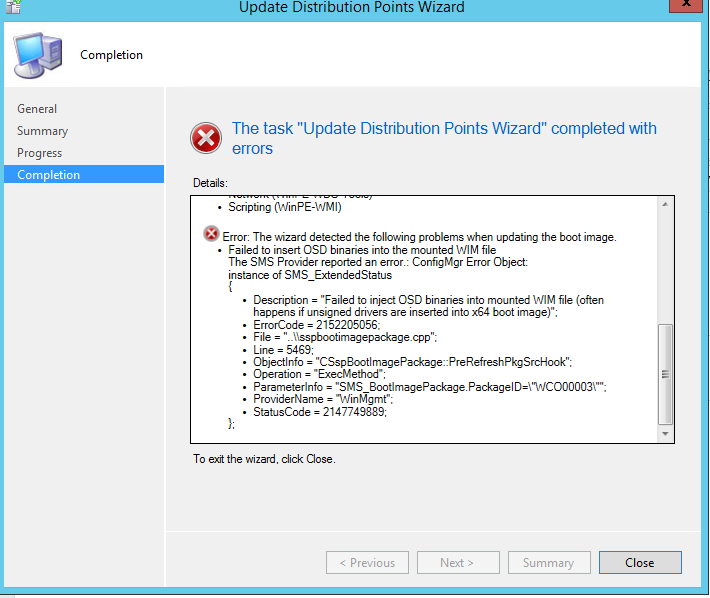 dism.log
dism.log
Also attached is the dism.log file
ASKER
Hello Hayes,
I have made some progress in that I ran a repair on both the Windows Assessment and Deployment Kit Windows 10 and Windows Assessment and Deployment Kit Windows Pre-installation Environment via the control panel. It then allowed me to update the distribution point with the reload Windows PE option enabled without any errors. It also added the vmxnet drivers. I was then able to get the virtual machine to pxe boot using EFI, (it didn't want to work in bios mode). The deployment started and ran for about 30 seconds before having an error. Any ideas what this means. Thanks,
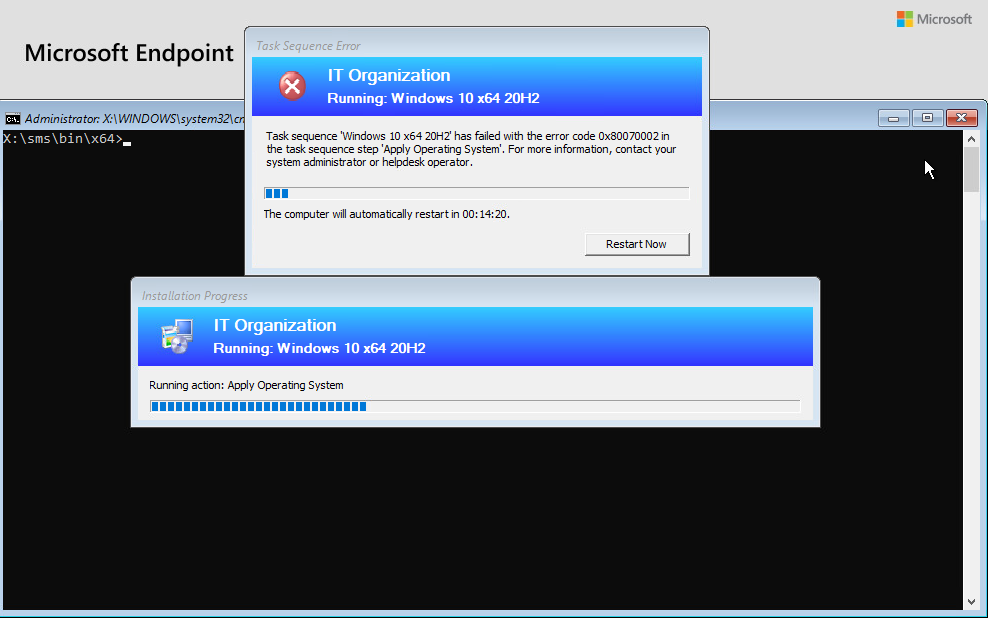
I have made some progress in that I ran a repair on both the Windows Assessment and Deployment Kit Windows 10 and Windows Assessment and Deployment Kit Windows Pre-installation Environment via the control panel. It then allowed me to update the distribution point with the reload Windows PE option enabled without any errors. It also added the vmxnet drivers. I was then able to get the virtual machine to pxe boot using EFI, (it didn't want to work in bios mode). The deployment started and ran for about 30 seconds before having an error. Any ideas what this means. Thanks,
ASKER CERTIFIED SOLUTION
membership
This solution is only available to members.
To access this solution, you must be a member of Experts Exchange.
2) Press F8 - then use diskpart and IPconfig to check which driver it is missing
Please see the "boot image drivers" drivers section of my article - https://www.experts-exchange.com/articles/35691/SCCM-OSD-basic-troubleshooting-updated-for-2021.html
Better than guessing which driver is missing - having said that, you are very likely correct!
As for the boot wim error... the text pretty much indicates what the issue is likely to be - unsigned drivers.
Are you saying that if you have a clean boot wim, and only add one signed driver (such as vmxnet) you still get the error above ? If yes, there's something larger going on - and i would suggest importing a fresh boot wim and retrying.